Microsoft unveils Infra Copilot that generates infrastructure codes for programmers
It can cut down the development time and also serves as a learning tool
2 min. read
Published on
Read our disclosure page to find out how can you help Windows Report sustain the editorial team. Read more

Microsoft has recently announced Infra Copilot, a generative AI tool that leverages GitHub Copilot to streamline coding for infrastructure systems.
The company says that Infra Copilot uses machine-learning capabilities to understand the goal behind specific prompts. Thereby, smoothly generating the intended infrastructure code.
Microsoft says Infra Copilot is quite beneficial for programmers
That’s not all, Infra Copilot also understands the overall context of the infrastructure task. This eventually allows professionals to convey their requirements in a more natural language and receive code suggestions.
Infra Copilot’s ability to generate code also streamlines the coding process. It eventually allows coders to focus more on high-level design decisions and business logic.
Microsoft’s new Infra Copilot tool further generates standardized code snippets ensuring consistency across various environments.
Let’s not forget that the new AI tool also cuts down the time taken to complete coding projects. For programmers who are not very familiar with Infrastructure as Code (IaC), Infra Copilot can be a great educational tool.
Here’s how you can use the newly announced AI tool
Now that the official announcement for Infra Copilot by Microsoft is here, coders can use the tool to streamline the development process. Here are some of the requirements posted by Microsoft in the official announcement blog:
- First, install the latest version of Visual Studio, you can download it from here.
- Next, you need to have access to your company’s GitHub account or a GitHub Copilot license with a personal free trial.
- Once you have ensured that you fulfill the requirements, install the Copilot extension and sign in from the Visual Studio Code. Click here to access a quickstart guide.
- Now install the PowerShell extension for Visual Studio Code.
Microsoft even demonstrated the Infra Copilot’s ability to generate codes using VS Code. You can check it here.
Not to forget, the Redmond giant had earlier launched GitHub Copilot Enterprise for programmers. It answers queries based on the company’s code repository and costs $39 per user for a month.
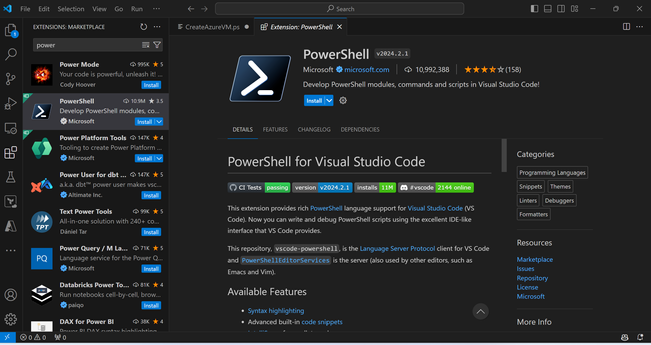


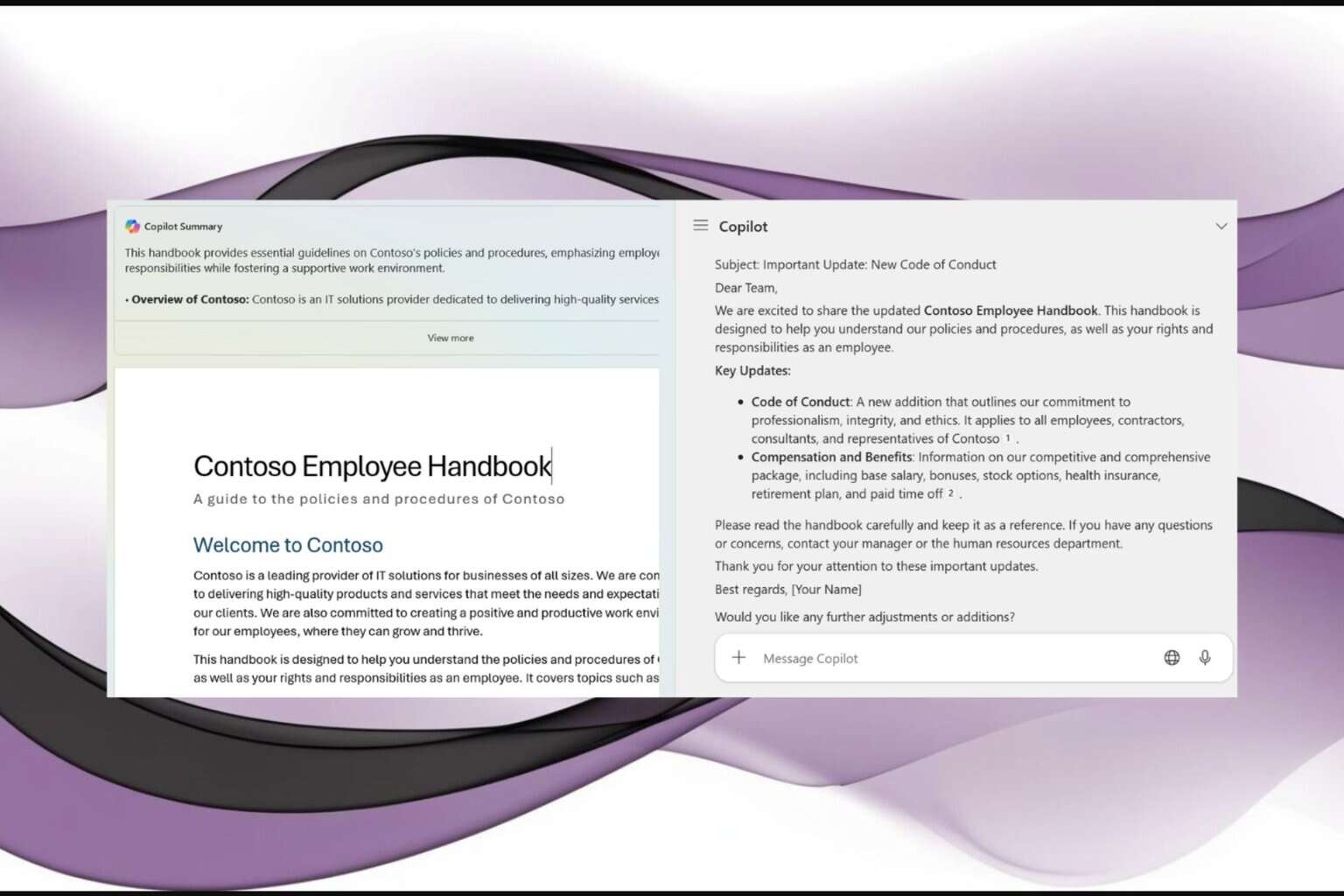
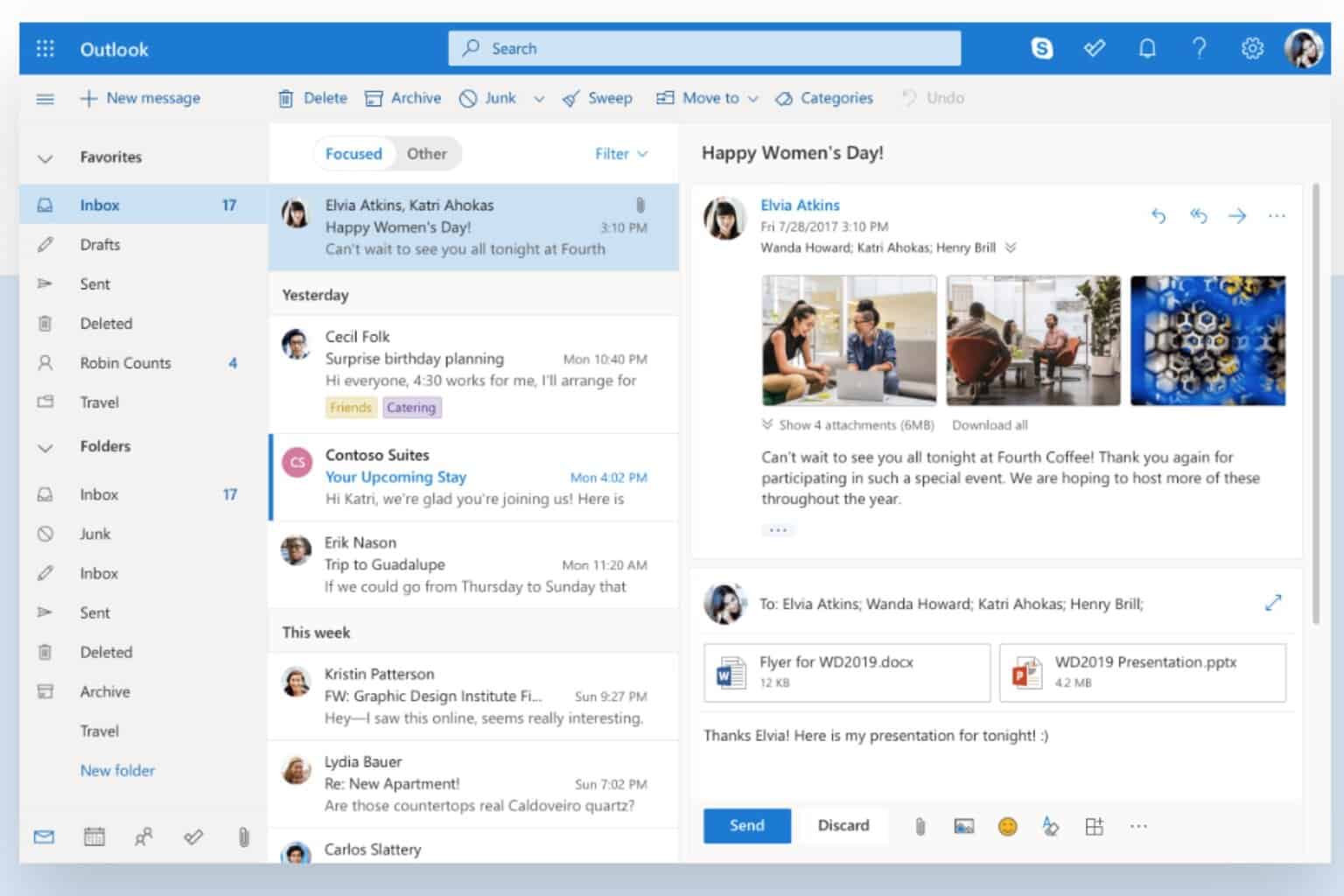
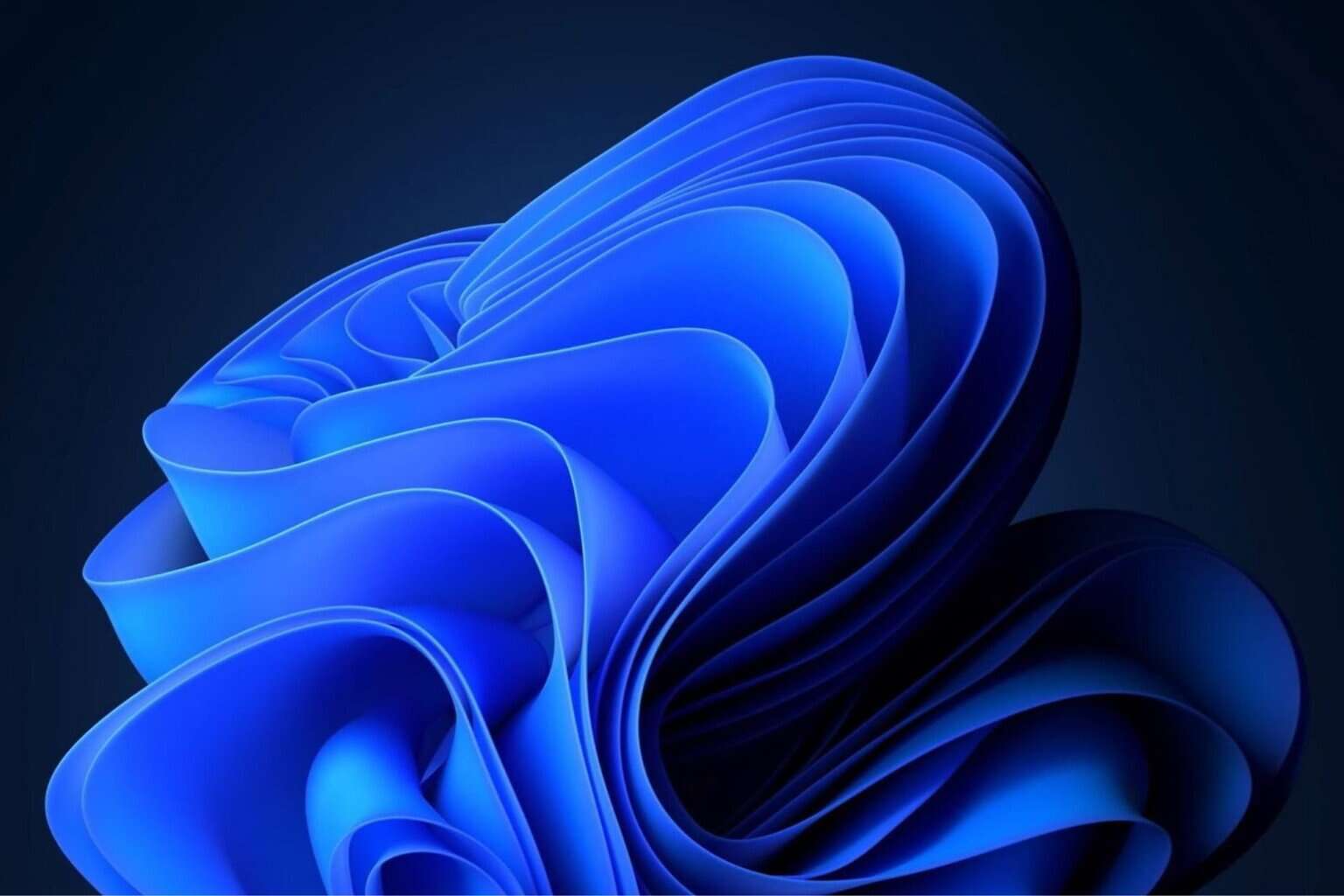



User forum
0 messages