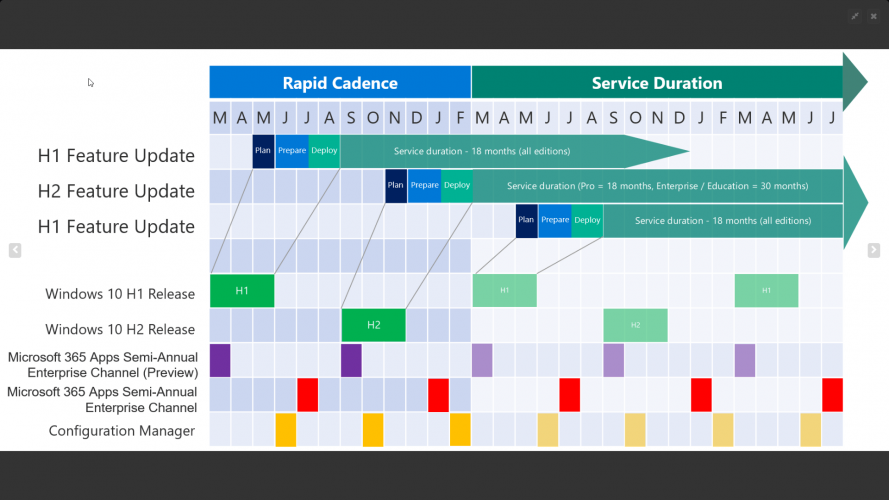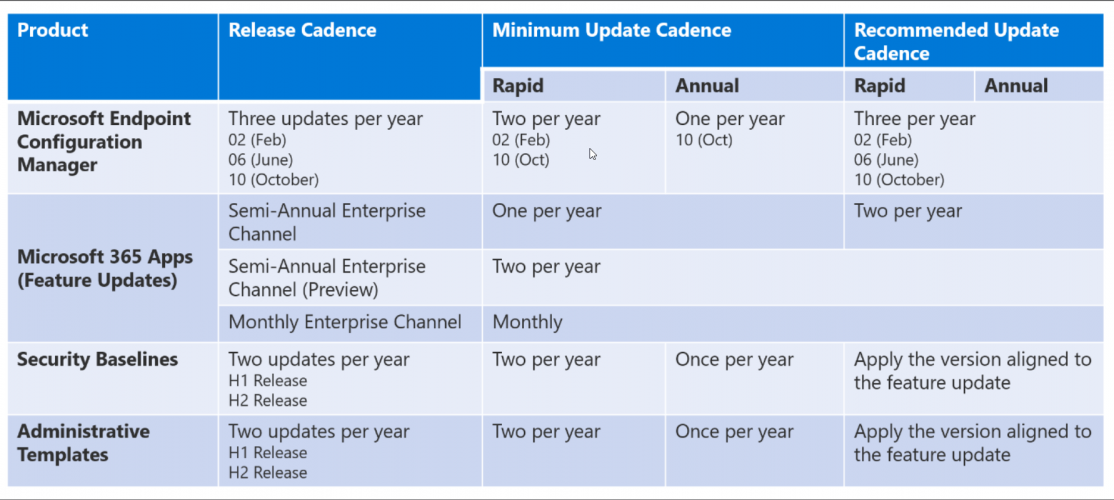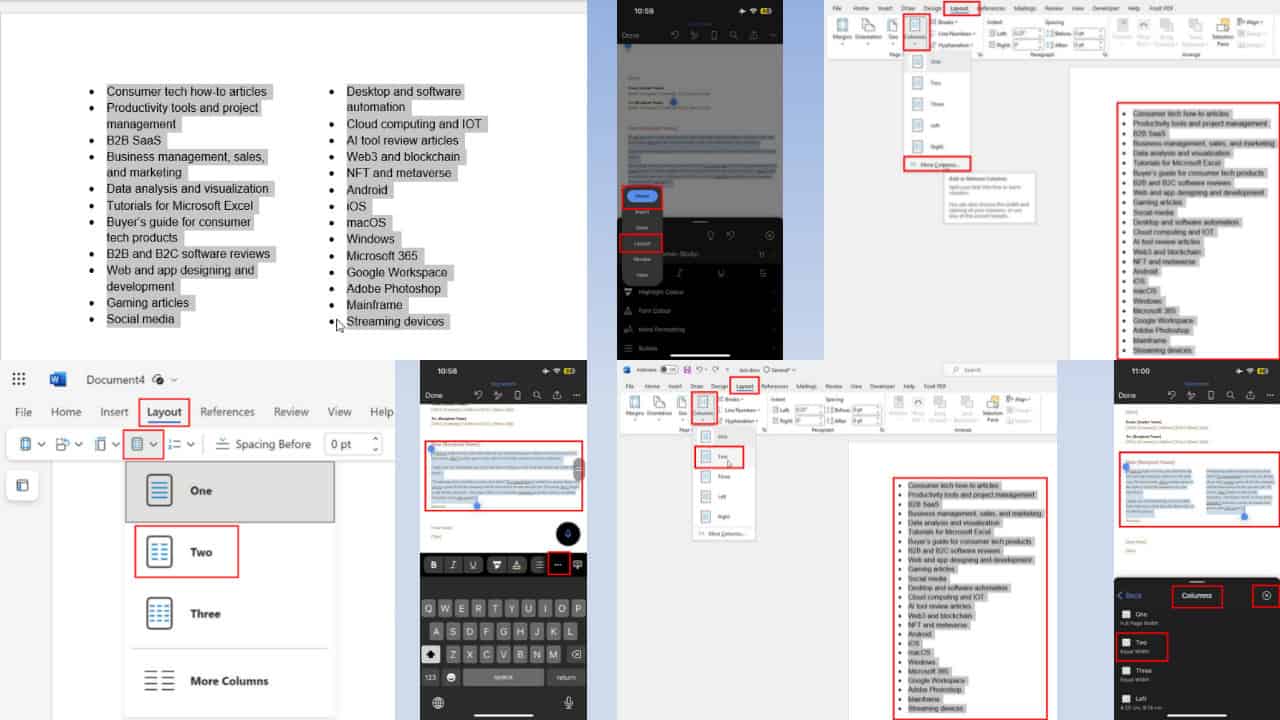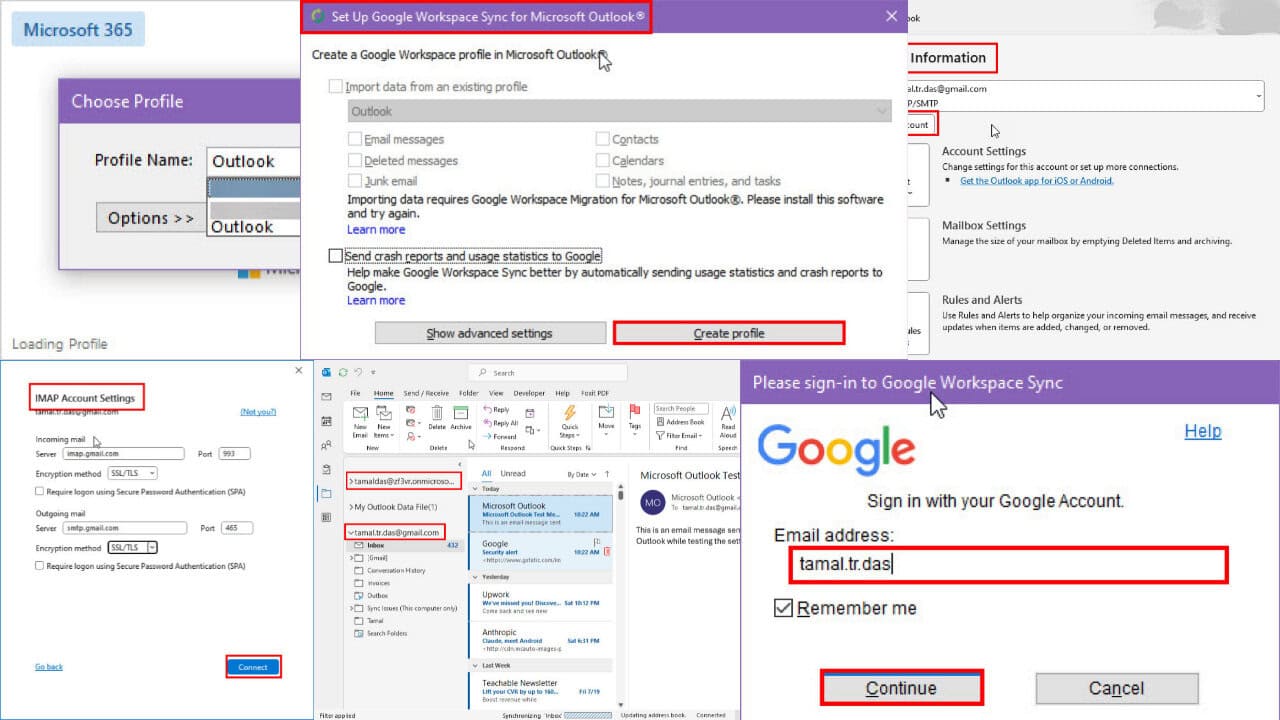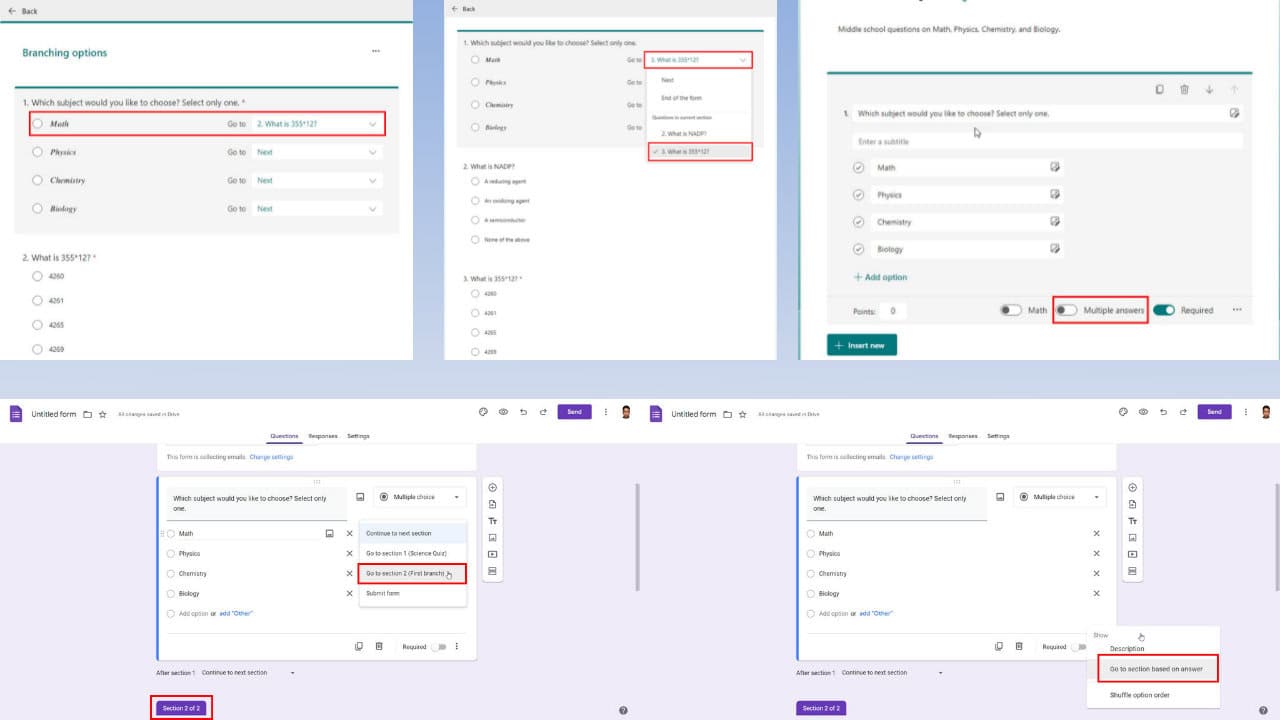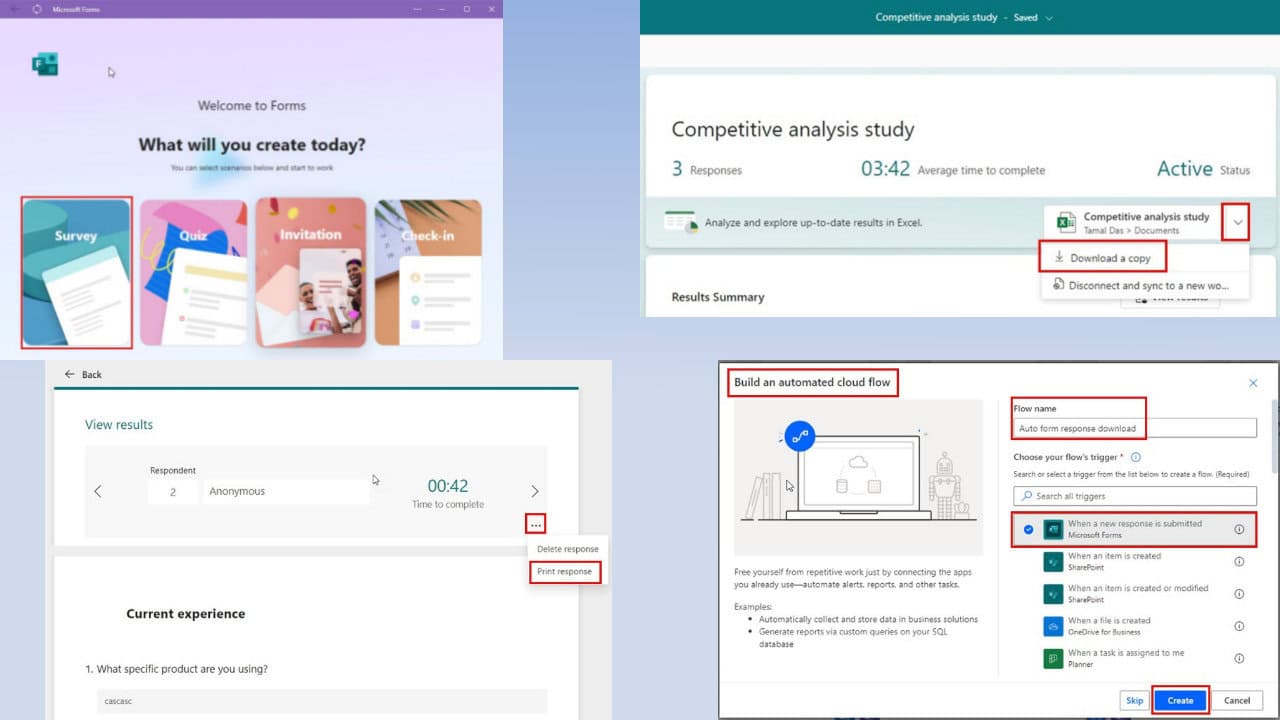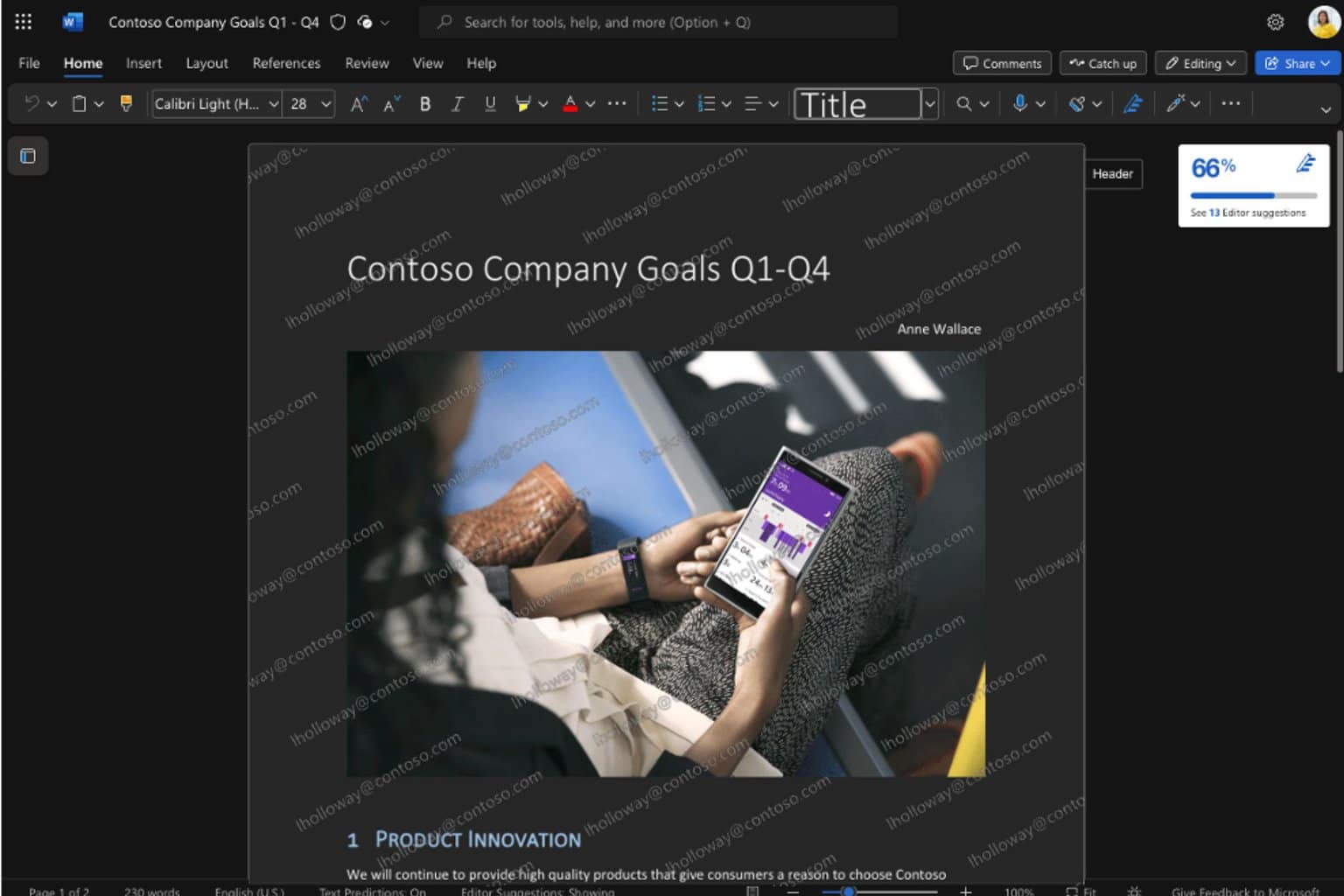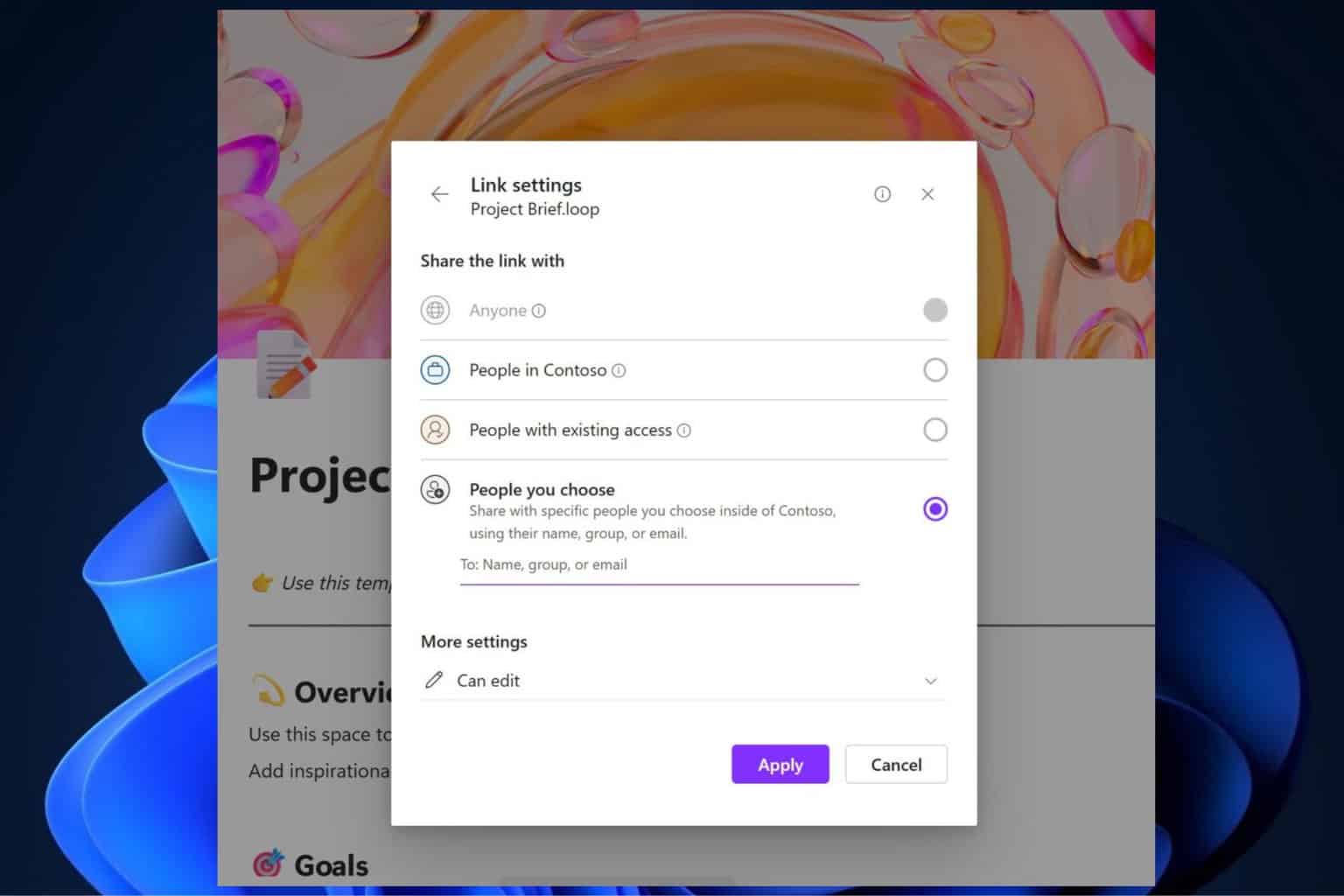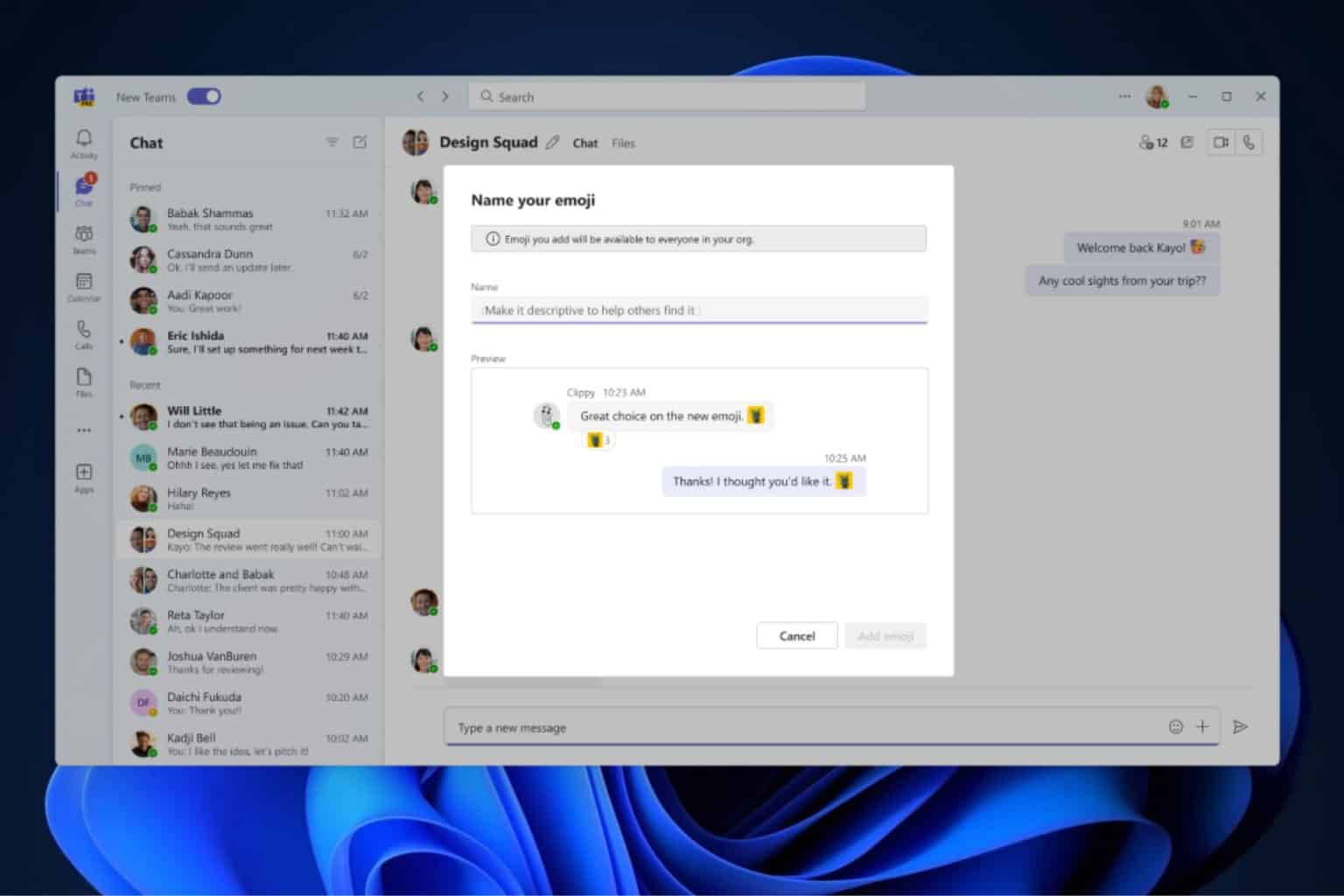Windows 10 update calendar helps IT departments to plan ahead
2 min. read
Updated on
Read our disclosure page to find out how can you help Windows Report sustain the editorial team Read more
Key notes
- Microsoft released a Windows 10 and Microsoft 365 update calendar.
- The rapid deployment calendar or Windows 10 update calendar also comes with Microsoft Learn courses on how to handle the updates for Windows 10 and Microsoft 365 apps.
- There were lots of Windows updates lately. Learn about them in our Windows Updates section.
- Do you want to know everything about Windows 10? Then head over to our Windows 10 Hub and bookmark the page.

Windows 10 has over 1 million users and most of them use it inside companies all over the world. It’s easy to understand why Microsoft needs to work with the IT departments.
So it’s no surprise that with the latest changes on the update process and schedule, and the Insider channels switching to rings, Microsoft issued a new rapid deployment calendar for enterprises.
How can I use the Windows 10 update calendar?
This new calendar approach creates a single view of Windows, Office, and Configuration Manager release cycles to help reduce the complexity of updating an operating system (OS) for any business, regardless of size, and provides flexibility for using multiple calendars across various user scenarios.
Of course, if you’re an IT manager, you can schedule the deployment to your own plans but that can give you an idea about the releases of the Microsoft updates.
The rapid deployment calendar or Windows 10 update calendar also comes with Microsoft Learn courses on how to plan, prepare, and deploy the updates for Windows 10 and Microsoft 365 apps.
That’s not all. Microsoft also recommends you to download the Update Baseline, a set of tools for IT administrators to handle Microsoft policy configurations for Windows 10.
How to transform Windows feature updates with a servicing calendar
Microsoft also published a table on how organizations can expect to update infrastructure dependencies.
For organizations that plan to apply one or both Windows feature updates each calendar year, investments should be made across compatibility, deployment, capability, and modernization.
For organizations looking to reduce the amount of effort needed to apply updates by only maintaining supportability, the majority of effort should be focused on compatibility and deployment activities when feature updates are deployed
explains Microsoft on the Tech Community Blog.
The Windows 10 update calendar is also very useful for developers and those who follow all the news about Windows 10 and Microsoft 365.
Are you an IT manager? What do you think about Microsoft’s schedule? Tell us what you think in the comments section below.
[wl_navigator]