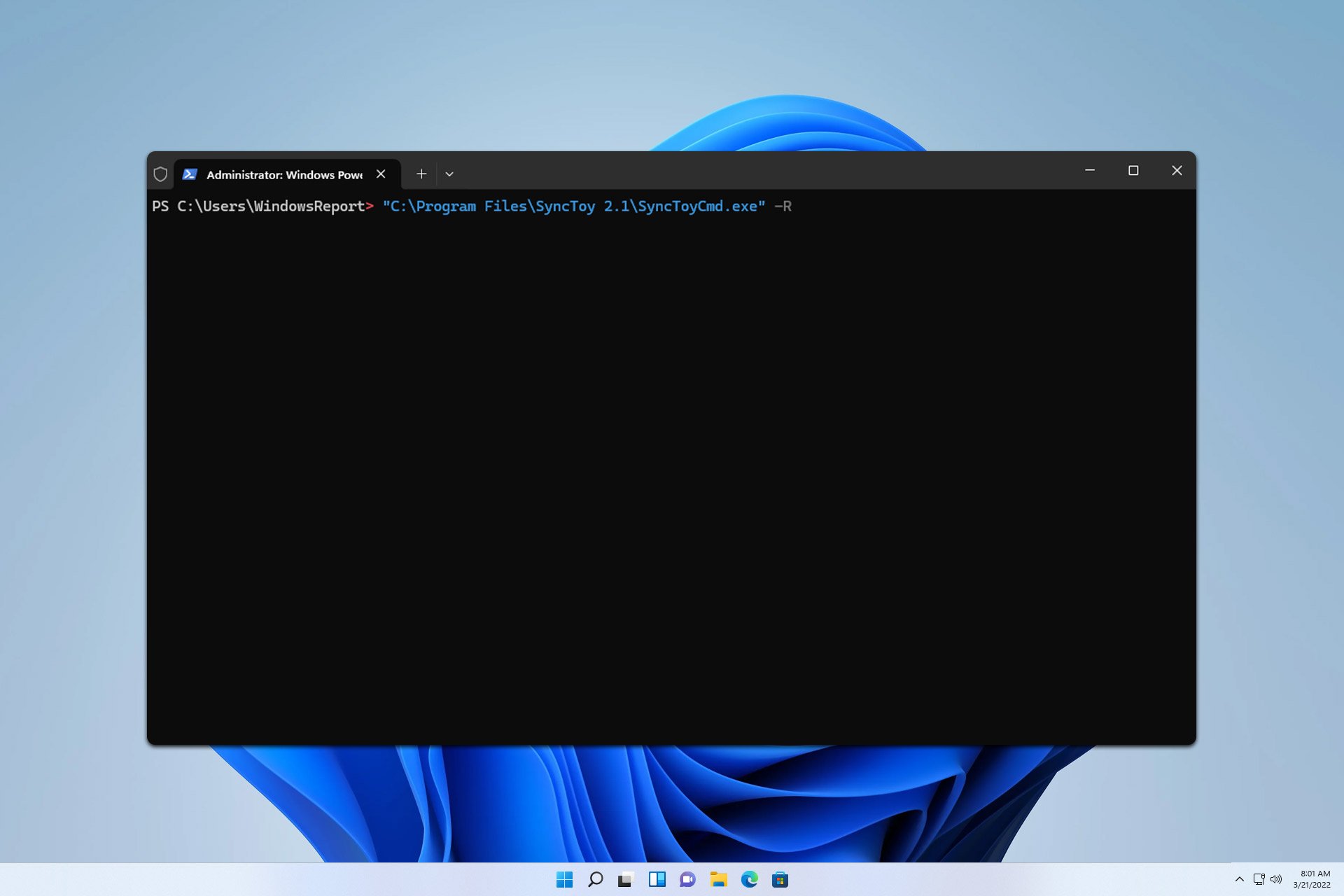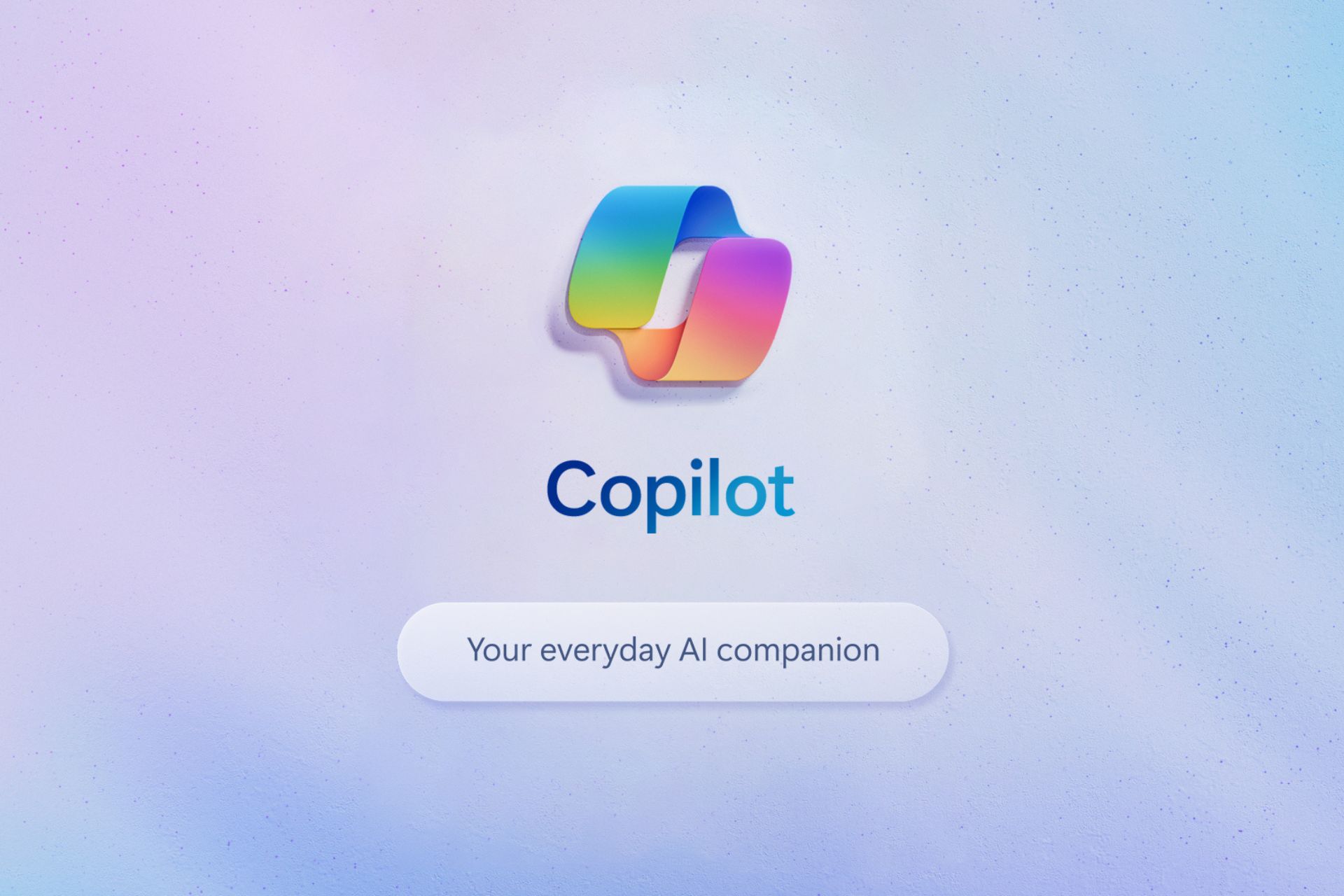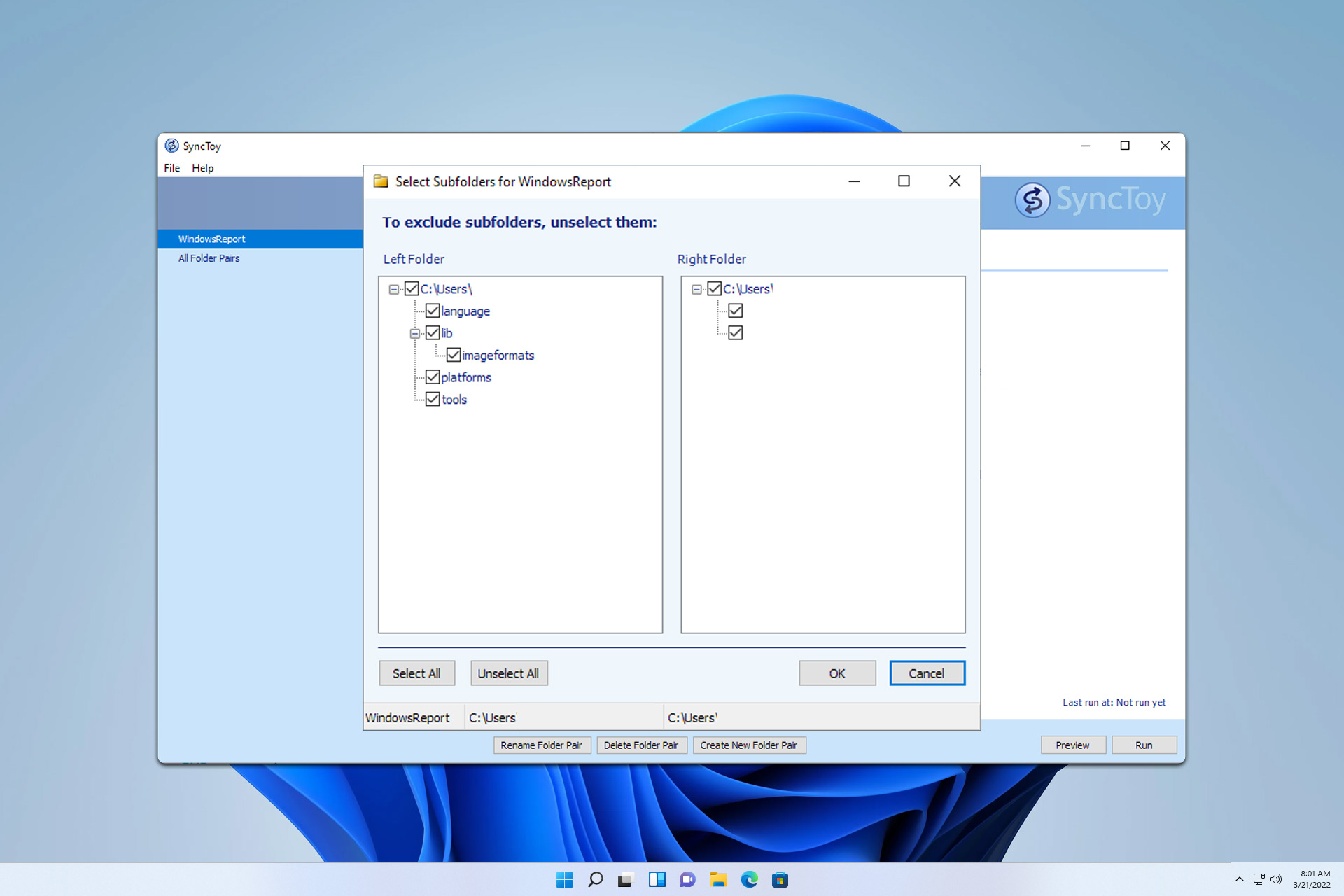Microsoft wants you to be aware of all of your subscriptions in a single glance
The new update is part of the Canary 26236.
3 min. read
Published on
Read our disclosure page to find out how can you help Windows Report sustain the editorial team Read more
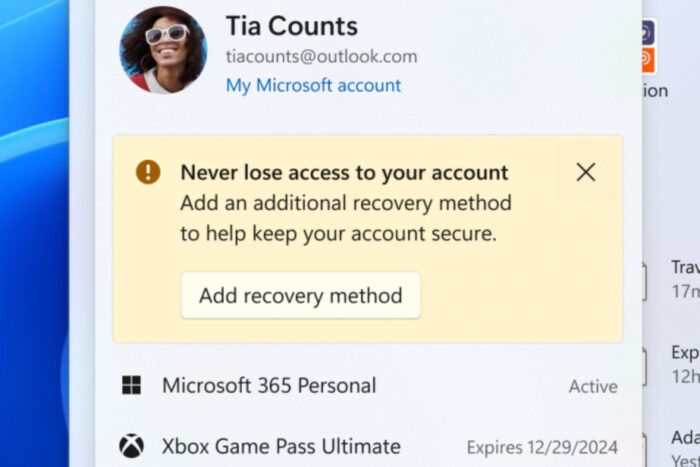
Have you ever felt like your computer was judging you? If you’re a Windows 11 user, that feeling might not be too far off. Recently, the Redmond-based tech giant rolled out a new feature in Windows 11 Build 26236 concerning Microsoft account management to Insiders in the Canary Channel, and it’s stirring up quite a conversation.
This new feature adds an account manager to the Start menu, showing if you’re subscribed to Microsoft services like Microsoft 365 or Xbox Game Pass Ultimate. But here’s the kicker: it feels a bit like Microsoft is shaming those who haven’t opened their wallets for these subscriptions.
It’s good to be organized and well aware of every subscription at a glance, but does this information need to be front and center every time users hit the Start menu?
It’s like walking into a store and having the cashier shout out what you haven’t bought yet. Microsoft claims that account management in Windows 11 helps users quickly see their subscription statuses and manage account settings, but who asked for this?
It’s not just about the subscriptions, either. The update includes general improvements and fixes, which is always good news. However, some users might be unable to upgrade due to an issue preventing systems from updating from certain previous builds. So, if you’re stuck on an older version, you might miss out on this controversial new feature.
But let’s talk about the elephant in the room: the potential for this to be another way for Microsoft to push its services. We’ve seen ads in Windows 11, from Game Pass prompts in the Settings app to OneDrive notifications. This new Start menu feature feels like it’s part of the same trend. Is Microsoft too pushy with its services?
If you prefer a cleaner, more ad-free experience, you might hope there’s a way to turn this feature off. After all, not everyone needs a constant reminder to sign up for Game Pass whenever they’re looking for an app in the Start menu.
Ultimately, whether this feature is a helpful tool or a subtle nudge (or shove) towards spending more money with Microsoft will depend on how it’s received by users. As this update is still in the Canary Channel, there’s a chance feedback could shape its future. Let’s keep our fingers crossed that user choice remains a priority.
In other news, the build also introduced Generative AI for Windows 11 apps, and although it’s hidden now, this feature might end up being as controversial as Windows Recall.
So, what do you think? Is this a good addition or an unwelcome intrusion?
You can read the full blog post here.