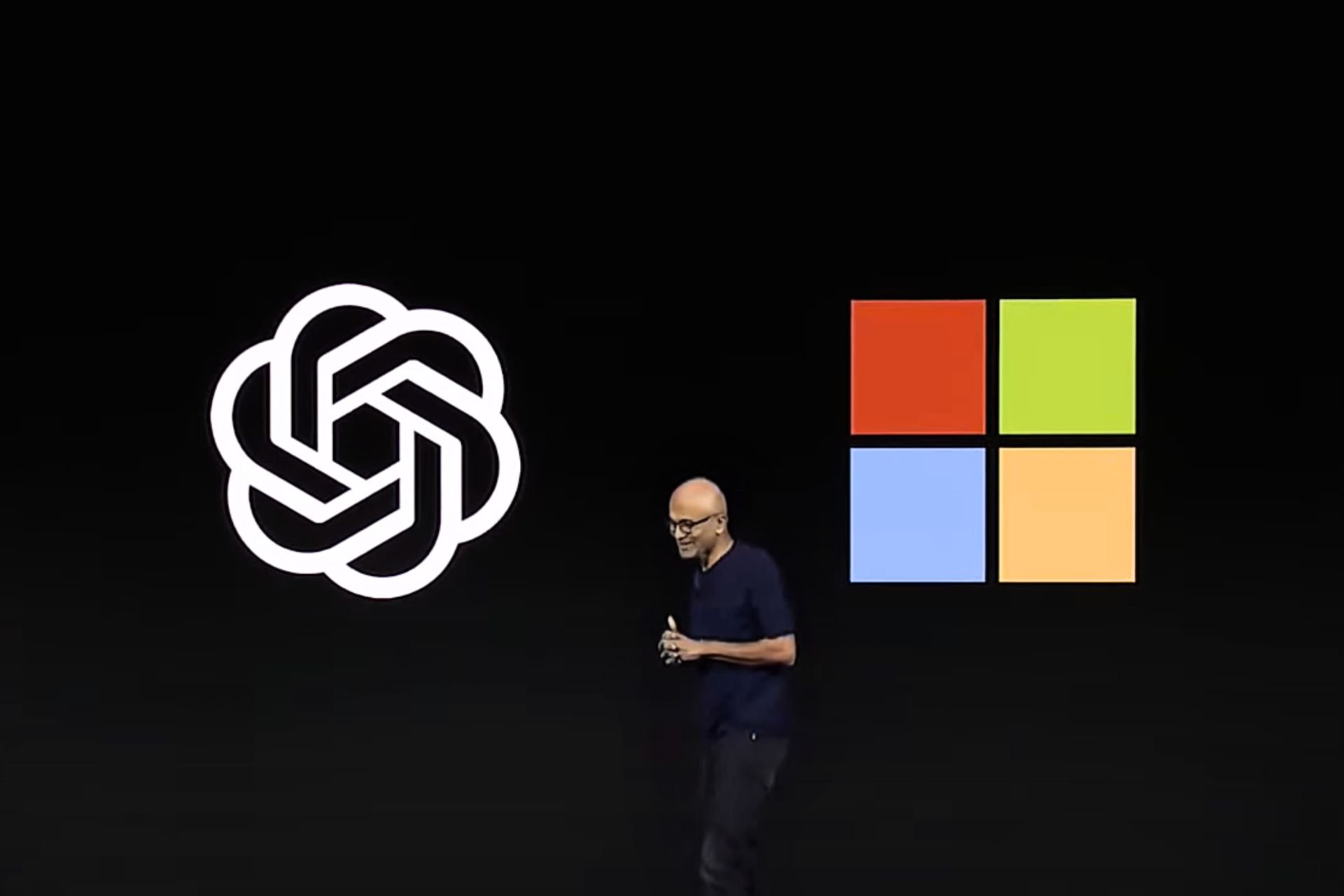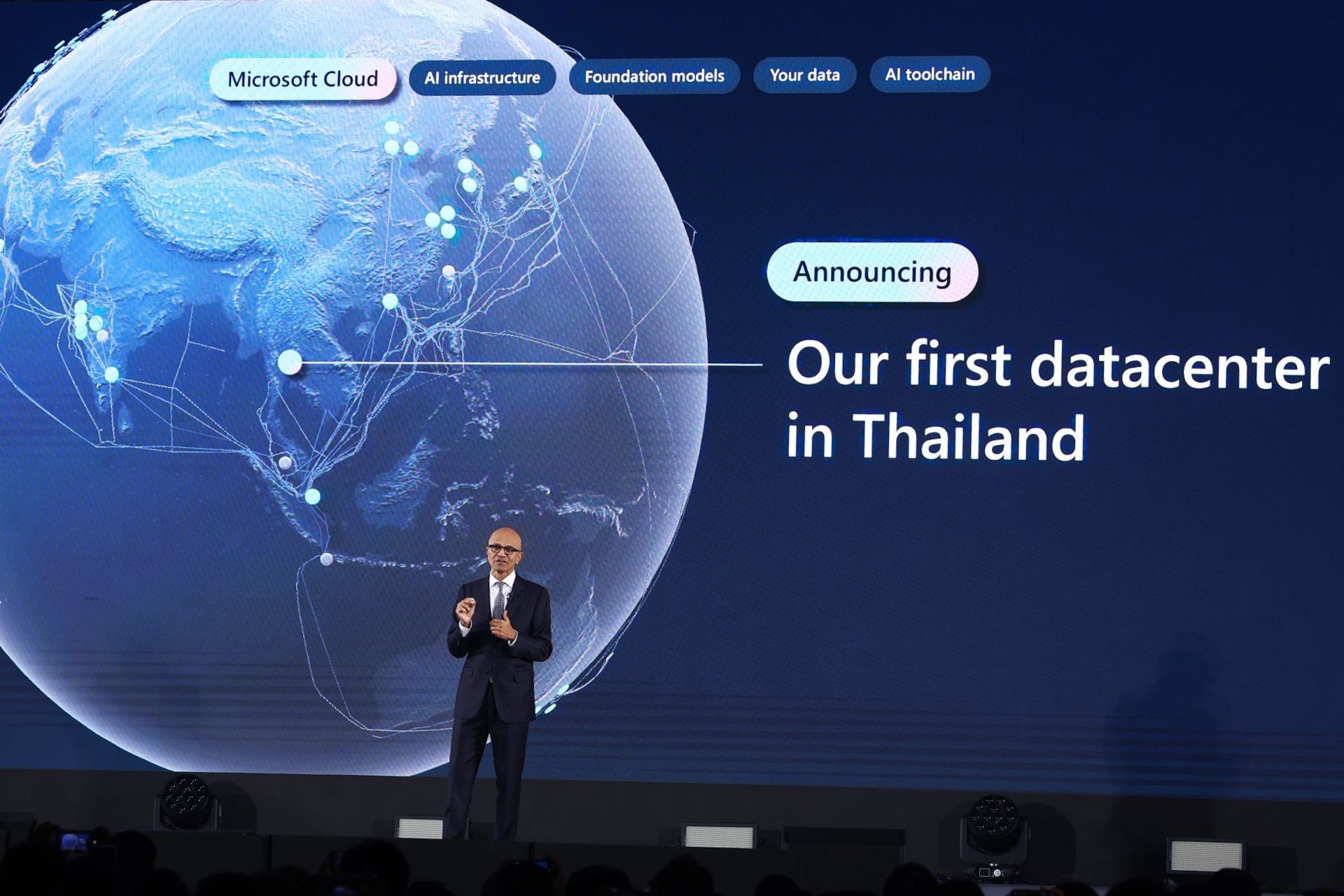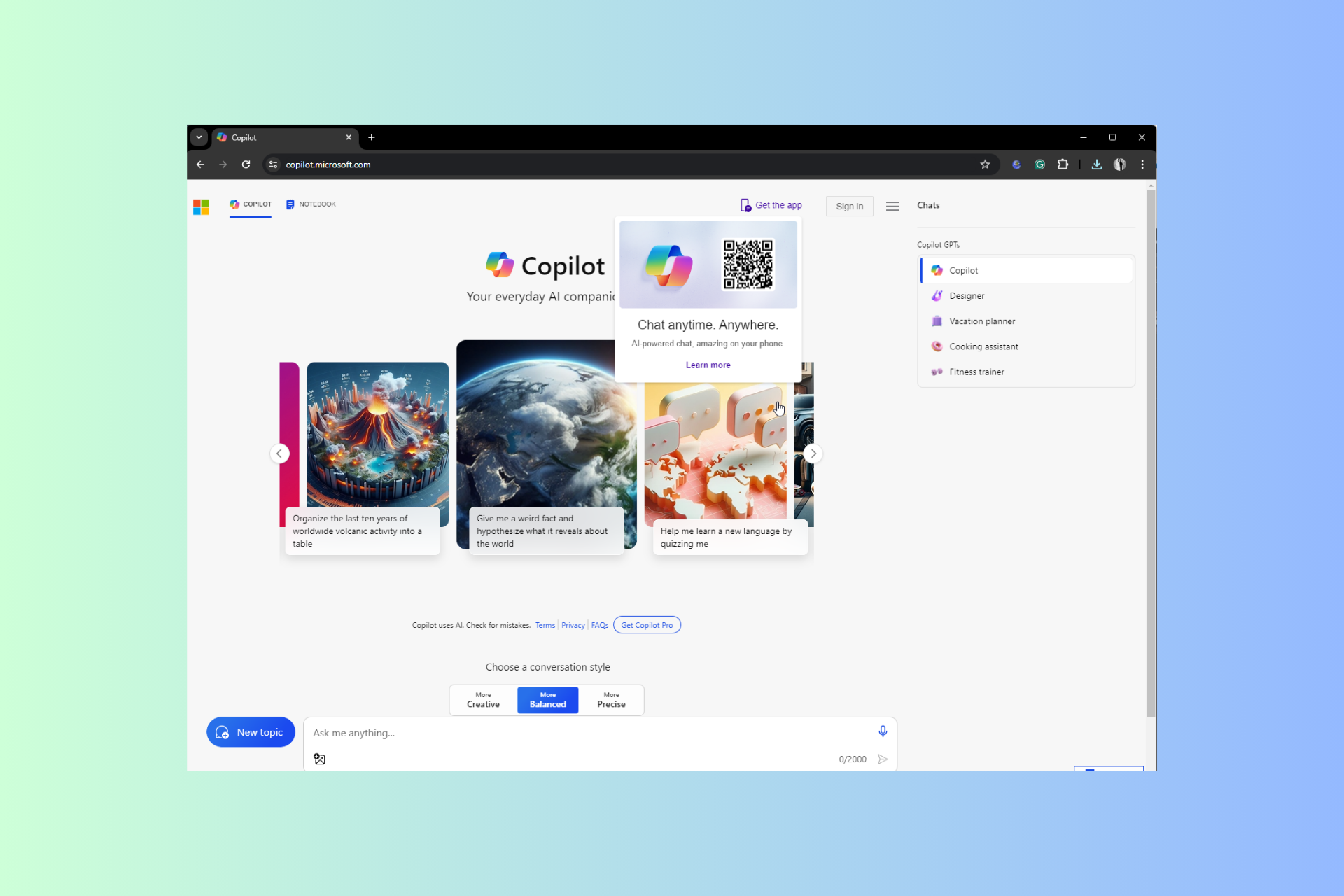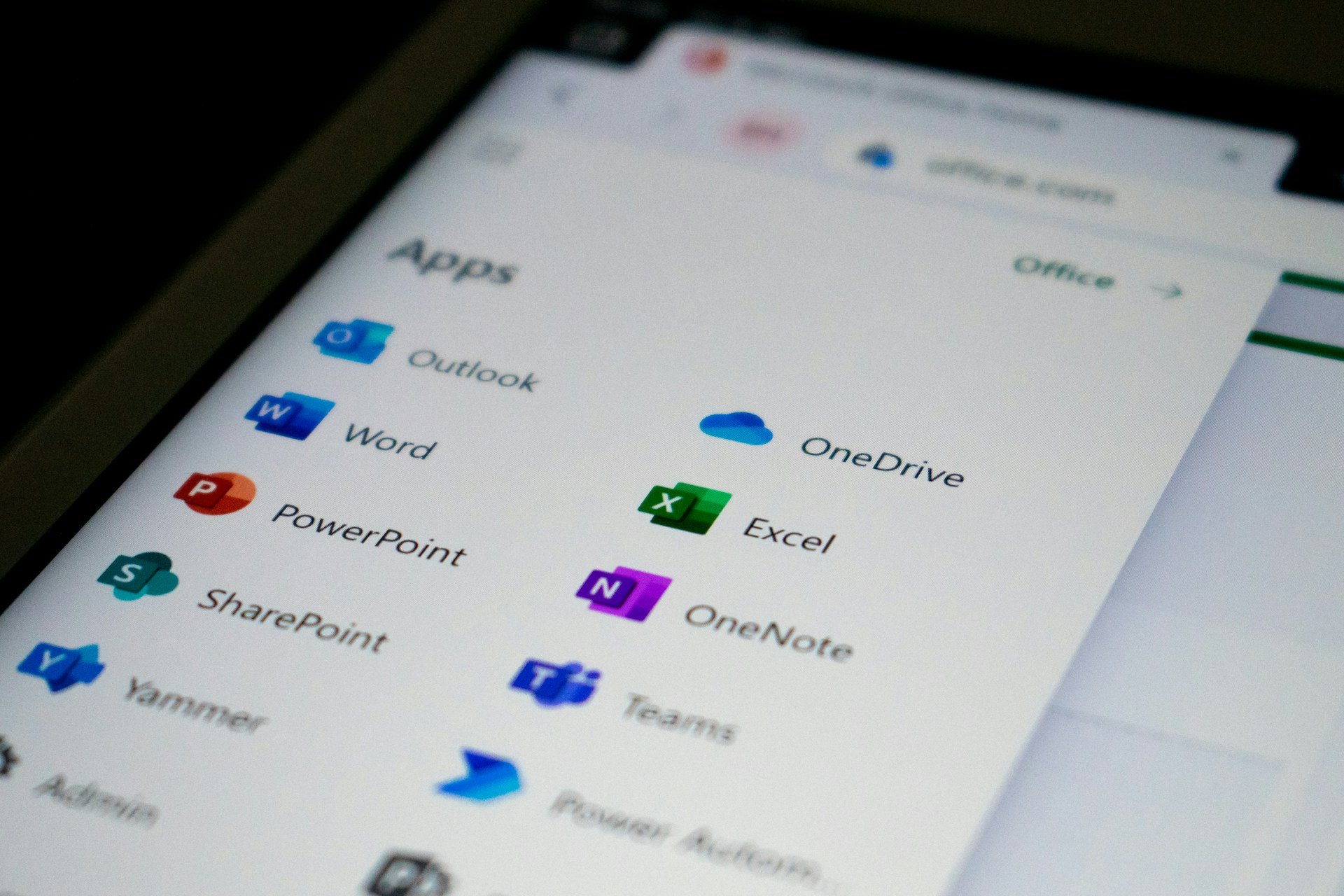Microsoft Word for the Web is finally getting this much-needed feature and it's already a winner
You can use it for shopping lists.
2 min. read
Published on
Read our disclosure page to find out how can you help Windows Report sustain the editorial team Read more
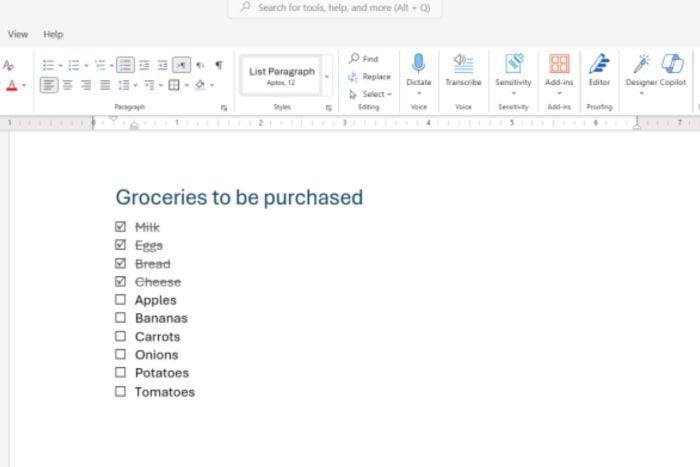
Microsoft Word for Web finally introduced checklists to the platform, according to the latest Microsoft 365 Insider blog. This useful feature was added to encourage Microsoft 365 users to create checklists on Word for various tasks, from personal ones to professional ones.
Checklists are a simple yet powerful tool that can help you stay organized, focused, and productive. They are particularly useful in situations where there is a need to ensure that necessary steps are completed, or standards and procedures are being followed correctly. They also can be used to track progress and encourage the formation of new habits. Using checklists can help free your mind from having to remember the steps you need to complete and worrying about the possibility of forgetting to do something. They can also save time by making it easy to follow specific steps and reducing the likelihood of errors. Oh, and they can provide a sense of satisfaction and accomplishment when you check off items from the list.
Microsoft
The feature is currently rolling out to all Word for web users, and it should be completely integrated into the platform by the end of the week.
To use it, users will only have to open a new Word for the web document and choose where they want to place the checklist in the document.
Then, they have two options:
- Select Home > Checklist.
- Or, pressing CTRL + , (comma).
To mark a task as complete, users will have to select the square icon to the left of each checklist item or press Ctrl + Alt + Enter.
The checklists can be used for a variety of tasks, as we mentioned earlier, such as daily tasks to do at work, or a grocery or shopping list.
You can open Microsoft Word for Web on your desktop devices, or mobile phones, through the Microsoft 365 app. If you don’t know how to do it, check out this guide.
Have fun with this new feature!