You can now turn Microsoft Word documents into PowerPoint presentations
2 min. read
Published on
Read our disclosure page to find out how can you help Windows Report sustain the editorial team. Read more

Microsoft has just announced a new AI-based feature for Word on the web that allows users to convert text documents into PowerPoint presentations. The new Transform feature, which was previously limited to Office Insiders, is now generally available in Word for the web for all Microsoft 365 subscribers.
“This feature uses artificial intelligence (AI) capabilities to save you time and provide you with slide suggestions powered by Designer in PowerPoint. The slides are derived from your section headers in the document, so make sure to organize your Word document accordingly for optimal suggestions. Based on key words in your document, Designer in PowerPoint will suggest imagery, icons, videos, themes and fonts to arrange your content,” the company explained in the blog post.
To get started, open the Word document and head to File >> Export > Export to PowerPoint presentation. Choose a design theme to apply to your presentation, and then click the “Export” button. Microsoft Word will instantly begin the transformation process, and the presentation will be automatically saved to the OneDrive root folder. Finally, review the results in PowerPoint for the web to make any changes.
For now, the feature only works with English language documents, and it is incompatible with select browsers, including Safari and Internet Explorer. Furthermore, it is currently limited to text-based documents and doesn’t support other media content such as images. The Redmond giant recommends that users should insert them manually into the presentation.
Overall, it’s a welcome addition for those students and remote workers that rely heavily on PowerPoint presentations for collaboration during the pandemic. It should help them save some time and effort by quickly summarizing large Word documents into professional-looking presentations. In case you missed it, Microsoft’s PowerPoint Presenter Coach feature is now generally available across all platforms.





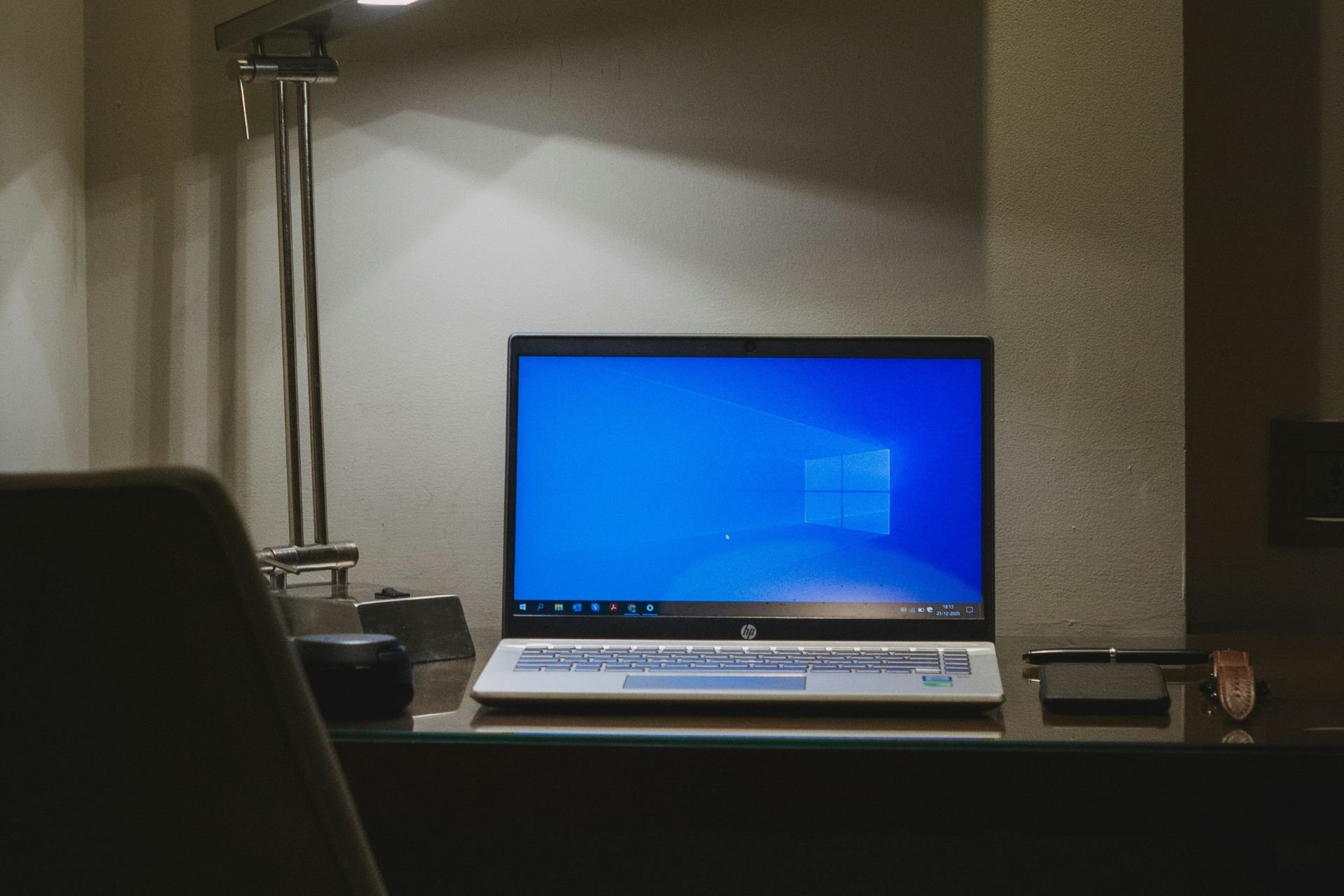



User forum
0 messages