New Microsoft Word AI reminds you to save your docs
2 min. read
Updated on
Read our disclosure page to find out how can you help Windows Report sustain the editorial team. Read more
Key notes
- Microsoft AI is already in the DNA of multiple core products from the company, including Office 365 apps.
- Microsoft Word for Windows is getting AI-powered save reminders.
- Check out the Word page for tips and guides to using the word processor.
- For updates, news, troubleshooting guides, and more visit the Windows 10 page.
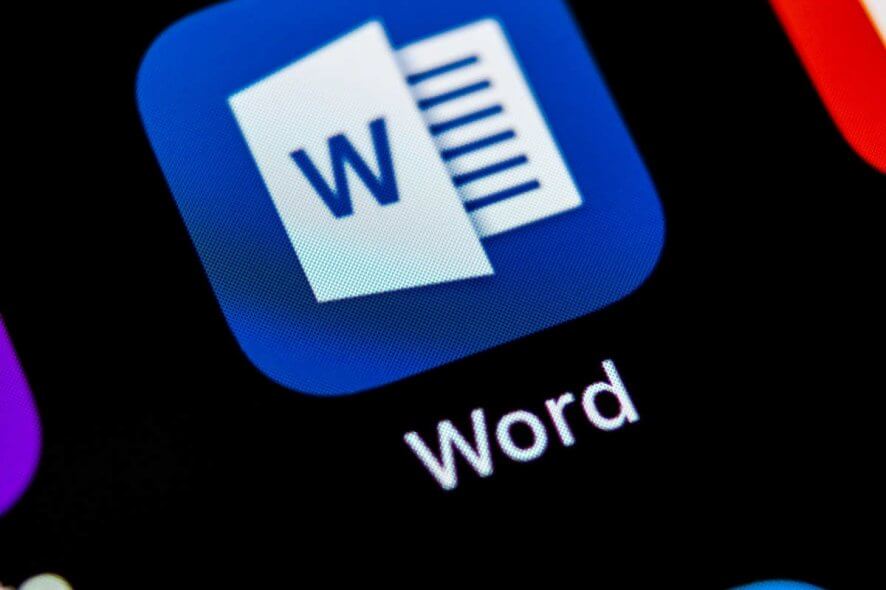
Microsoft AI is already in the DNA of multiple core products from the company, including Office 365 apps. Microsoft Word and Outlook are typical examples of apps that incorporate AI to help users write perfect grammar and spellings.
These features are available to Office 365 users, but another AI enhancement, smart save reminders, is coming to MS Word for Windows soon.
Microsoft Word smart save reminders
Microsoft Word has a new AI agent that will be reminding you to save your new documents. The feature should help you avoid losing any unsaved work.
Smart save reminders will be popping up below the save button while you’re working on an unsaved Word doc. Microsoft says that the new feature uses machine learning to figure out the probability of the writer saving a specific file.
The AI agent collects data on the amount of time you’ve spent working on your doc. Also, it tracks the volume of content added. This information helps it determine when to remind you to save the document.
Word uses machine learning to understand how likely you are to save a particular file. Using various attributes, such as how much time you’ve spent working on the file or how much content you’ve added to it, Word will remind you to save. These reminders will help you reduce the risk of losing your content if you haven’t saved the file yet.
So, while you’re working on unsaved doc, you may encounter the Save this file prompt. The popup notifies you that you haven’t saved your file, and offers you the Save and Not now options.
The feature hasn’t reached general availability yet. Currently, only Beta Channel Office users can test it.
Smart save reminders in Microsoft Word are a welcome improvement, but they’re no replacement for Auto Save.
What do you think of the new smart save reminders in Word? Kindly share your views in the comments section below.

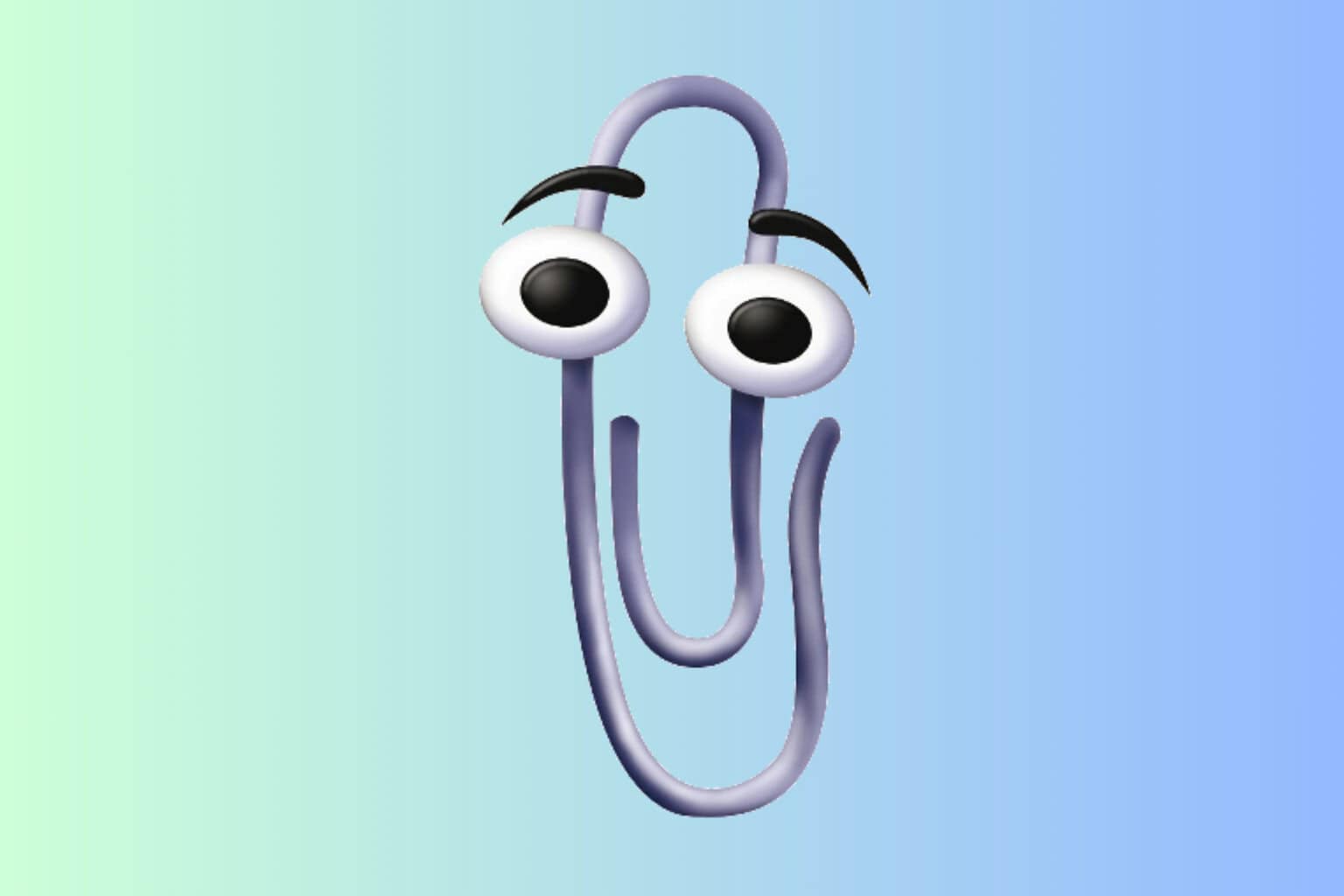

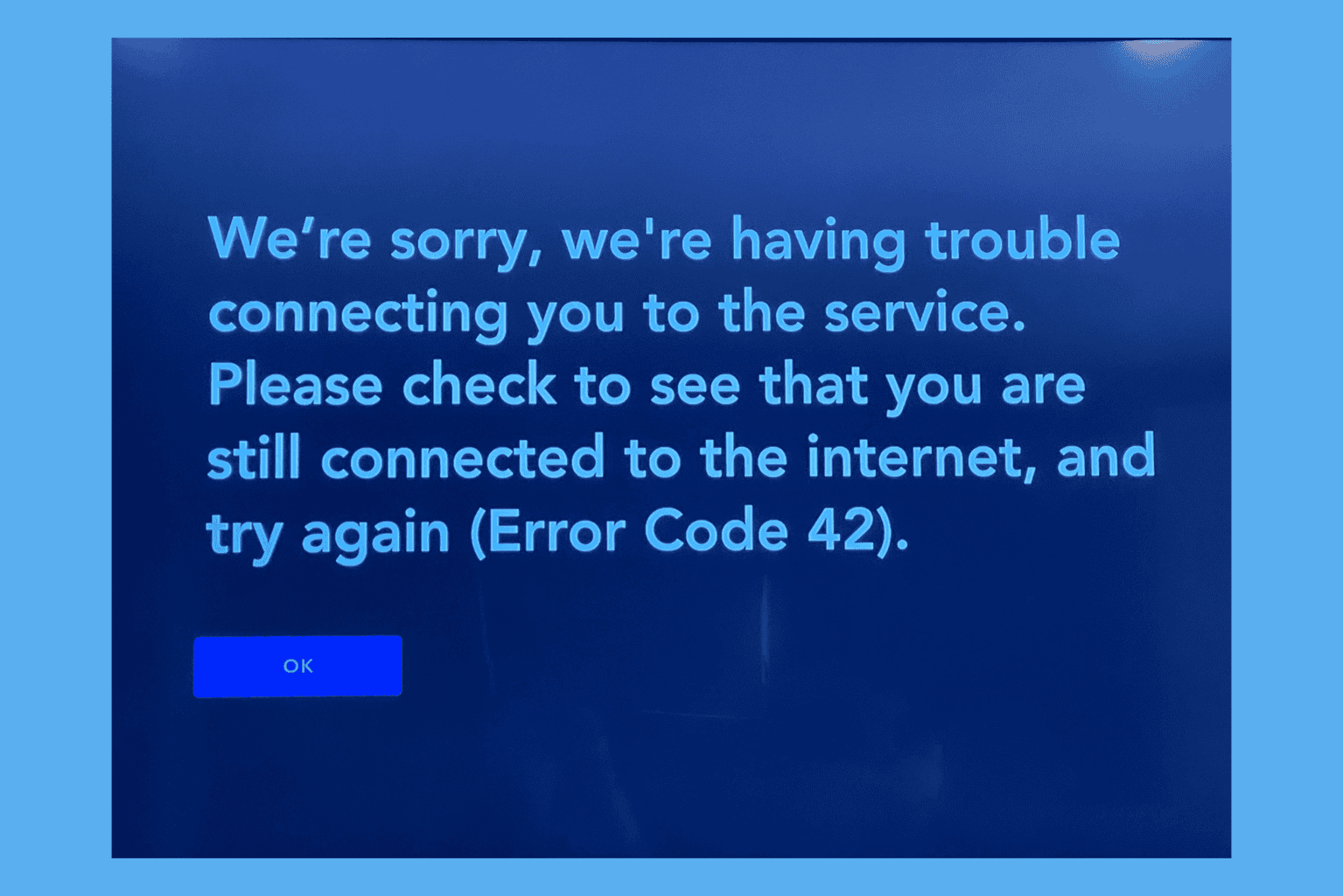
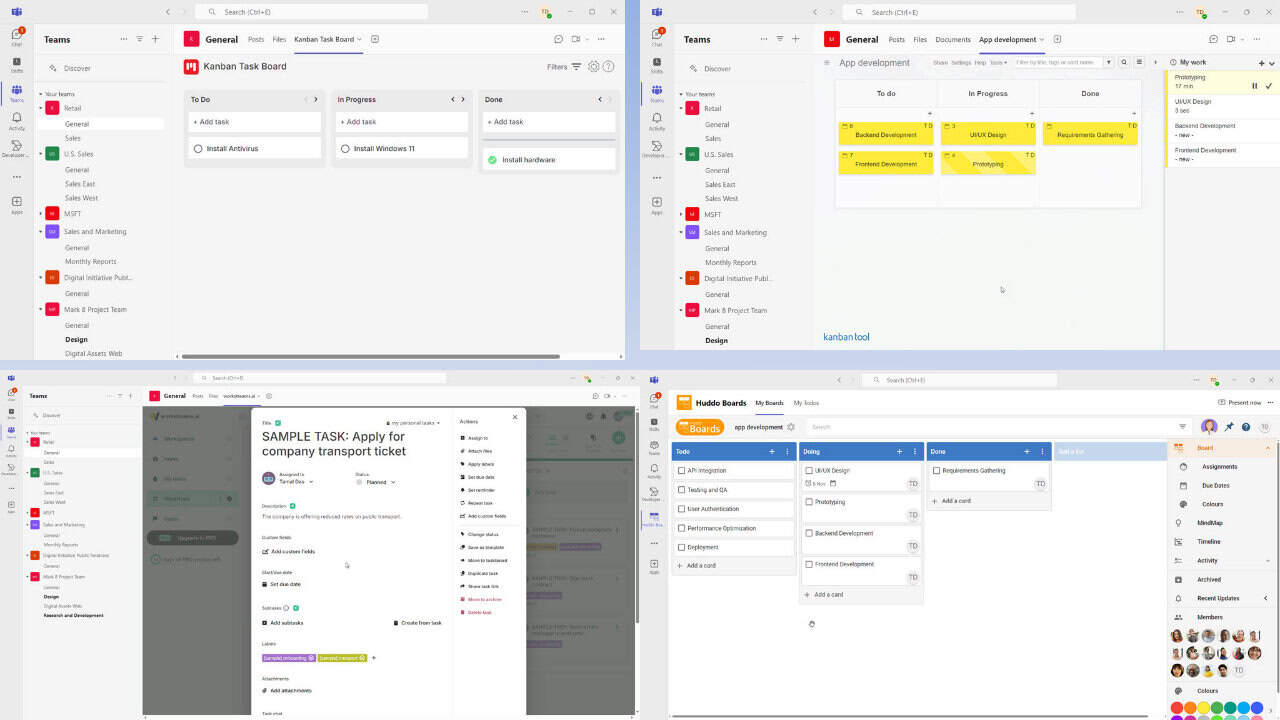
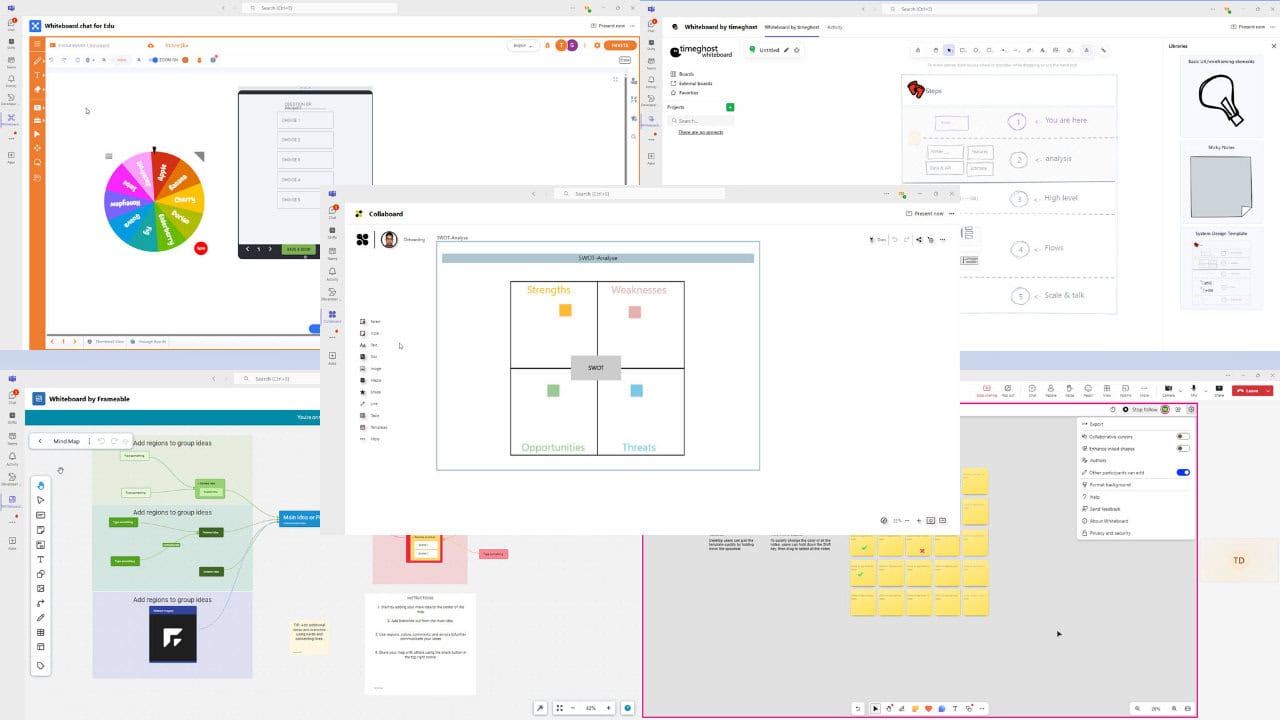
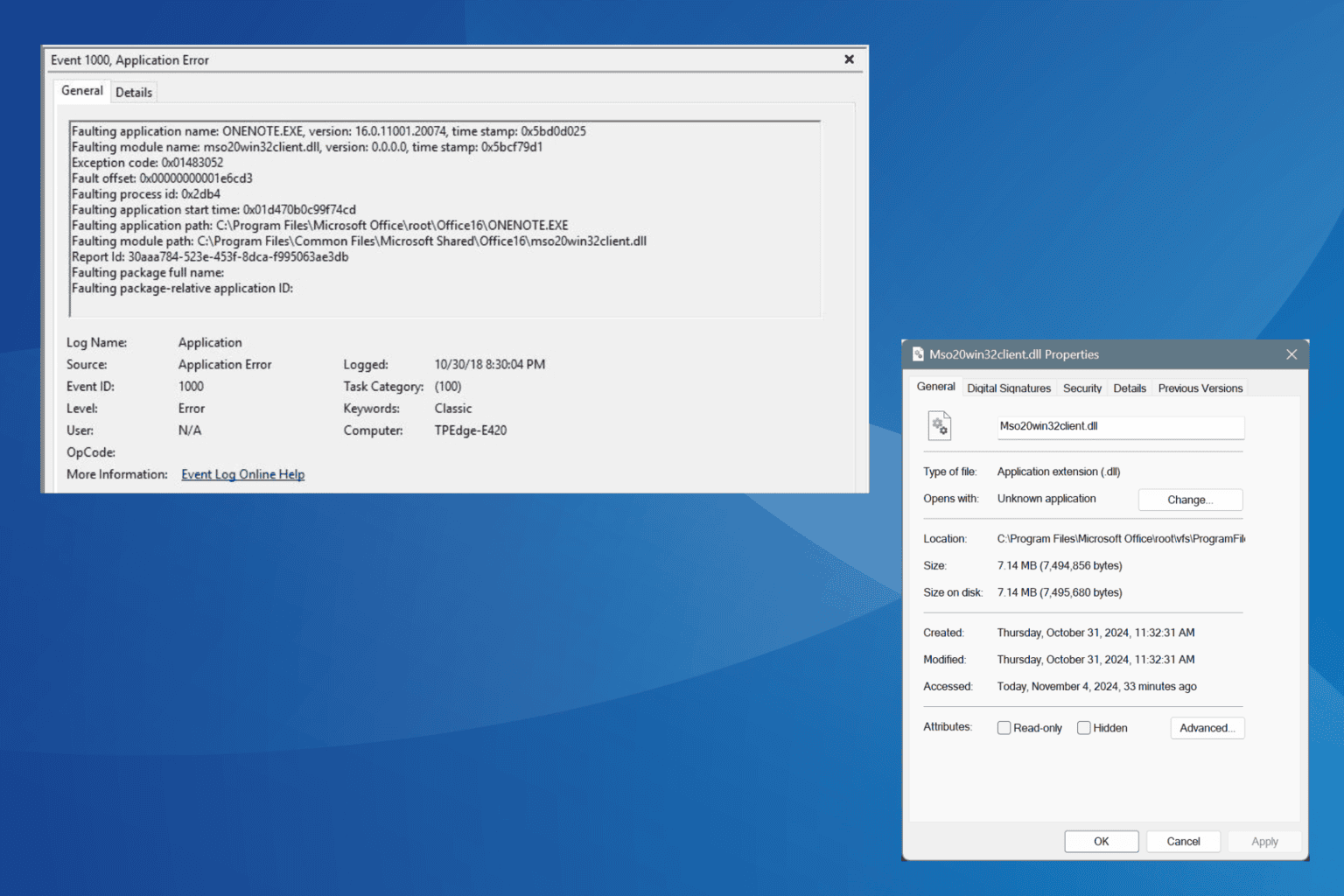
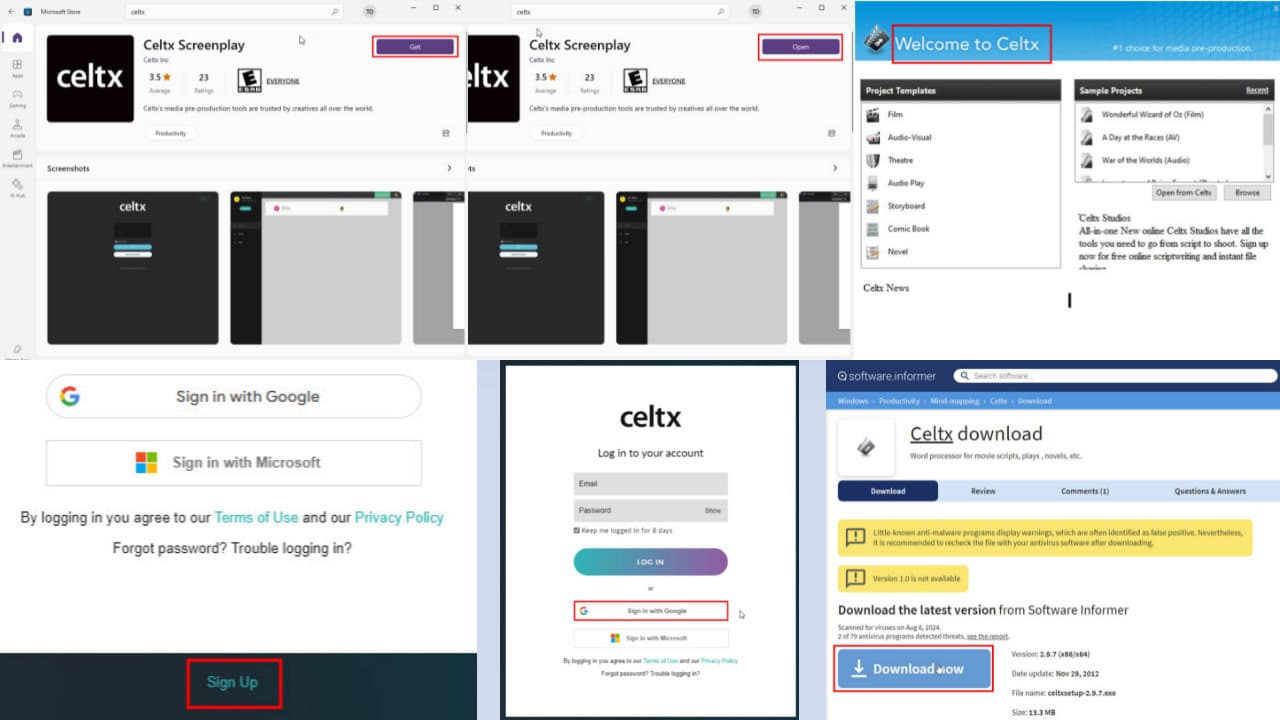
User forum
0 messages