Microsoft’s OneDrive adds spam File Explorer: Here's how to get rid of them
2 min. read
Updated on
Read our disclosure page to find out how can you help Windows Report sustain the editorial team. Read more

Anyone that has ever used the internet is familiar with ads, how they work and, more importantly, where they turn up. Ads are such a frequent presence throughout the digital space that no one is ever surprised when seeing one.
Microsoft managed to find a way to make ads surprising once again by introducing them directly into Windows 10. Now, Windows 10 will periodically see ads — but these ads only make users angry.
Ads just keep coming in
A new ad is reportedly flying around the OS, specifically an ad for OneDrive. As a quick reminder, OneDrive — Microsoft’s cloud storage service — is an integrated part of Windows 10. Microsoft is adamant about seeing users take advantage of OneDrive, so it always nags them to upgrade their current offer.
By default, OneDrive offers 5GB of free cloud storage space, but users have the opportunity of raising the cap by quite a bit. Or at least, so is everyone told, as File Explorer is the host of a new wave of annoying OneDrive ads.
How to remove OneDrive ads
Microsoft seems to have its hands full with the Windows 10 Creators Update at the moment, so there are slim chances of an important change that would nullify ads in File Explorer anytime soon.
However, users can make the ads go away with another solution. By navigating to Change Folder and Search Options under Options in File Explorer, users can access a setting called Show Sync Provider Notifications.
This will deactivate the OneDrive ads. Unfortunately, it will also disable OneDrive notifications, so users are forced to choose between getting too much OneDrive content and not getting any at all. Although nothing is announced for the near future, constant complaints coming from the Windows 10 community should convince Microsoft to permanently remove the ads.
RELATED STORIES TO CHECK OUT:
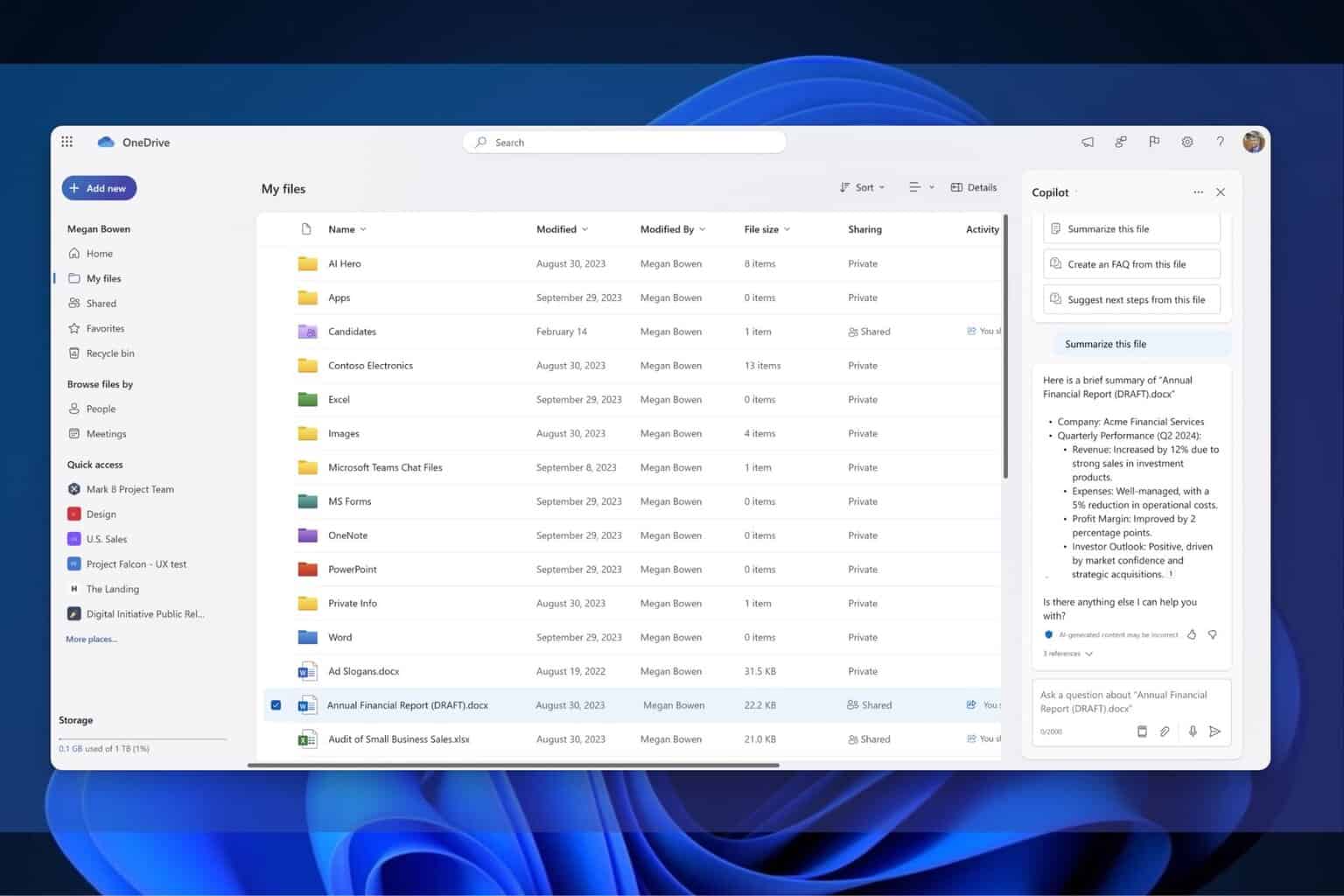







User forum
0 messages