Error Code C-0010 in Minecraft: 4 Ways to Fix it
Network problems can often lead to this error
2 min. read
Updated on
Read our disclosure page to find out how can you help Windows Report sustain the editorial team. Read more

Many encounter Minecraft error code C-0010 on their device, and in today’s guide we’re going to show you a couple of solutions that can help you fix this issue.
What does error code C-0010 mean in Minecraft?
This error usually appears if there’s a network issue or if your game files are corrupted.
How do I fix error code C-0010 in Minecraft?
1. Disconnect from the Internet
- Turn off Minecraft.
- Next, disconnect from the Internet.
- Reconnect and try to start the game again.
2. Use a 2.4GHz connection
- If you have multiple Wi-Fi networks available, always use a 2.4GHz network.
- Alternatively, go to your router settings.
- Disable the 5GHz network and ensure that the 2.4GHz connection is running.
- Try to start the game again.
Sometimes the network connection can cause Minecraft error code C-0010, so feel free to try this solution out.
3. Reset the app
- Press the Windows key + I to open the Settings app.
- Go to Apps and then Installed apps.
- Locate Minecraft on the list, click the three dots next to it and choose Advanced options.
- Select the Repair option and wait for it to finish.
- Check if the problem is gone.
- If not, select the Reset option.
If you’re on your phone or console, try clearing the app cache instead.
4. Reinstall the app
- Open the Settings app and go to Installed apps.
- Locate Minecraft, click the three dots next to it, and choose Uninstall.
- Follow the instructions on the screen to complete the process.
- Once the application is removed, install it again.
Minecraft error code C-0010 can appear on any platform, including Nintendo Switch and Xbox, and even though this guide shows you how to address the issue on PC, you can follow the same general guidelines on your console as well.
This isn’t the only issue, and we wrote about Minecraft error code Obsidian and the error code D-0010 not that long ago . If you’re a Switch gamer, we also have a guide on how to fix the Minecraft error code Drowned on Switch.
Before you leave, don’t miss our latest guide on Minecraft error code B-0010 for more information.

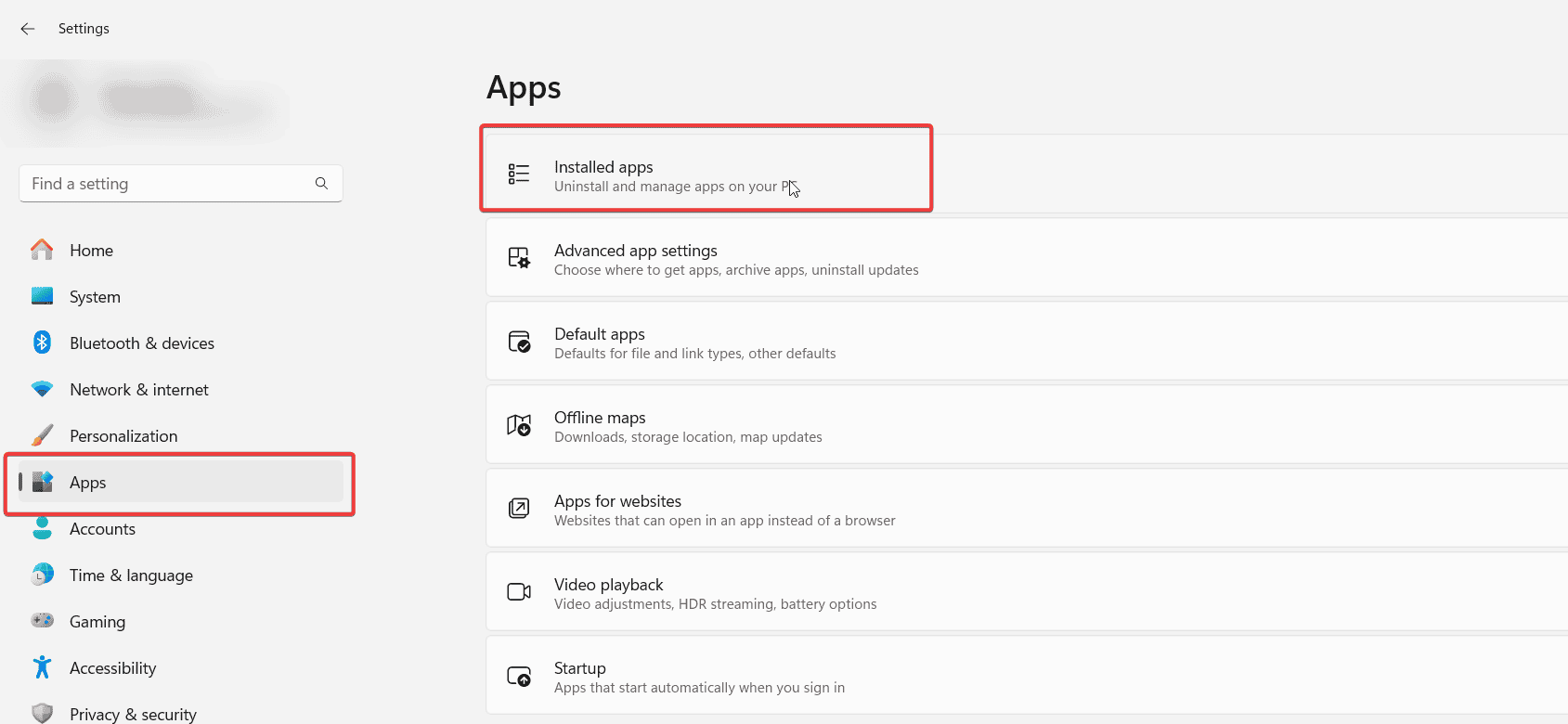


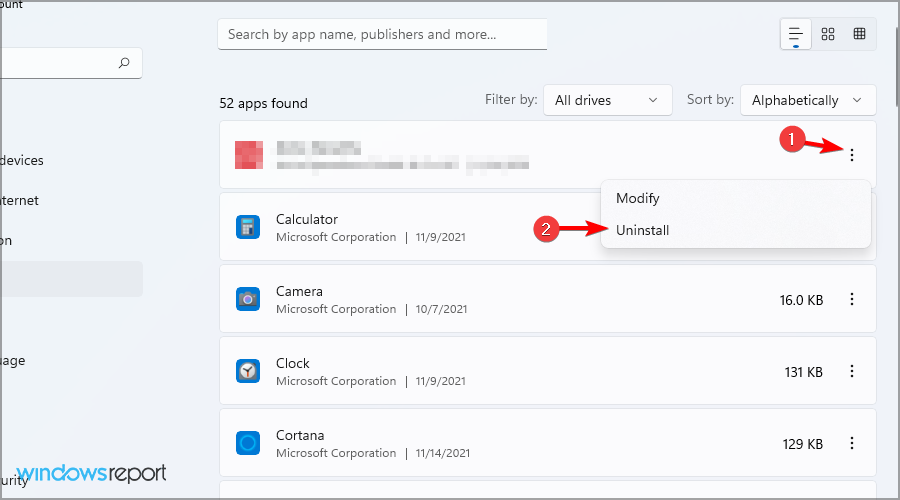







User forum
0 messages