Money in Excel is now available for Microsoft 365 Personal and Family subscribers in the US
2 min. read
Published on
Read our disclosure page to find out how can you help Windows Report sustain the editorial team. Read more
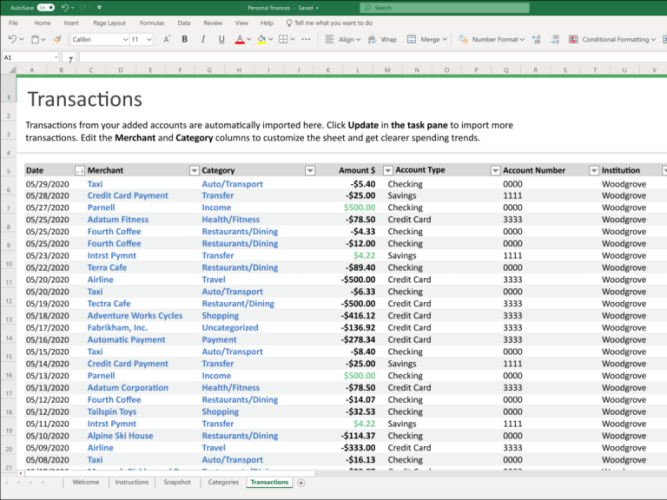
To make it easier for Microsoft Excel users to track their finances, Microsoft announced a new feature called Money in Excel on March 30. In a blog post today, Microsoft has announced that the Money in Excel feature is now generally available to all Microsoft 365 Personal and Family subscribers in the US.
Money in Excel is basically a dynamic template/add-in for Excel that connects to your bank, credit card, investment, and loan accounts, and allows you to securely import transactions and account balances into an Excel spreadsheet. Once the data is imported into a spreadsheet, you can easily keep an eye on your monthly expenditures, and analyze the “Snapshot” sheet to see how much you are spending across various categories including groceries, household items, rent, and more.
If you’re a Microsoft 365 Personal or Family subscriber, you can access this feature by following these steps. We also invite you to check out our hands-on with the experience by clicking here.
- Head over to the official Microsoft Office templates page to install the template.
- Open the Excel template and follow the on-screen instructions to link your bank accounts.
- The plug-in will verify your account details, and then Excel will pull in your transaction history to fill your spreadsheet
Money in Excel will also provide proactive alerts for changes such as overdraft charges, increases in your subscription fees, as well as major purchases made during the current month. Moreover, the customizable template lets you create your own spending categories or charts to suit your specific goals and needs. We invite you to check out the official blog post to learn more about its features.
Do you like the Money in Excel feature? Let us know in the comments down below.








User forum
0 messages