What is Movavi Screen Recorder & How Do You Use It [Review]
Record everything on your screen quickly and easily
6 min. read
Updated on
Read our disclosure page to find out how can you help Windows Report sustain the editorial team. Read more
Key notes
- Sharing your screen is really important during work-related meetings or school lessons.
- In this article, we will review a screen capture software, Movavi Screen Recorder 2024.
- You will also find the app’s newest additions and a brief tutorial on how to use it.
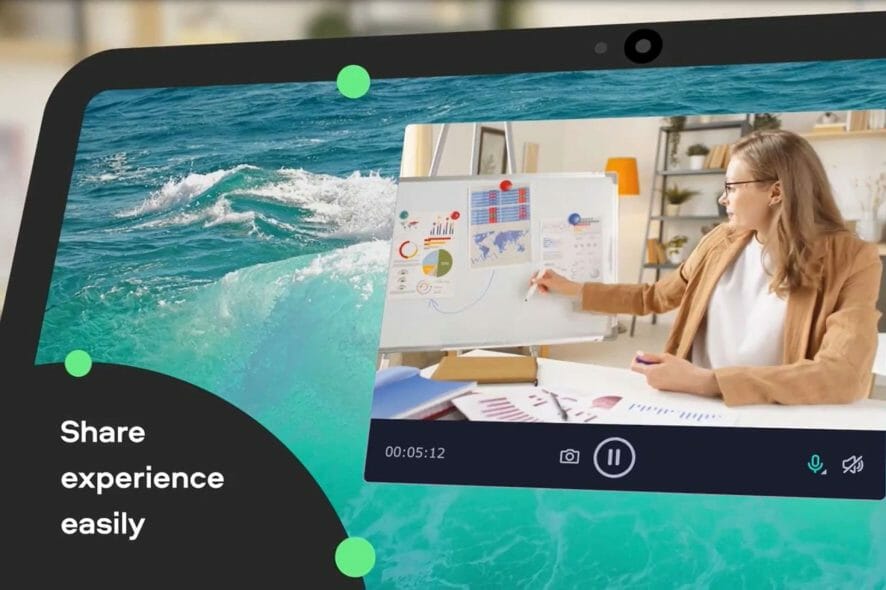
Nowadays, we use our PCs and other devices for work, education, and during our free time because they allow us to communicate and interact with each other more easily.
Since more and more people are getting accustomed to the online environment, choosing to work or study from home, the demand for screen recorder software that aids them with their tasks has also increased.
This is where Movavi Screen Recorder comes into play. The software allows you to broadcast lessons or meetings with your colleagues and record your system’s sound and video separately.
Capture anything on the screen with Movavi Screen Recorder 2024
Movavi Screen Recorder brings a comprehensive and simplistic user interface that is easy to follow and customizable, allowing you to add tools to a special bar for quick access.
Additionally, the software allows you to customize your recordings, choose between different audio and video outputs, change capture screen size, and set up keybinds.
What does Movavi Screen Recorder 2024 brings?
1. Scrolling screenshots
Not all screen captioning software have an option for scrolling screenshots because it’s not that easy to perform.
With Movavi Screen Recorder 2024, after you make a regular image captioning, you have the option to click the Scrolling screenshot feature and select the window that you want to caption entirely.
The tool will create an image of the entire page, and it is highly useful when you want to get a whole scrollable web page.
2. Drawing on video recordings
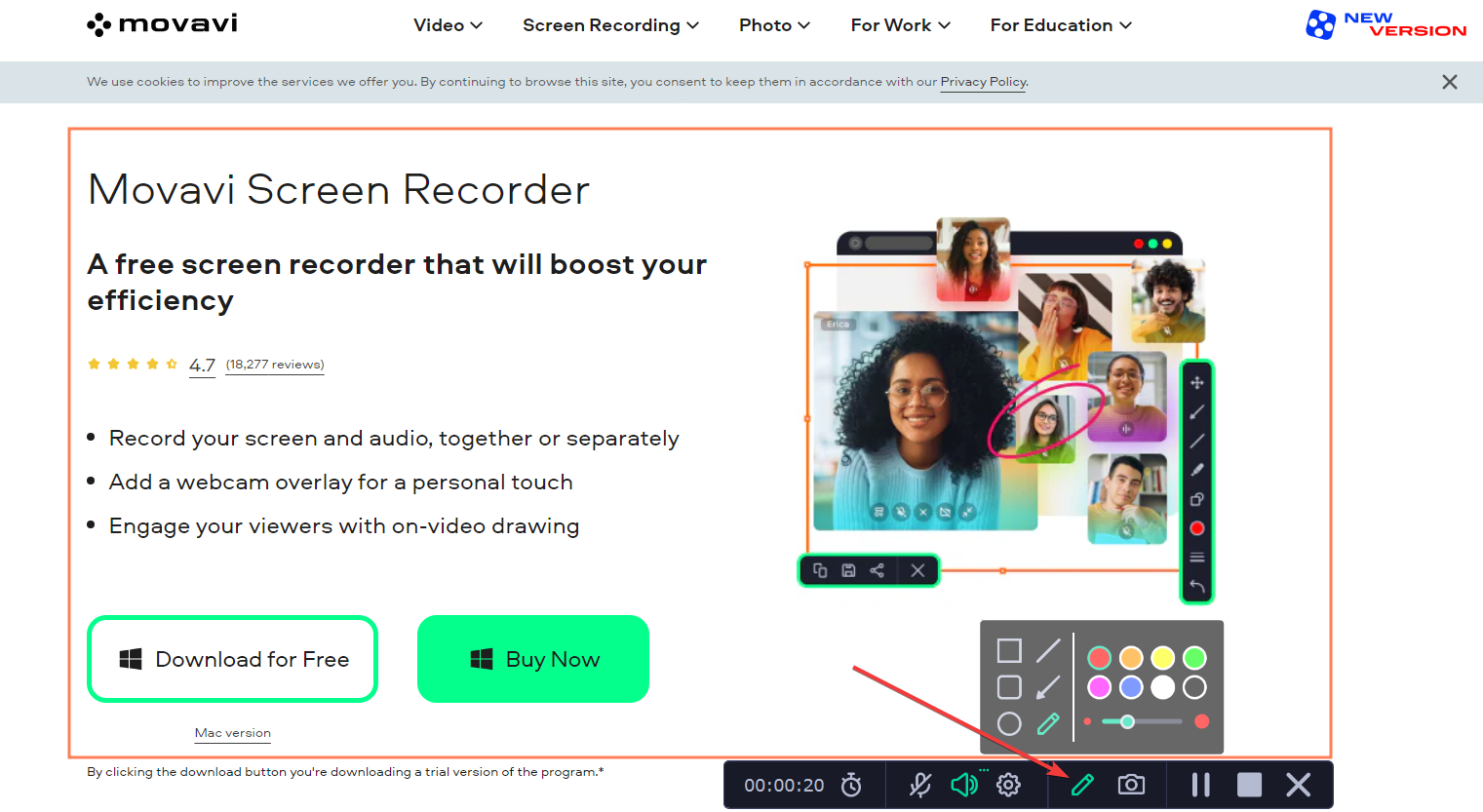
Whether you’re making an instructional clip or you want to highlight something important in your recording, with Movavi Screen Recording 2024, you can use the pen tool to insert shapes, lines, or freehand drawings during the video recording.
Of course, you can change the point size and the colors to make different annotations for distinct elements in your video.
3. Record scheduling
You can set your screen recordings to start automatically at a certain time and date. Also, it is possible to create tasks, name them, set the date, and duration, and capture the recording area.
The Schedule window also contains a section for setting up time limits. Users can choose whether they want to time limit their recordings, record for an unlimited time, or schedule recordings. The free version does not have recording time limitations.
You will also notice a section called After capture where you can decide what will happen with the program after recording.
4. Noise reduction
Noise reduction is an excellent addition to Movavi Screen Recorder 2024, and it’s critical for crisp and clear audio in your recordings.
The background noise reduction is great, especially if you don’t have the best mic at the moment of recording.
5. Graphics acceleration
The video captioning settings allow you to enable different types of hardware acceleration to make your recording as smooth and fast as possible.
Apart from the SuperSpeed conversion feature, Movavi Screen Recorder 2024 also supports Intel, NVIDIA, and AMD GPU acceleration for optimal results.
6. Webcam recording
One of the program’s newest features is recording your webcam. You can fully customize your webcam’s size, framerate, and resolution on the screen. Moreover, you can change the position of the webcam during recording in any corner of the screen.
If you use multiple cameras, you can switch between them in the settings window. You can preview your webcam during the recording to get an idea of what others see.
You also have access to various settings related to camera control and filters that will help you adjust your camera quality depending on the situation.
Other notable features of Movavi Screen Recorder 2024
- Record your audio without the screen – Another new addition to the program is the ability to record the audio from your system or microphone without recording the video, which is especially useful for podcasts and music.
- Show keystrokes and the mouse cursor – If you want to make your recordings even more comprehensive, Movavi Screen Recorder gives you the options to show your mouse cursor, clicks, and keystrokes on the screen.
How do I use Movavi Screen Recorder?
- Start Movavi Screen Recorder and click on the middle button.
- Select the area you want to record.
- Adjust the recording settings.
- Hit the Rec button to start recording your desktop.
- After you’re finished recording, the editor will start automatically.
- You can easily cut certain parts of the recording and share the video on YouTube, Google Drive, and even on WhatsApp, Telegram, or create a link and distribute it.
- Of course, you may also click the Export button to save the clip on your PC.
- If you click on the Advanced button, you will also be able to change the resolution, FPS, sample rate, and channels of the video.
How much do I pay for Movavi Screen Recorder?
The free version of the program:
If you don’t want to spend any money, or you want to try the product out before you buy it you can choose to download the trial version of the Movavi Screen Recorder freely.
Their free version does not have any time limit. as it is a lifetime free version, meaning that you can use it as long as you want.
As for functional limitations, there are only two:
- Watermark on the output videos
- No option to add descriptions or tags to videos before sharing them on YouTube.
In comparison, the paid version of the software includes the following:
Movavi Screen Recorder 1 year sub
- $35.95 billed yearly for 1 PC
- 1 year of use for all features
- No watermarks
- Record your screen for webinars and live streams
- No limit to your recording time
- Capture webcam output
- Capture speakers and microphone sound separately
Movavi Screen Recorder lifetime
- $57.95 billed once for 1 PC
- Unlimited recordings for a lifetime
- No watermarks
- Record your screen for webinars and live streams
- No limit to your recording time
- Capture webcam output
- Capture speakers and microphone sound separately
Movavi Video Suite
- $67.95 billed yearly for 1 PC
- Screen Recorder
- Video Editor Plus
- Video Converter Premium
- Split Movie Module
- Media Player
- DVD & Blu-Ray Burner

Movavi Screen Recorder 2024
Easily capture your screen with this premium and feature-rich screen recording tool.Closing thoughts
The Movavi Screen Recorder is a great program for professional and casual users. We were very pleased with the program’s simplicity. The software’s interface is easy to follow and self-explanatory.
Many would say that such a price wouldn’t justify software that only records your screen. However, the program does much more than that, offering you full customization of your recordings.
Overall, we consider Movavi Screen Recorder to be one of the best premium choices on the market, especially if you couple it with other video-related software from the company.
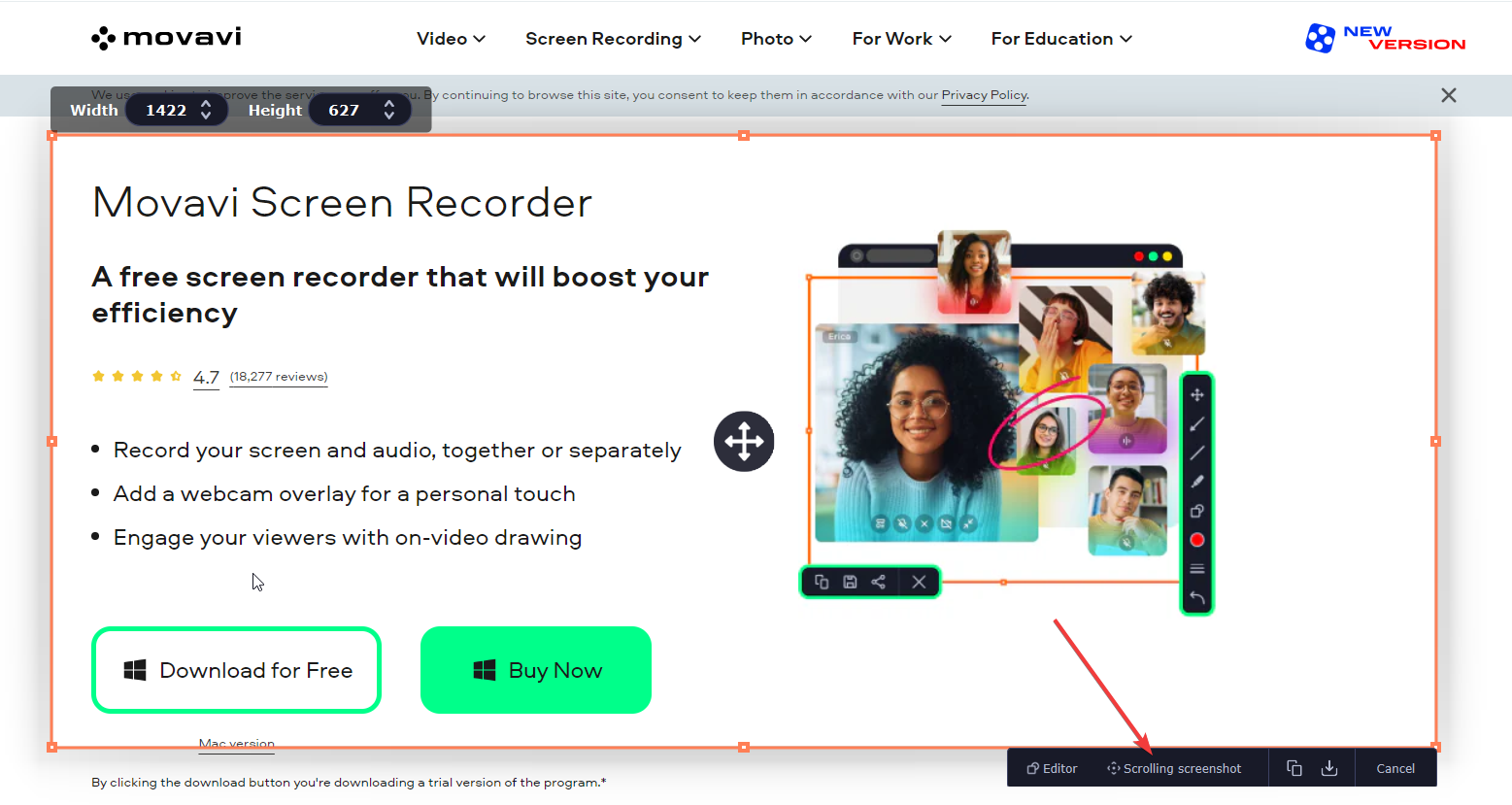
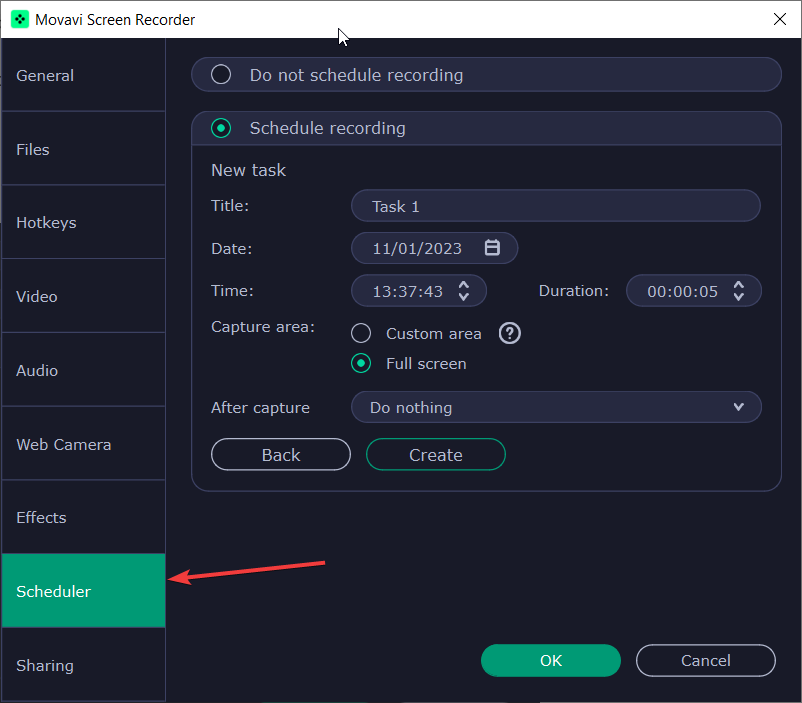
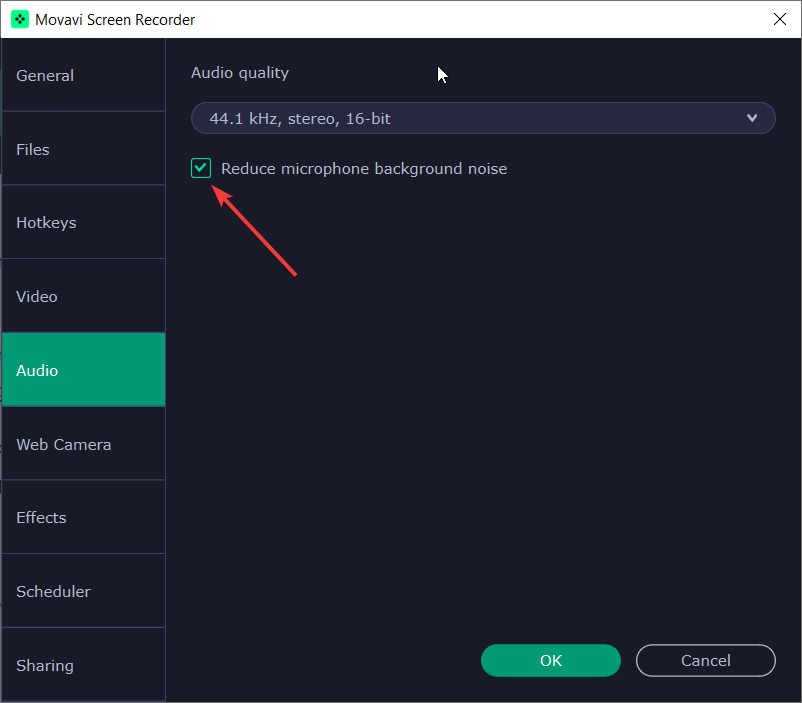
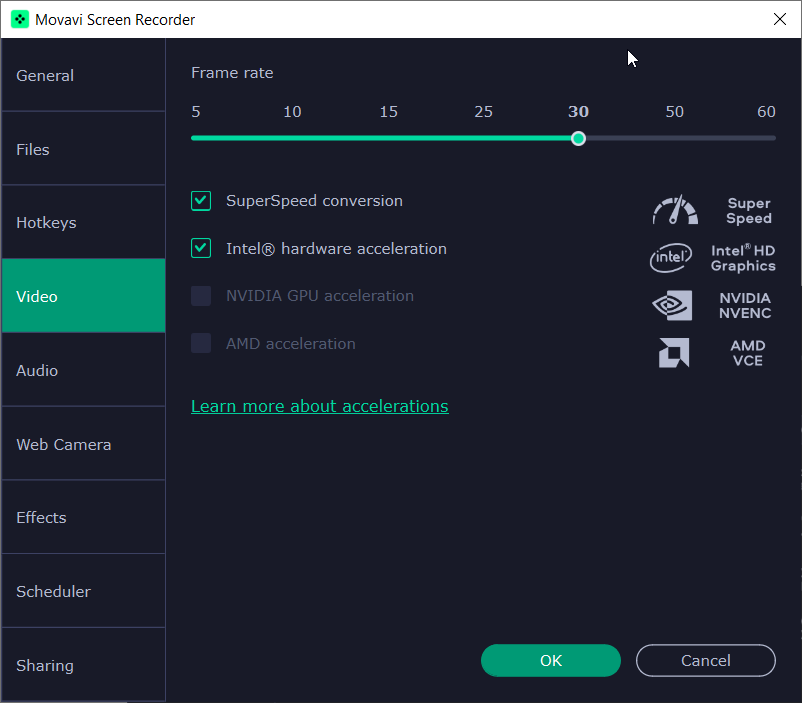
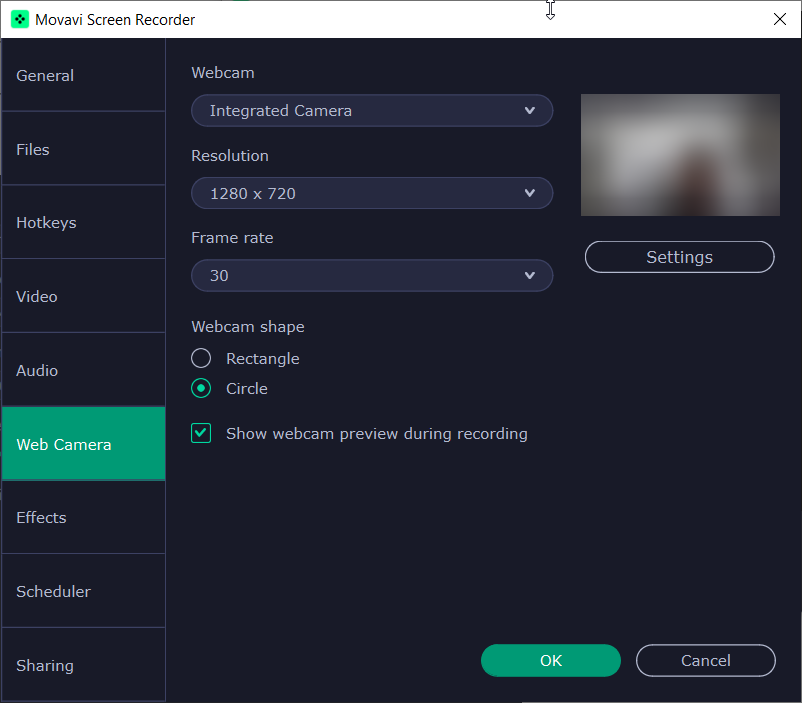
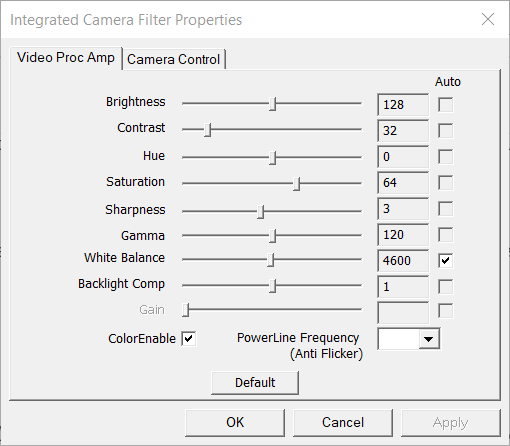
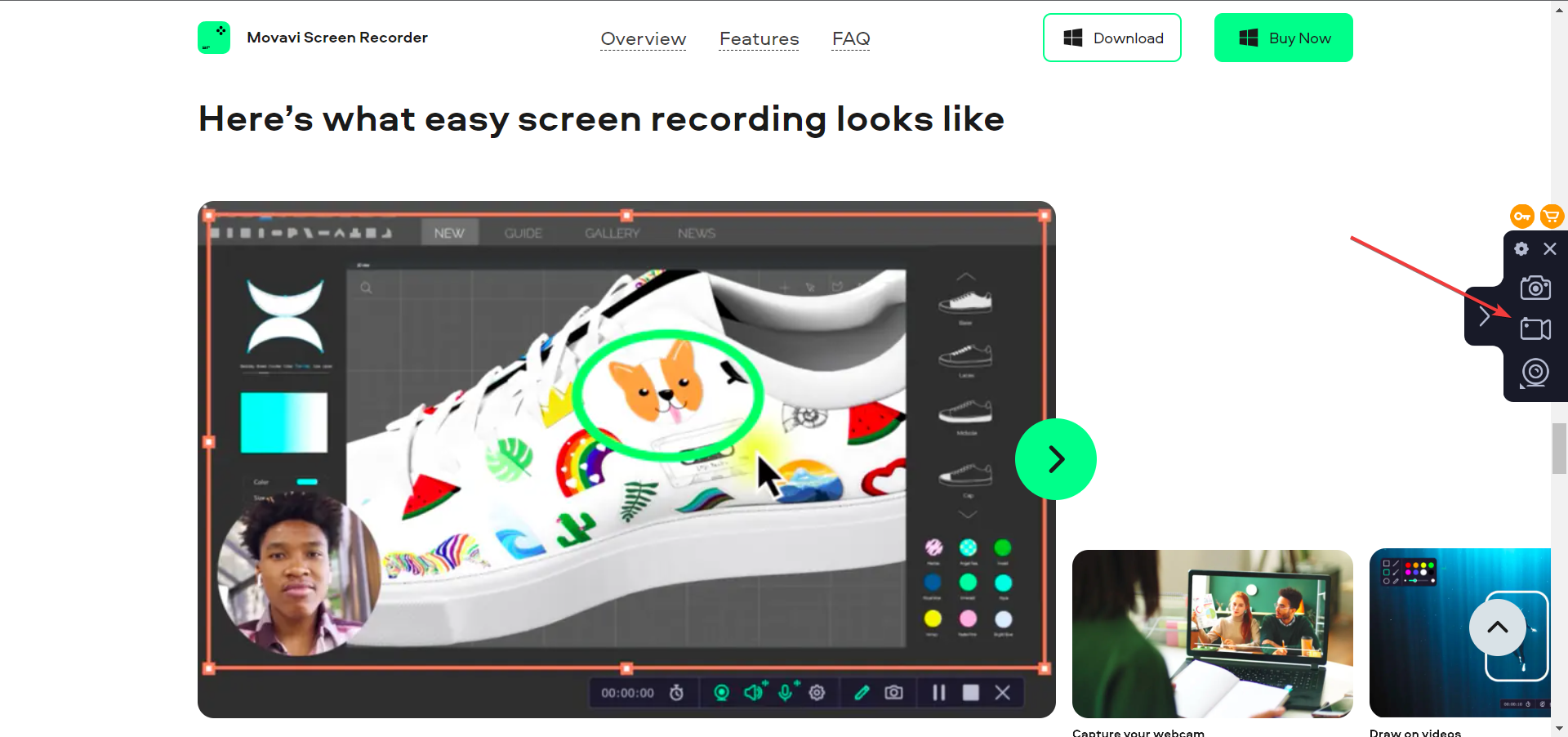
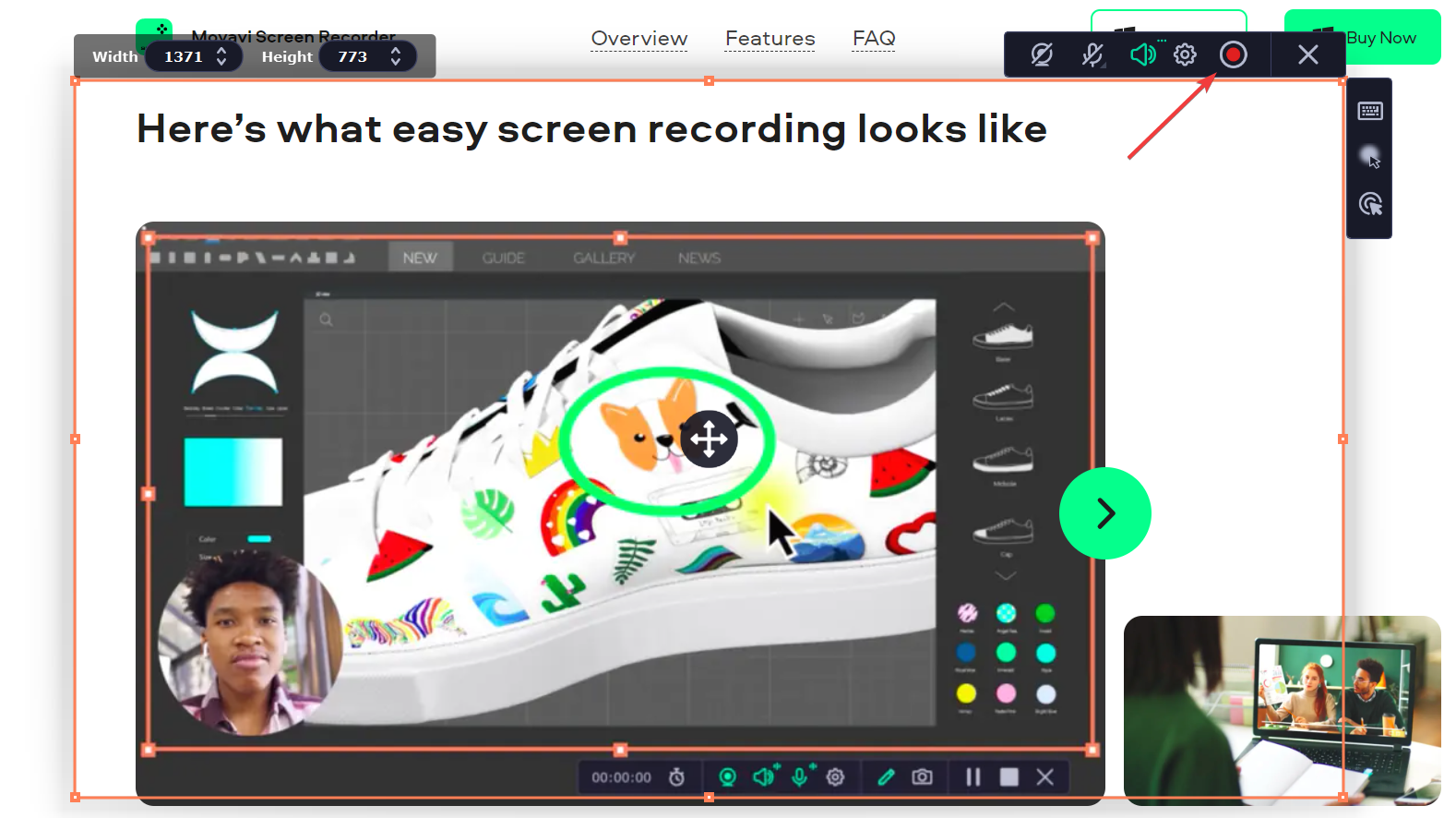
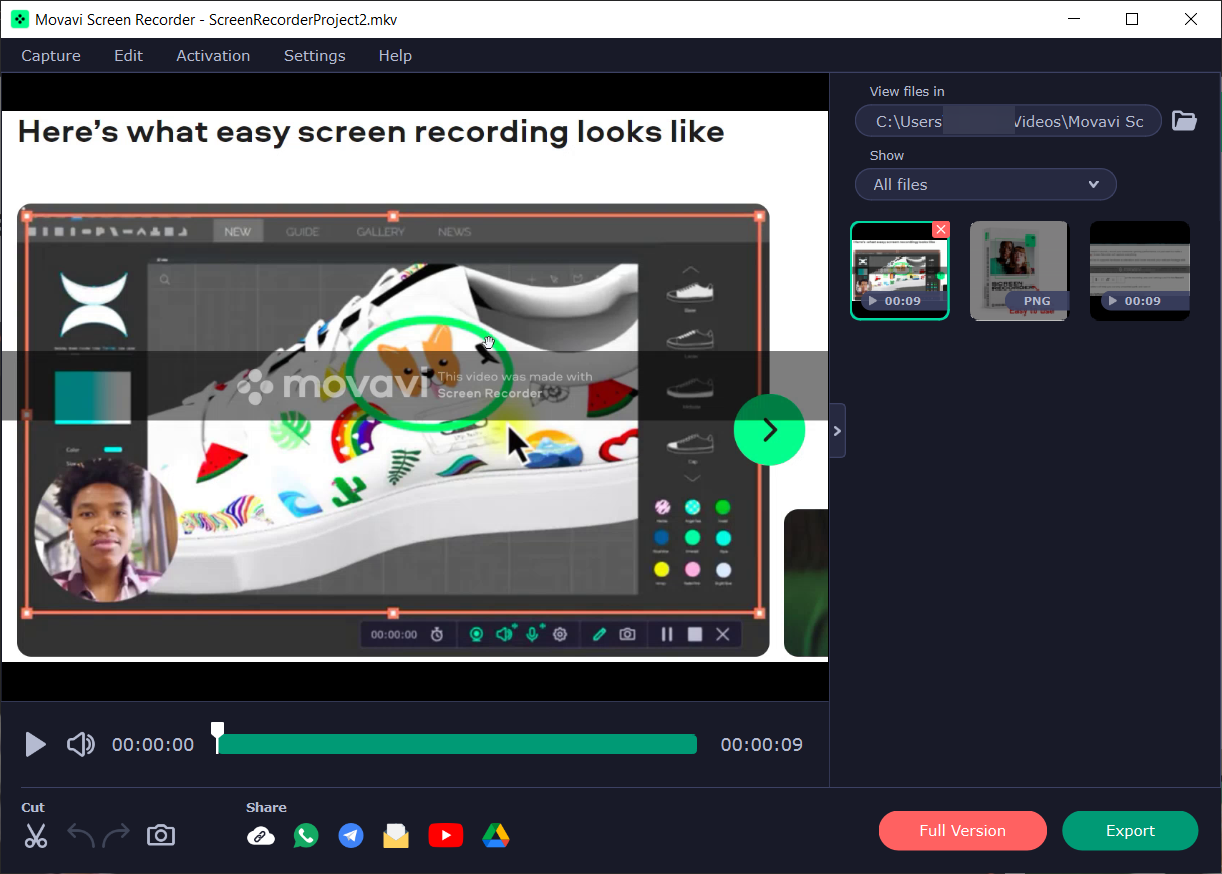
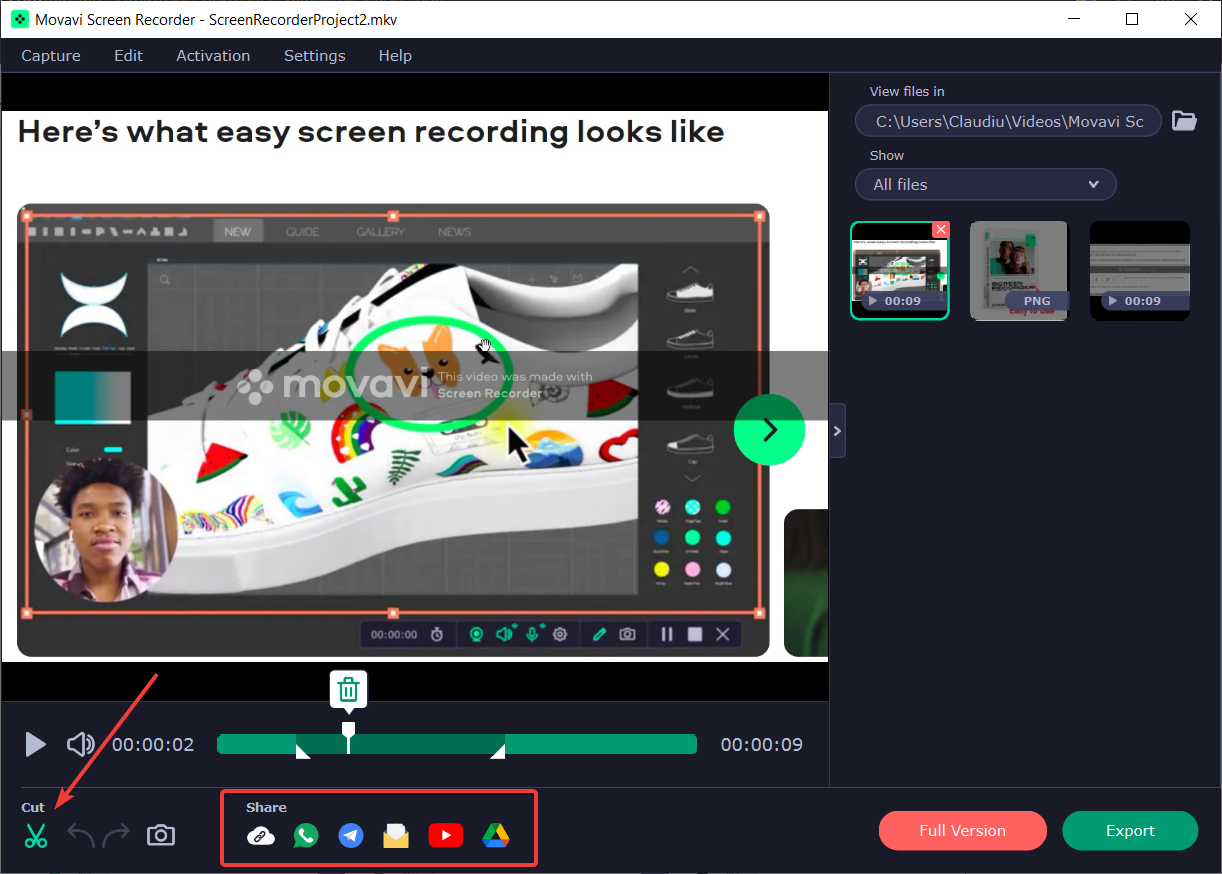
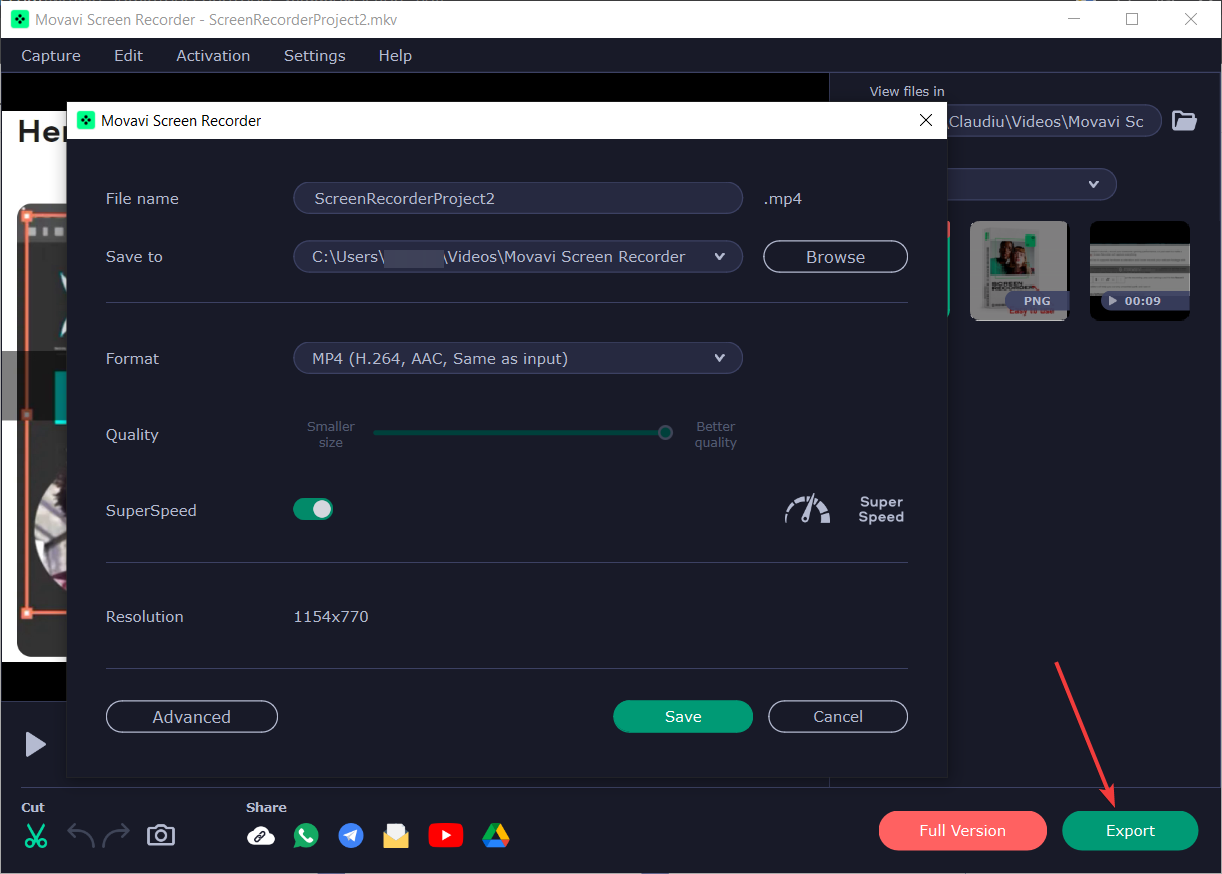
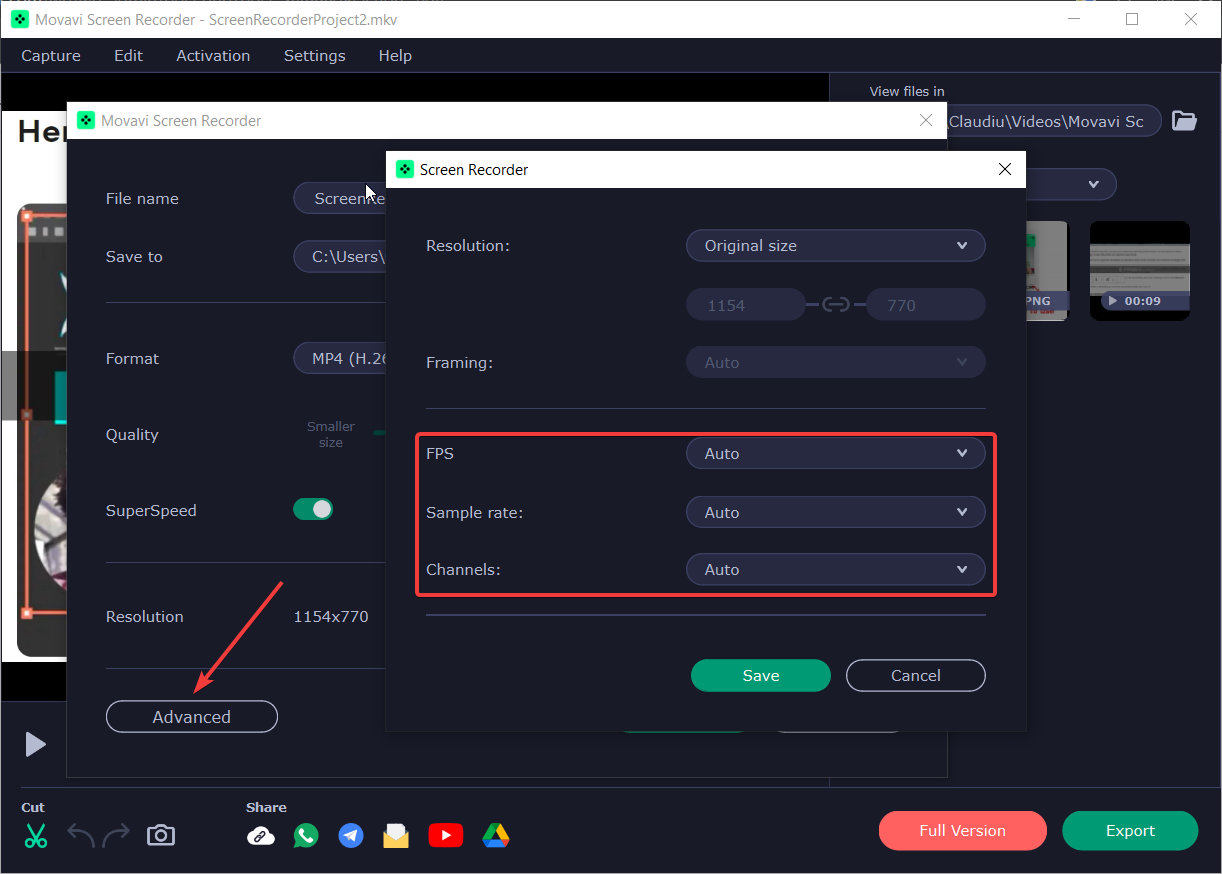
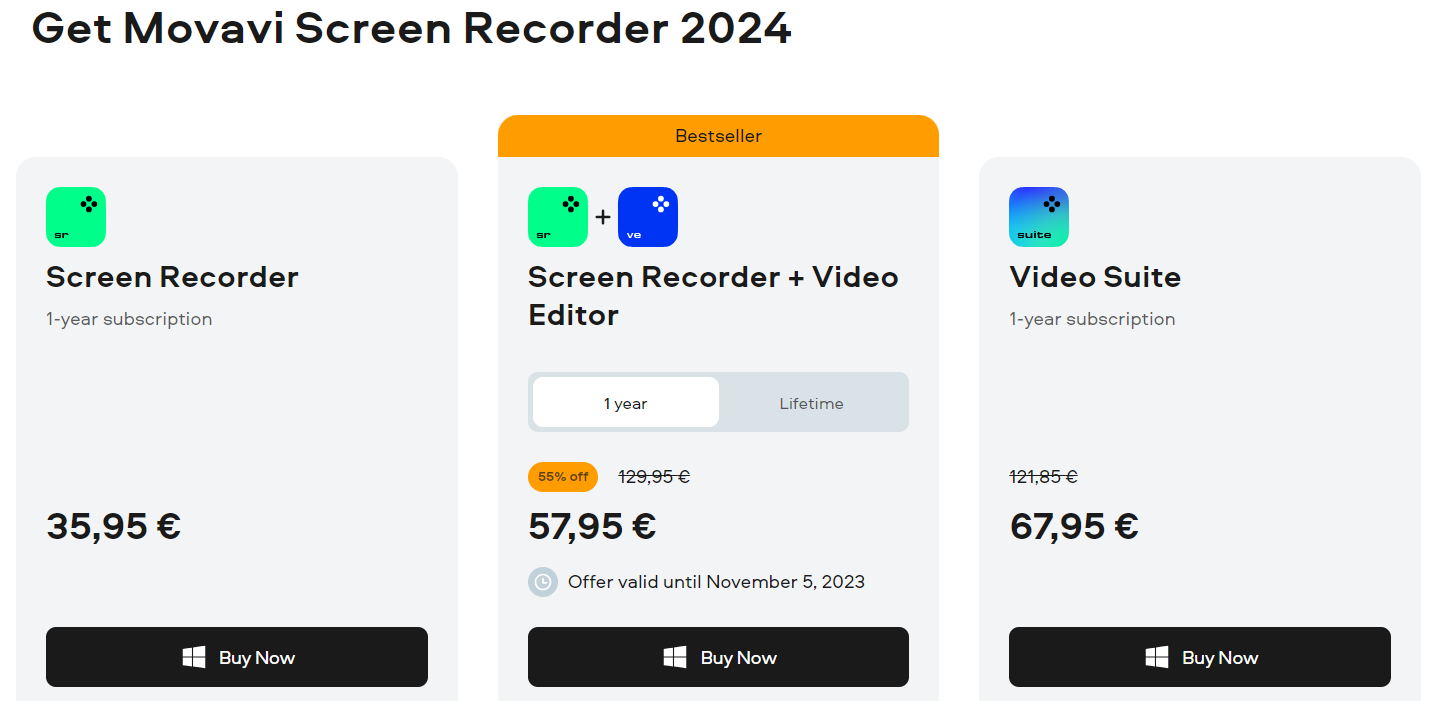


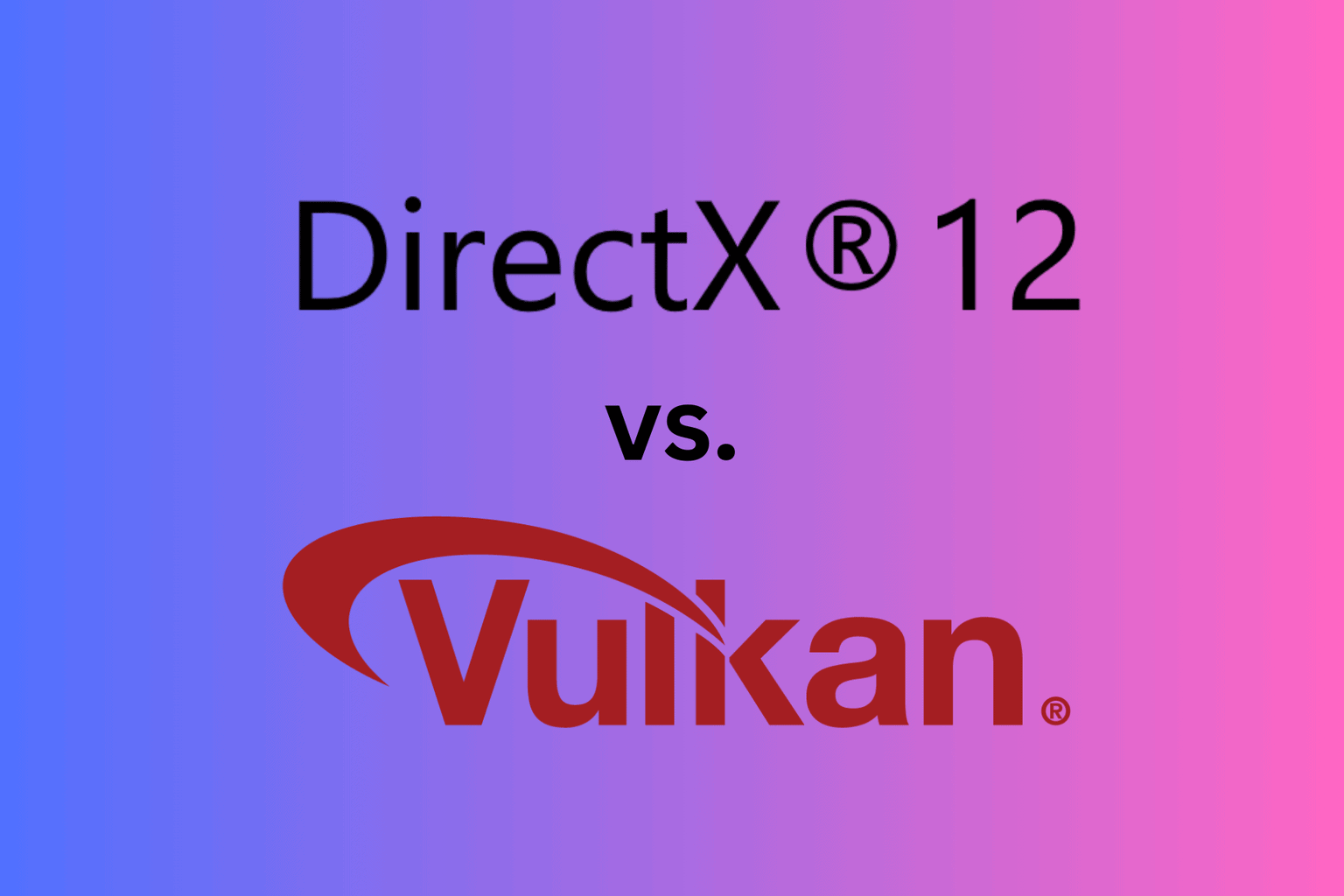



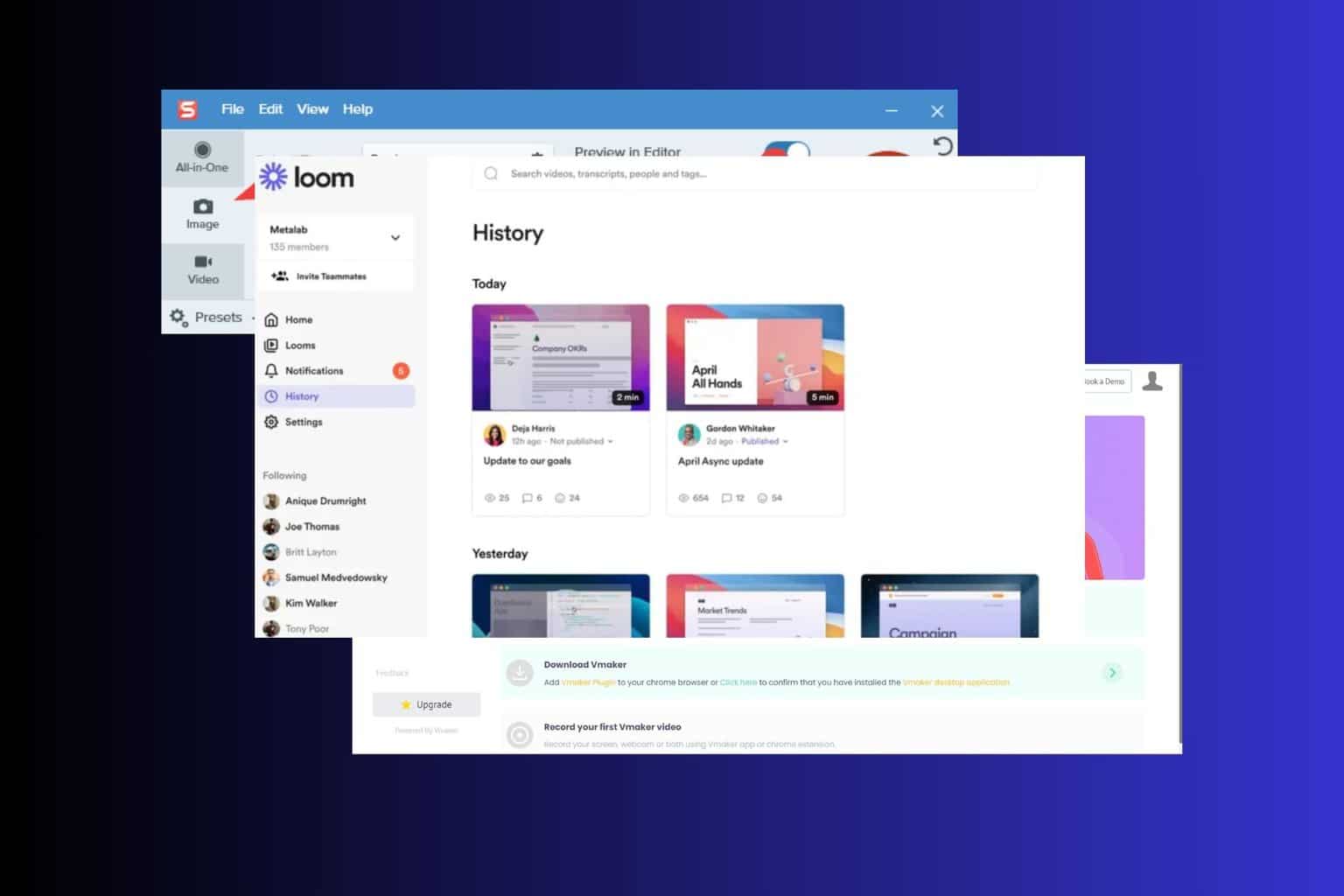

User forum
0 messages