MPSigStub High CPU Usage on Windows 10 & 11 [Fixed]
Quickly fix MPSigStub high CPU usage with our short guide
3 min. read
Updated on
Read our disclosure page to find out how can you help Windows Report sustain the editorial team Read more
Key notes
- MPSigStub stands for Microsoft Protection Signature Stub. It is an executable file, a component of Windows that is not considered to be critical.
- While it is normal fo the process to cause temporary high CPU usage, certain viruses pretend to have the name MPSigStub.exe so a malware scan is highly recommended.
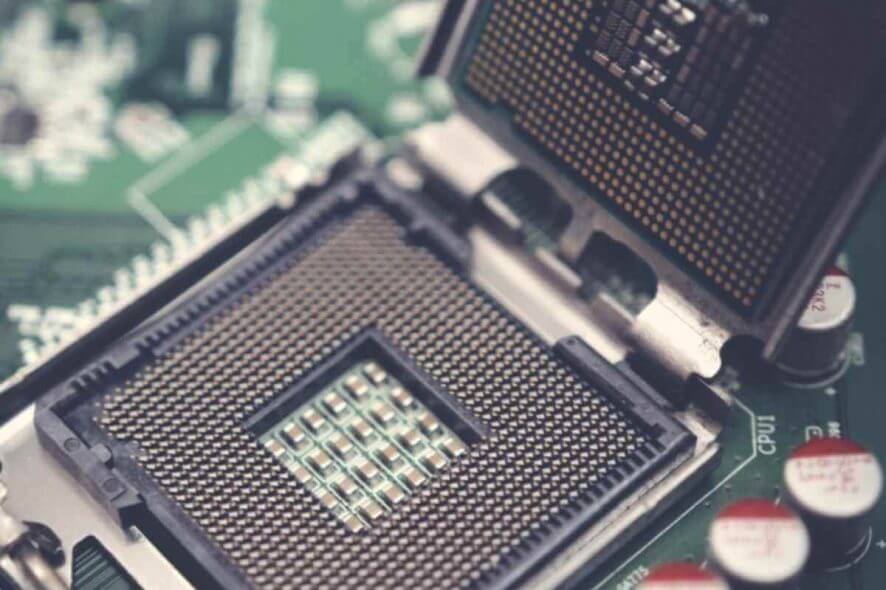
Many users noticed an unusual file on their PC named MPSigStub. While many are concerned about the purpose of this file, in today’s article we’re going to explain to you what is MPSigStub and how to remove it.
What it MPSigStub?
MPSigStub.exe is an executable file whose role is to extract downloaded Windows Updates. This file is also associated with Windows Defender, so it’s safe to say that this file is perfectly safe and not malicious.
Bear in mind that sometimes you might have several copies of this file on your PC in several random folders and that is in most cases perfectly normal.
How to fix MPSigStub high CPU usage?
1. Wait for Windows update to finish
- If Windows is installing or downloading updates, make sure to finish the process.
- Once the update process is finished, the CPU usage for MPSigStub.exe should drop.
2. Run a malware scan
- Scan your PC with reliable antivirus software.
- If you find any malware, be sure to remove it.
If you strongly need a fast and reliable antivirus that offers 100% protection from malware attacks, then you should consider the best antivirus programs on the market right now.
Using a highly effective antivirus you actually invest in the comprehensive protection of your PC. It’s known that you can experience malware issues while browsing online, or even spyware or phishing attacks.
Depending on the type of malware, it can attack your PC and determine high CPU usage all of a sudden. Therefore, with high detection shielding, you will prevent that scenario instantly.
How do I remove MPSigStub from my PC?
1. Run File Explorer as administrator
- Press Windows Key + S and enter file explorer.
- Right-click File Explorer from the list of results and choose Run as administrator.
- After doing that, locate the MPSigStub.exe or its folder and delete it.
2. Use Command Prompt
- Press Windows Key + X and choose Command Prompt (Admin) or PowerShell (Admin) from the menu.
- When Command Prompt starts, navigate to the directory where MPSigStub.exe is located. You need to do that by using the cd command.
- Once enter the directory that holds the MPSigStub.exe, type del MPSigStub.exe and press Enter to remove it.
- Alternatively, you can delete the entire folder by running rmdir Folder_Name command. Do not use this command if the file is stored in the System32 directory.
There you go, we hope that you found this article helpful and that you understand better what MPSigStub actually is and how to remove it on your PC.
The solutions and information presented are also useful in these cases:
- mpsigstub in random folder – Since the process is related to Windows Updates, it is normal for temporary random folders to be created and find the file in there.
- mpsigstub virus – Like we said, some existing malware borrows this name. Perform a quick scan to verify if there is a threat or not.
- mpsigstub avast – Avast, as well as many other antivirus programs, can detect the malware that takes this name.
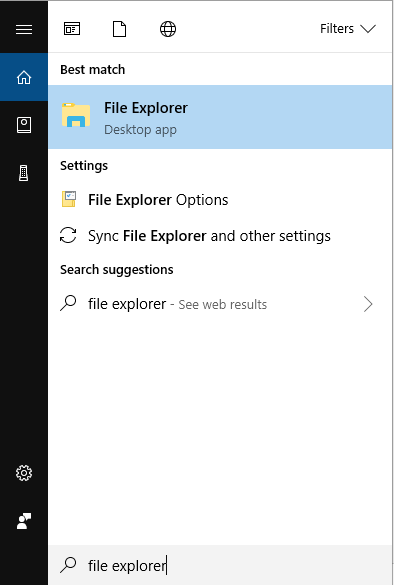
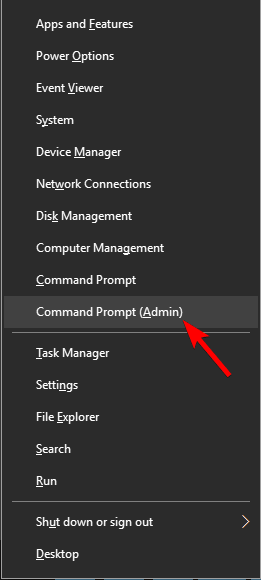



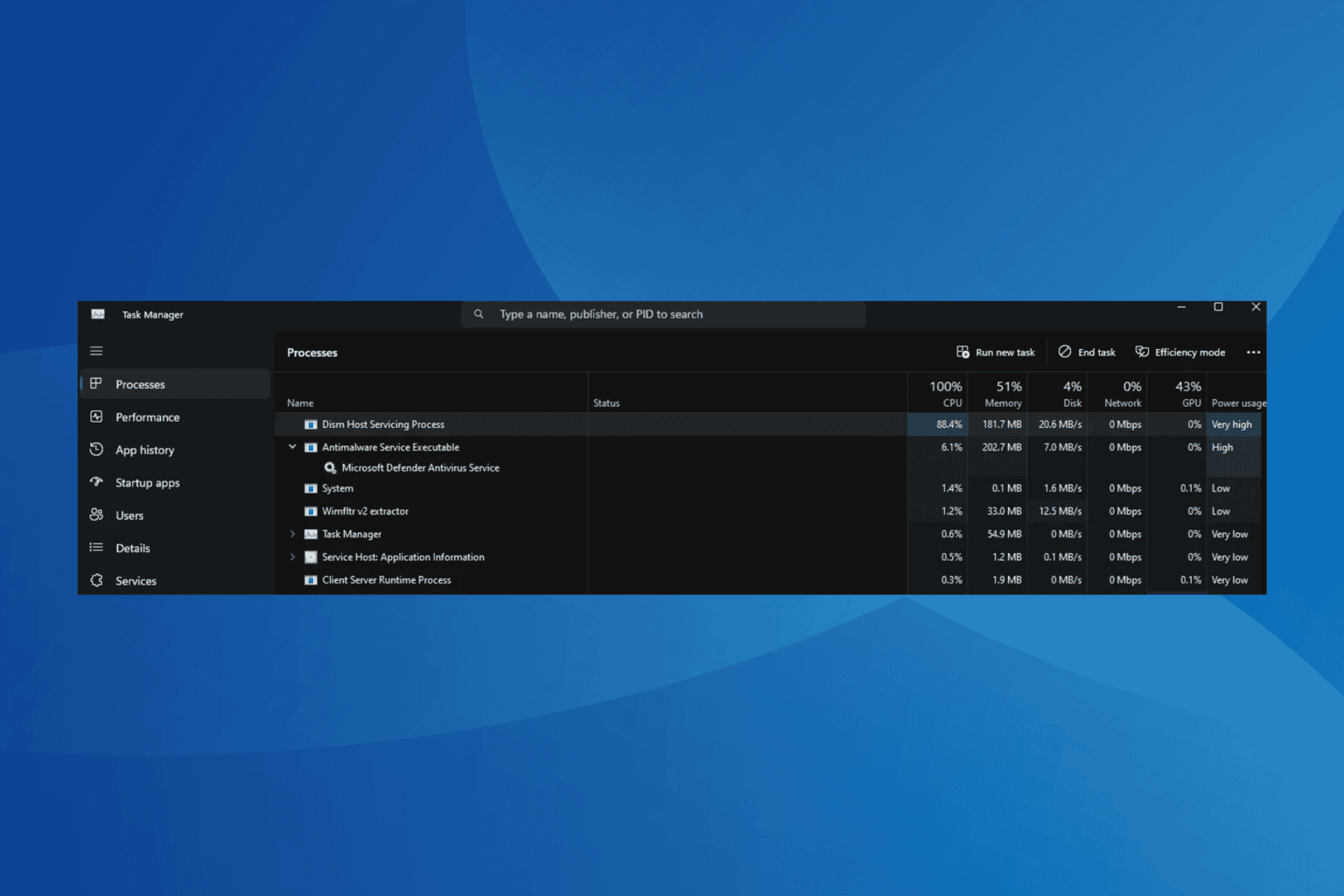
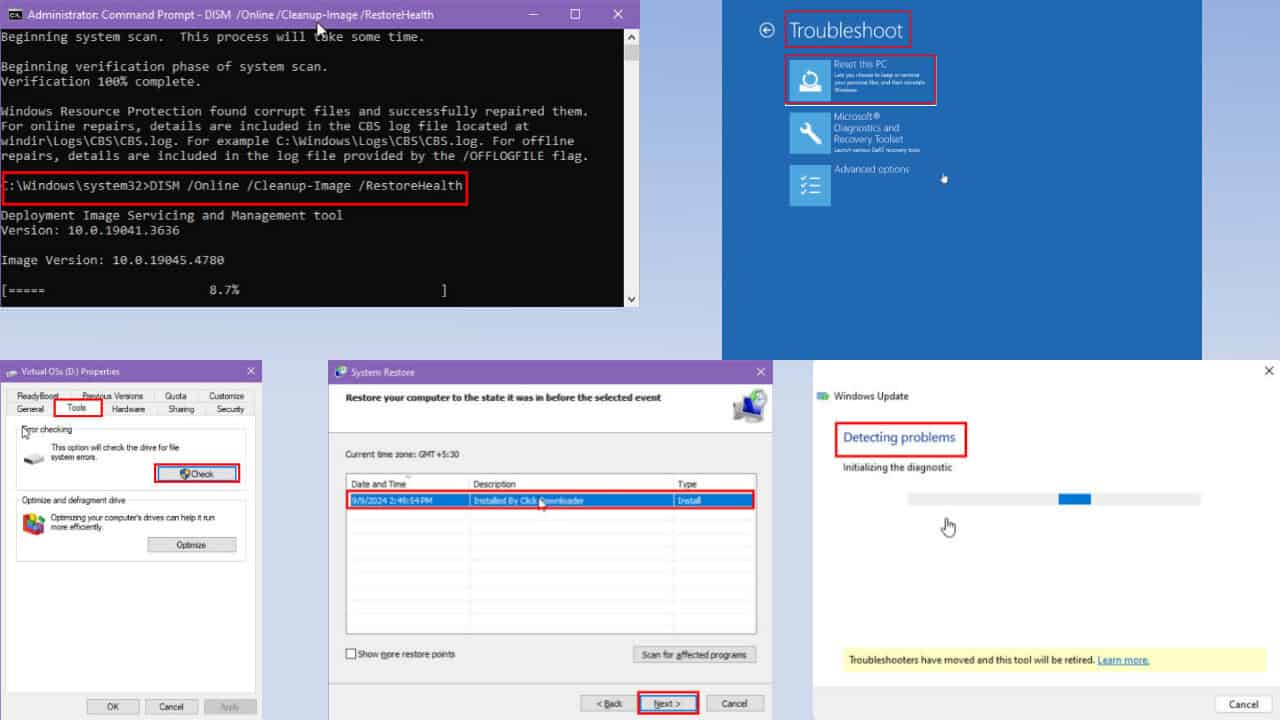



User forum
0 messages