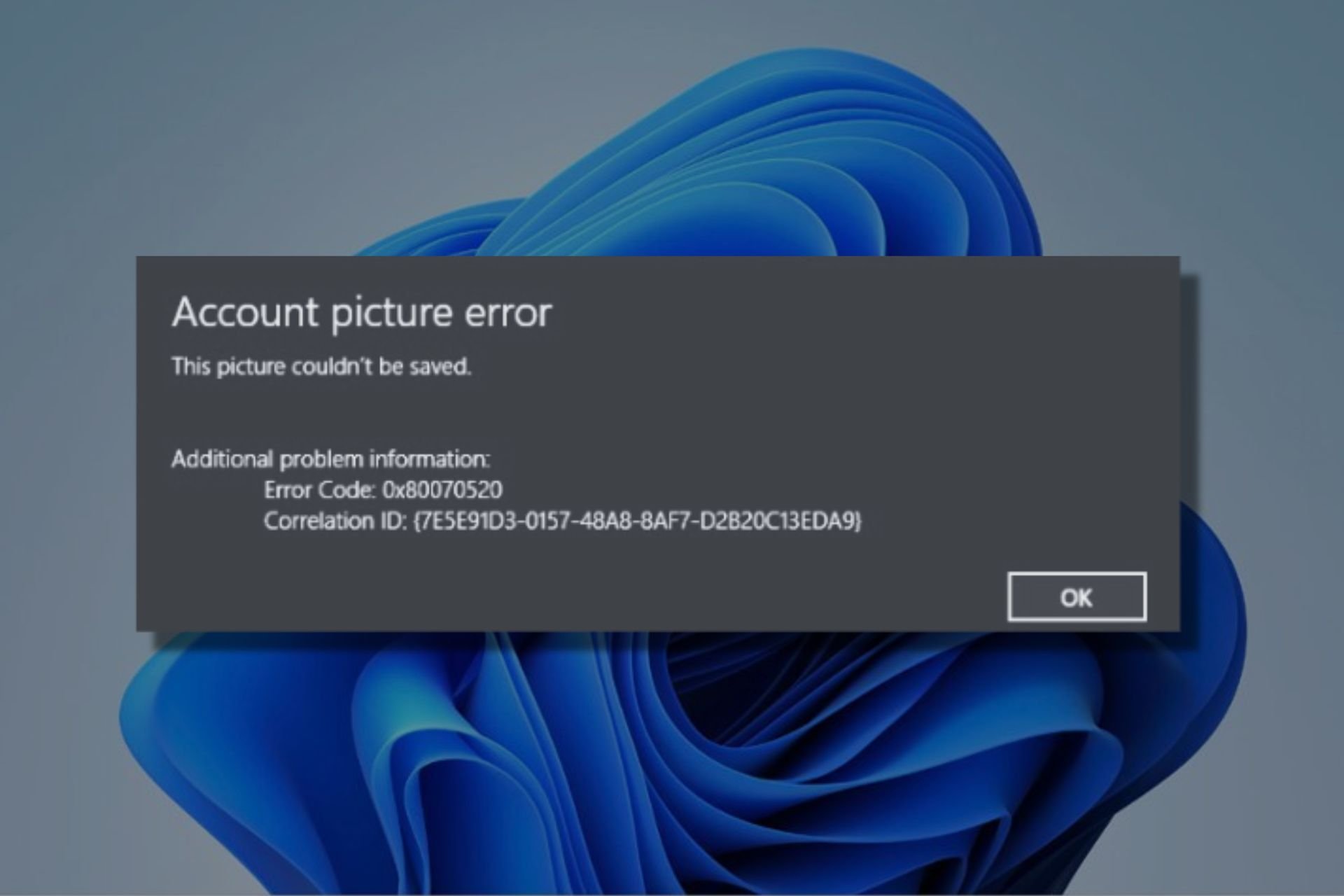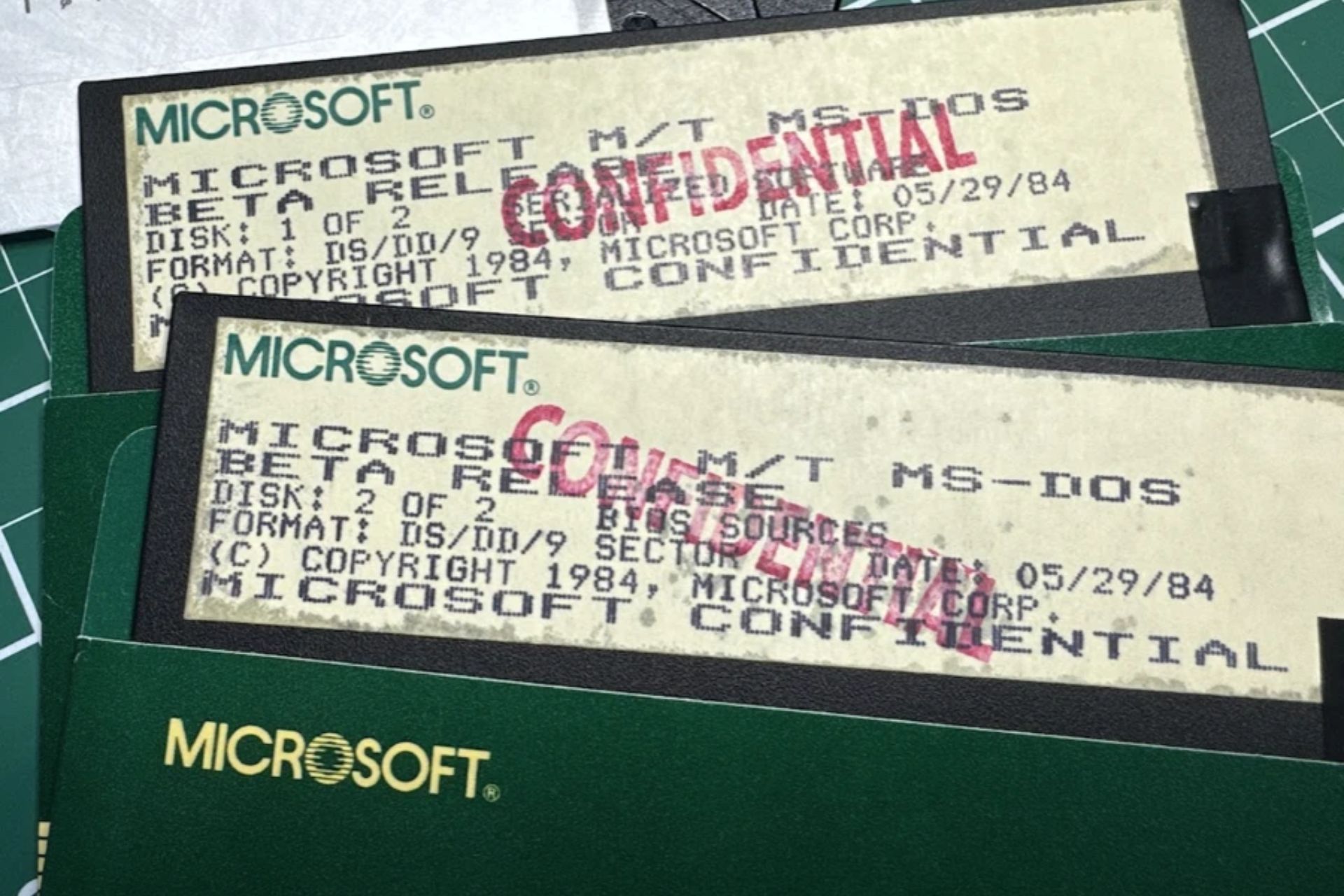MSTest Runner is portable & fast, so you can ditch those external tools
Running tests is simpler and faster with this tool
3 min. read
Published on
Read our disclosure page to find out how can you help Windows Report sustain the editorial team Read more
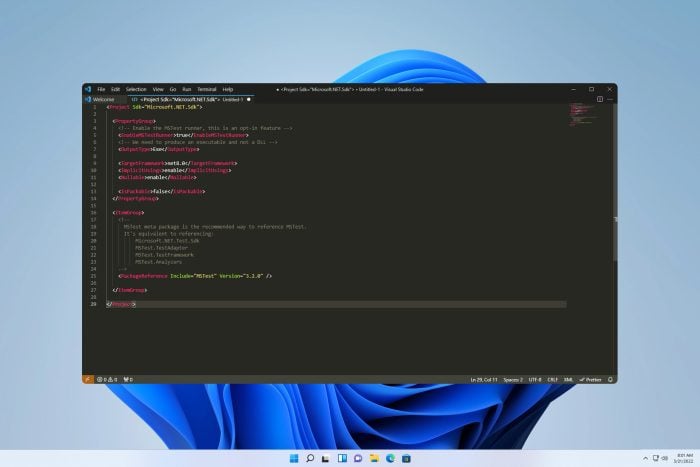
Developing software requires a lot of testing, and to make this process faster and more reliable, Microsoft introduced an MSTest runner. This is a welcome addition after the release of Dev Home for Windows Development Environment.
What does MSTest runner do and how can it help developers? Keep on reading to find out!
What is the MSTest runner?
MSTest runner is a new tool from Microsoft that allows developers to run tests as independent and portable executables.
Developers can host and run tests without having to rely on any external tools like in the past. With MSTest, they just need to start the console application and that’s it!
It’s worth mentioning that the runner integrates with dotnet test, vstest.console, Visual Studio Test Explorer, and Visual Studio Code Test Explorer, so you’ll have the same experience as before. To learn more, head over to the MSTest runner documentation page.
How can I install MSTest runner?
- Install the latest version of MSTest.TestAdapter. It should be available in version 3.2.0 and newer.
- Next, go ahead and and <EnableMSTestRunner> and <OutputType> properties.
- Lastly, save changes, and re-build your test project.
- Your tests will now create an executable that can directly run tests.
What are the benefits of using the MSTEST runner?
- Portability – The developers can run tests directly from the exe file thus making the process simpler and less reliant on infrastructure. In practice, running tests will require zero additional setup.
- Performance – MSTest runner uses one less process thus conserving resources on the build server. During internal testing at Microsoft, it was reported that the MSTest runner was able to complete tests 3 times faster while using 4 times less memory.
- Reliability – With new defaults, developers will be less likely to miss running any of the tests. The tool is async and parallelizable, so it doesn’t have performance issues such as VSTest.
- Extensibility – MSTest runner is extensible allowing developers to customize it according to their needs. Microsoft provides optional extensions for MSTests that developers can use.
MSTest runner is a great tool for all developers since it will boost the performance during testing all while making the testing process more straightforward by making tests a portable executable.
It can work great alongside the Windows Software Development Kit, so don’t hesitate to give it a try.
What are your thoughts, have you tried this tool already? Let us know in the comments!