New admin center, customized user experience among the April 2016 updates to Office 365 administration
2 min. read
Published on
Read our disclosure page to find out how can you help Windows Report sustain the editorial team. Read more
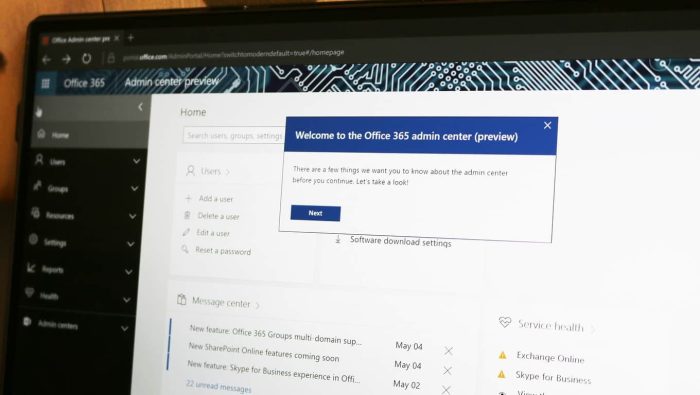
The Office 365 team announced today everything that was new in April for the Office 365 Admin Center. The team began rebuilding the Admin Center back in September of 2015 with the first preview. Since then it has gone live with a steady stream of new features being added. April’s updates include more customization options and a few features to make admins’ lives a little simpler.
The Office 365 Admin Center updates for April include:
- Customize your dashboard – you can drag and drop tiles, add additional tiles beyond the default set, and remove unnecessary tiles.
- Customize the Office 365 experience for your end users – You can change the look and feel of Office 365 for your company’s end users by adding a company logo, changing background images, and altering the color themes.
- Quickly get help with improved search – the search function at the top of the admin center has been expanded to aide you in searching for help topics.
- Access additional usage reports while complying with compliance requirements – A new set of usage reports for SharePoint, OneDrive for Business, Skype for Business, and Yammer have been made available during April and they can now be accessed through the Admin Center.
- Edit more user details simultaneously – this feature should be appreciated by admins for large organizations who have to edit bulk groups of users. Being able to do it simultaneously will significantly cut down on time.
- Quickly forward a user’s email address – the Office 365 team reduced the steps involved in setting up a forwarding address for a co-worker.
April’s updates are a part of their redesign of the entire Admin Center, so the team is asking for feedback and suggestions via the Feedback widget at the bottom left-hand side of the Admin Center.








User forum
0 messages