New Windows 10 app icons bring more colour to your desktop
2 min. read
Updated on
Read our disclosure page to find out how can you help Windows Report sustain the editorial team. Read more

With its upcoming Windows 10 20H1 update in the Spring of next year, Microsoft is working hard on redesigning the whole UI.
Microsoft’s overhauled UI might include app icons
The accidental release of Windows 10 build 18947 revealed some of the changes that the tech giant is preparing.
While the Start Menu and Action Center overhaul sounds intriguing, rest assured that Windows 10 apps and their icons haven’t been forgotten.
New icons for Windows 10 apps have been spotted here and there, but officially, only the Office apps got new design elements.
We recently shared a concept design of the Start Menu, and while it was a concept, many of the icons featured there are the new icons for Windows 10 apps.
These new colourful icons look amazing
Furthermore, besides the new colourful icons for Mail, Calendar, Snip & Sketch, and Camera that were spotted by Aggiornamenti Lumia, new ones have appeared.
It seems that Microsoft To-Do, File Explorer, Microsoft Solitaire Collection, Groove Music, Movies & TV, and MSN Weather are also getting new icons.
The blue tones used by Microsoft in all their apps is still present, but not as much as before. And you can say goodbye to the current white icons, as the new ones are much more colourful.
If the tech giant will use them or not, it remains to be seen in future builds.
Now back to you: What do you think of the new colourful icons for Windows 10?
As always, share your thoughts in the comments section below and we’ll continue the talk.







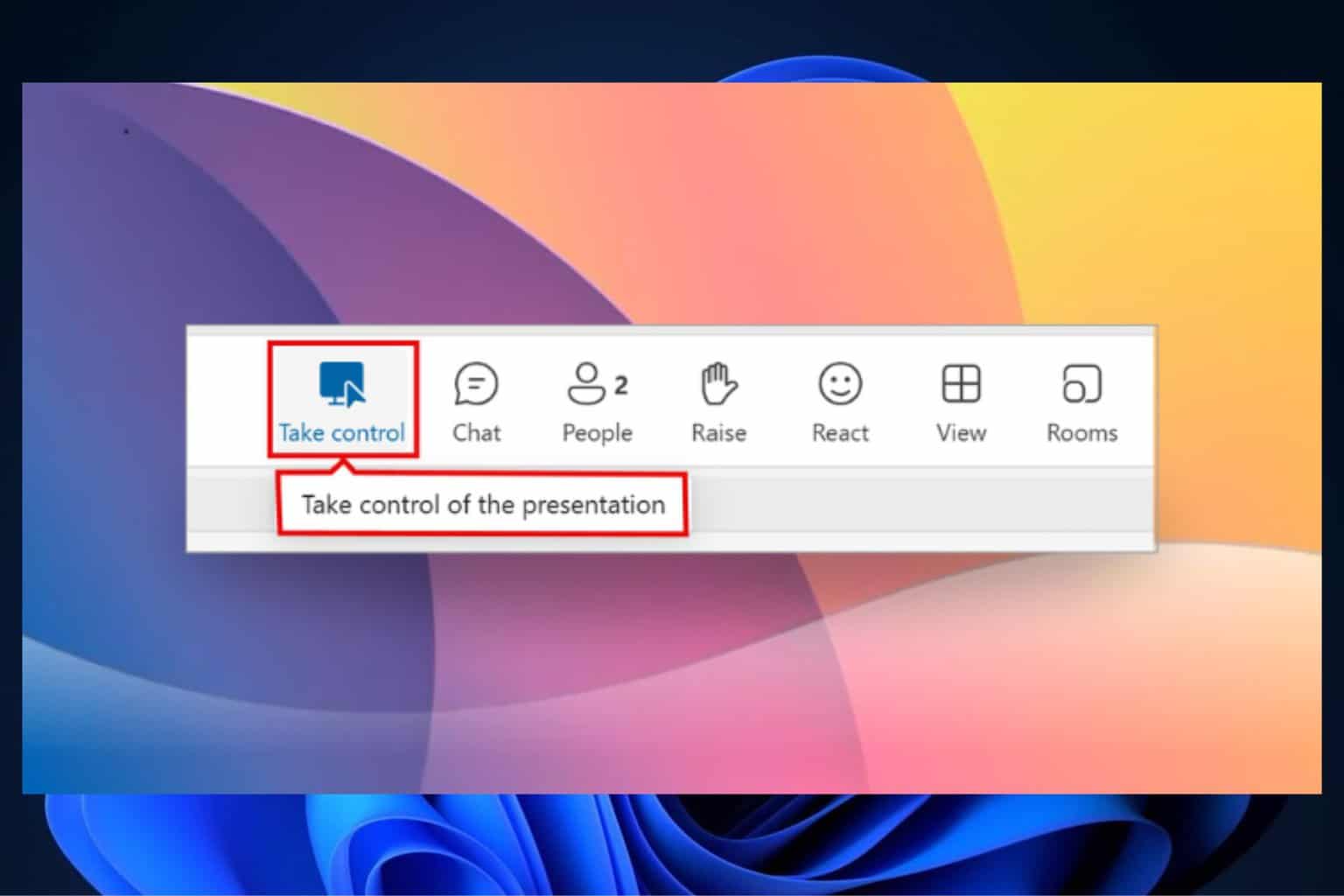
User forum
0 messages