New Mica design update for Microsoft Teams in Windows 11
2 min. read
Published on
Read our disclosure page to find out how can you help Windows Report sustain the editorial team Read more
Key notes
- Windows 11 will apply a Microsoft Edge-based app for Microsoft Teams.
- The new update supports Windows 11 Mica design effect.
- The new Microsoft Teams is referred to as Microsoft Teams 2.0 and will be available for personal accounts only.
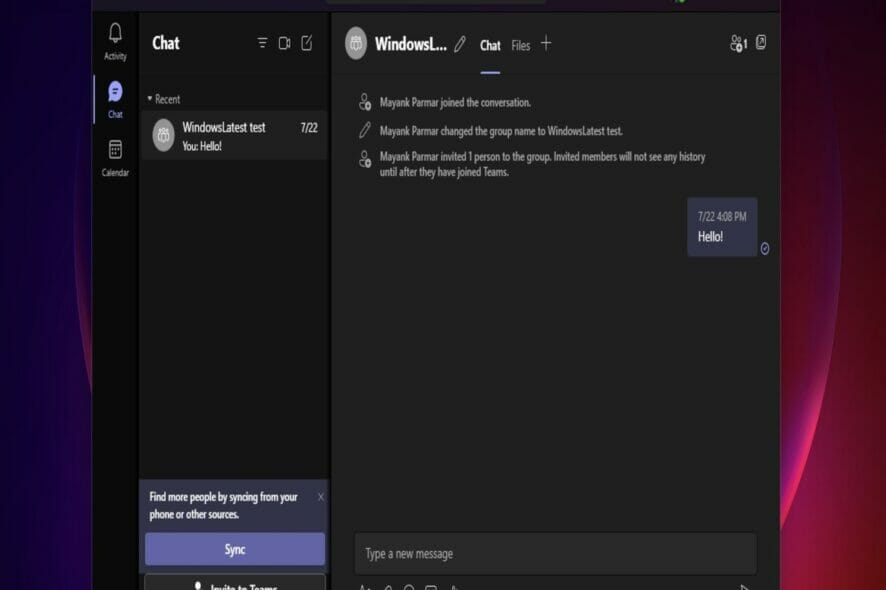
If you thought Microsoft was done with the updates, you were wrong. It seems that Microsoft Teams is getting yet another update in Windows 11. If you remember, Microsoft has been aiming to offer more collaboration tools on the platform.
Mica support
Microsoft Teams 2.0 will be getting a new update that will enable Windows 11 Mica. This is a material that is opaque and applies both the desktop wallpaper and theme to the background of active windows. The design will be rolling out on a server update seeing that Teams 2.0 is web-based.
The effect increases clarity and creates a visual hierarchy when applied to the background of an app. A statement from Microsoft affirms the Mica design enhances performance and is faster than the Fluent Design acrylic effect.
Battery save mode
If you are on battery save mode, the Mica effect will be turned off automatically. Additionally, if the app window is inactive or you are using a version of Windows below 22000, it will not work. Basically, any low-end hardware does not support the Mica effect.
Microsoft Teams 2.0
It is worth noting that Microsoft Teams 2.0 is only available for personal accounts. It is also currently in preview but will be officially available for Windows 11 users.
Reception however seems to suggest otherwise as this user wishes its availability was not limited to personal accounts.
There are no visible differences between the preview and the website, but it is definitely faster. The new update also allows you to resize the app windows and access more features.
Microsoft Teams 2.0 has a more straightforward and user-friendly experience that supports calls, messages and audio controls.
Another additional feature is that you can now search for people on the networks using your phone number, email address, Skype ID, or Outlook.com.
Have you tried the Microsoft Teams preview? Did you spot any changes? Let us know in the comment section below.








