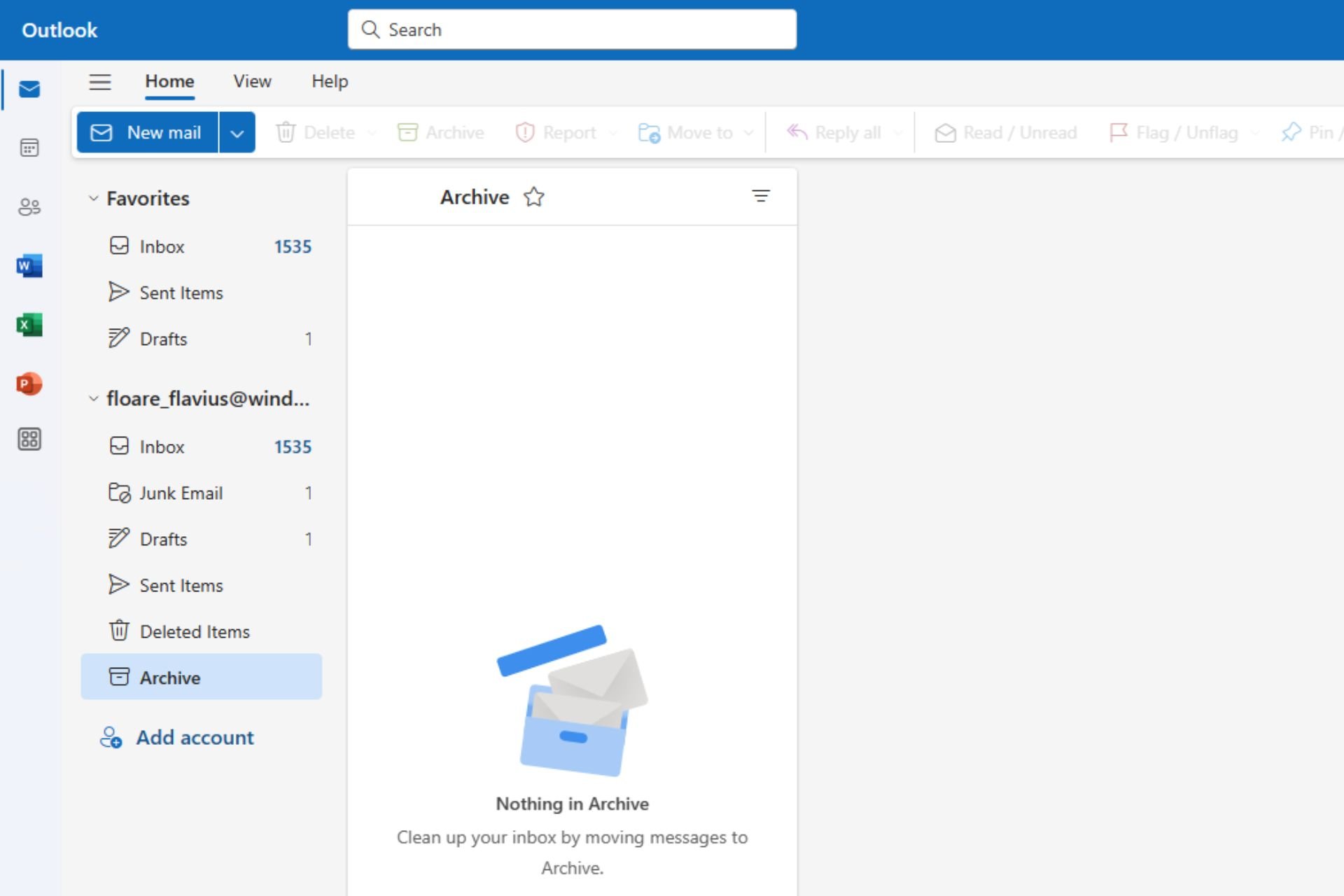No more jumping icons between monitors on Windows 11 when using Copilot
Install the latest updates to get rid of the jumping icons on Windows 11
2 min. read
Published on
Read our disclosure page to find out how can you help Windows Report sustain the editorial team Read more

In November last year, Microsoft acknowledged an issue on Windows 11 and 10 where users experience sudden icon jumps from one monitor to another when trying to use Copilot in a multi-monitor environment.
Well, Microsoft finally fixed the issue for Windows 11, versions 23H2 and 22H2 on devices with updates released January 9, 2024 or later.
Microsoft fixed the issue on Windows 11, but not Windows 10
Non-managed consumer Windows devices with no other compatibility hold should now have Copilot for Windows available. The safeguard hold has been removed as of February 7, 2024. Eligible Windows 10 and Windows 11 devices with no other safeguards should now be able to upgrade to Windows 11, version 23H2. Please note, it can take up to 48 hours before the update to Windows 11, version 23H2 is offered.
Microsoft
Microsoft also recommends restarting your device to get the 23H2 faster if it was not delivered yet.
Another important note from the Redmont giant is that if your organization is using Windows Update for Business reports, you should use the safeguard ID 47615939 to patch things up.
However, if you’re running Windows 10 22H2, you are not so lucky. Microsoft says that it’s still working on a patch so you will still struggle with the icon jumping annoyance.
Have you experienced this issue? Tell us all about that in the comments section below.