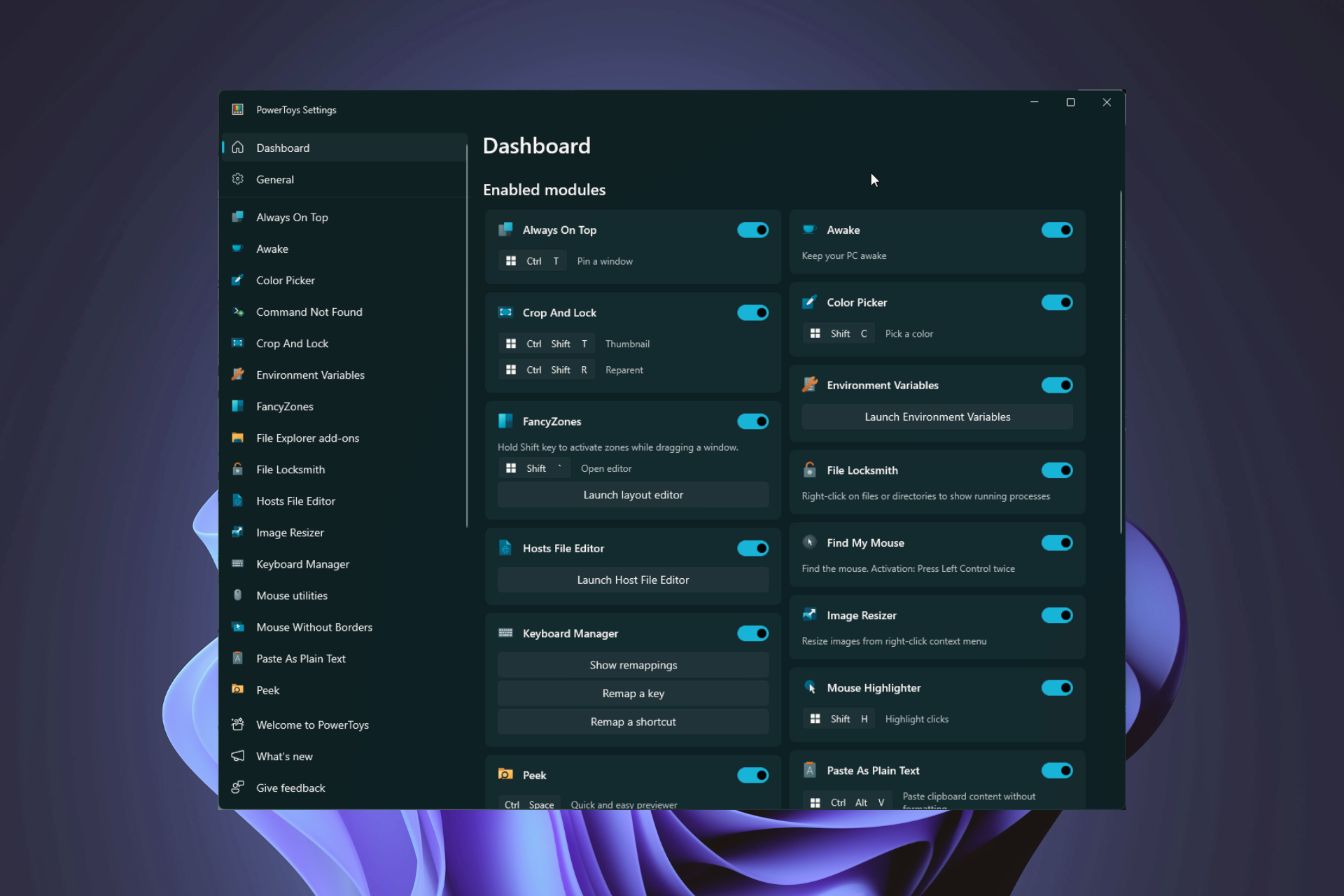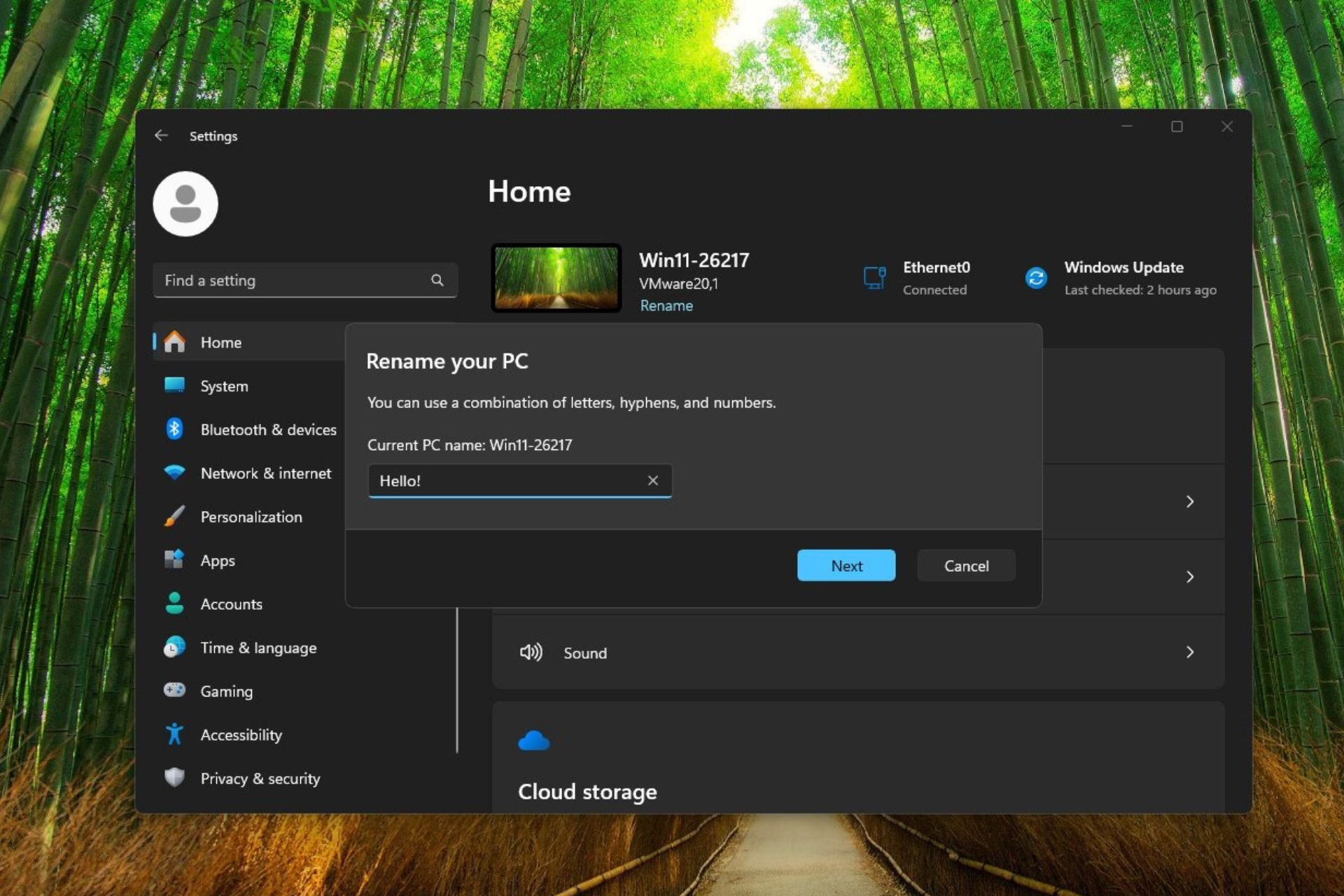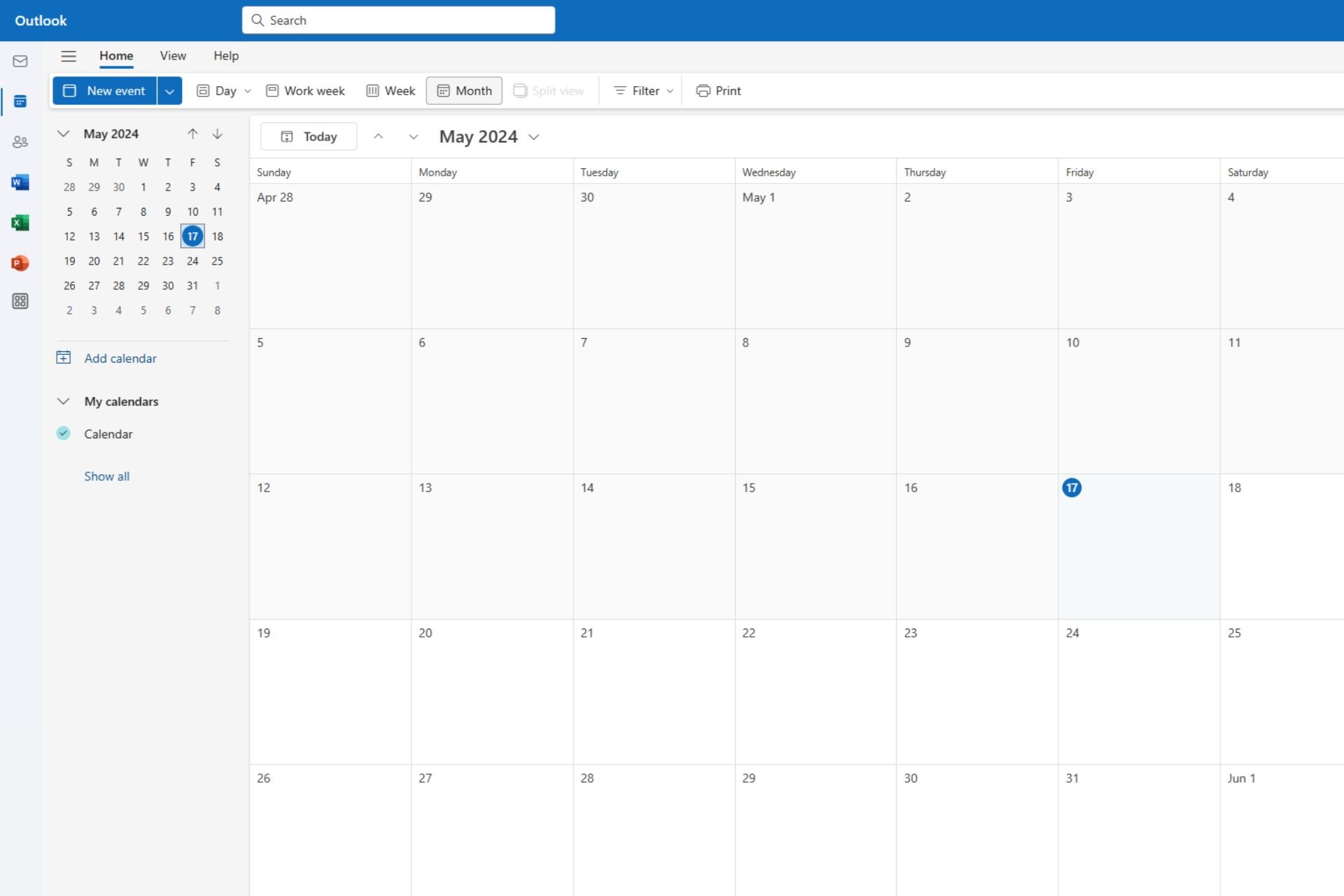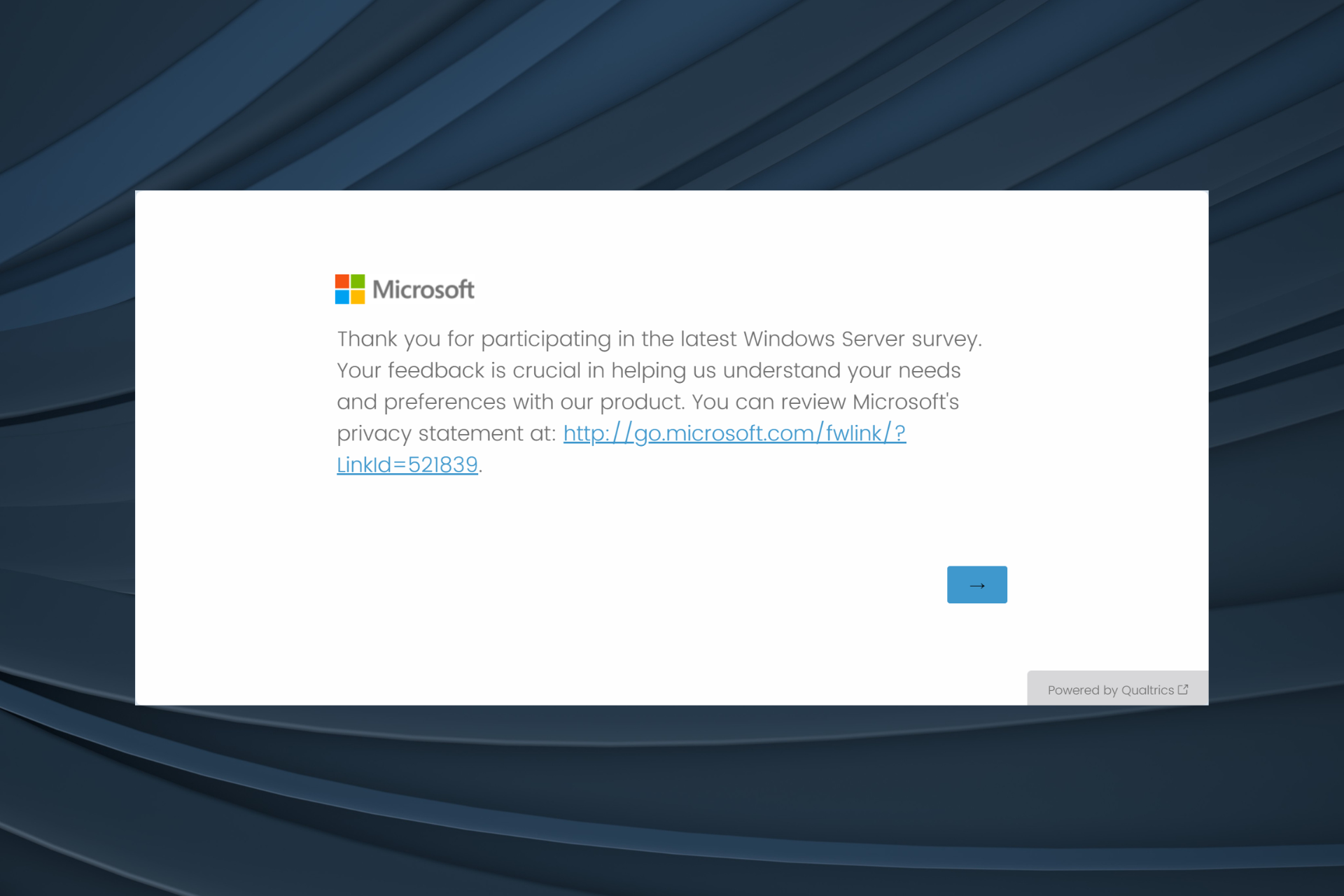Outlook's new enhancements to RSVP invitations drastically improve the experience of answering them
The new enhancements will be released in June 2024.
2 min. read
Published on
Read our disclosure page to find out how can you help Windows Report sustain the editorial team Read more
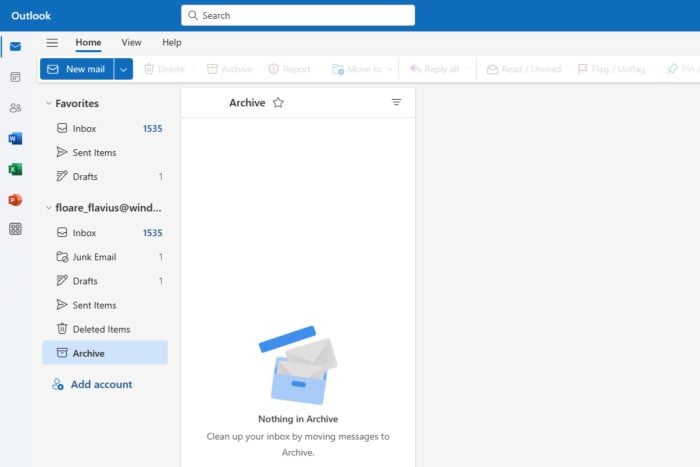
The new Outlook will be getting a handful of useful capabilities in the next months. In May, Microsoft will bring Copilot to the platform with all of its existing capabilities (at least, the ones currently available in Microsoft Teams).
One month later, in June 2024, the Redmond-based tech giant will make it easier for the New Outlook users to swiftly answer RSVP invitations. How swift? Well, what about a few seconds?
According to the latest entry to the Microsoft 365 Roadmap, Outlook users will be able to respond to meeting invitations directly from the Calendar surfaces, and all of the RSVP options can be found on the first level of the menu.
Additionally, this new update also includes enhancements to the options menu: they will be displayed separately, and users will be able to choose to respond to either all events in the series or just the current instance.
Here’s what the entry says:
Changes to the event’s right-click context menu will make it easier to respond to meeting invitations from the Calendar surface. All RSVP options will be on the first level of the menu. There will be also separate options to respond to either all events in the series or just the current instance. This update will be available in the new Outlook for Windows and web. #newOutlookforWindows
Microsoft
Now that Outlook’s context menu is updated to support easier and simpler ways to respond to meeting invitations, the new version should be intriguing enough for users still on the classic Outlook to migrate to it.
As you might know, people are not entirely pleased with the new version of Outlook, and many users are still lashing out at it, despite being around for quite some time now.
Microsoft sort of warned users that the classic Outlook might be reaching its end soon, but the company has decided to turn it into a web app, instead, and support it until 2029. So there is more than enough time to migrate to the new version.