NordPass: A secure password manager available for free
4 min. read
Updated on
Read our disclosure page to find out how can you help Windows Report sustain the editorial team. Read more
Key notes
- Password managers are pretty common nowadays, even those with free plans.
- The only problem with free password managers is that they are usually very limited.
- Today we will be showcasing a password manager that is 100% free called NordPass.
- We will be looking over its features, and judging whether it is a reliable tool.

As we all know, the security of your private information has always been of the utmost importance, especially in an age where we tend to make everything public over the Internet.
Unfortunately, putting a password on everything, although effective, can be mind-numbing, especially when it comes to remembering them all.
That’s precisely when a password manager can really come in handy, and we’ll be looking over one today, namely NordPass.
You can highly rely on this password vault for your company, as well. There is a brand-new plan for businesses for anybody who needs comprehensive data security company-wide.
Plus, you can set password policies for the entire firm and use the authenticator feature to log in everywhere in seconds.
What is NordPass?
For all intents and purposes, NordPass is a password manager that anyone can download, since it is available completely free of charge.
This tool can help anyone better organize their complex passwords and keep them securely in a single place, thus making credential security something that you no longer have to worry about.
Not only that, this all-around password manager launched a business plan with incredibly practical features. For instance, you have encrypted access between multiple teams, an invalid password detector, or data breach security.
➡️ Note: You can activate this intuitive password manager dedicated to companies starting from $3.59 per user/ per month.
What are NordPass’s features?
Only you can see your passwords
Through the use of complex mathematical formulas called encryption algorithms, NordPass ensures the protection of your passwords in a safe and secure place.
Create stronger and more secure passwords
A staple in most password managers nowadays is the ability to create passwords, not just store them, and this is a feature that is present in NordPass as well.
This way you no longer have to remember them or write them down anywhere else. Just remember that one Master Password that unlocks the encrypted vault, and that’s it.
Let NordPass do the form-filling for you
NordPass comes with an Autofill feature that writes down the credentials for you, so there will be times when you won’t even need to know your own passwords since NordPass will write it down and complete the forms for you.
Besides, any login credentials you do create yourself can be added to the NordPass vault with just one click, so basically they are saved as soon as you create them.
Log in from anywhere, fast and easy
NordPass has apps that are available on Windows, macOS, Linux, Android, and iOS, so no matter where you are, you can log into any website with your account easily.
This tool doesn’t just remember your credentials, it also remembers the websites that you frequently visit, so as you open a web page, your credentials will already be there in the login form.
What’s more, NordPass also keeps your credit card credentials safe and secure, so shopping will go smoother as you won’t have to look for your wallet and read the numbers off of your card anymore.
A truly free service without any limitations
NordPass comes with a free version, and unlike a lot of other password managers that offer such subscription plans (there are few of them anyway), there are no limitations associated with functionality.
As such, you don’t have to worry about any limit on the number of passwords or personal information you can keep, and you can also sync it across multiple devices.
You can even set up automated backups or import data from other password managers through the NordPass app.

NordPass
Keep your passwords in a safe and secure place and fill out forms faster starting now.NordPass: Closing thoughts
Our tests proved that NordPass is exactly what it claims to be: a safe and secure password manager that takes a lot of the headaches from remembering login details, credit card numbers, and other personal information.
Besides, the Secure Notes feature is another handy touch, especially when you need to keep your private thoughts private.
All in all, we recommend that you give this password manager a try, especially since it is completely free, so there’s nothing to lose.
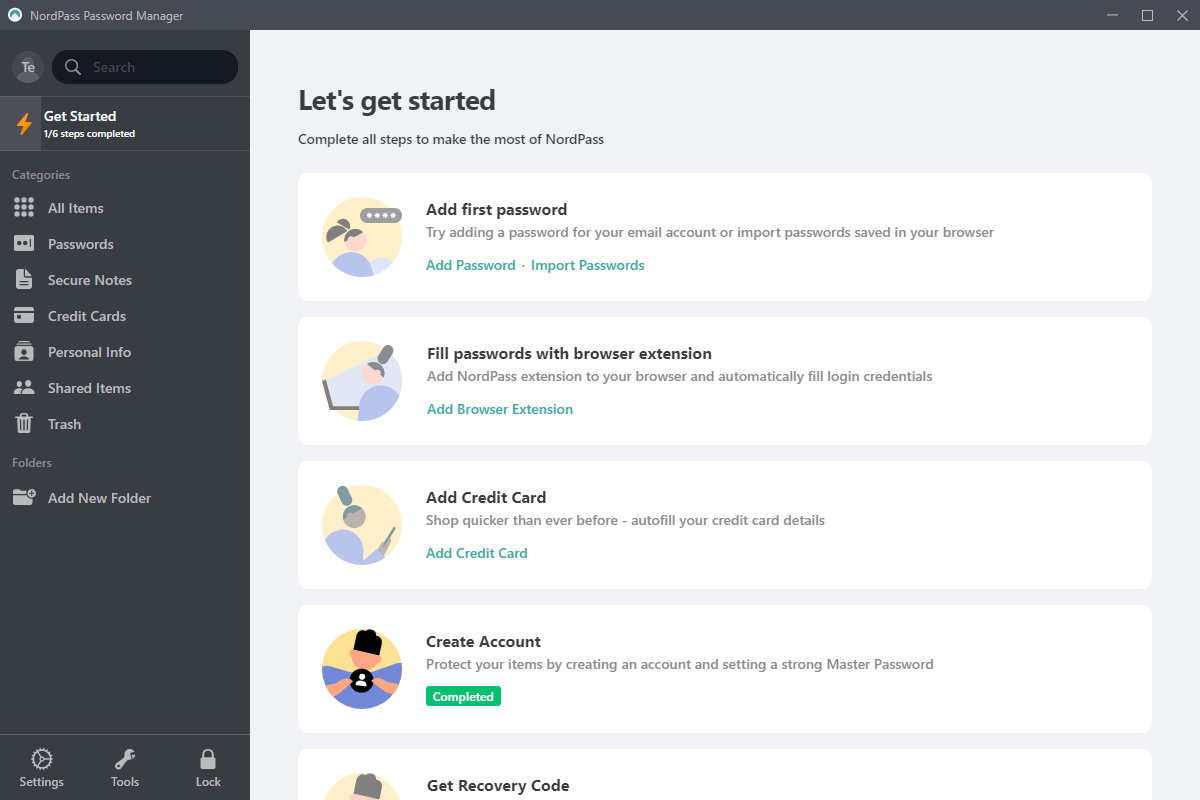
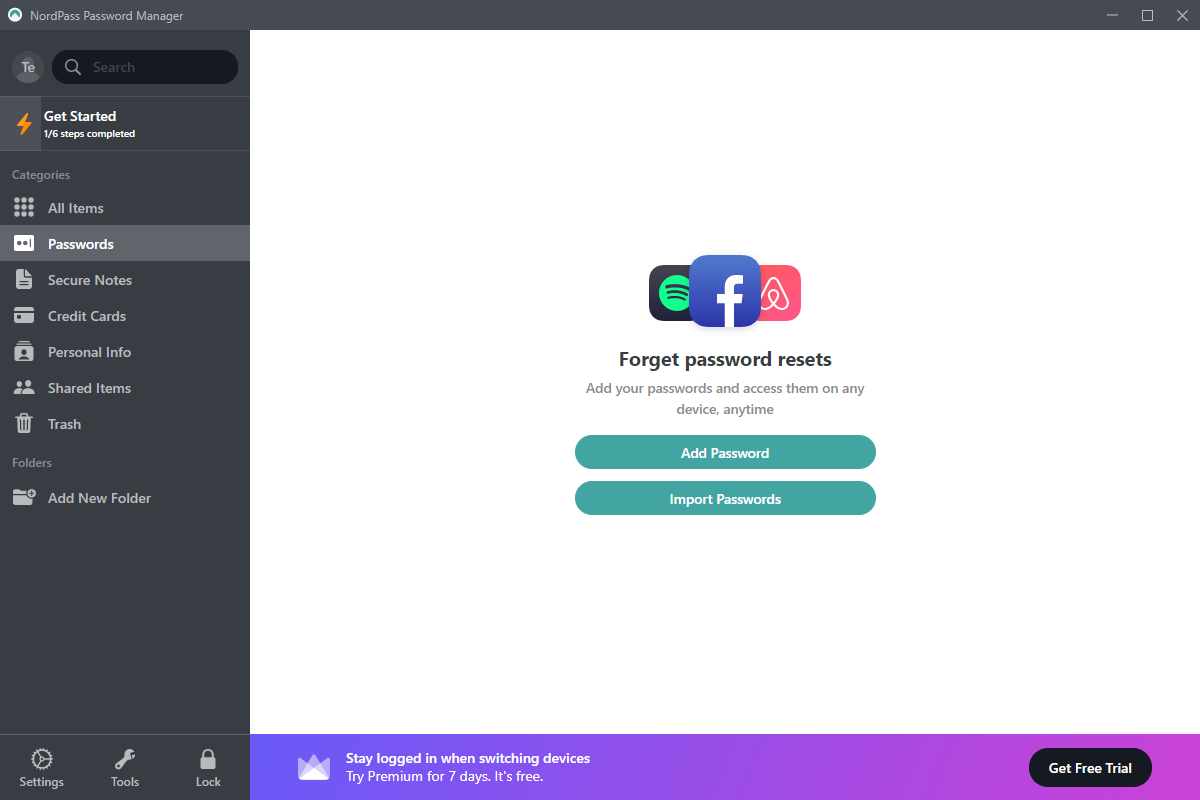
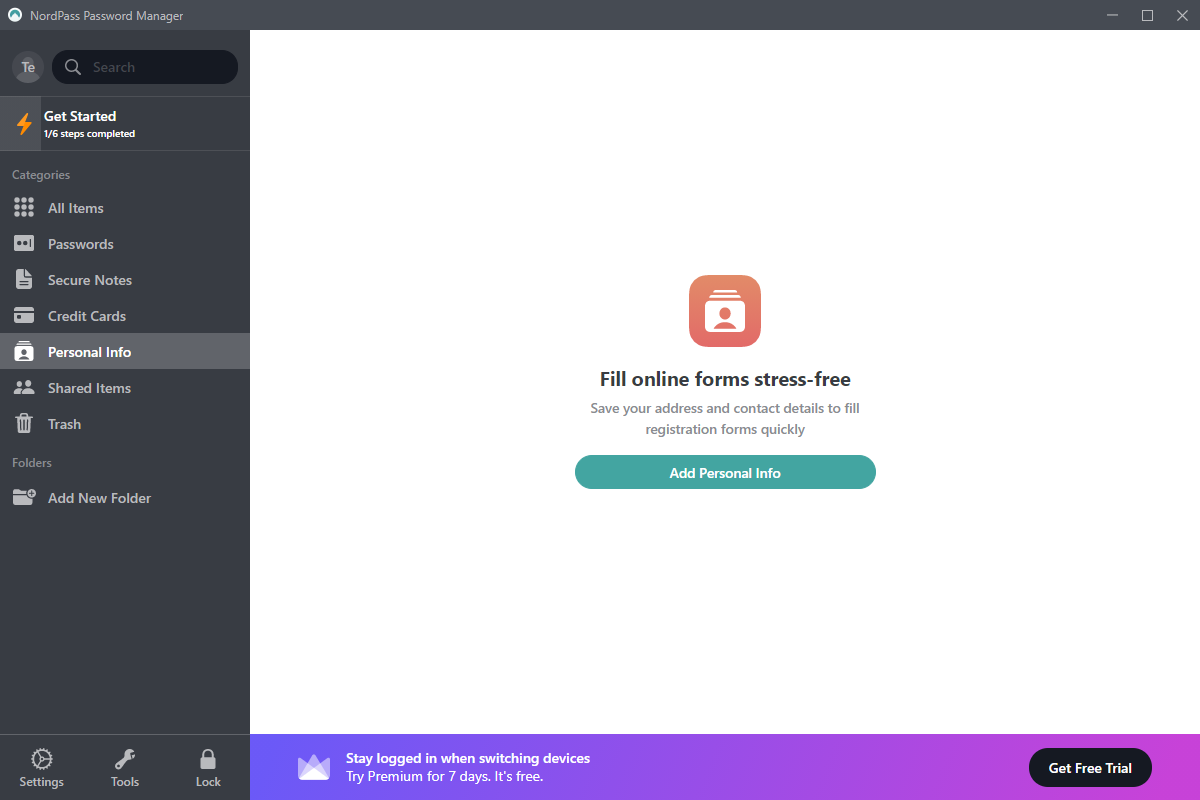
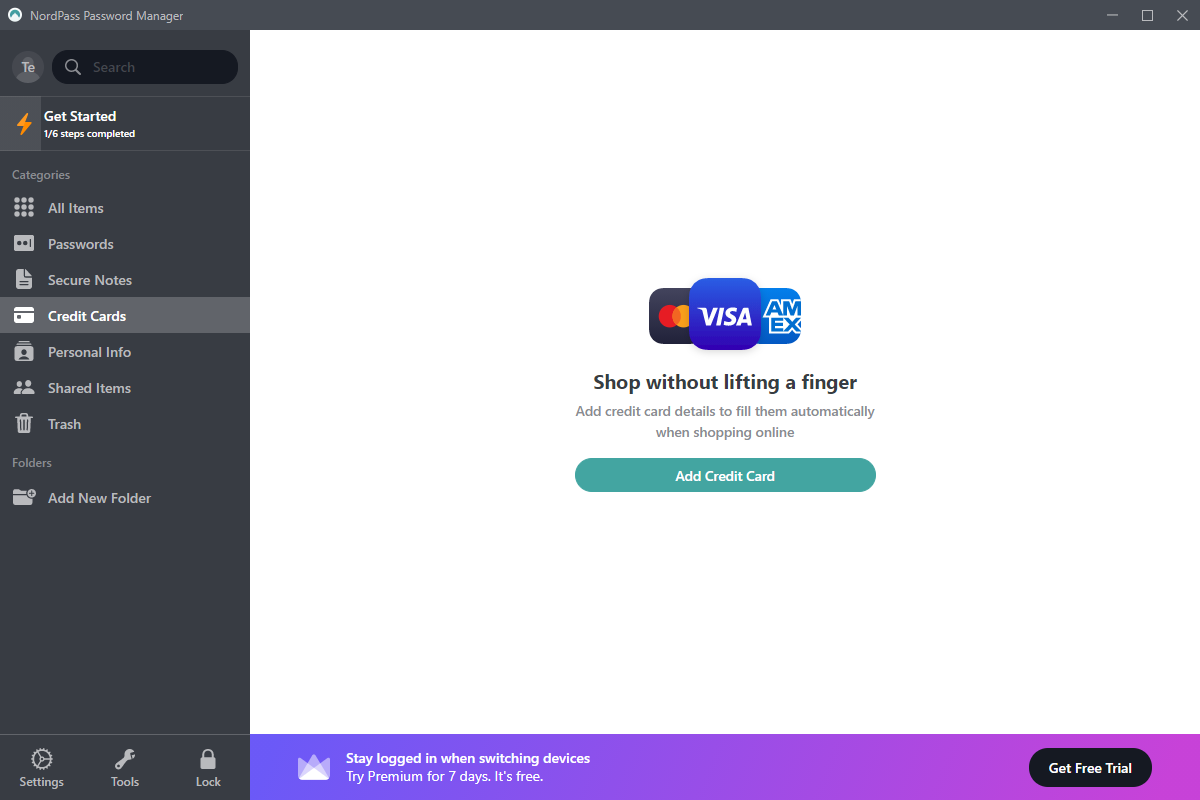


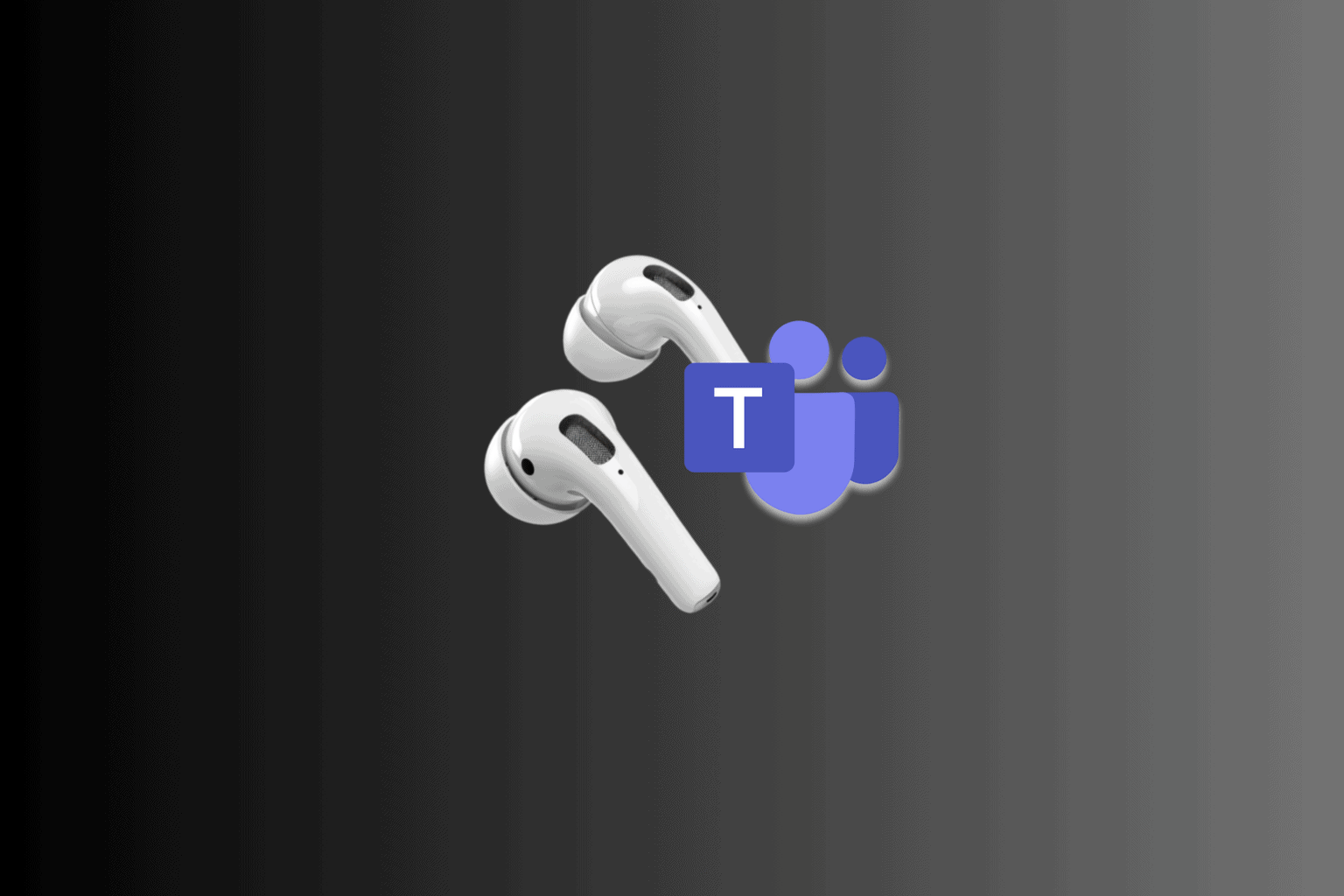


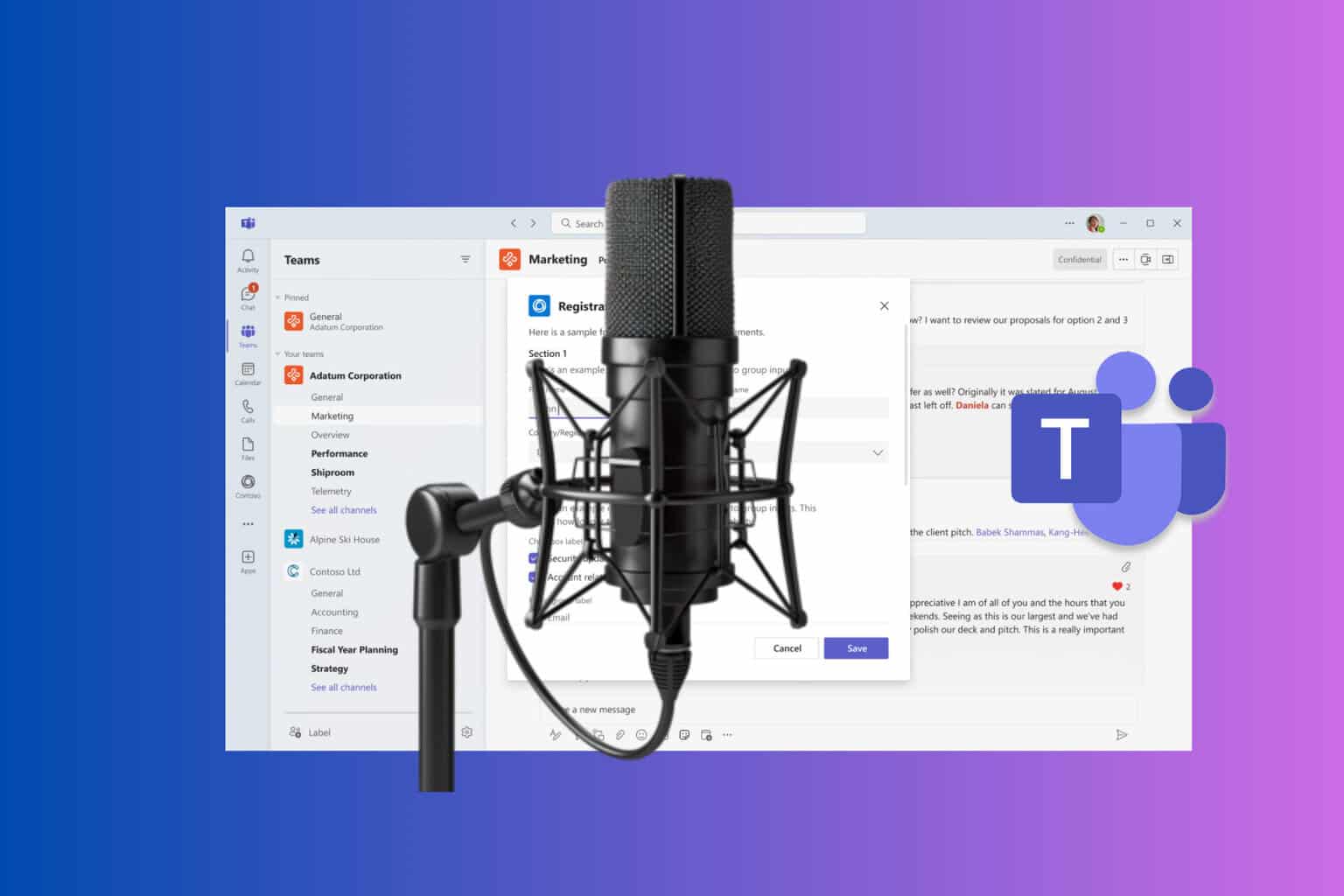


User forum
0 messages