Microsoft Releases Fresh Office 2016 Insider Build for Windows Desktop
2 min. read
Published on
Read our disclosure page to find out how can you help Windows Report sustain the editorial team. Read more

Microsoft’s Office team recently released a new Insider build of Office 2016 for Windows users. Thus, if you have signed up to be an Office Insider, then you will get this new build, which goes by the number 16.0.6366.2062.
Office 2016 Insider build released for Windows Desktop
The official Office Insider team said the following on Twitter:
Office 2016 Insider build 16.0.6366.2062 for Windows Desktop is rolling out now. Click here to learn more! https://t.co/EOOmKxBbAP
— Office Insider (@OfficeInsider) January 21, 2016
This being a pretty minor update, it does not bring any major new features, containing mostly bug fixes, and takes care of various other unmentioned problems. Here are 2 issues which have been mentioned on the Microsoft support forums by one moderator:
- Word 2016 doesn’t display your document formatting correctly when you edit a document
- Excel 2016 crashes when using Application.OnKey() to intercept key stroke
Thus, if you have been affected by these particular issues, you should be able to get ride of them by upgrading to the latest build. In order to get the most recent version, you simply need to open the Office app, then click File > Account > Update > Update Now.
We will be keeping a close eye on the Office Insider builds that get released, so go ahead and leave your email below to subscribe to your mailing list.
[mc4wp_form]
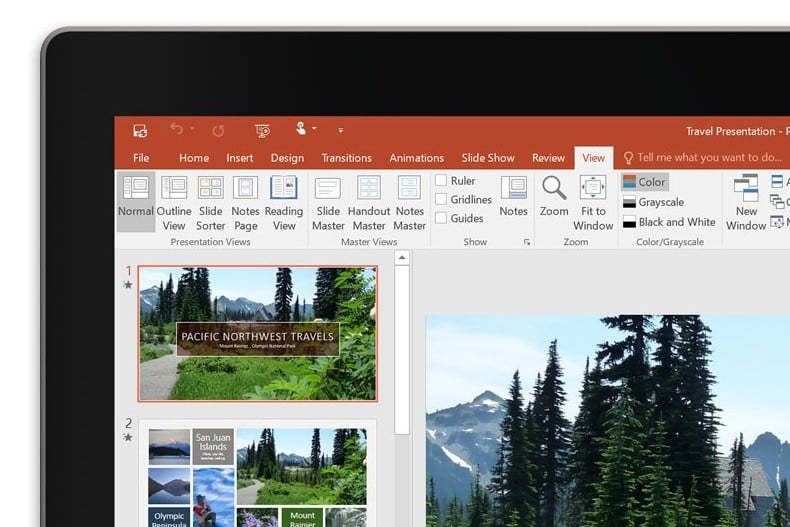

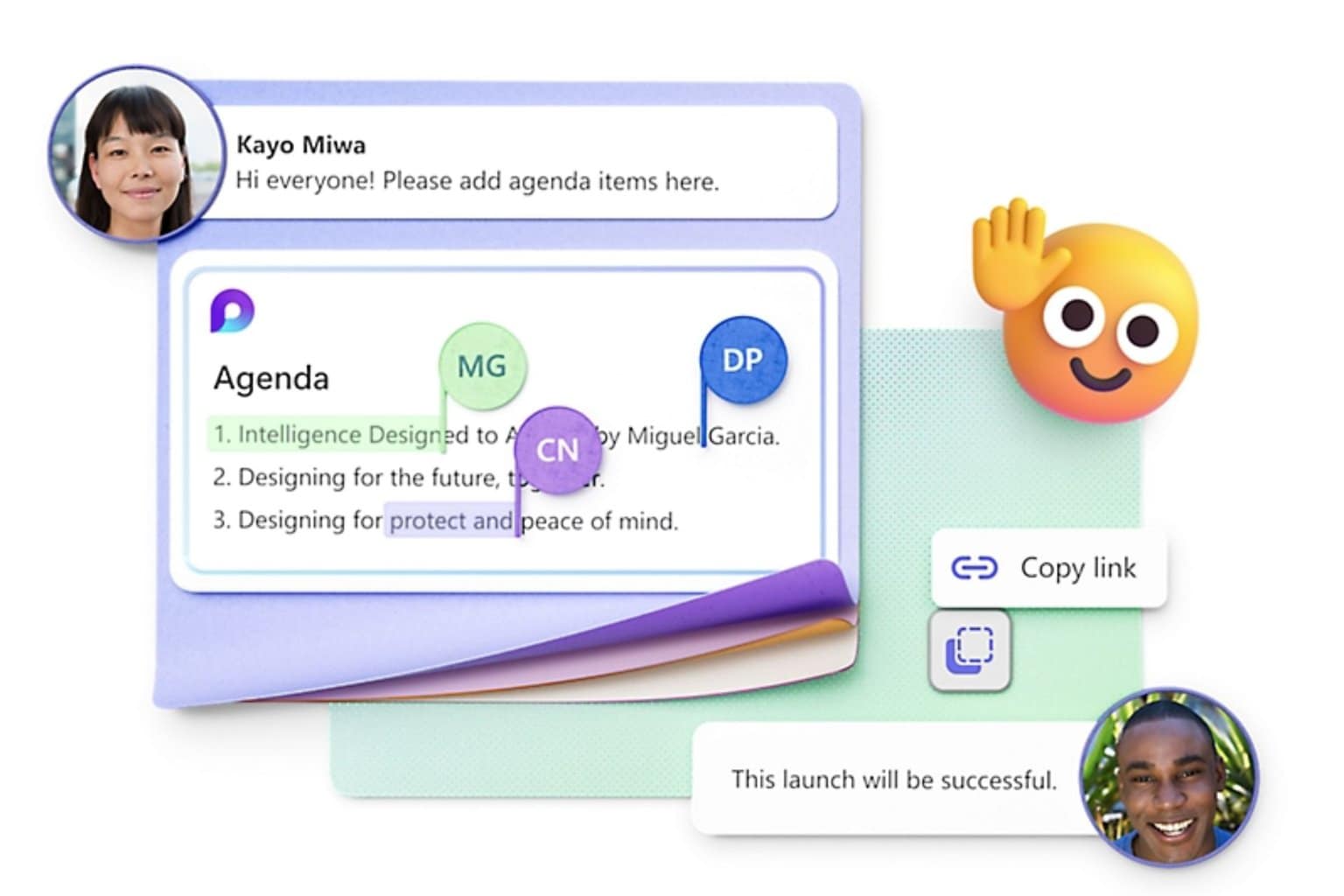
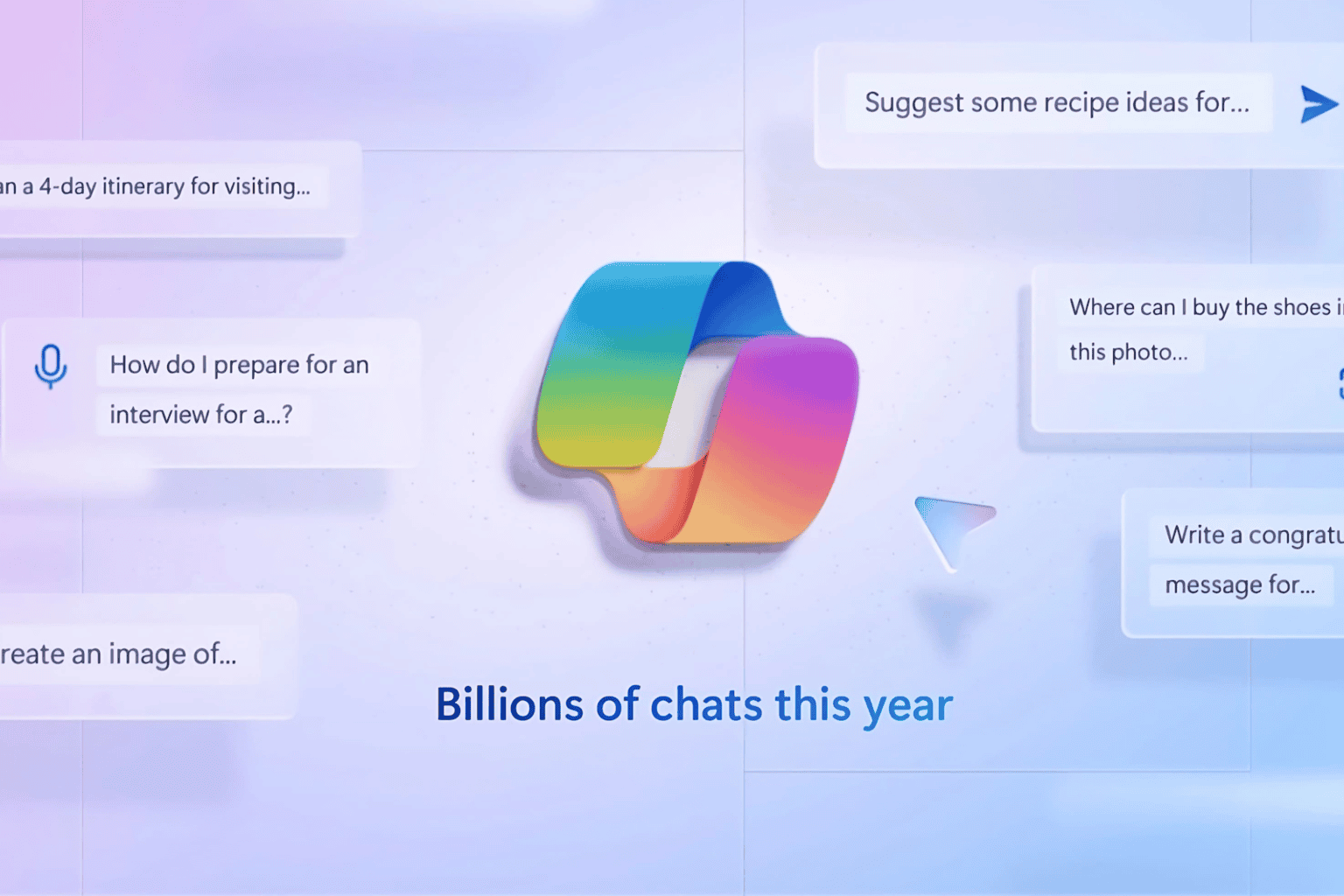

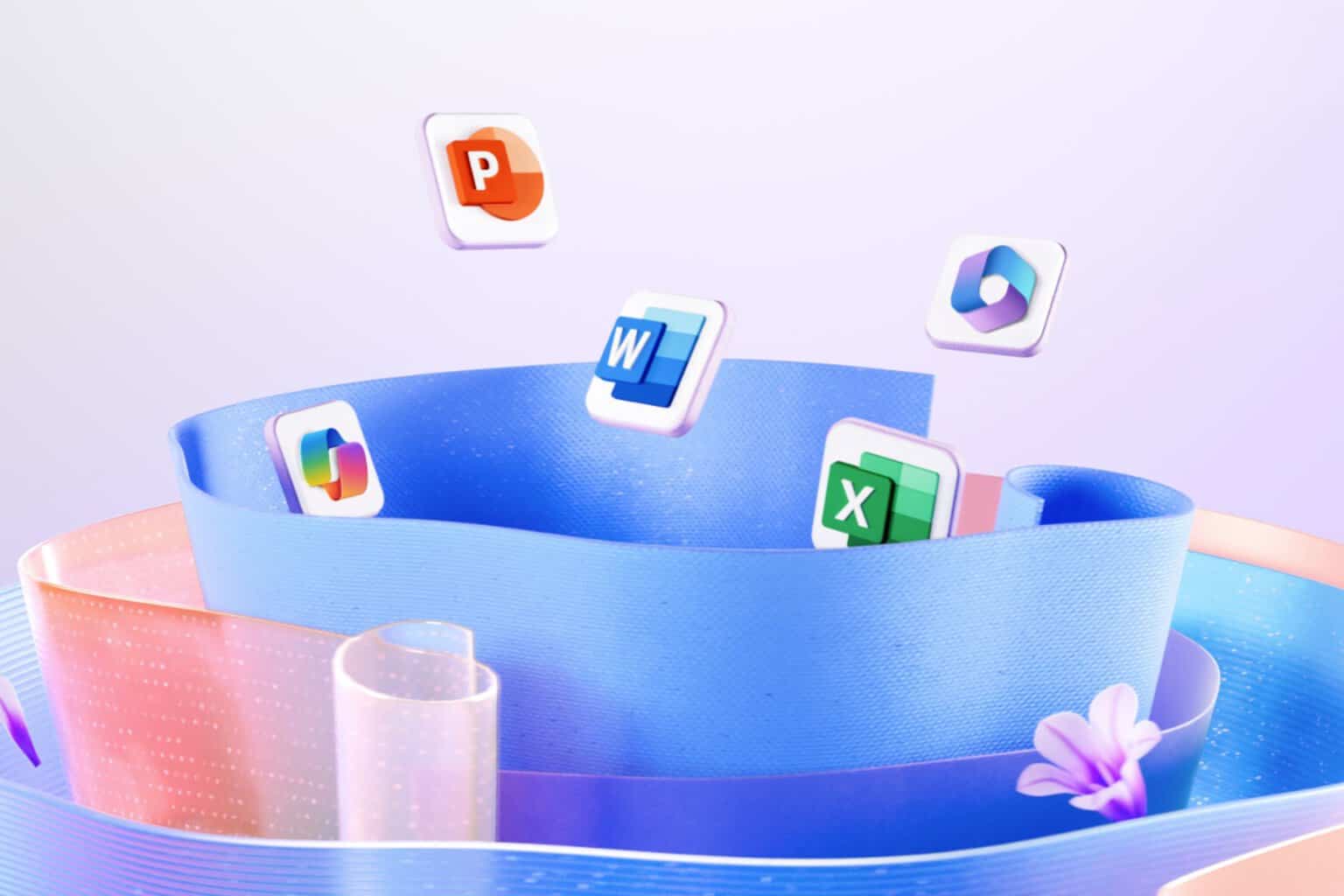
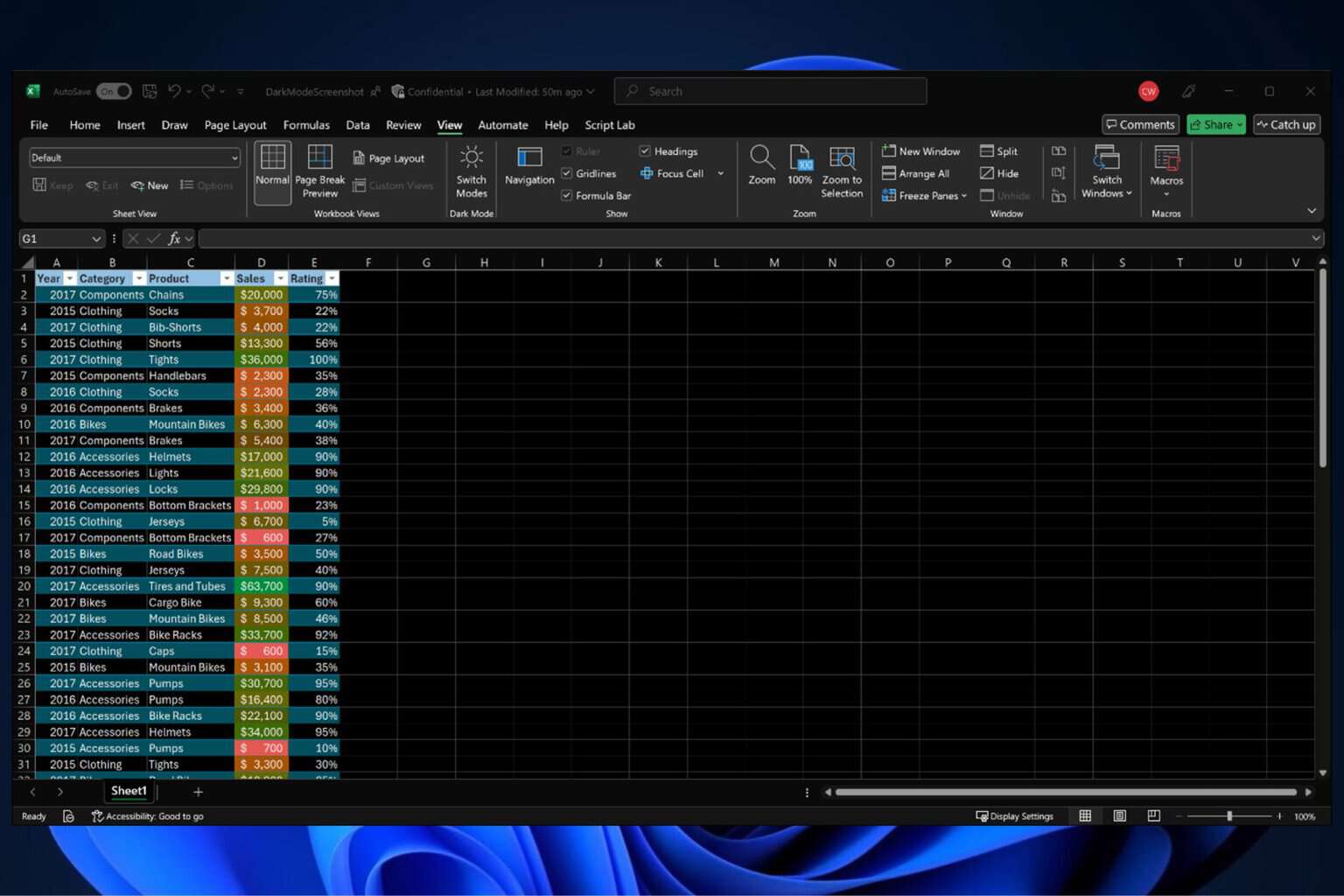

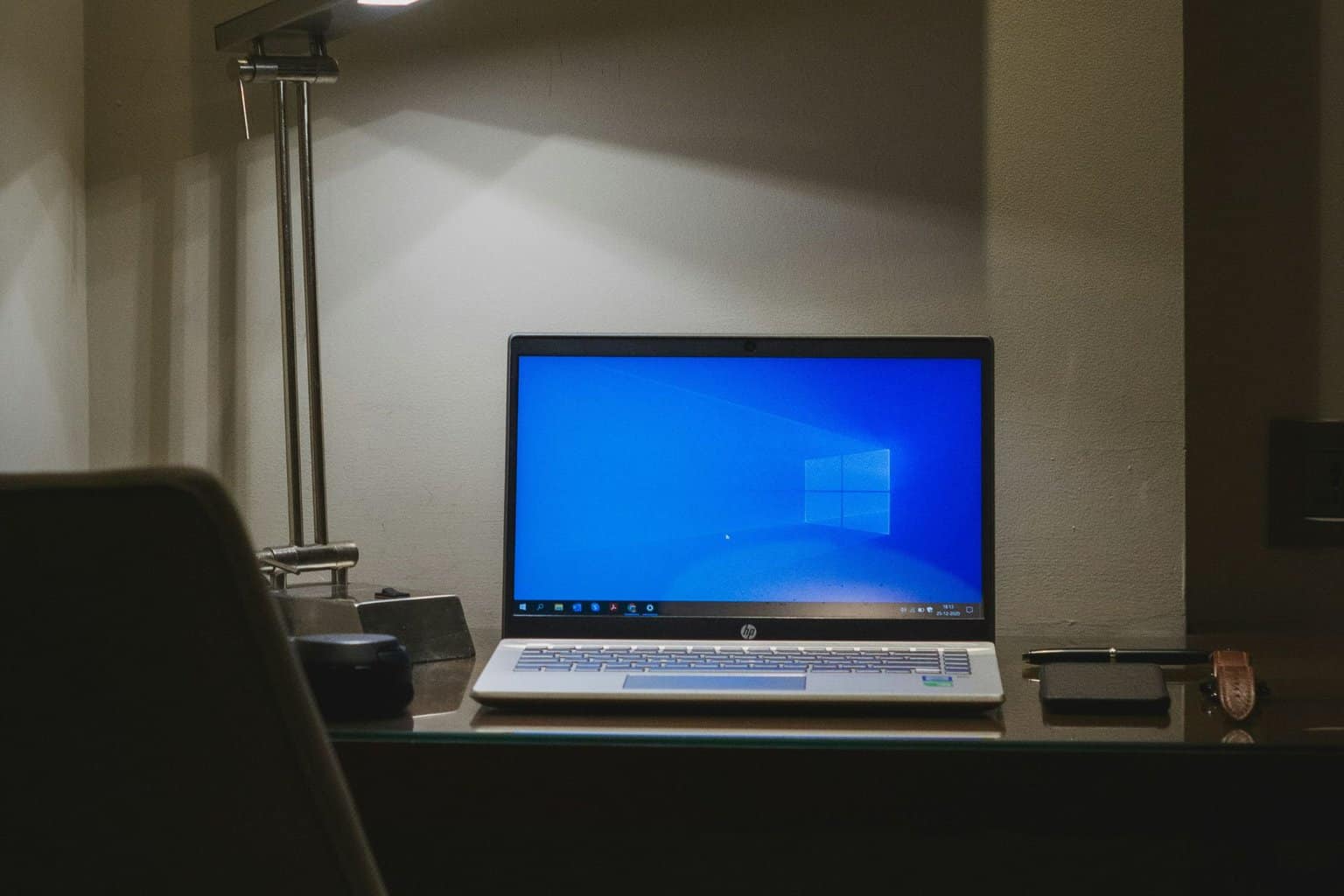
User forum
0 messages