Microsoft releases new Office Insider build with ARM support and Windows 11 visual refresh
2 min. read
Published on
Read our disclosure page to find out how can you help Windows Report sustain the editorial team. Read more
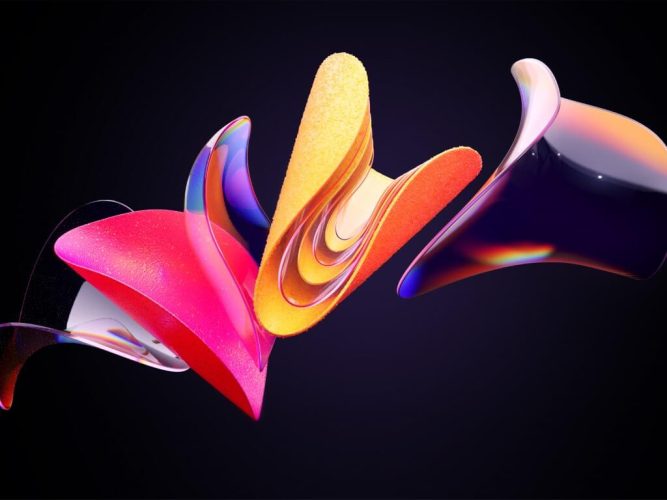
As Microsoft has just released the first Windows 11 Insider build today, the Office team has followed up with a new Office Insider Preview Build which introduces a refreshed UI, rounded corners, and an improved experience for dark and light modes. This update is now live for all Beta Channel users running v2107 Build 14228.20000 or newer on Windows 10 and Windows 11 PCs.
“This Office visual refresh is based on feedback from customers who asked for a more natural and consistent experience within and between your applications, specifically on Windows. With this update, we deliver an intuitive, coherent, and familiar user interface, using the Fluent Design principles, across all your applications: Word, Excel, PowerPoint, OneNote, Outlook, Access, Project, Publisher, and Visio. We aligned this visual refresh with the design of Windows 11 to provide seamless experiences on your PC,” the Office Insider team explained.
The latest update delivers a natural and consistent experience across all Office apps on Windows. It makes it easier for users to collaborate with their colleagues while working on Excel and PowerPoint on Windows 11. In addition, the Microsoft Office app will now match the default Windows theme on Windows PCs, making it easier for users to see these visual changes in their favorite Office theme.
Microsoft noted that Office Insiders will be able to turn off this update by disabling the Coming Soon toggle button available at the top right corner of the menu. This feature is currently only available in Outlook, and it is not yet supported in Access, Project, Publisher, or Visio.
Finally, Microsoft noted that Windows Insiders will now be able to download the 64-bit version of Office for Windows on ARM. “This new version of Office is designed specifically for the next version of Windows on ARM. It has been recompiled for the ARM architecture to run fast, bring greater memory availability, offer better support large documents, and maintain compatibility with existing 64-bit add-ins using the new x64 emulation capability provided by Windows,” the Office Insider team said today. If you’re interested, we invite you to check out this blog post for more details.


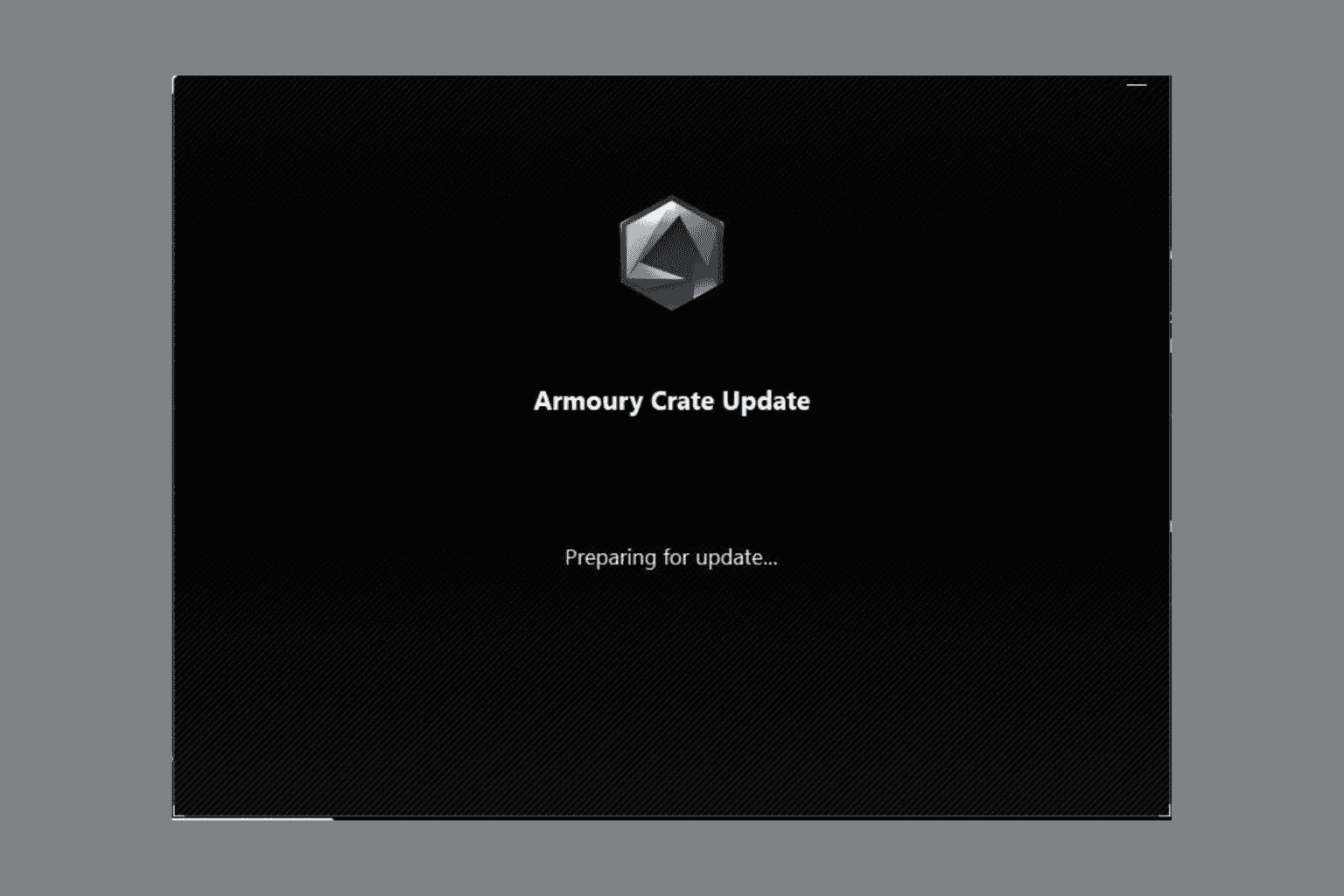
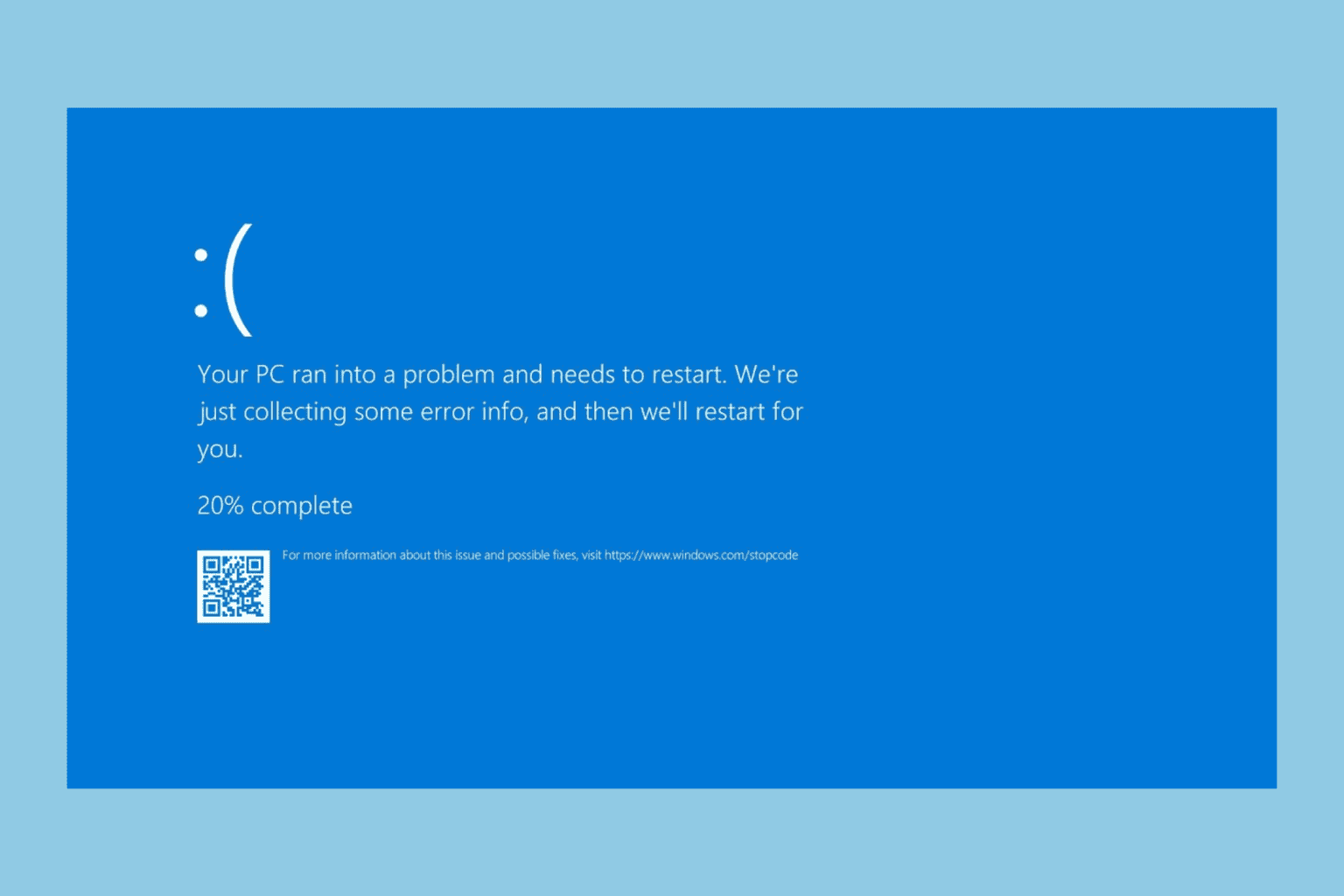

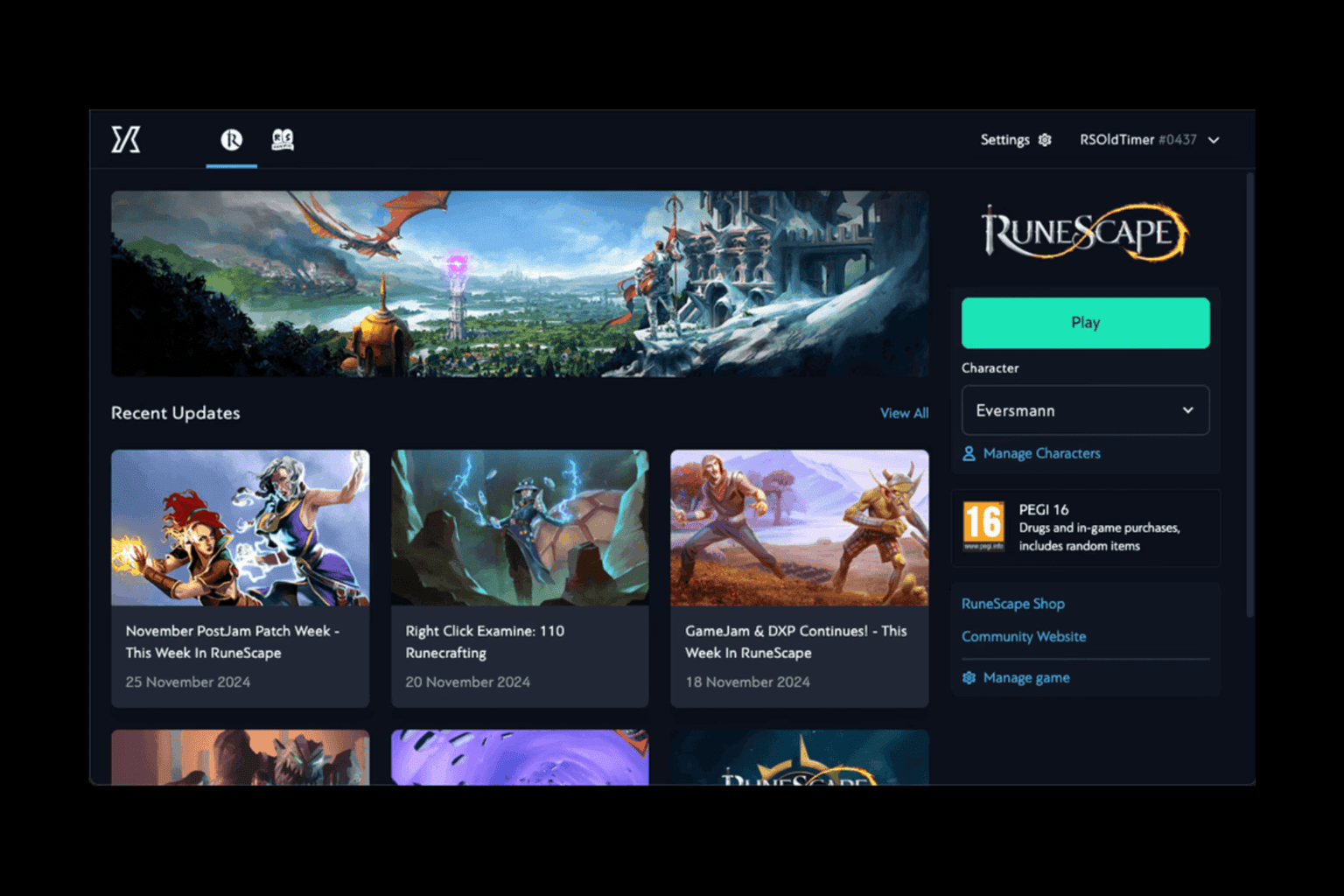
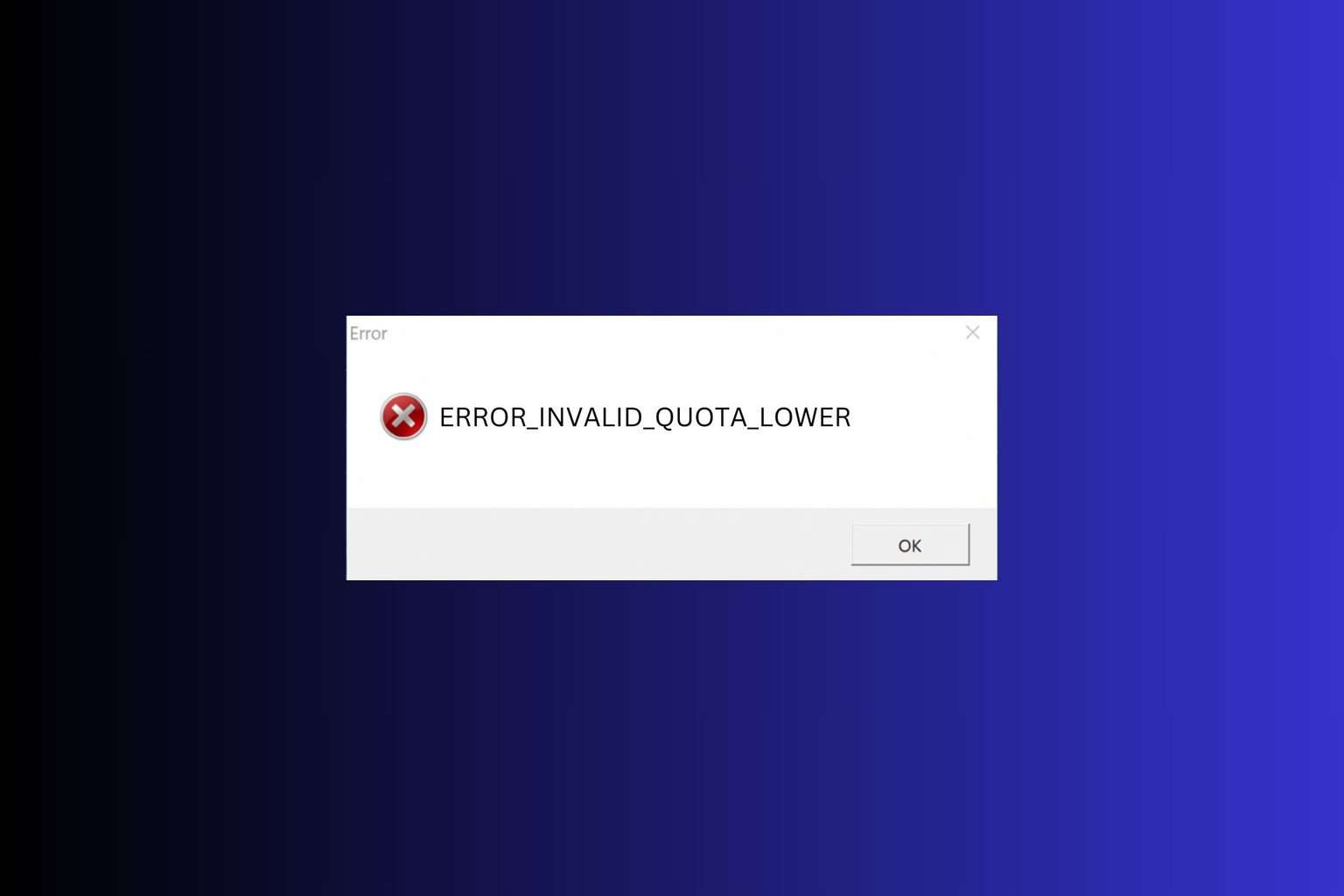
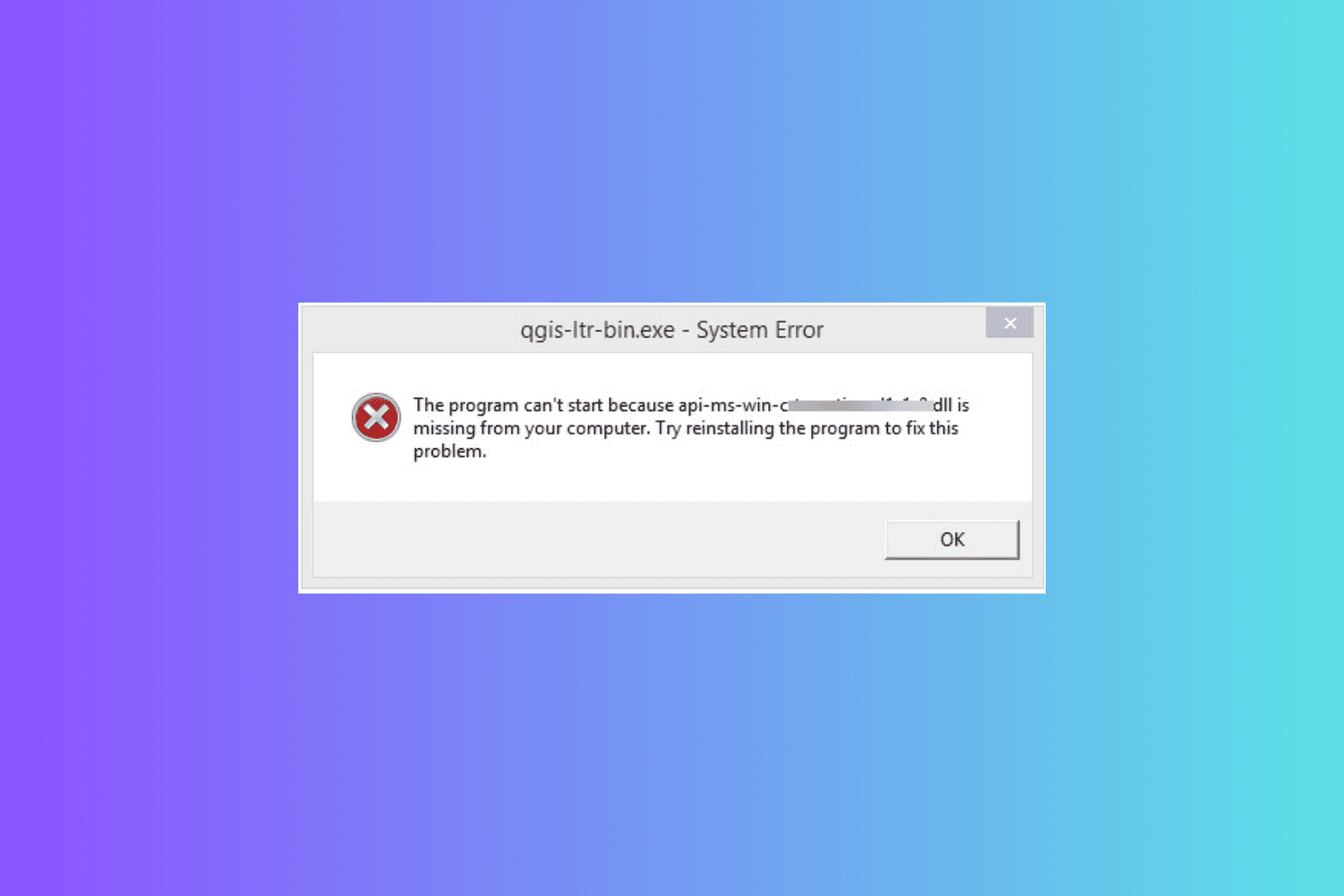
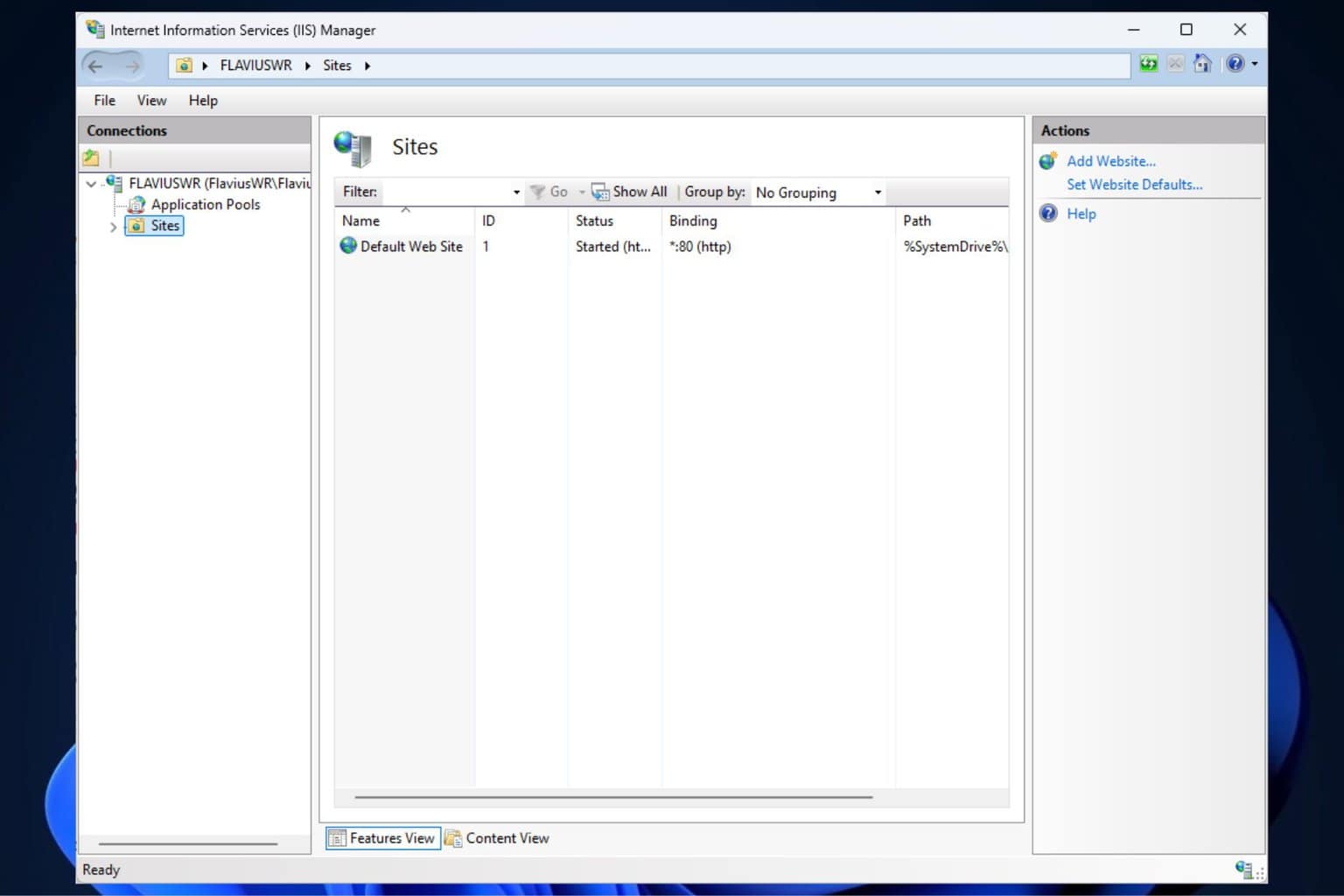
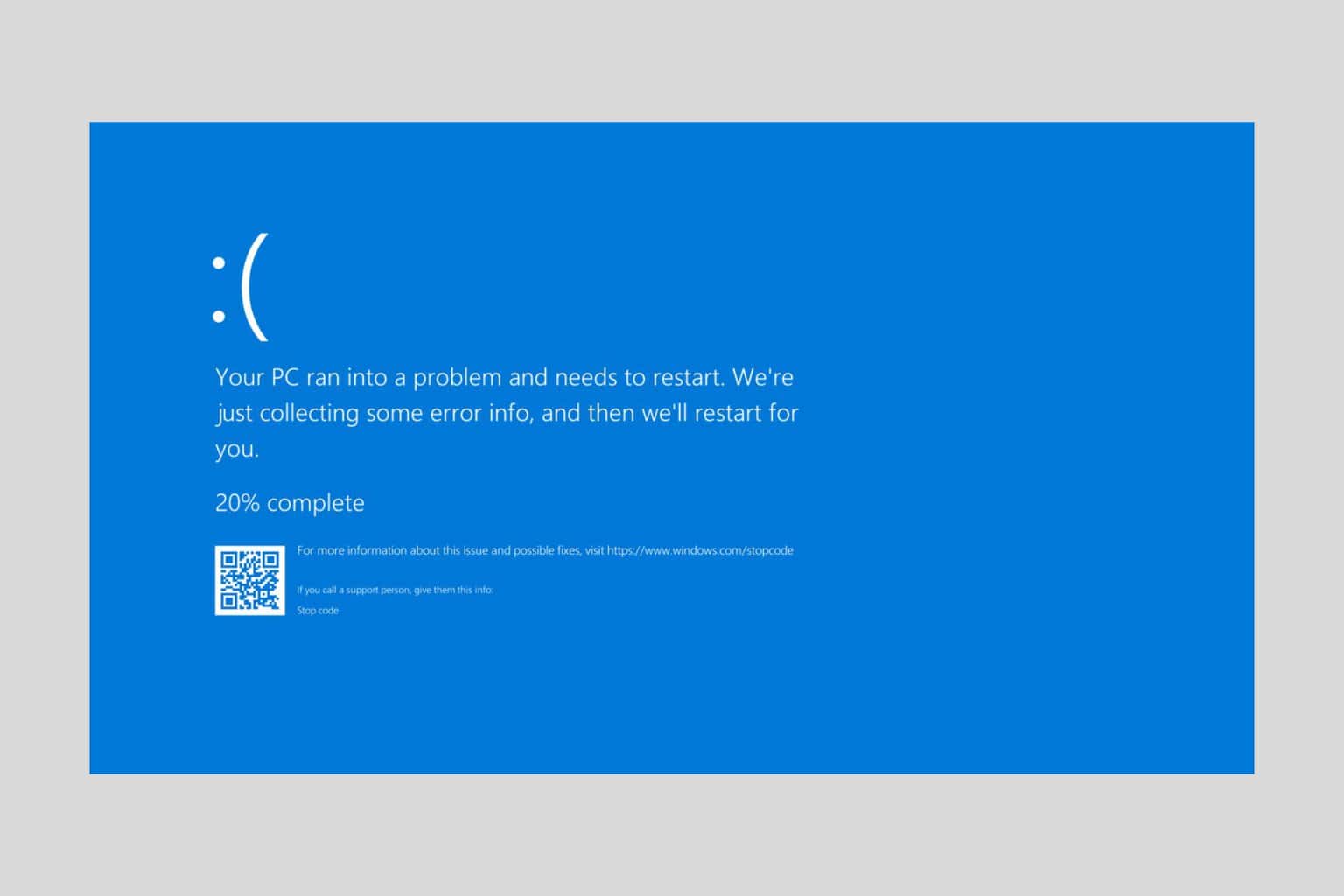
User forum
0 messages