Office Insiders can test simplified Microsoft Editor assistant in Word for Windows
2 min. read
Published on
Read our disclosure page to find out how can you help Windows Report sustain the editorial team. Read more
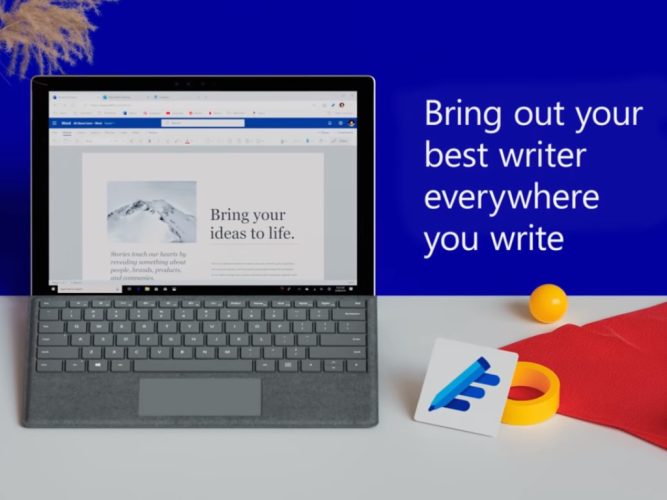
Microsoft has announced an important update for its Microsoft Editor tool in Word for Windows, though these features are limited to Office Insiders at this time. The new capabilities include an upgraded Editor pane, a simplified view for suggestions, and a one-click reviews experience.
The first new feature that the company highlighted today is the ability to view spelling and grammar suggestions with one click. With this new experience, users will be able to click (either left or right) on an underlined word to display Editor suggestions. There is also an option to press the Shift+F10 or Alt+Down keys to view these recommendations.
Microsoft is also making some improvements to the way the Editor displays suggestions. On this front, the company is introducing a simplified and dedicated Editor’s suggestions view in Word for Windows, allowing users to display additional information if required.
Wrapping up the list of announcements is the introduction of an upgraded Editor pane, which will provide a more accessible and contextual review experience. Users will be able to open the Editor pane directly from the ribbon or by pressing the F7 key to view suggestions.
The company is bringing the full Editor pane experience to Outlook for Windows and Outlook for Mac soon. It is important to note that all these new capabilities are already available in Microsoft Editor for Word on the web. However, there’s no word on when the new update will be rolled out to the browser extension.










User forum
0 messages