Fix: OHUb.exe Application Error in Windows 10
2 min. read
Updated on
Read our disclosure page to find out how can you help Windows Report sustain the editorial team. Read more
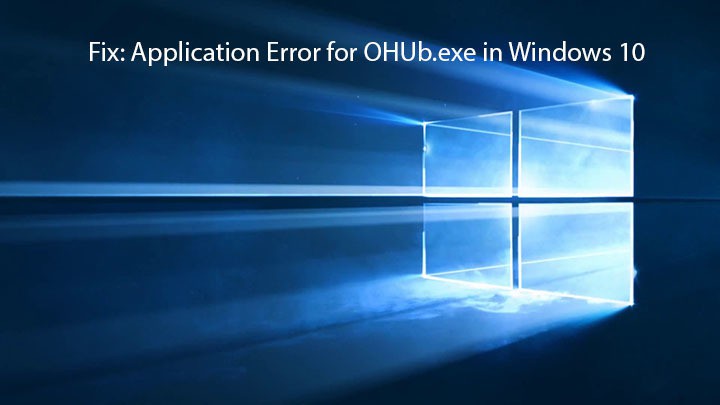
Just like with any other operating system sometimes there are errors and certain issues. Speaking of which, some Windows 10 users have reported Application Error for OHUb.exe so let’s see if we can solve this issue today.
Users report Application Error for OHUb.exe every time when they run Windows 10, and this can be quite irritating after a while. As far as we know, this issue is related to Microsoft Office, or one of its components so let’s see if we can fix it.
How to Fix the Application Error for OHUb.exe in Windows 10
Solution 1 – Reinstall Office
Users who got Application Error for OHUb.exe error report that uninstalling their version of Office fixed the issue, so if you’re having this problem, you might want to try that. Sadly, this doesn’t work for all users, but it’s worth trying. If reinstalling Office doesn’t work for you make sure that you try our next solution.
Solution 2 – Uninstall Get Office app
If uninstalling Office doesn’t help, then the problem isn’t a bad installation of Office as most users would assume – it’s something else. Users have found that the main cause for Application Error for OHUb.exe is a Get Office app that comes with Windows 10. This application is located in Start Menu and to fix this issue you just need to uninstall it. To do so, follow these simple instructions:
- Open Start Menu and locate Get Office app.
- Right click the app and choose Uninstall from the menu.
- After that restart your computer and Application Error for OHUb.exe should be resolved.
Alternatively, you can uninstall Office and all related files with the help of a third-party uninstaller tool such as IObit. This tool will automatically detect any registry entries and leftover files and completely remove them from your system.
Application Error for OHUb.exe can be irritating, but as you can see, it’s not too hard to fix. If you’re having this error, it won’t be necessary to uninstall your Office software, instead, you could just try uninstalling the Get Office app. Anyhow, we hope that these solutions were helpful to you.
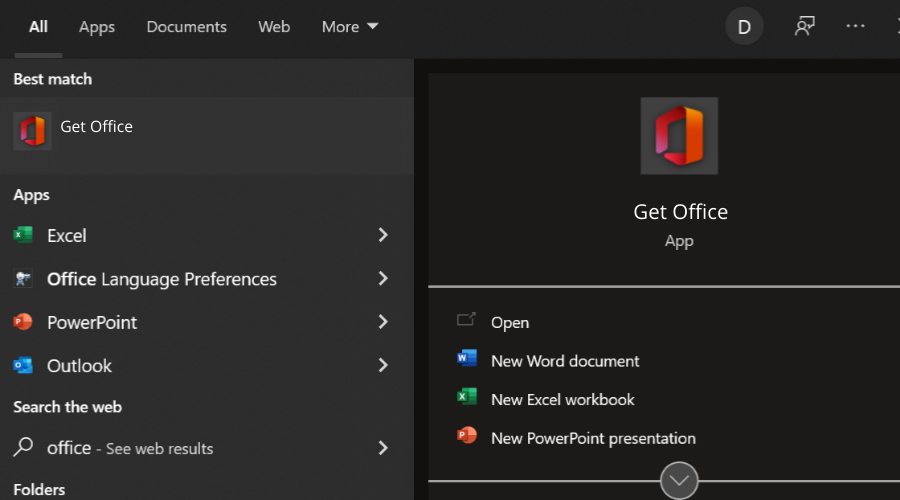
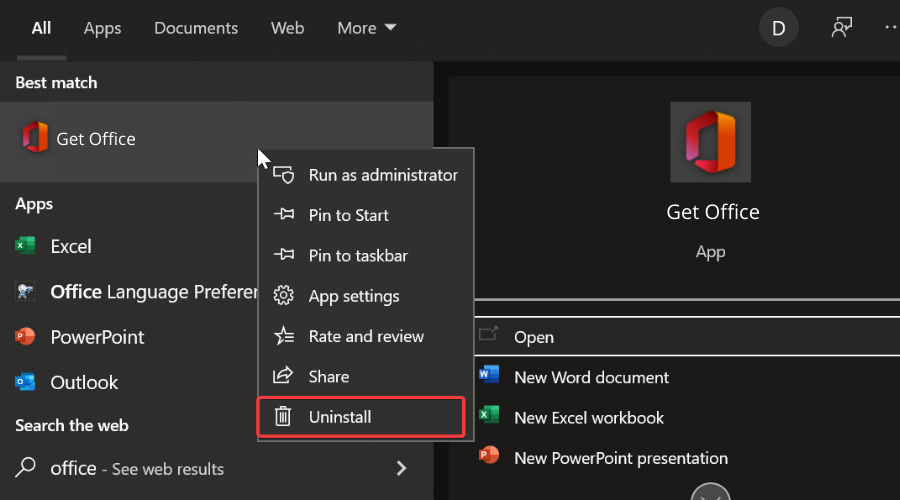

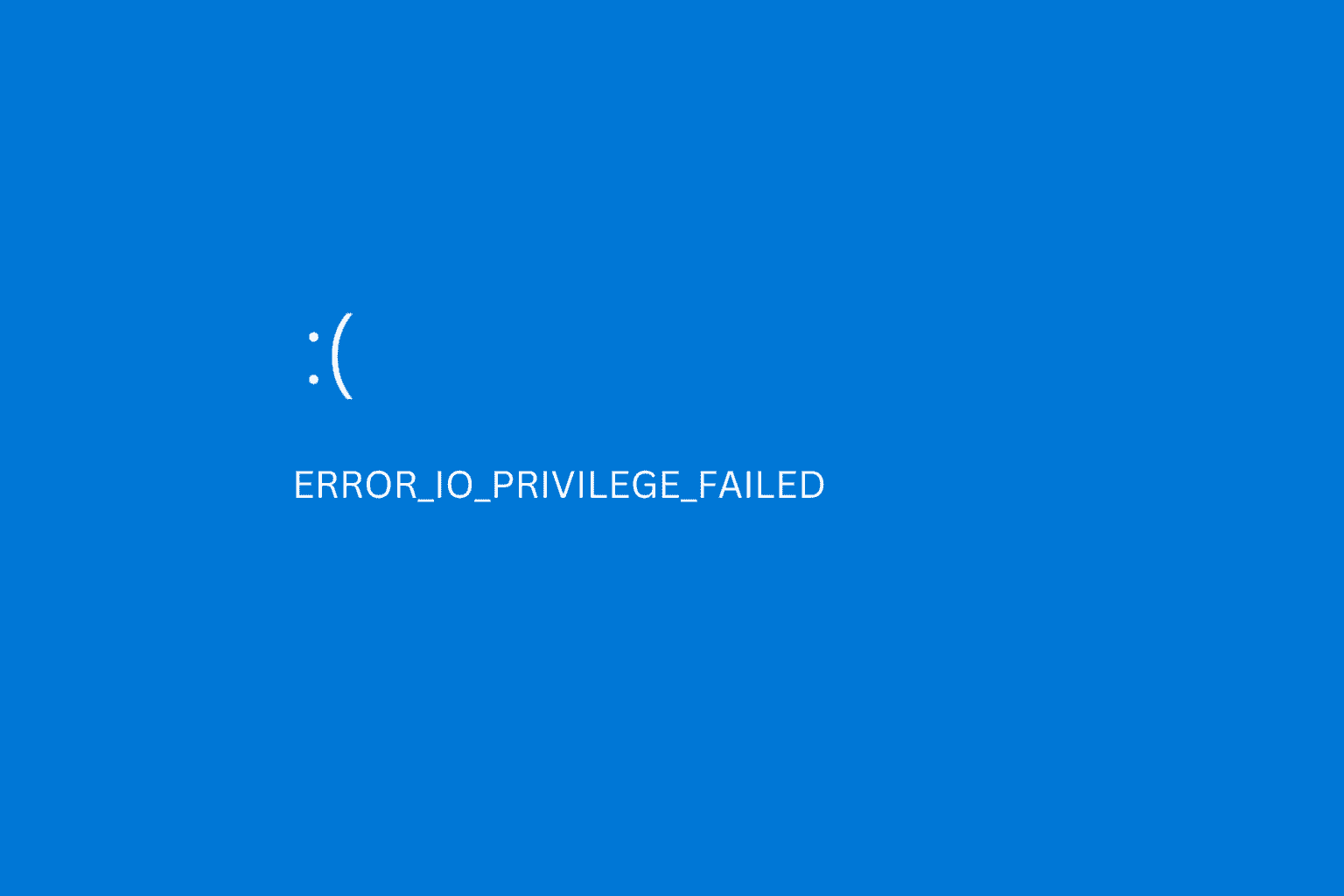

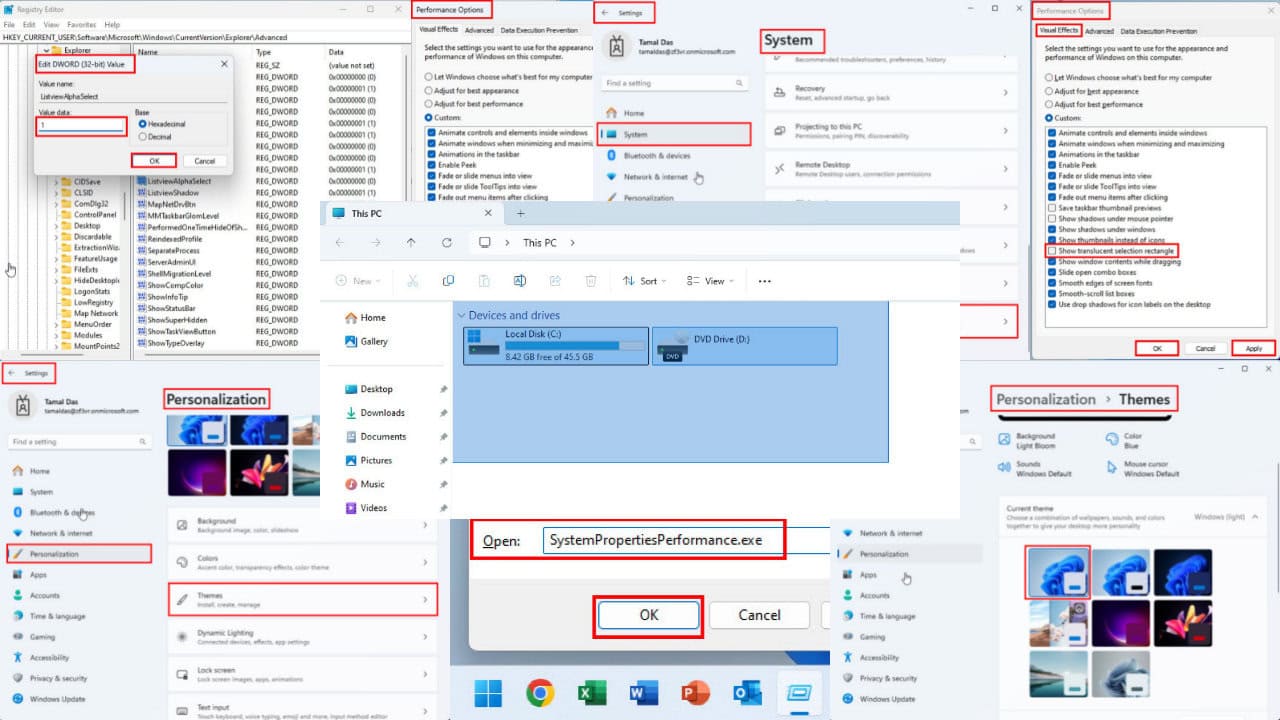
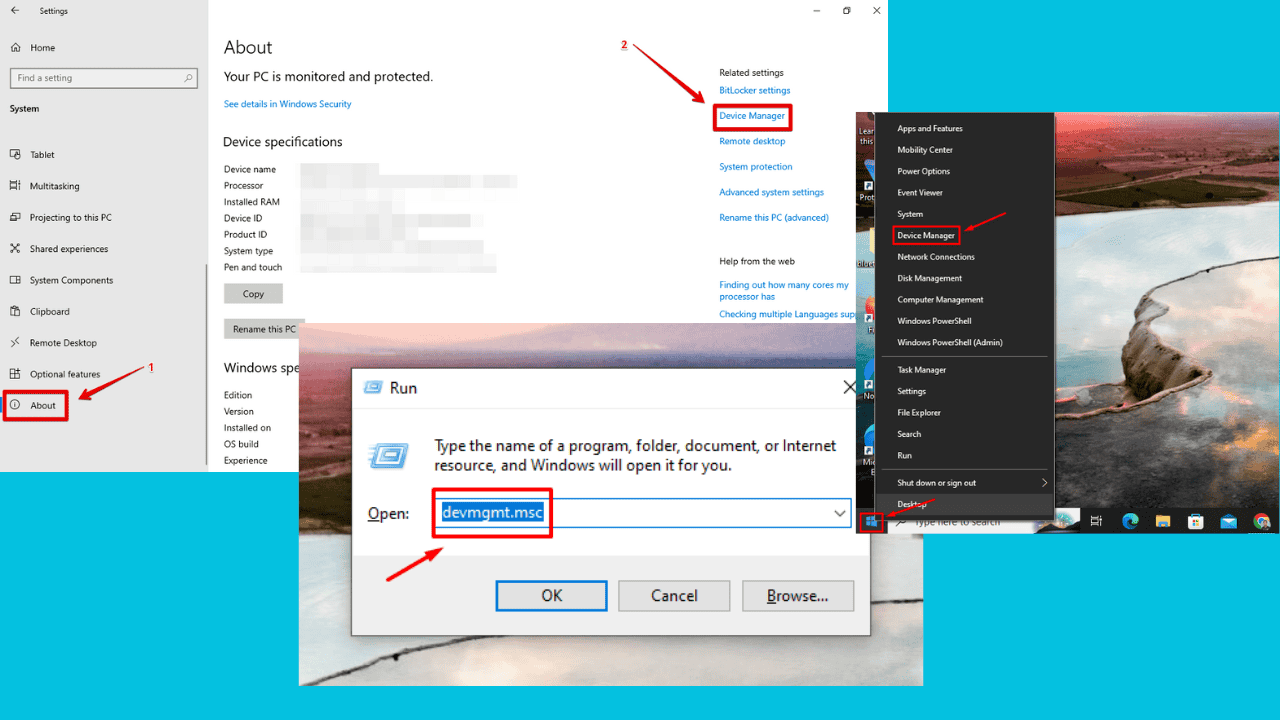
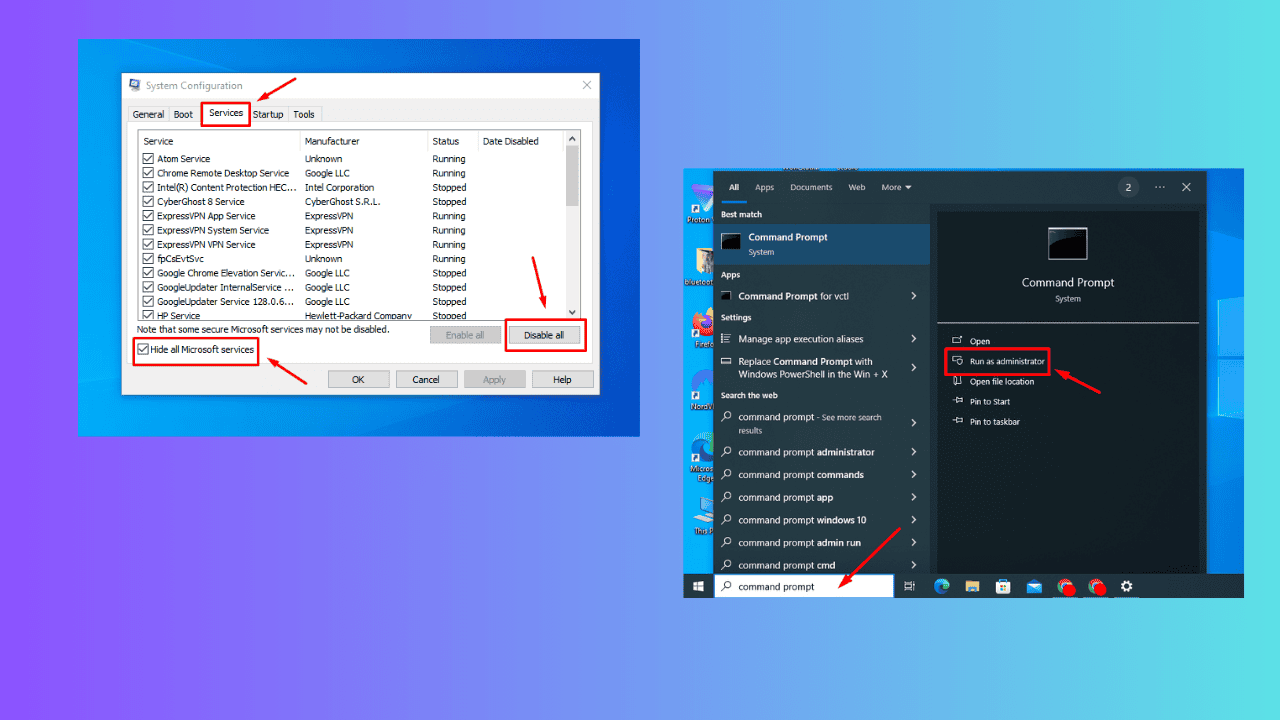

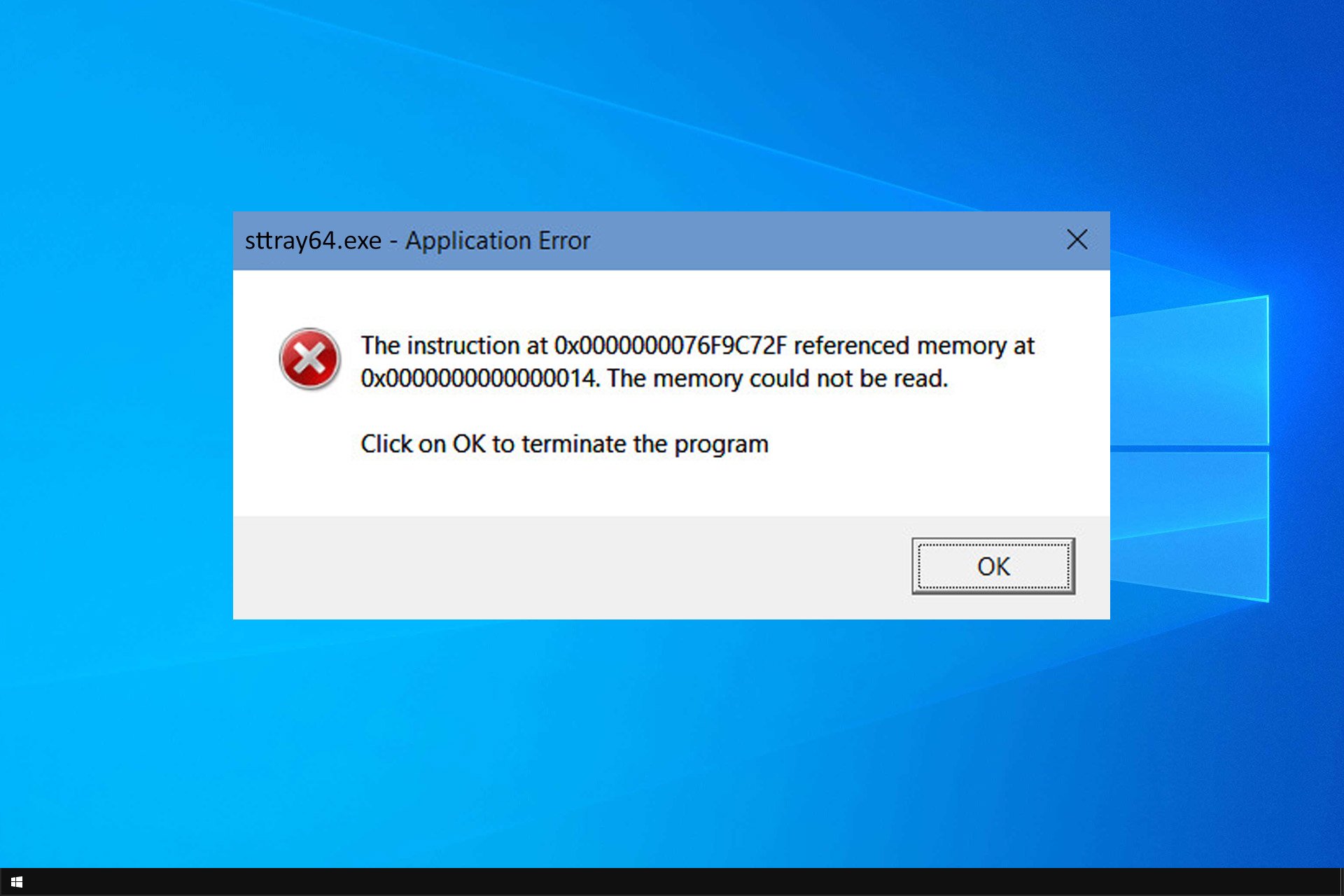
User forum
0 messages