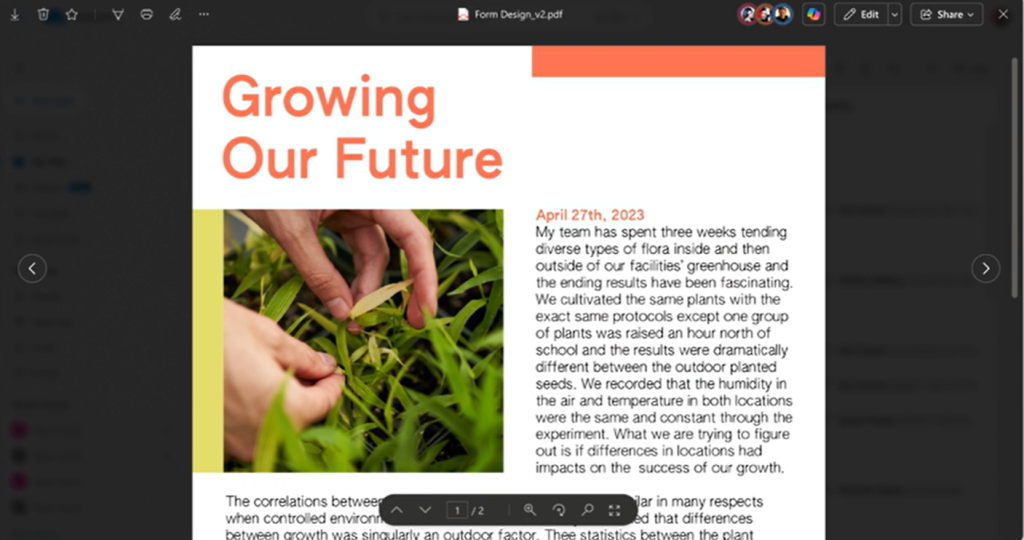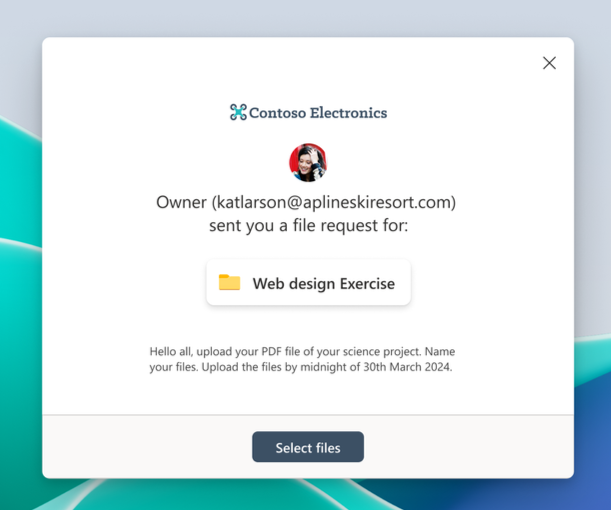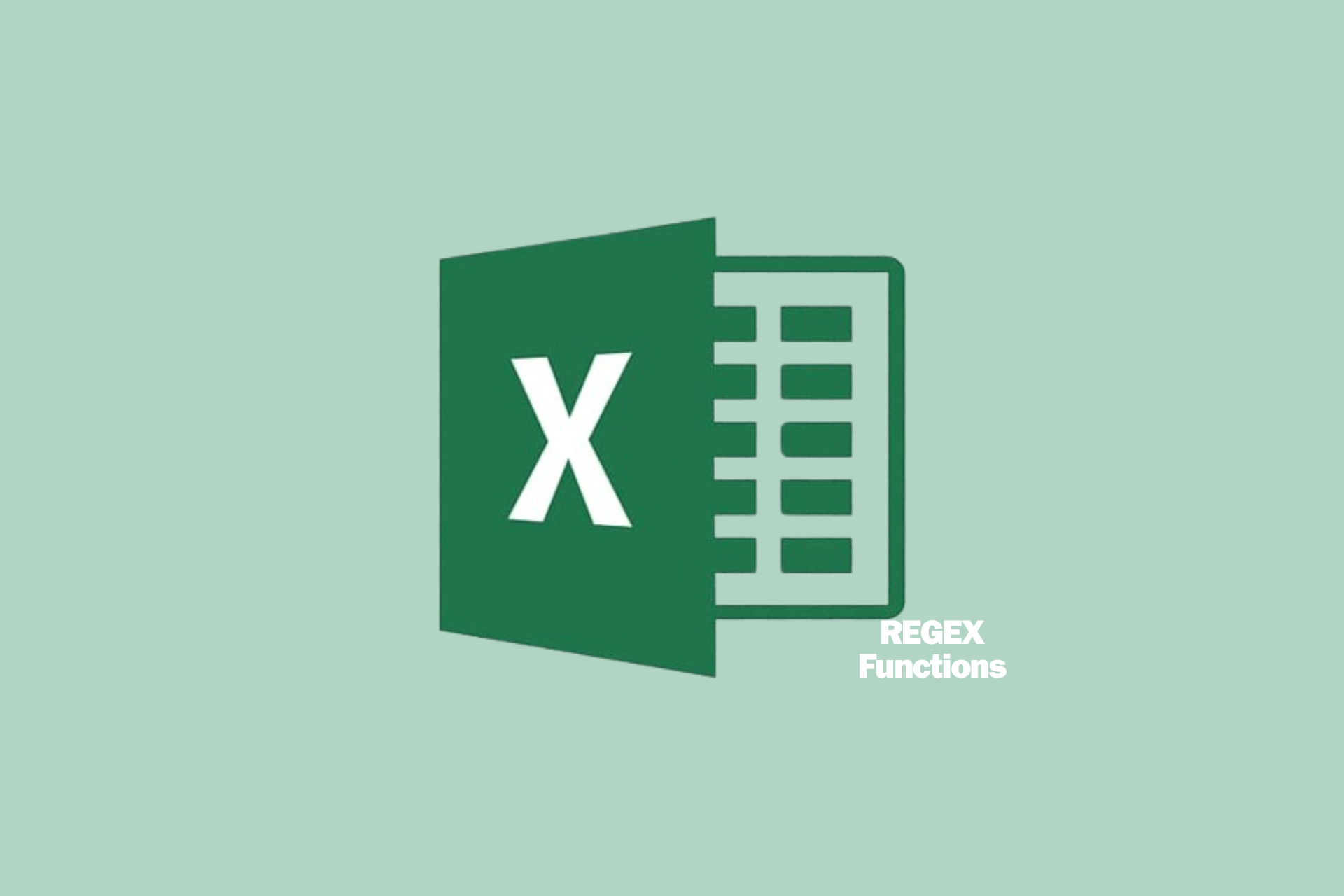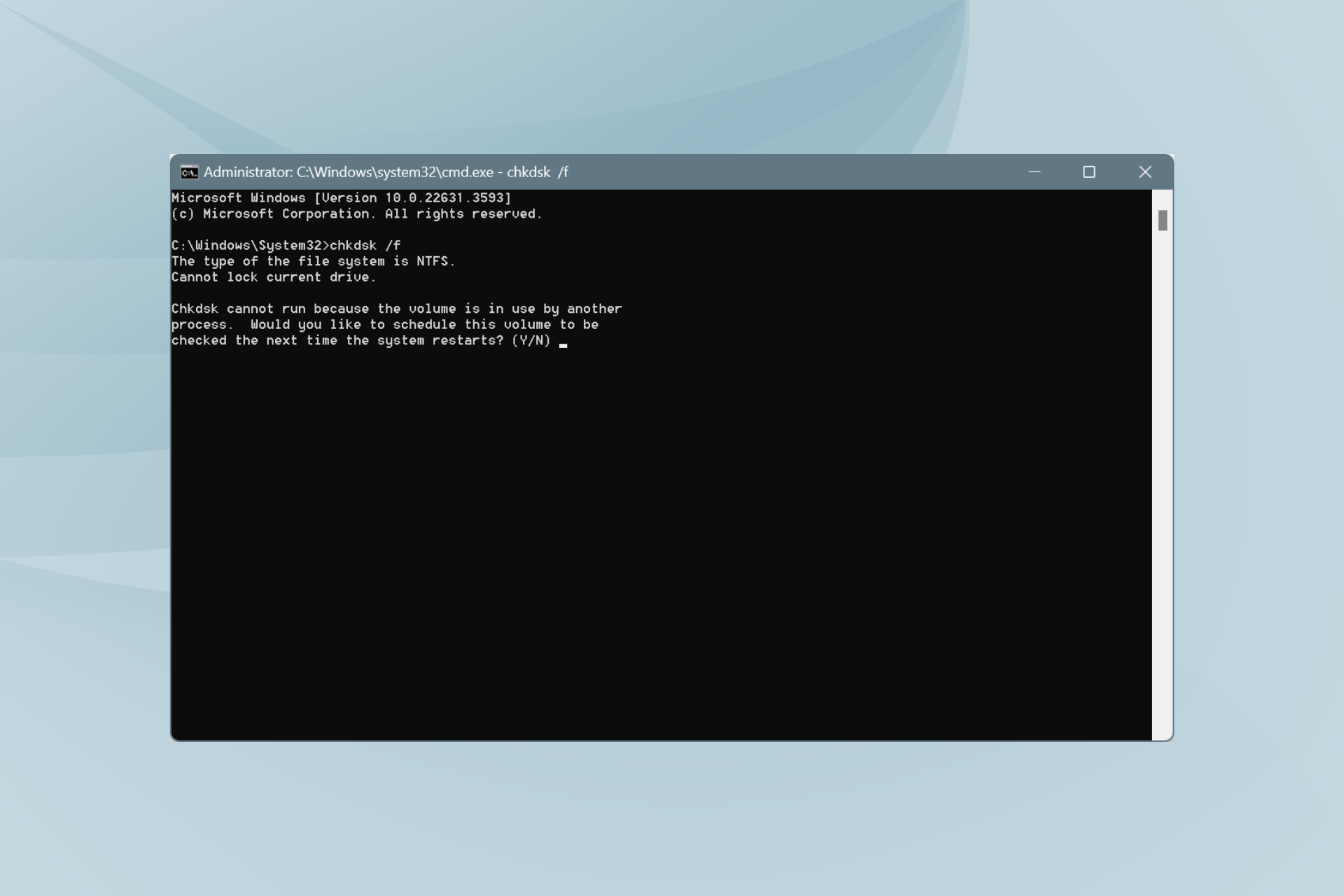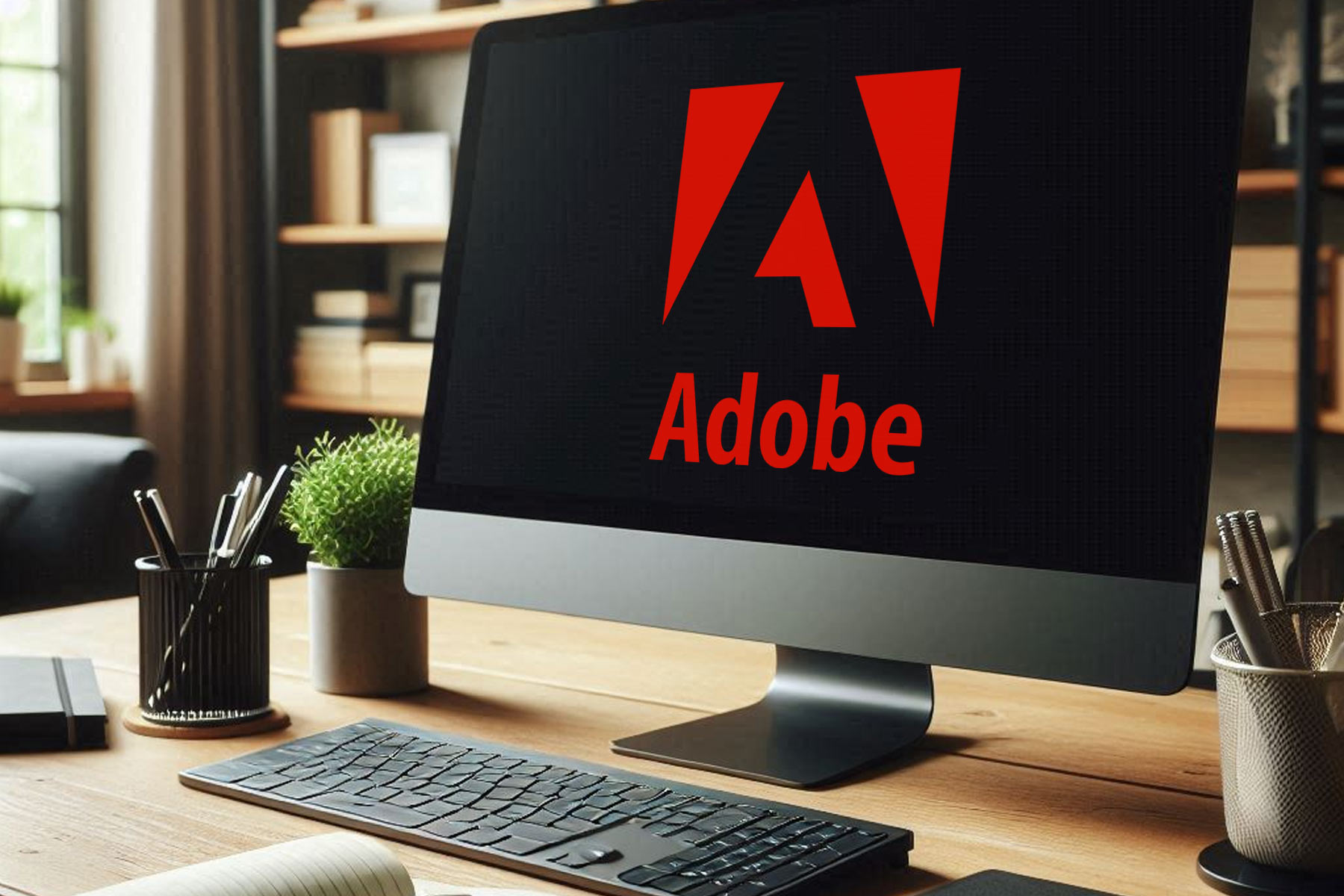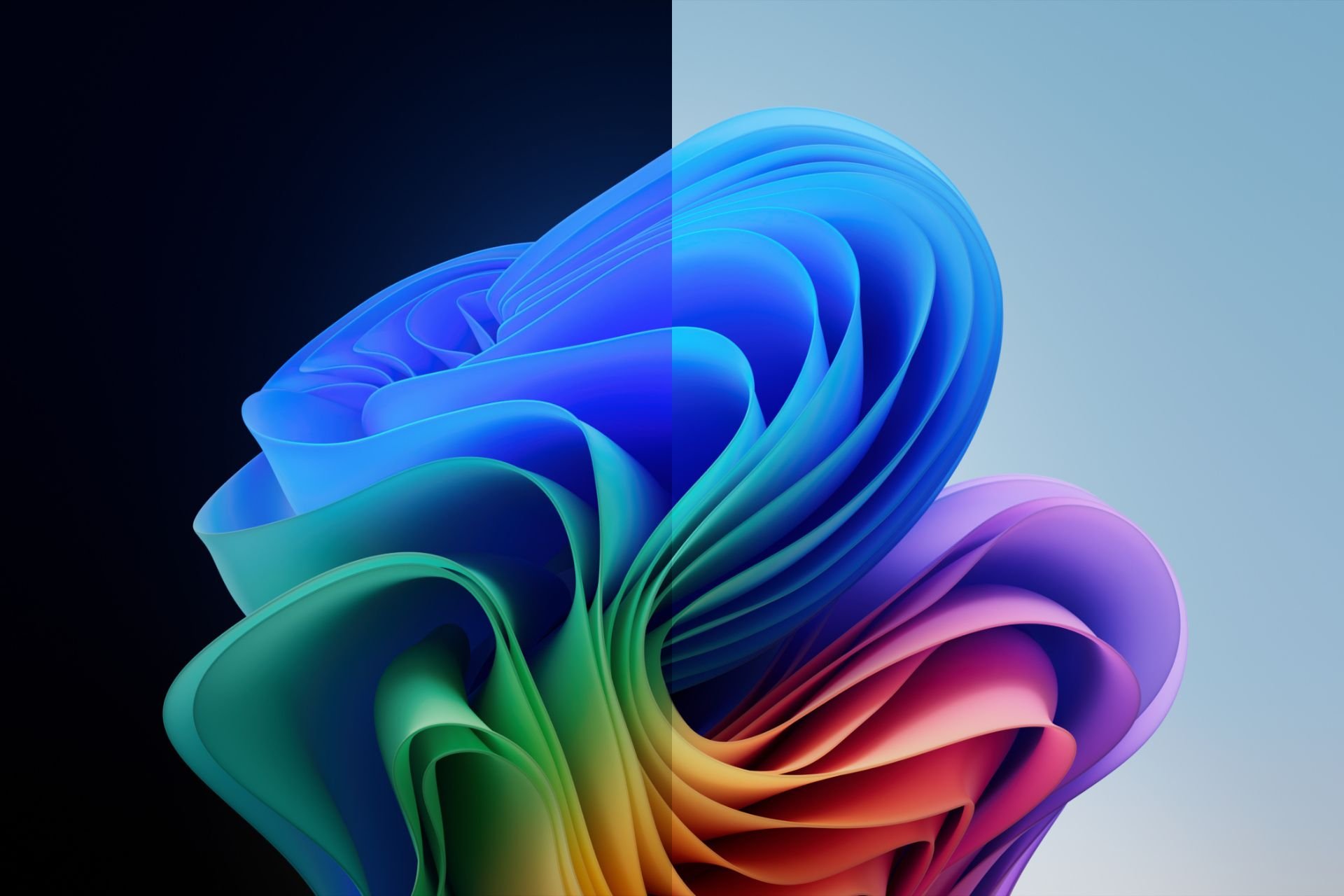OneDrive receives a host of improvements this year, set to boost productivity
Copilot in OneDrive will allow you to generate summaries
3 min. read
Published on
Read our disclosure page to find out how can you help Windows Report sustain the editorial team Read more
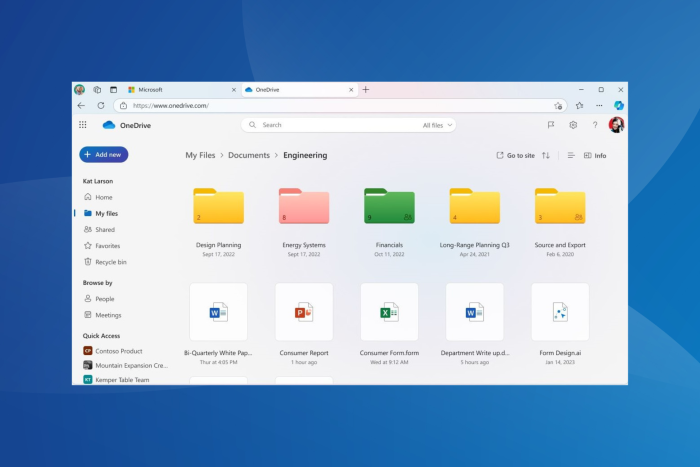
Microsoft’s native cloud storage, OneDrive, has significantly improved over the years, introducing a wide array of new features. And 2024 is no different!
Microsoft, in an official blog post, lists out all the features brought to OneDrive and the planned enhancements, including the integration of Copilot, Microsoft’s AI-powered chatbot.
New features on OneDrive in 2024
In February’24, Microsoft announced Copilot for OneDrive, and it’s finally happening, with the AI-backed tool coming to OneDrive this summer. The exact date is yet to be revealed!
With Copilot in OneDrive, you can quickly generate summaries for documents (even while sharing Word files for others to first see the summary), ask questions about the content within files, compare two or more documents, create FAQs and a lot more!
Next comes the improved File Viewer in OneDrive, which allows you to preview over 300 different file types at 2x speed compared to the previous version. Besides, the File Viewer will have Copilot built-in for quick access. So, working on OneDrive is about to get a lot more seamless!
Microsoft is also improving collaboration in OneDrive. The native cloud storage now features a more straightforward Share dialogue box where all the vital options are optimally placed. Besides, sending an email invitation has become more secure.
Another vital improvement to OneDrive’s collaboration capabilities is the Branded External File Request feature. With it, organizations can design a personalized landing page featuring the brand logo and necessary information and seamlessly collect documents and files from other stakeholders.
This way, you can maintain a consistent identity and promote the brand, all while collaborating with partners.
Improvements in OneDrive for Web
OneDrive for Web, too, received a host of new capabilities, including a browser-only offline mode and 3x faster file loading. The search functionality in OneDrive for Web is also more enhanced than ever. Microsoft’s official blog lists the following improvements to be brought to OneDrive in August’24:
1. New filters: Added filters for different file types to help you find exactly what you need.
2. Date filter: Narrow down your search results by files created or modified within a specific timeframe.
3. Scoping options: Easily conduct precise searches within specific folders, sites, or document libraries.
4. Updated interface: Visual enhancements and more metadata help you locate your files more quickly.
In addition to these, Microsoft has introduced the ability to colour code folders to Windows File Explorer, a feature first brought in OneDrive for Web. Choose different colours for work-related and personal folders!
You will also find a new Media View option in the navigation pane to browse through all available images and videos. Besides, you can create new files in one click or choose from a wide array of pre-set templates made available by the organization.
For administrators, Microsoft will soon bring Graph Data Connect to quickly gather and analyze the OneDrive sync health data.
With these enhancements, all OneDrive users stand to benefit from improved search, faster load time, seamless and secure collaboration, an offline mode for the web version, and the biggest of all, Copilot integration!
Some of these features are not free and will be included with a Microsoft 365 OneDrive subscription.
If you are still unsure about choosing one, read our comprehensive comparison of cloud storage services.
What do you think about the new features in OneDrive? Share with our readers in the comments section.