Improve OneDrive performance on Linux by tweaking the user agent string
3 min. read
Updated on
Read our disclosure page to find out how can you help Windows Report sustain the editorial team. Read more
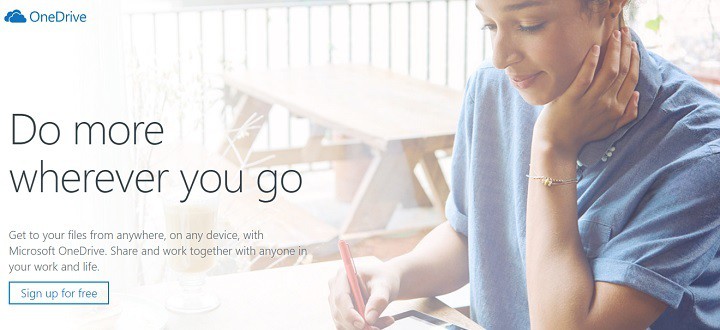
A user agent is a web browser software that sends information about your browser and operating system to the websites that you’re visiting. The websites then use this information to customize content for the capabilities of your computer.
In other words, each and every person who connects to the Internet has a unique user agent. To put it differently, this software acts as the bridge between users and the mighty Internet. The data it transmits to the websites that you’re visiting are very important for web developers. This data allows them to customize the user experience.
After this short introduction, let us get into the main body of this article. Many Linux users have reported that their OneDrive experience lets a lot to be desired. According to their reports, Office 365 OneDrive is slow and loading takes an awful lot of time.
Fortunately, one resourceful user has come up with an interesting solution to improve OneDrive’s performance on Linux.
How to boost OneDrive’s performance on Linux
1. Download a dedicated browser extension to change the user-agent string. Depending on your browser, you can download and install the Modify Headers extension for Mozilla Firefox, the Modify Headers Google Chrome extension, and so on.
2. Change the OS in the user agent string by replacing Linux with a Windows OS version. OneDrive should now work faster.
Here’s how the user who came up with this solution describes the process:
For a few weeks I have Linux Mint 18.1 installed on my laptop. […] With that project we use onedrive on a Office 365 platform. On my laptop I use the latest Firefox 52 browser and strictly work in Word online since document compatibilty is always an issue[…] Sadly enough I experienced a lot of performance issues while browsing the directory and working on a document.[…]
Then I began thinking and trying a few different things. On of the first ideas I came up with was changing the user-agent string. I changed the user-agent string to the following: Mozilla/5.0 (Windows NT 6.1; WOW64; rv:40.0) Gecko/20100101 Firefox/52
I used the following extension in Firefox to change it. After changing the user-agent the performance problems were resolved. The UI of OneDrive worked flawlessly. The only thing in the user-agent that changed was the OS. At first I thought this was a random occurrence but no. I changed back to the normal user-agent and the problem came back.
The slow OneDrive performance on Linux is indeed an annoying bug. Microsoft really needs to improve its feature detection using user agent strings.
Many Linux users would be tempted to say that Microsoft put this limitation into place in order to frustrate and degrade the user base that has moved to Linux. However, this is not the case. If you set your user agent to IE 7 on Windows XP, you’ll be redirected to an error page inviting you to upgrade your browser. This shows that Microsoft cannot properly detect your user agent.
For more information about OneDrive’s performance on Linux, check out this Reddit thread.
RELATED STORIES YOU NEED TO CHECK OUT:

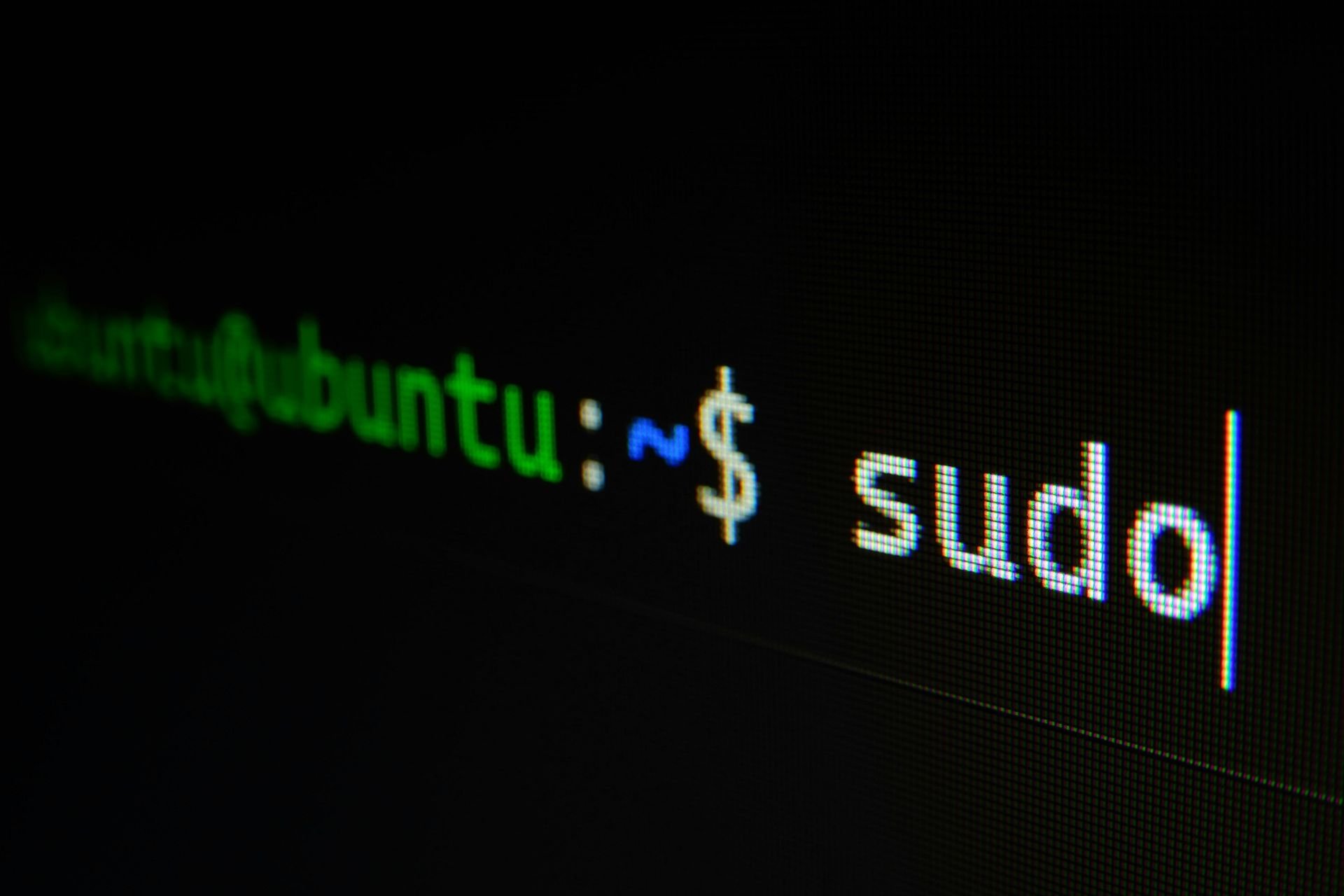
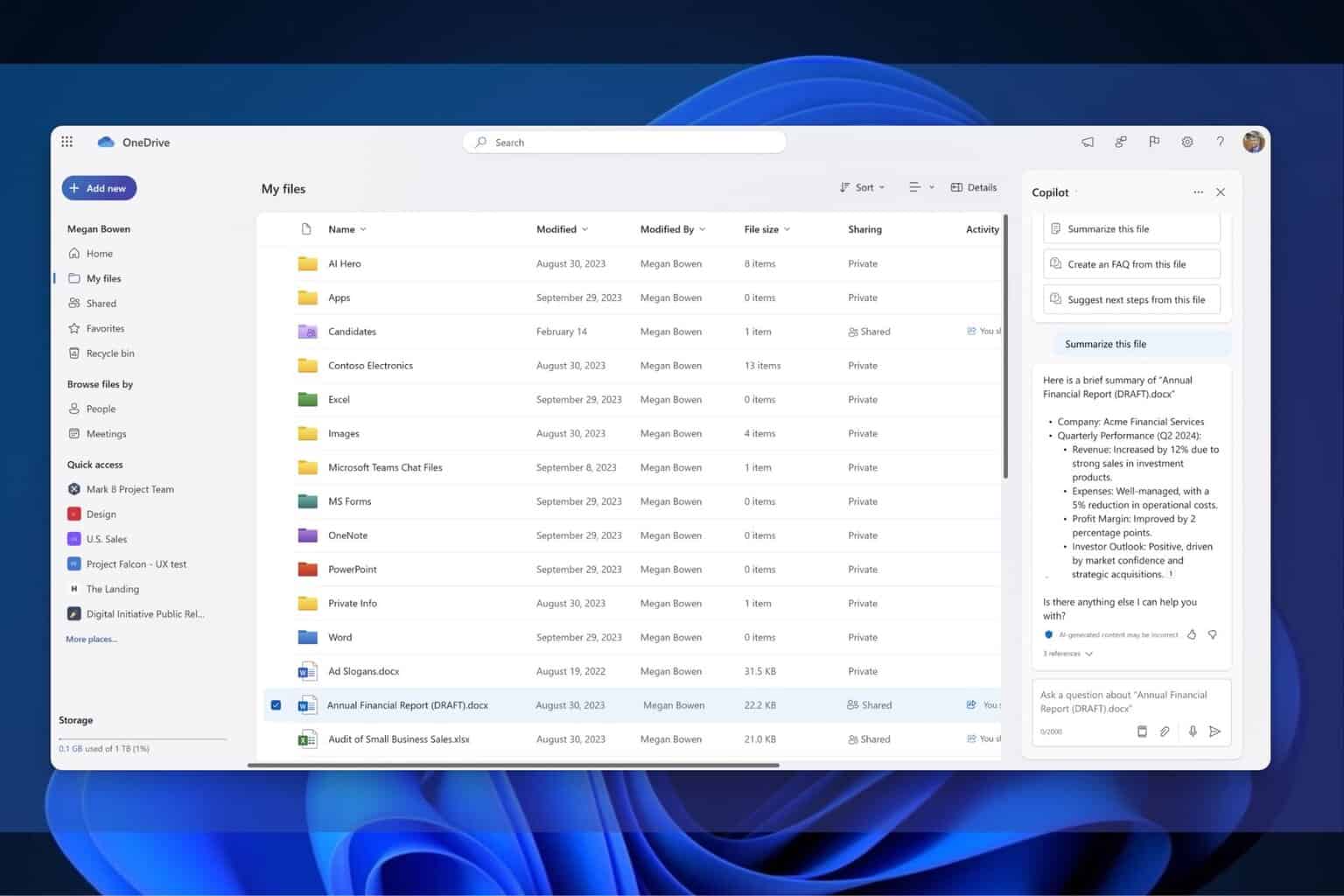





User forum
0 messages