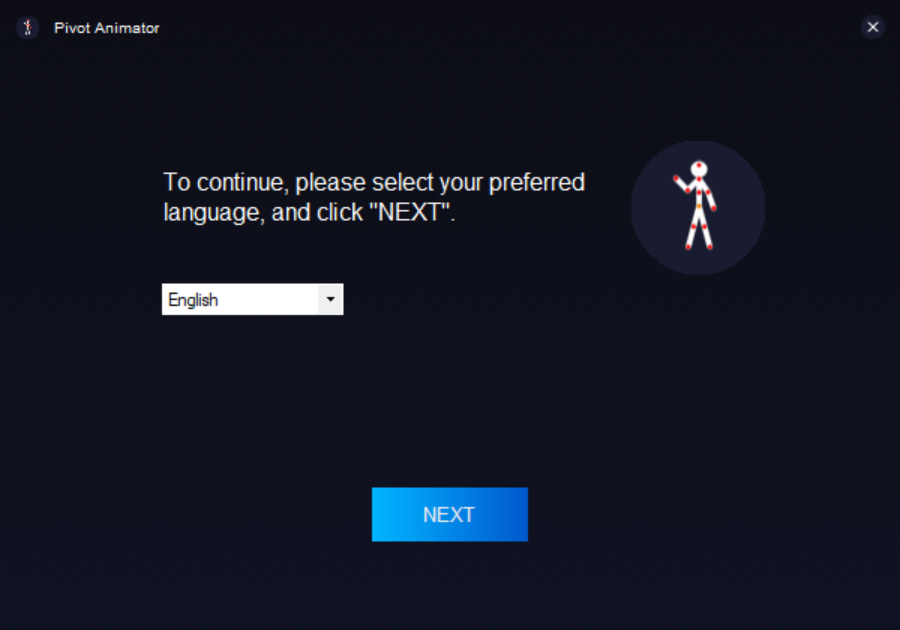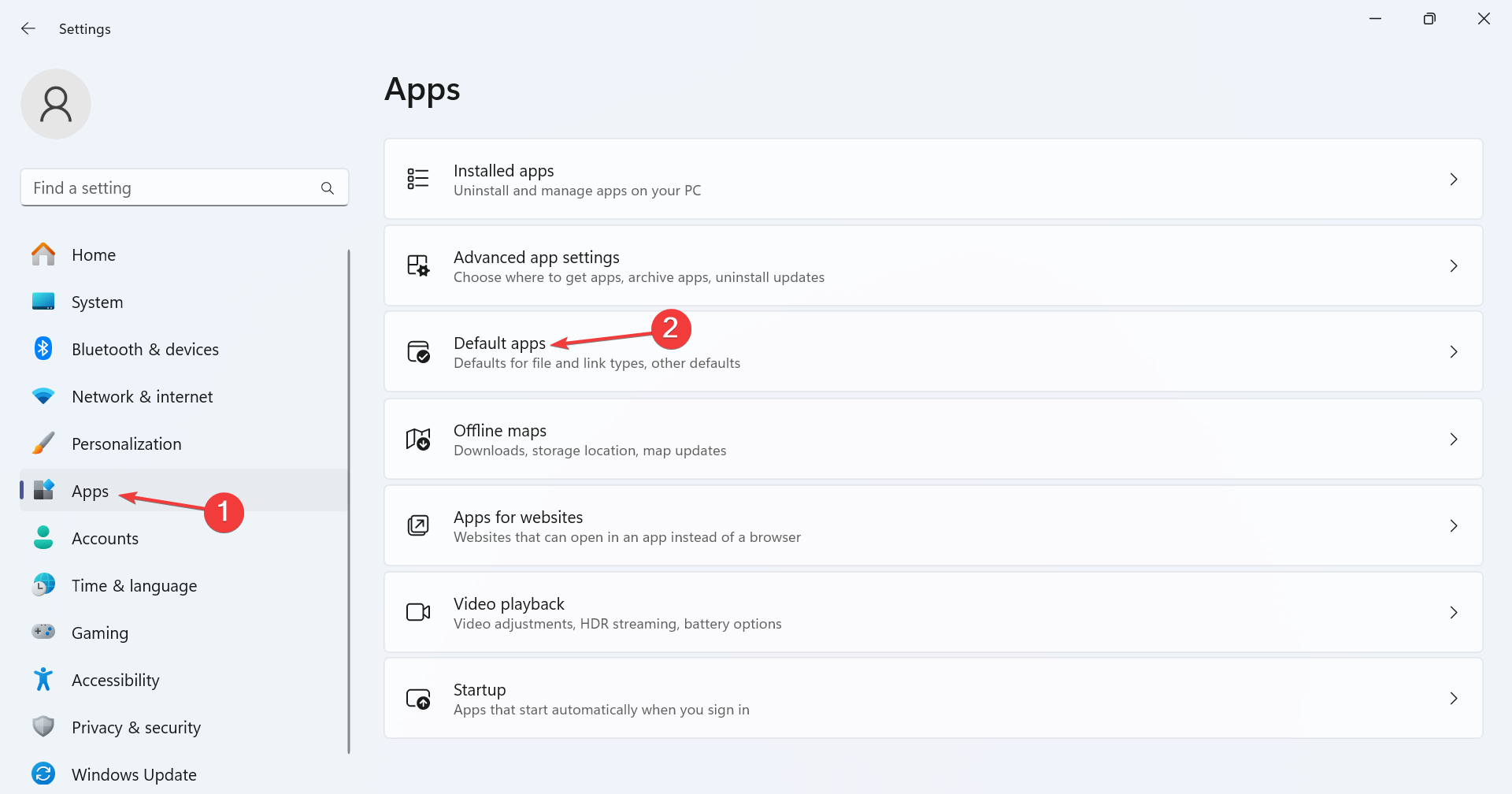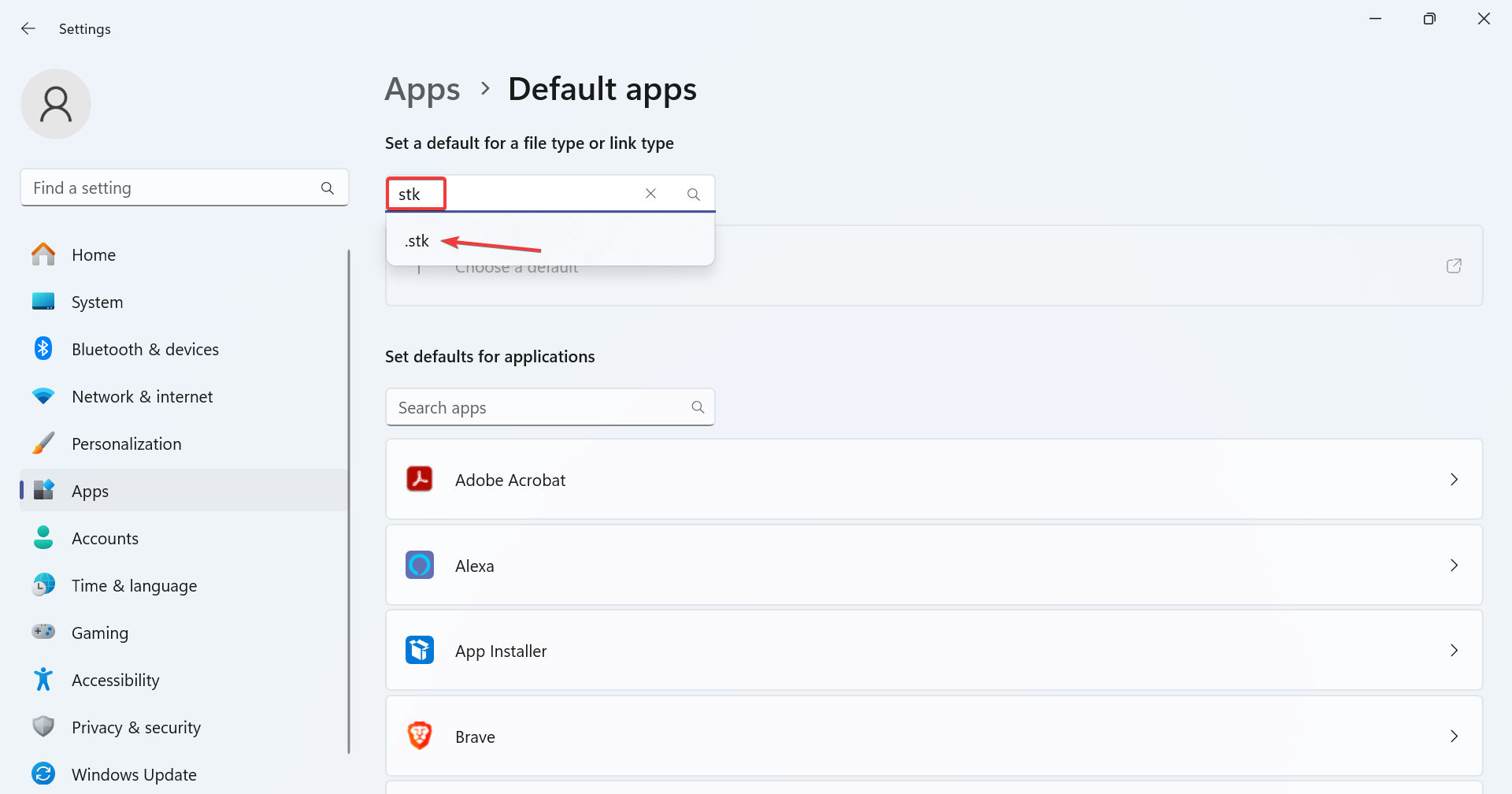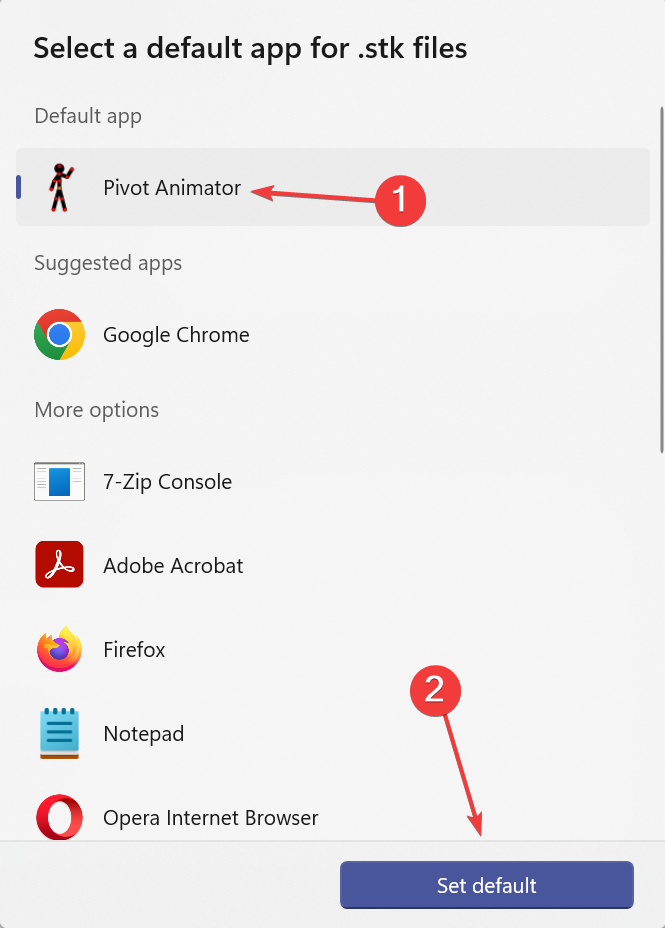How to Open STK Files in Windows
Windows doesn't offer a built-in STK viewer
2 min. read
Updated on
Read our disclosure page to find out how can you help Windows Report sustain the editorial team Read more
Key notes
- To open an STK file on the PC, you need a third-party tool like Pivot Animator.
- Keep reading to find out how you can download the software for free!
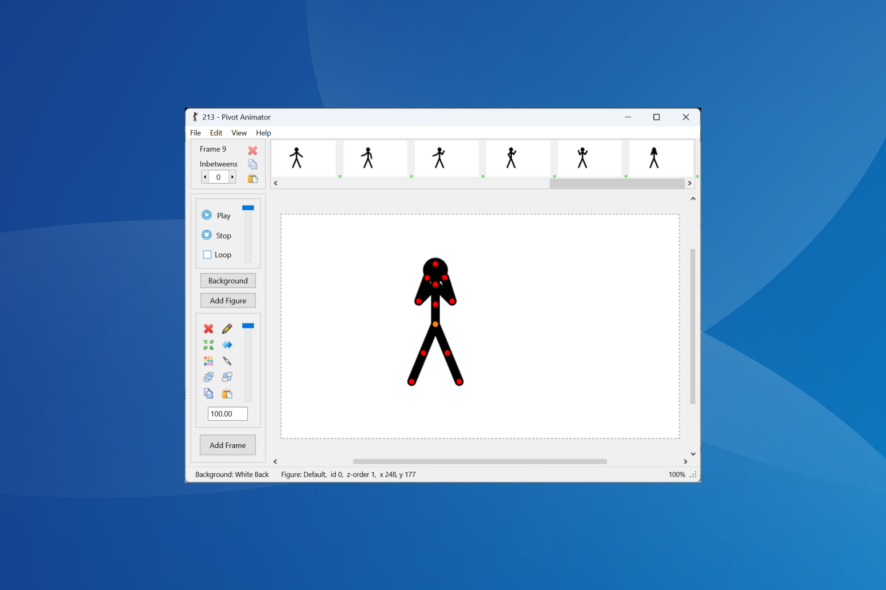
An STK (.stk) file is used for stick figures (2 dimensional) and is primarily employed by software such as Pivot Animator and Stykz. You will need a similar program to open an STK file in Windows.
The .stk format contains vital information about the stick figure, including the main handle and different segments. So, let’s find out the best STK viewer to download on a PC!
How do I open an STK file?
 NOTE
NOTE
Download Pivot Animator
- Go to Pivot Animator’s official website and download the setup for PC.
- Run the installer and follow the on-screen instructions to complete the process (avoid any bundled apps).
- Now, reboot the computer, and all .stk files should automatically have Pivot Animator as the default launcher. If not, follow the steps below.
Change the file association
- Press Windows + I to open Settings, go to Apps and the navigation pane, and click on Default apps.
- Enter .stk in the Set a default for a file type or link type text field, and select it from the results.
- Click on the present default application when it appears.
- Select Pivot Animator from the list, and click on Set default.
After changing the file association, you can easily open an STK file in Windows. Besides, there’s also a Mac version of Pivot Animator available. In addition, there are a few online STK file viewers to use, or you could convert the STK file into a format, preferably .piv, supported by your preferred application.
Also, if you frequently work with such formats, it’s wise to get a universal file opener software. You may also be interested in how to open other complex files like the hat format.
For any queries or to share the tool you prefer to open .stk files, drop a comment below.