Opera GX Theme Not Working [Solved]
It's usually the startup settings or third-party extensions to blame
4 min. read
Updated on
Read our disclosure page to find out how can you help Windows Report sustain the editorial team. Read more
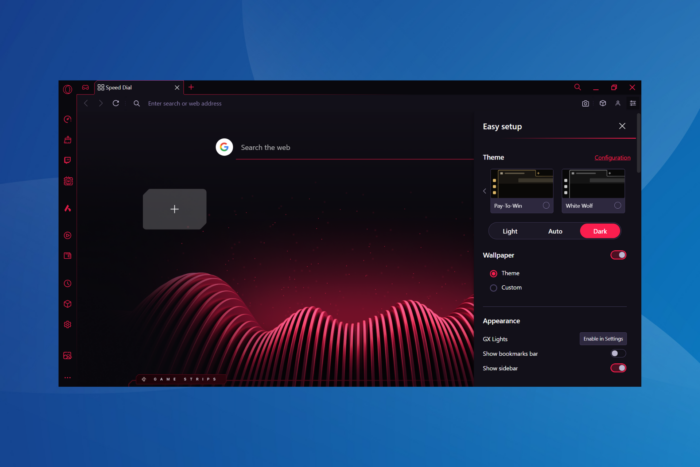
If you are an Opera GX user who finds the built-in/custom themes not working or automatically changing to default, fret not. The problem is more common than you would expect. And it also affects manually set wallpapers!
When an Opera GX theme doesn’t work, it’s likely due to misconfigured browser settings, conflicting extension(s), or formatting issues with the image (in the case of a wallpaper).
To start with, make sure you are running the latest version of Opera GX. If not, install any pending updates!
What can I do if the Opera GX theme is not working?
1. Set the correct Opera GX startup settings
- Launch the browser, click the Opera menu near the top left, and select Settings.
- Scroll down to the bottom and disable the Begin fresh with start page option.
- Again, set the theme that’s not working, restart Opera GX, and check for improvements.
2. Reconfigure the settings
- Open the Opera GX browser’s settings, and select Custom under Wallpaper.
- Next, scroll down and under Wallpapers, turn on the toggle for Enable wallpapers.
- Once done, set the desired theme/wallpaper on Opera GX, and verify whether it now works.
Extensions from third-party developers often conflict with the browser’s core functioning, and removing them is the only solution. This also works when YouTube shows a black screen in Opera GX!
3. Remove conflicting extension(s)
- Launch the browser, click the Opera menu near the top left, select Extensions, and again choose Extensions from the flyout menu.
- Click the Disable button under any of the third-party extensions, relaunch the browser, and check for improvements.
- If the problem is fixed, head to Extensions again, click the Remove button under the same extension, and confirm the change.
- In case the Opera GX themes are still not working, you should similarly disable individual extensions one at a time.
4. Resize, rename, or reformat the image (for background wallpapers)
If the issue lies specifically with wallpapers, say the set wallpaper doesn’t work in Opera GX after a crash, it could be due to a minor data corruption, rendering the file unreadable. In this case, we recommend you compress the file by 10-15%.
For that, you could use any of the web tools or pick one from our list of the best image compression software.
Also, check the file’s name and remove any special characters or spaces. It should be a simple name comprising only alphabets. Besides, as confirmed by a few on Reddit, changing the wallpaper file’s format from JPG to PNG or vice-versa, too, does the trick!
5. Delete mods
- Launch the Opera settings, and click on Manage Mods under Mods.
- Click the Remove button individually under all installed mods, and confirm the change.
6. Reinstall Opera GX
- Press Windows + R to open Run, type appwiz.cpl in the text field, and hit Enter.
- Select Opera GX from the list of applications and click Uninstall.
- Tick the checkbox for Delete my Opera user data, and click on Uninstall.
- Once done, reboot the PC for the changes to apply.
- Finally, head to Opera GX’s official website, download the browser installer, run the setup, and follow the on-screen instructions to complete the process.
If Opera GX themes were not working or reverting to default, things should now be up and running. These are the handful of solutions that tend to work for users facing the issue!
Before you leave, discover our quick tricks to boost download speed on Opera GX and don’t let the browser throttle downloads. You can also try Opera’s gaming themes.
If you know of more fixes for theme issues in Opera GX, share them with us in the comments section below.
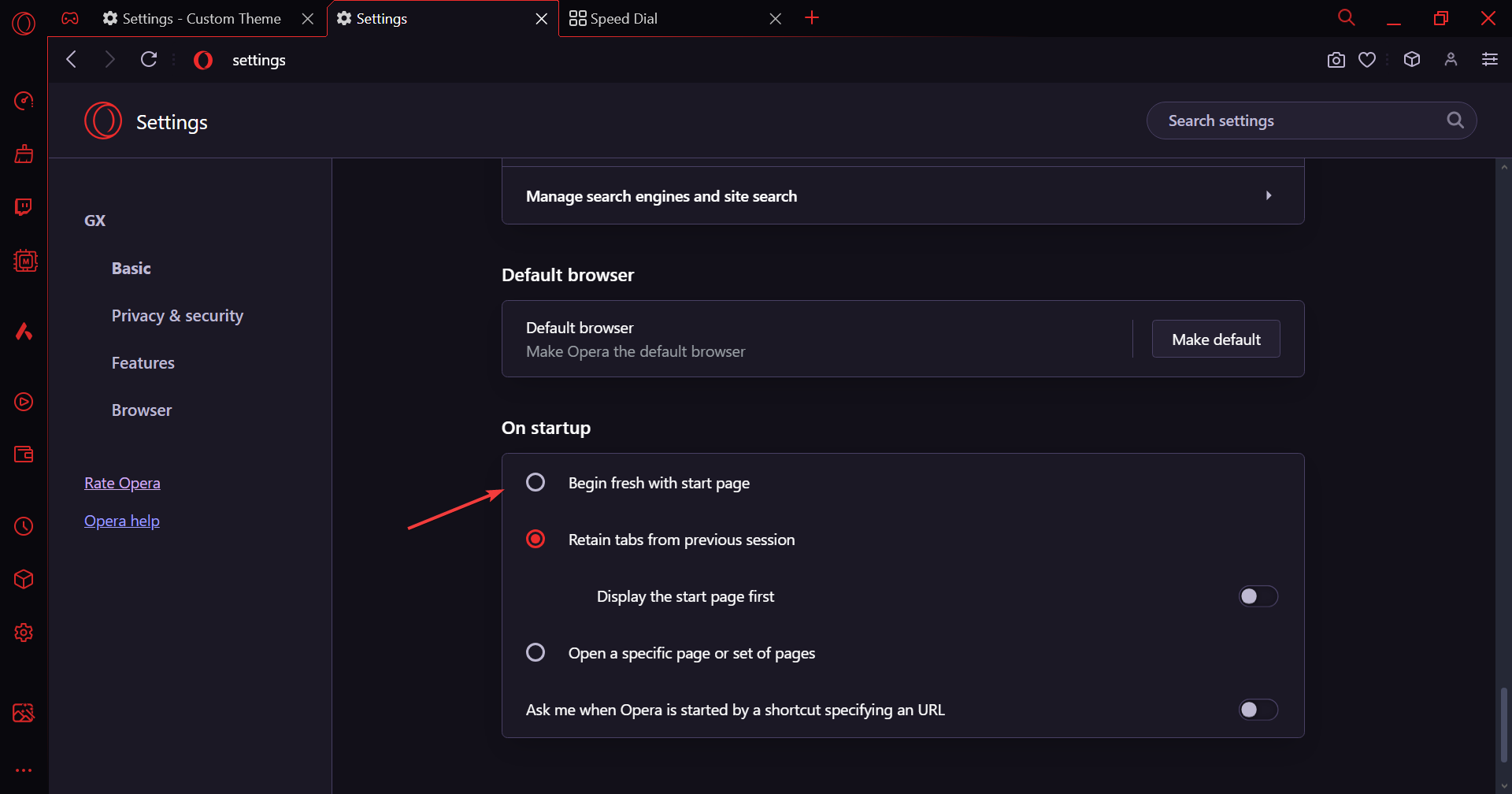
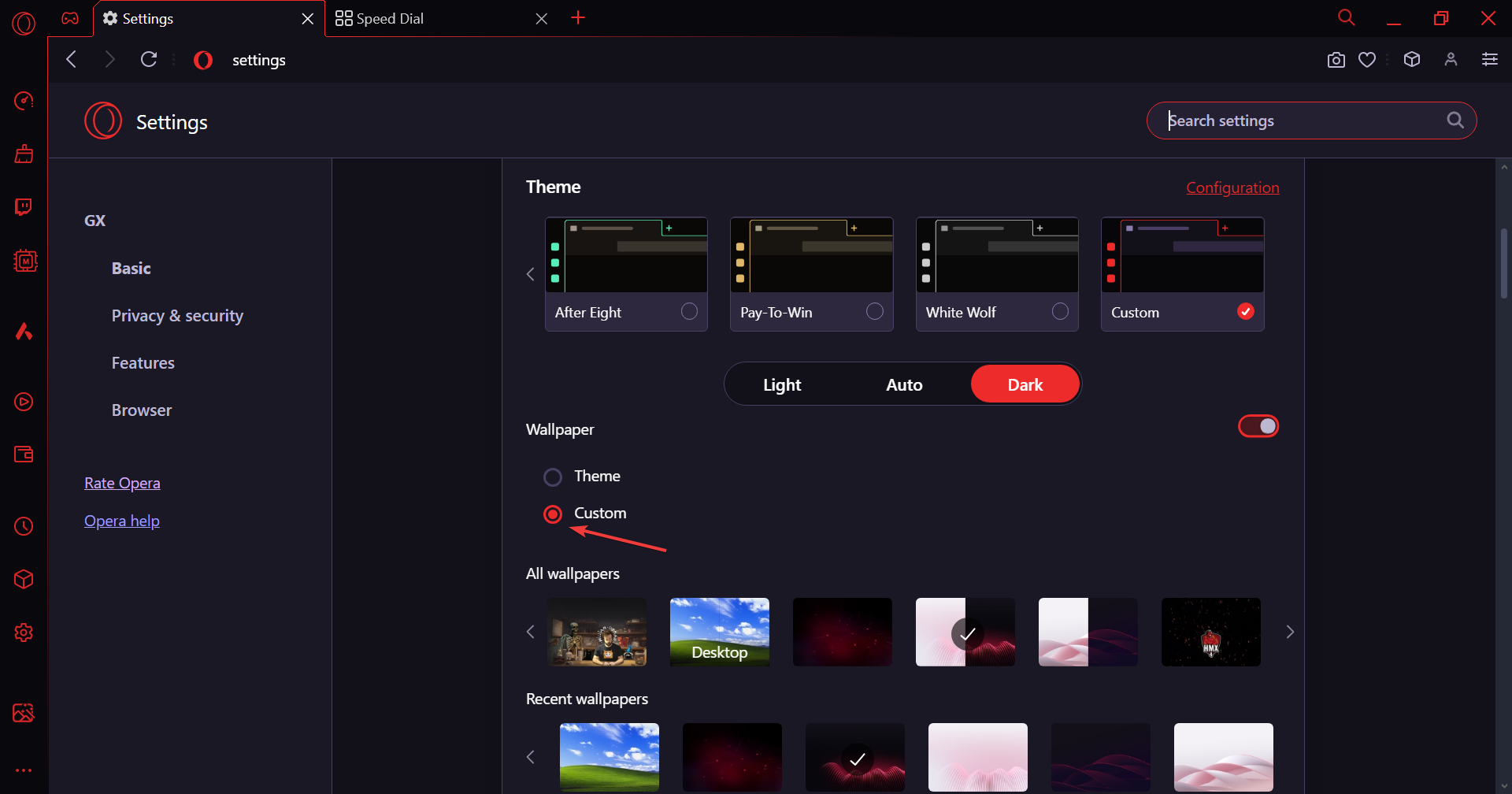
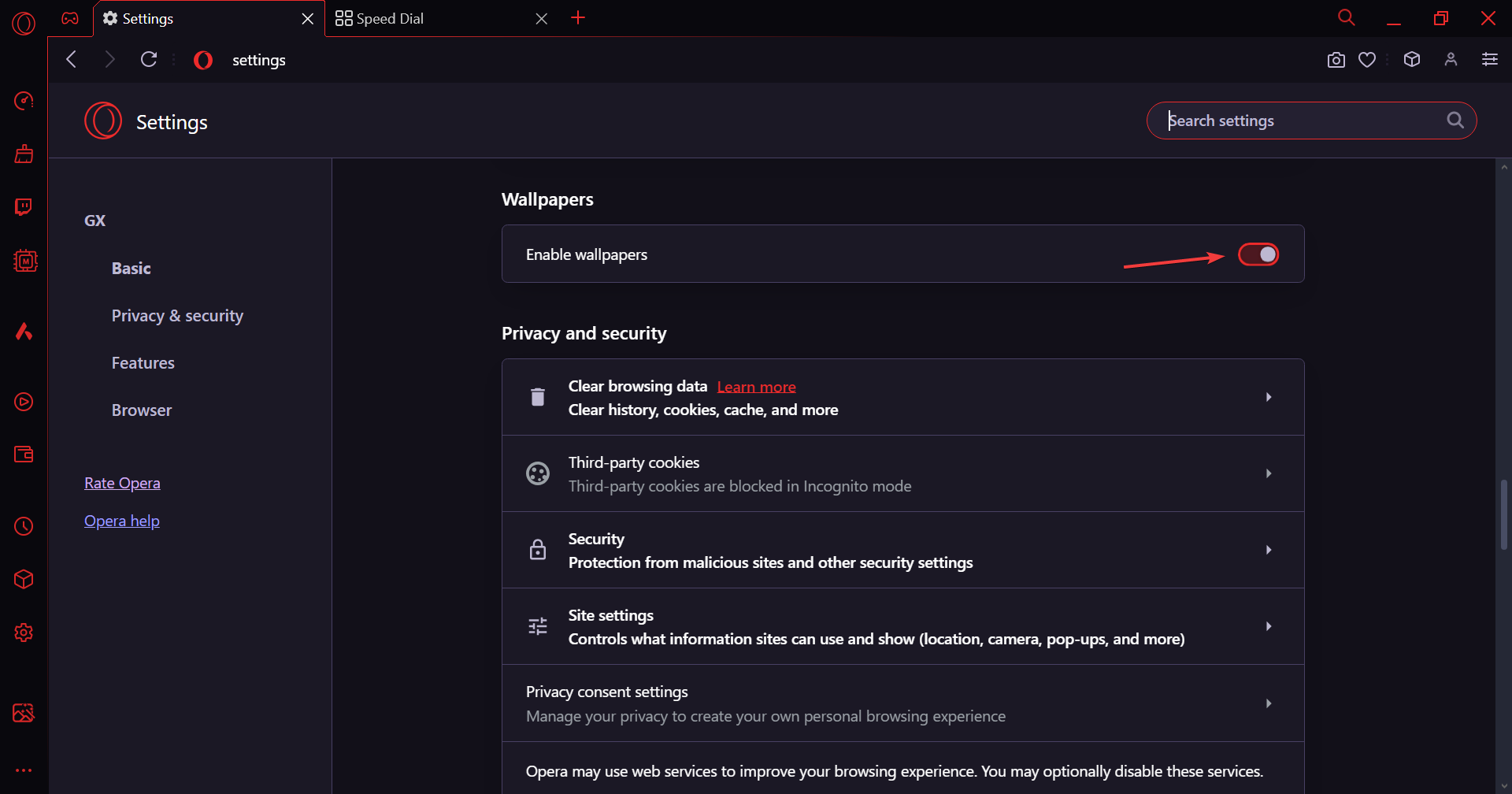
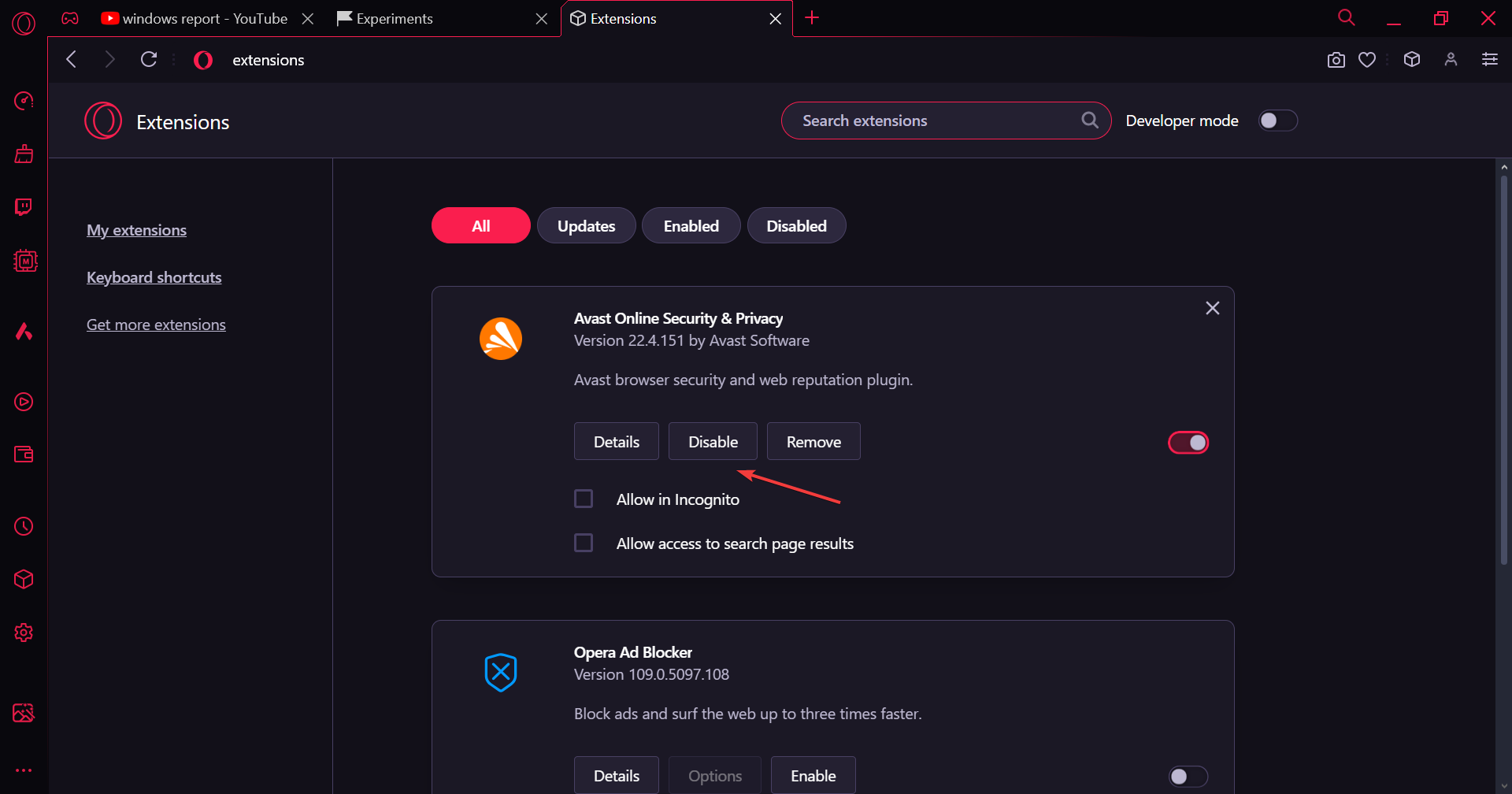
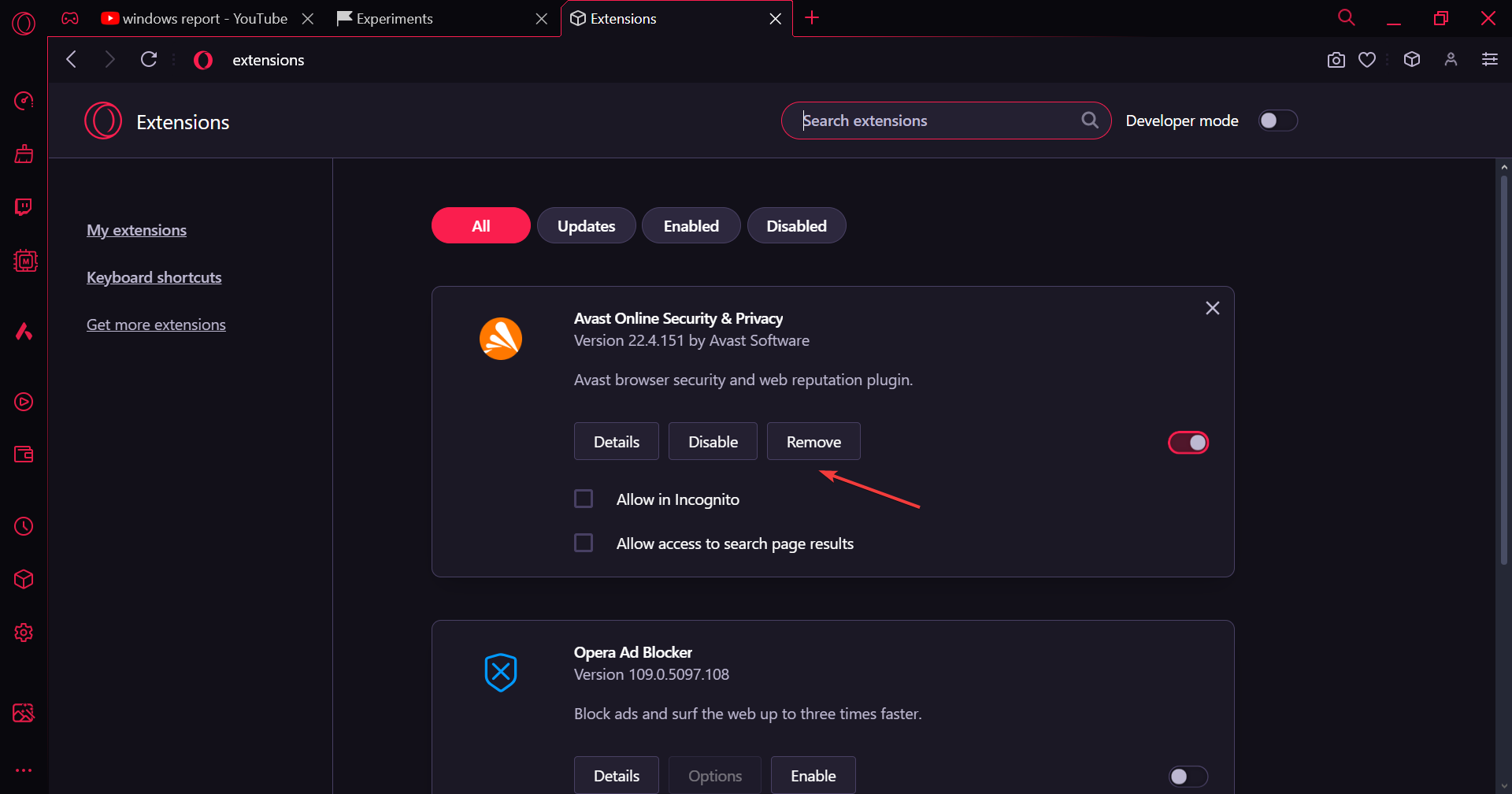
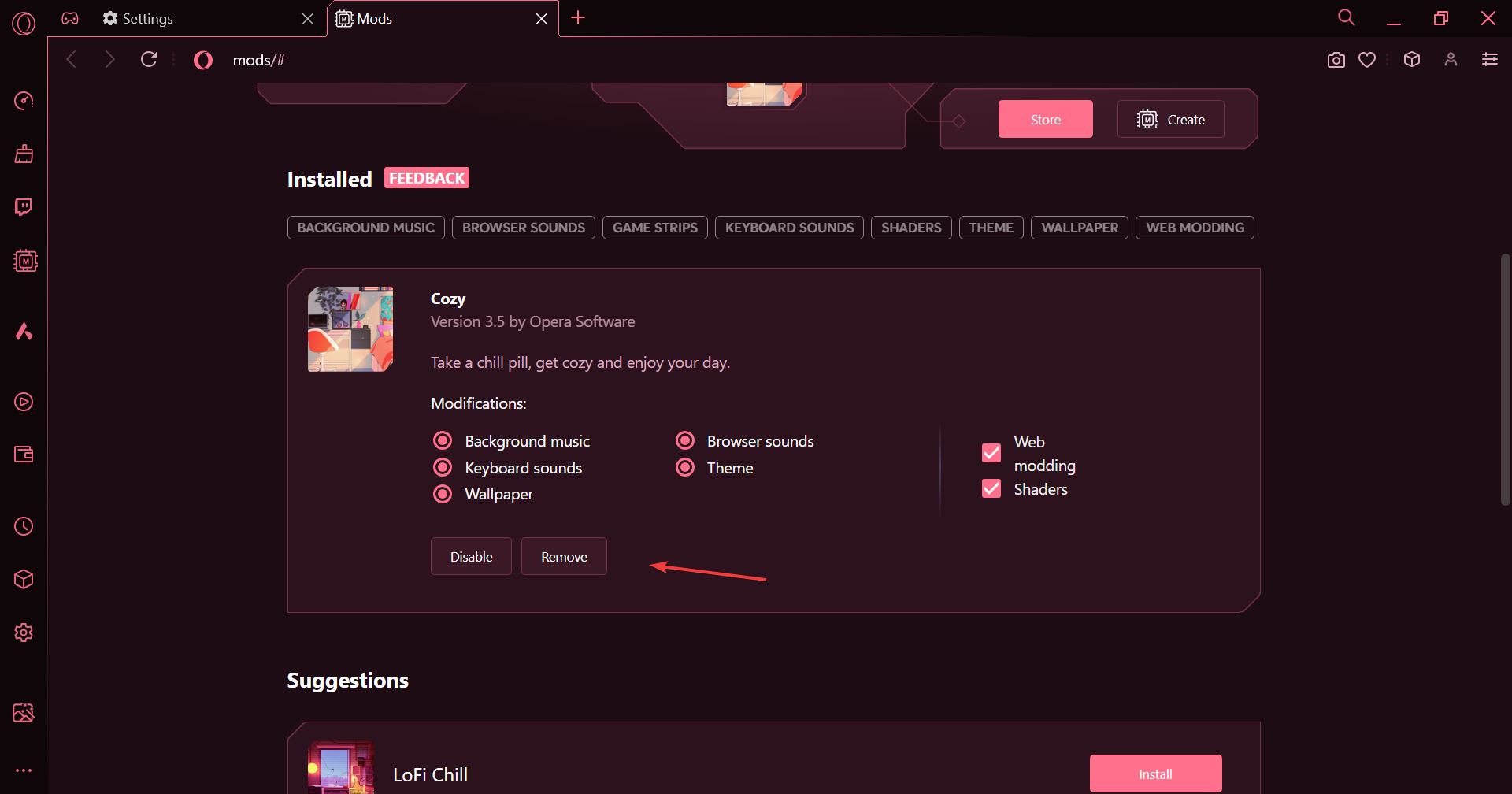
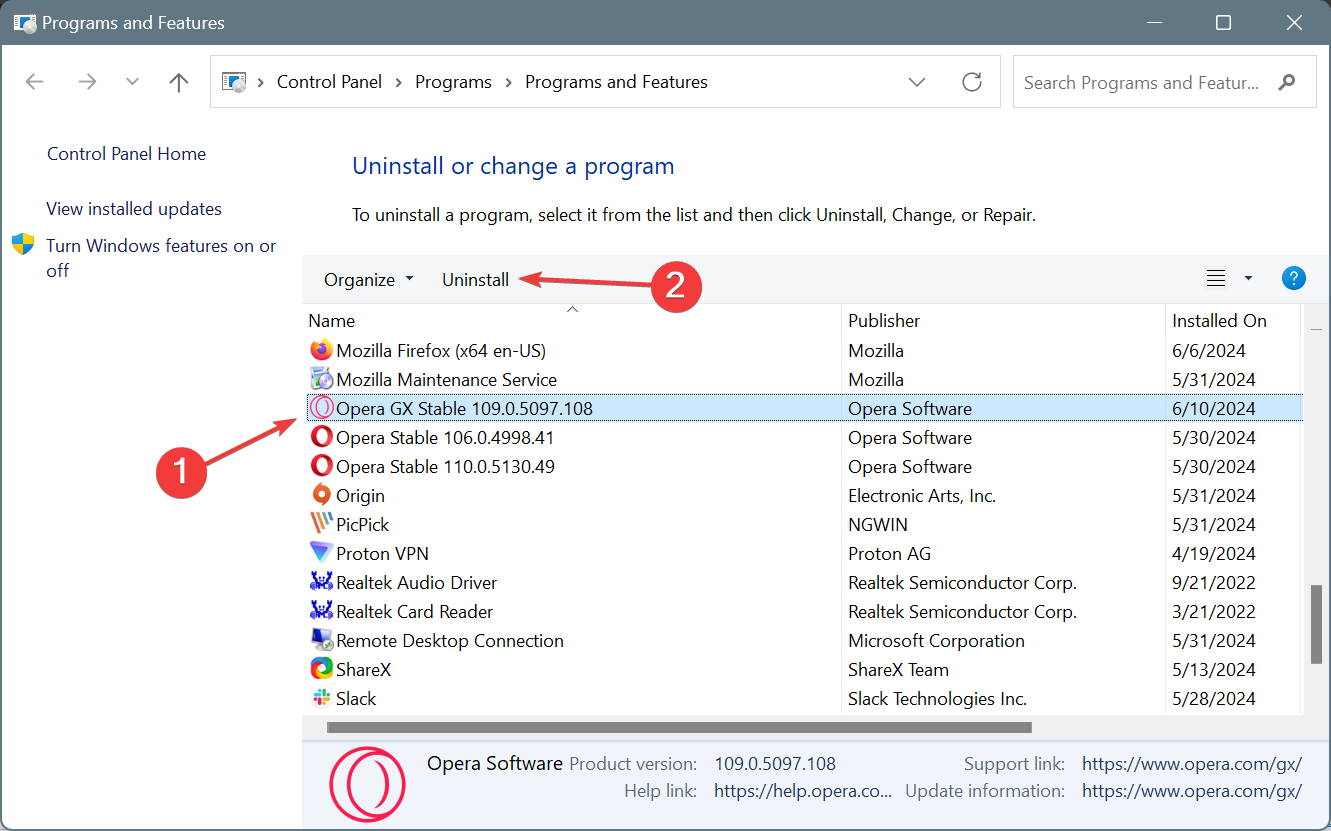
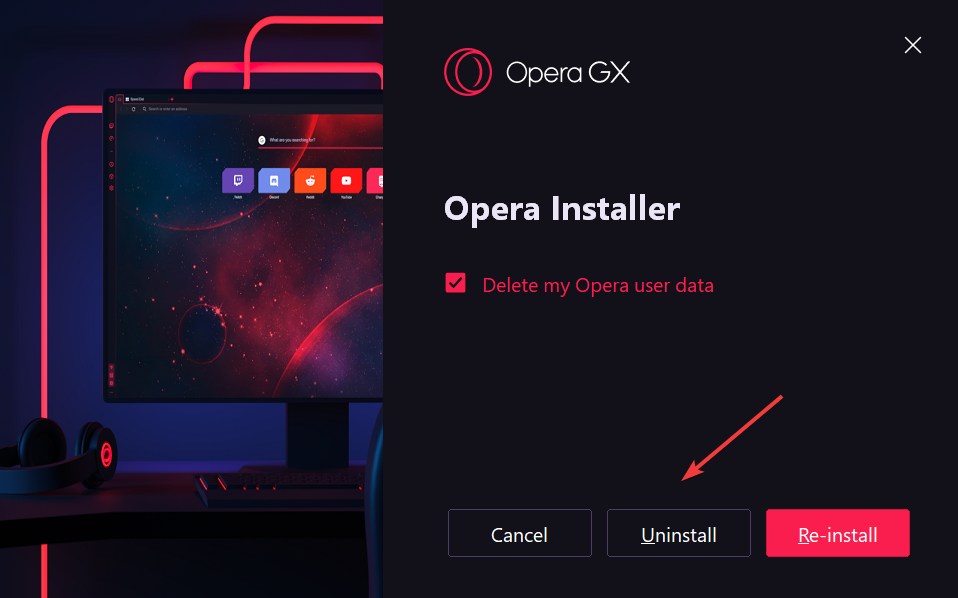
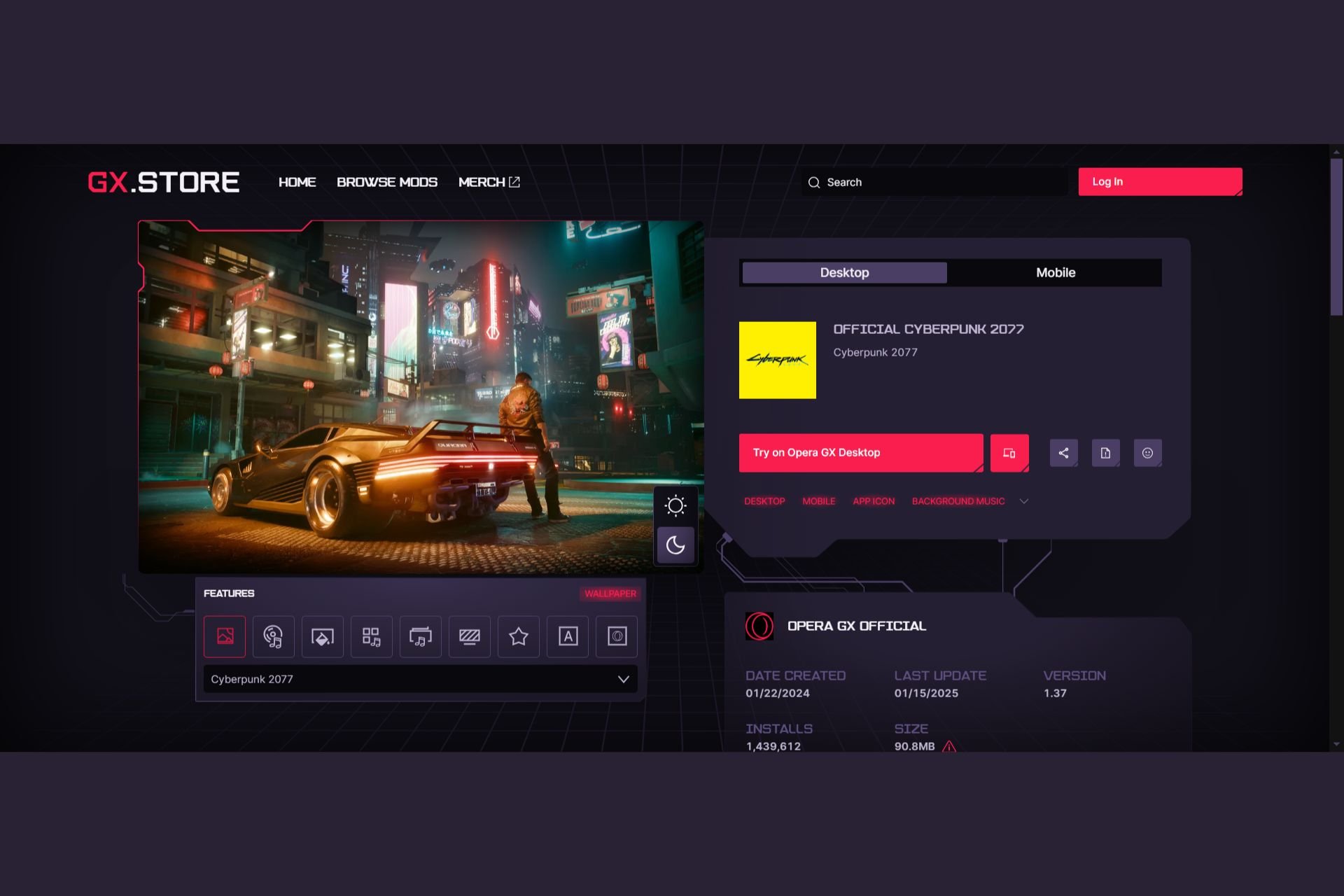


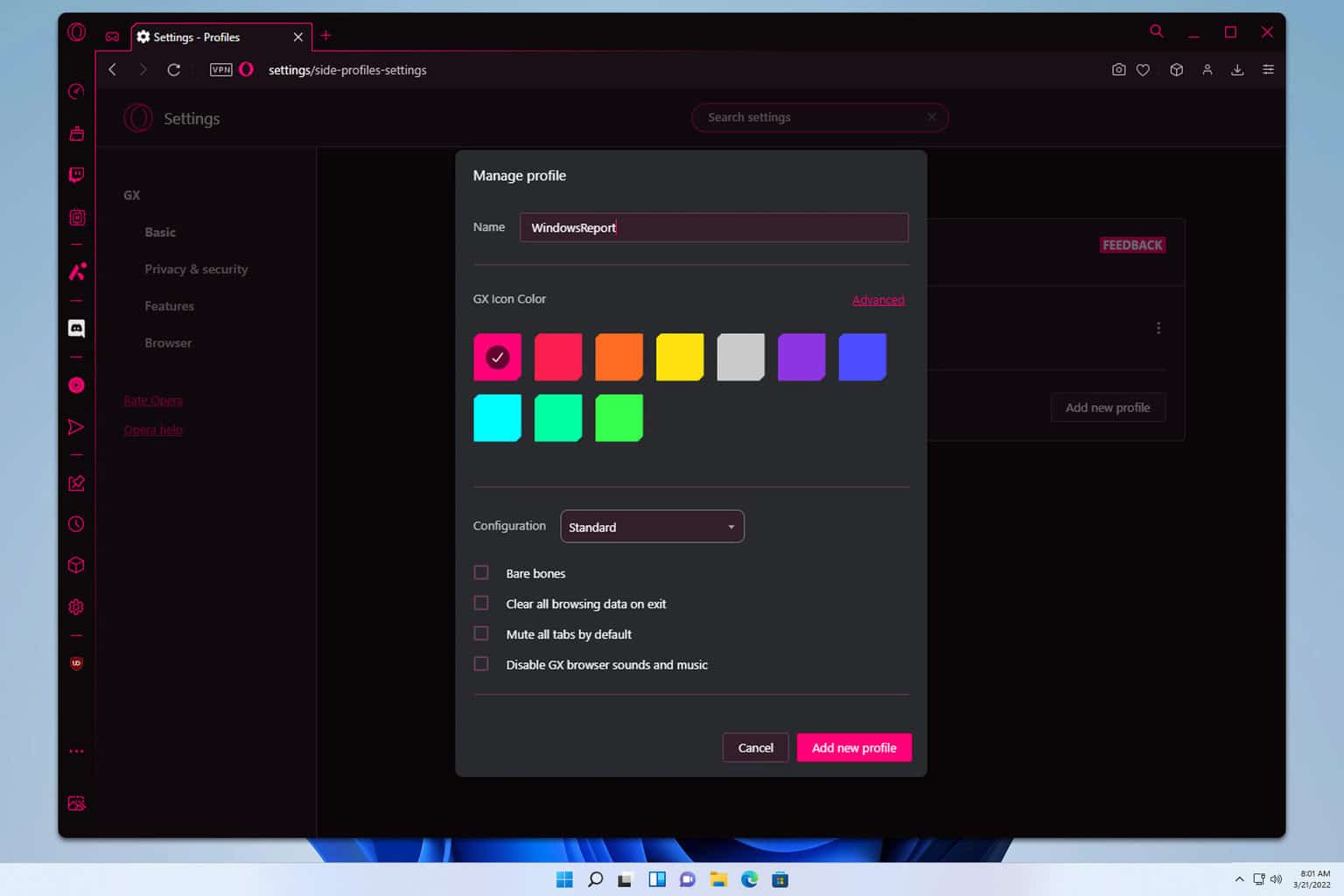
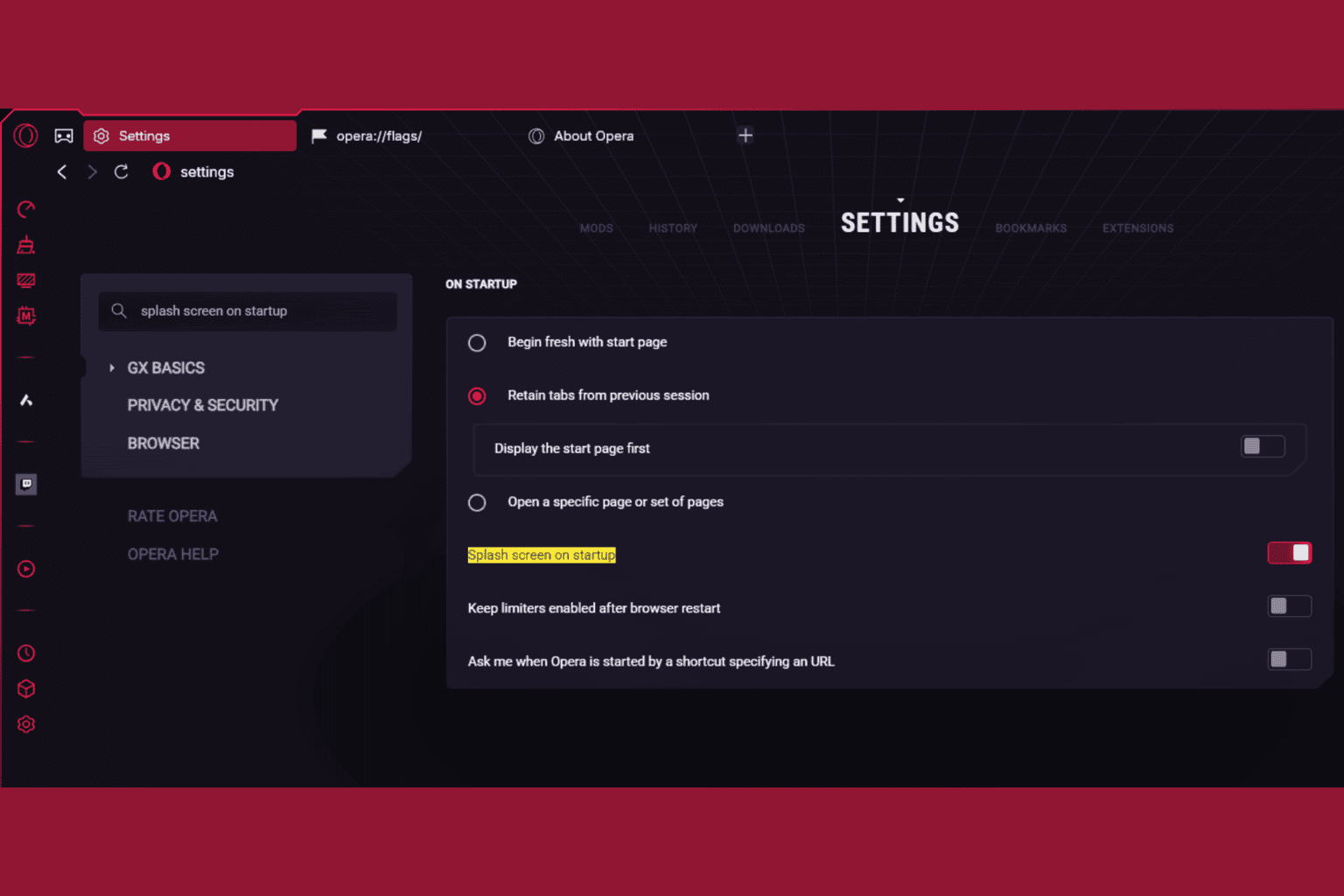
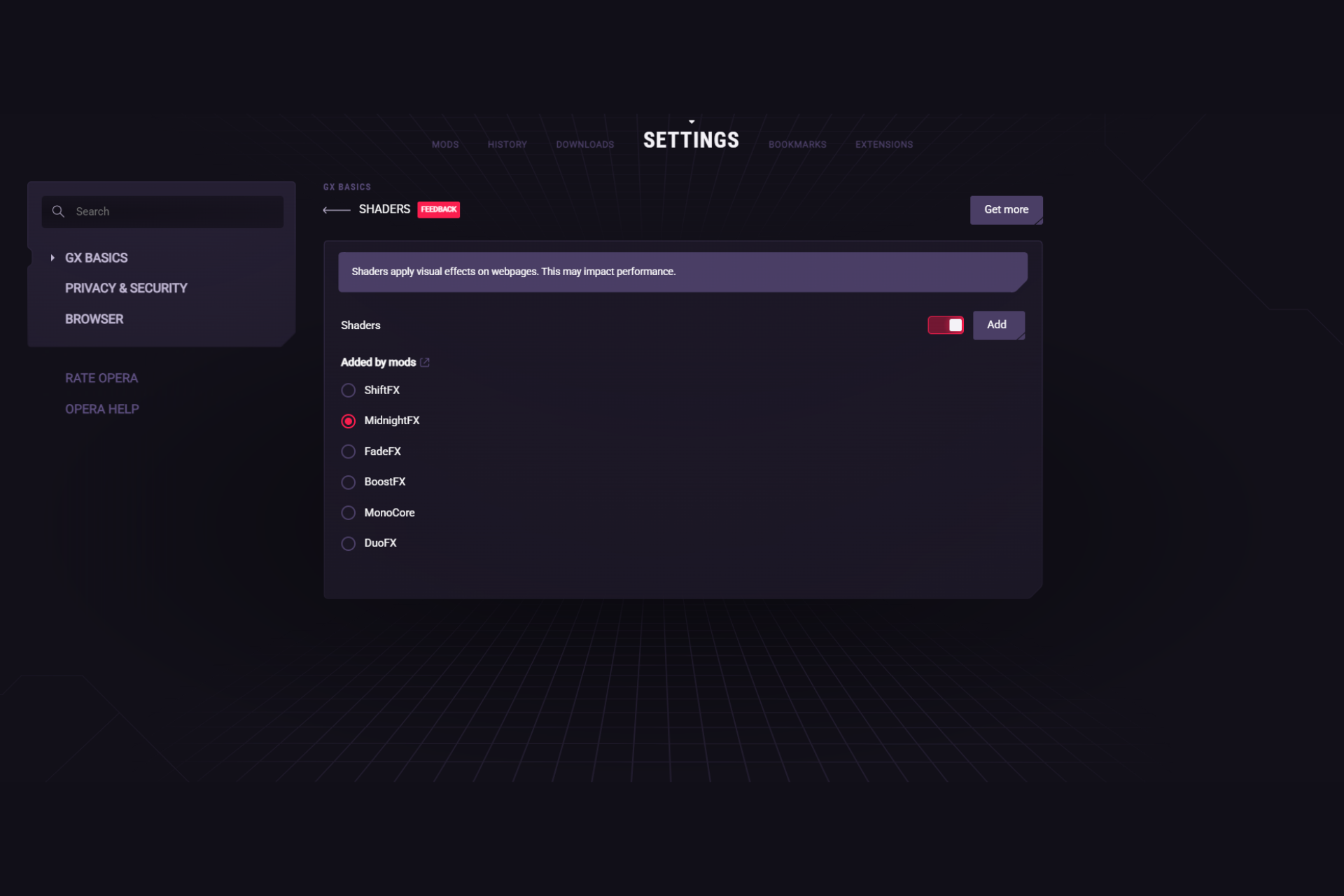

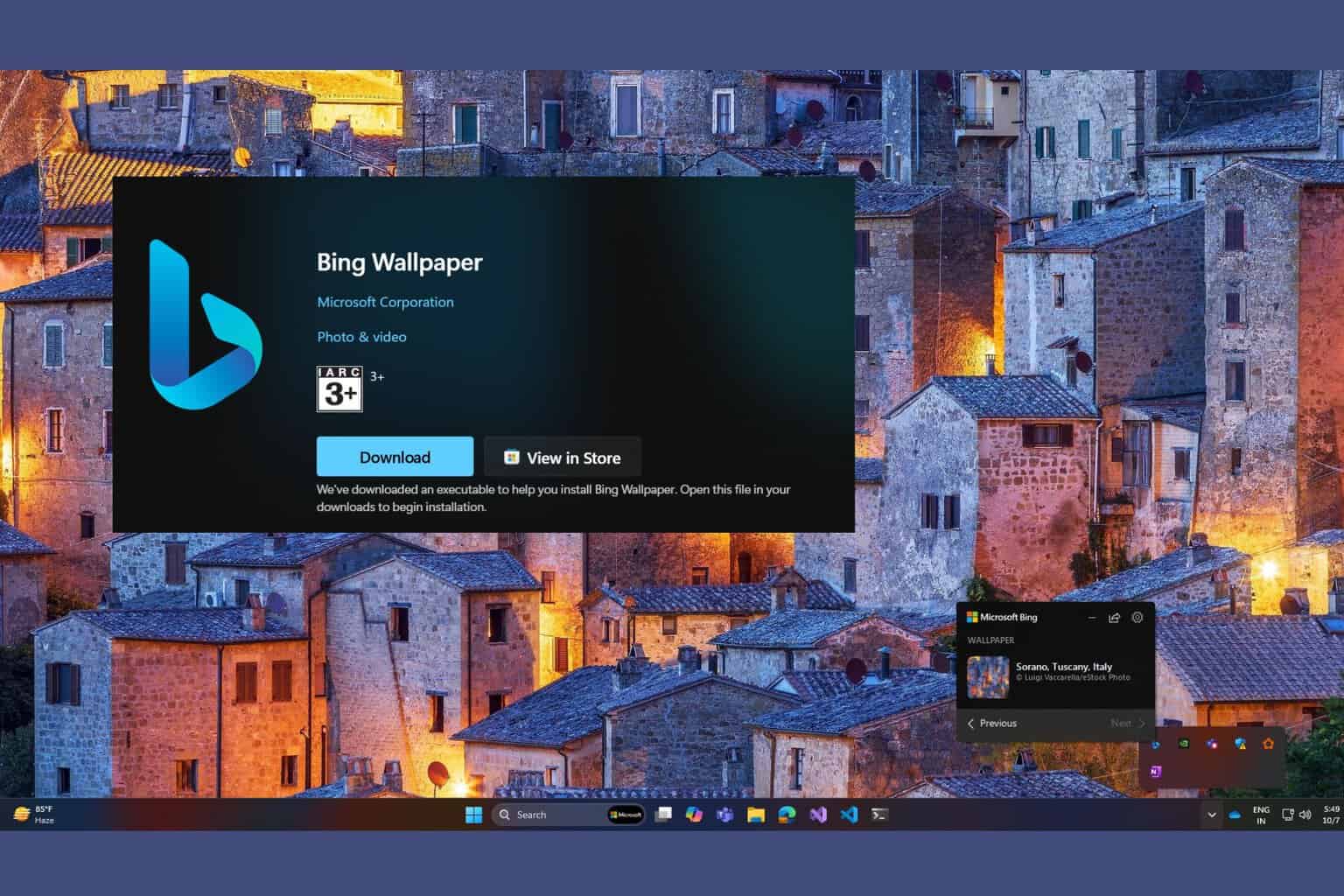

User forum
0 messages