How to Download & Install Opera One R2
Opera One R2 has new AI features, split screen tabs and more
2 min. read
Published on
Read our disclosure page to find out how can you help Windows Report sustain the editorial team. Read more
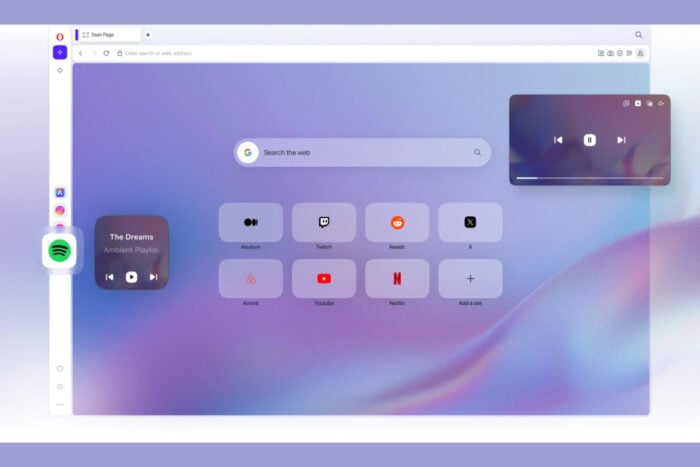
Opera One R2 is a limited developer version of the Opera One browser that enhances the AI capabilities, introduces split screen tabbing and a lot more. However, anyone can download, install and use its early access version. Here’s how to do that!
How do I download and install Opera One R2?
- Open the browser of your choice and go to the official Opera One R2 download page and click on the Download now button.
- Run the installer and click on Accept and Install button to begin installation.
- The installer will next ask you to accept the collection of data. You can configure the option in setting if you want to keep things private.
- Next, click on Get started to begin the configuration process.
- In the next windows, you will get to choose the theme and the mood: Light, Dark or System.
- You may also turn on the ad blocker or to leave it off for the moment. You may also set that up afterwards.
- Next, include the social apps of your choice. They will be shown on the sidebar on the left.
- Finally, you can import the browsing data from the other browsers you’re using, but make sure to close them before this step, or Opera won’t be able to retrieve them.
That’s it, now you can use Opera One R2 and test all its new features. Of course, you can skip the steps 5 to 8 and configure everything later. For instance, if you don’t want to import browsing data, that’s no problem. For instance, by logging into Opera with your Google account, you will automatically import all the settings and data from Chrome.
In fact, we do recommend setting up an Opera account or logging into the browser with another account. This way, you will be able to use the Aria AI tool from Opera One R2, that allows you to load up any local LLM you may have installed on your computer. Moreover, Opera One R2 also has a tester to see if your PC is AI-ready.
Opera One R2 is free and its still in development, so don’t expect it to run smoothly right now. Opera will actually follow your input to find possible bugs and issue to better the browser.
What do you think about Opera One R2? Let’s discuss in the comments below.
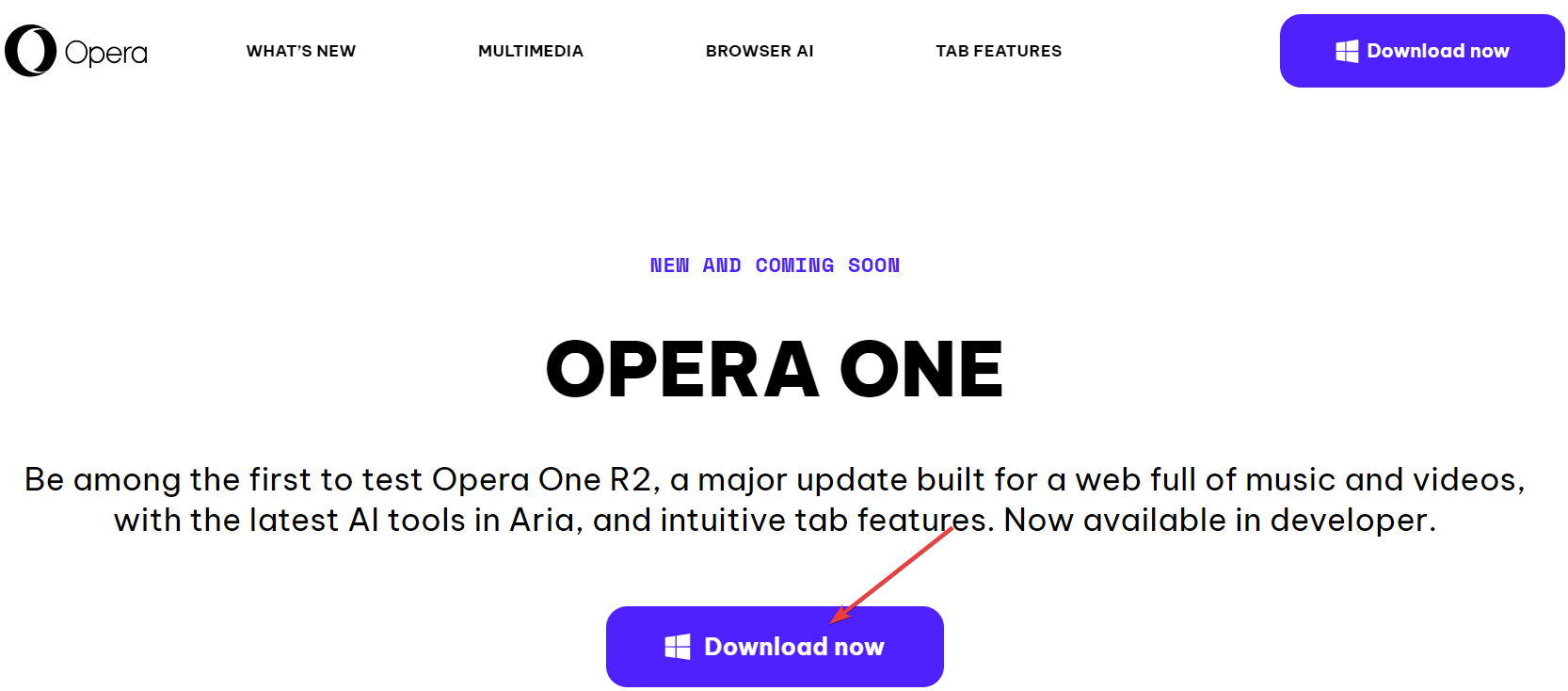
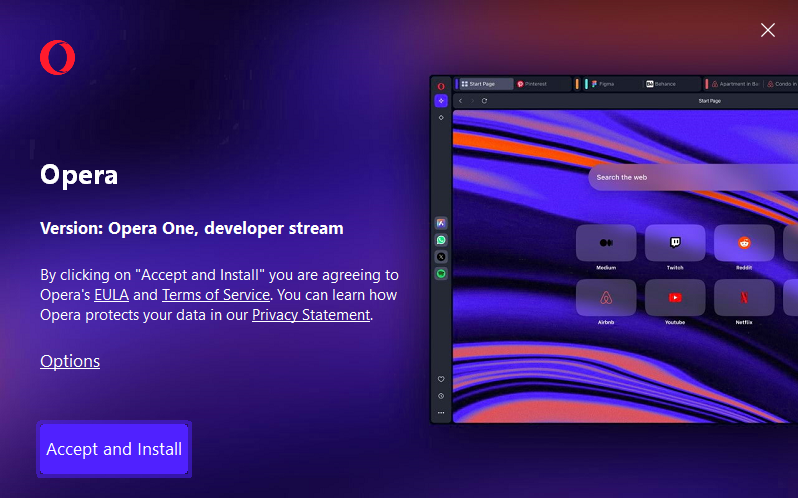
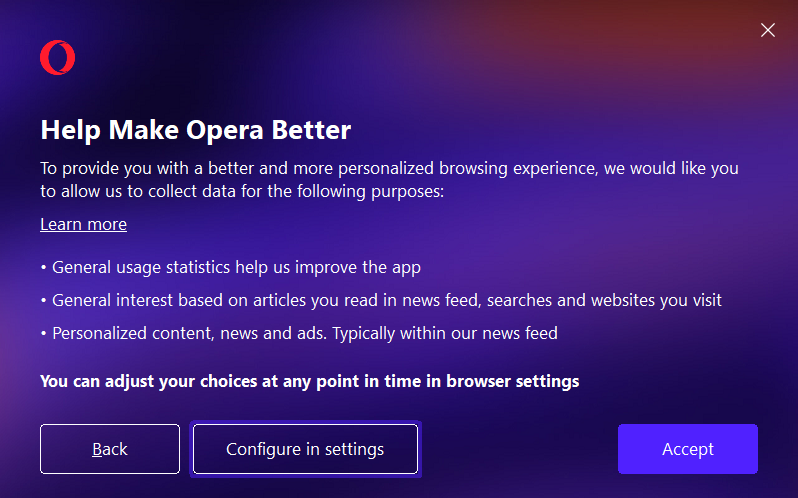
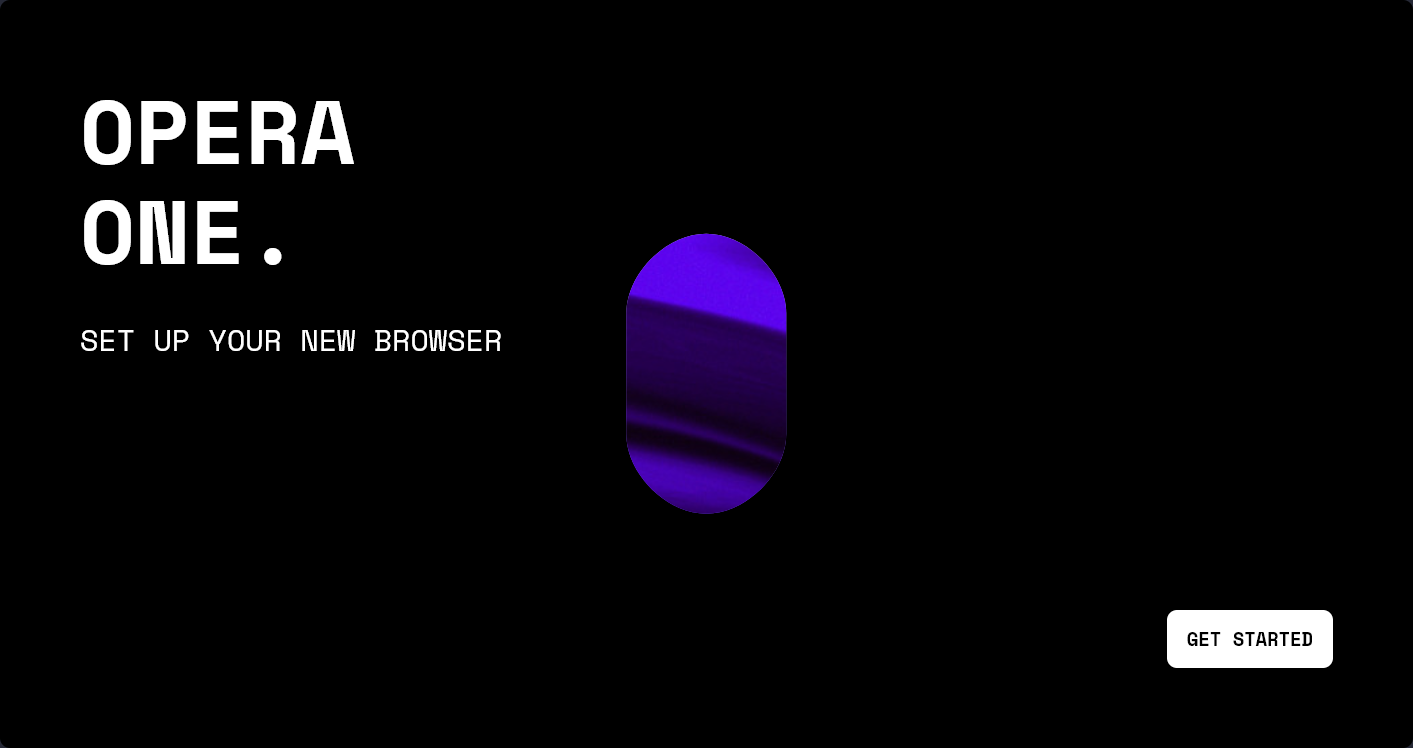
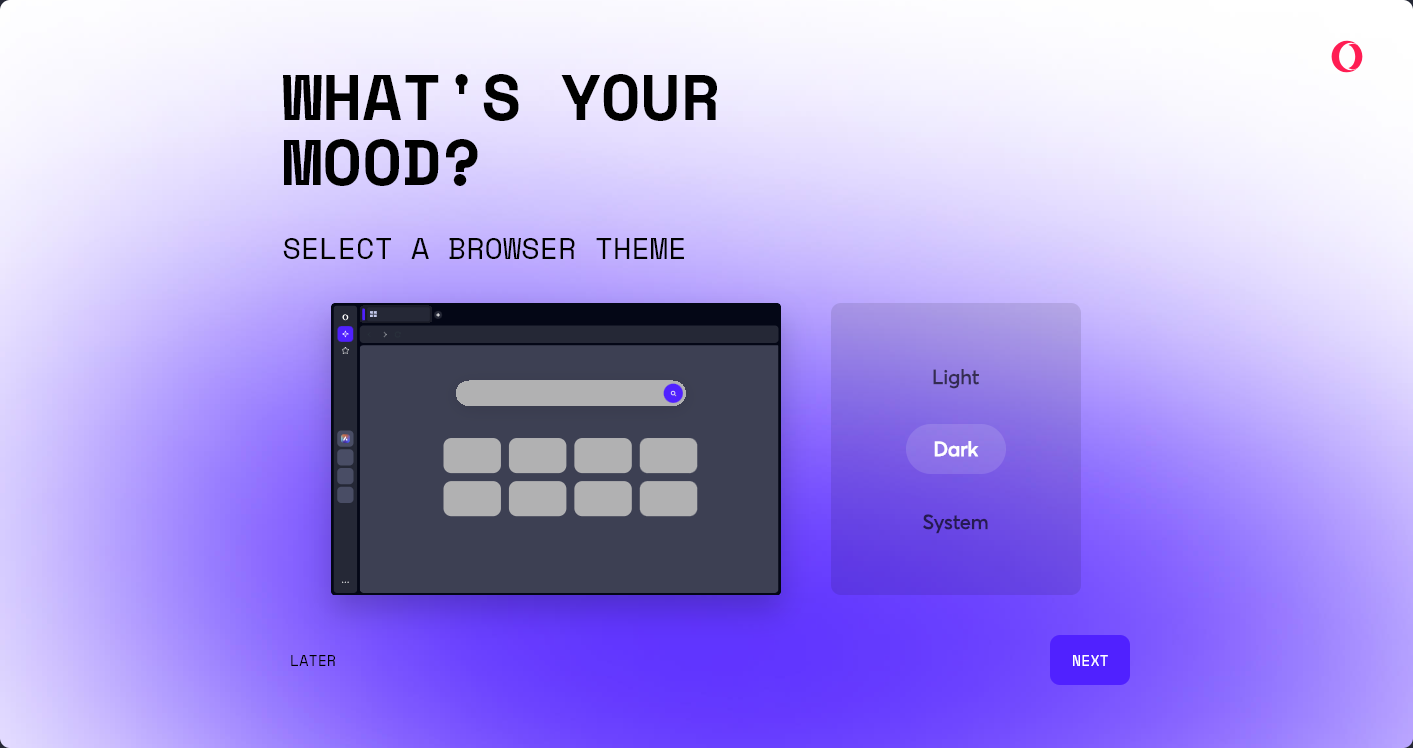


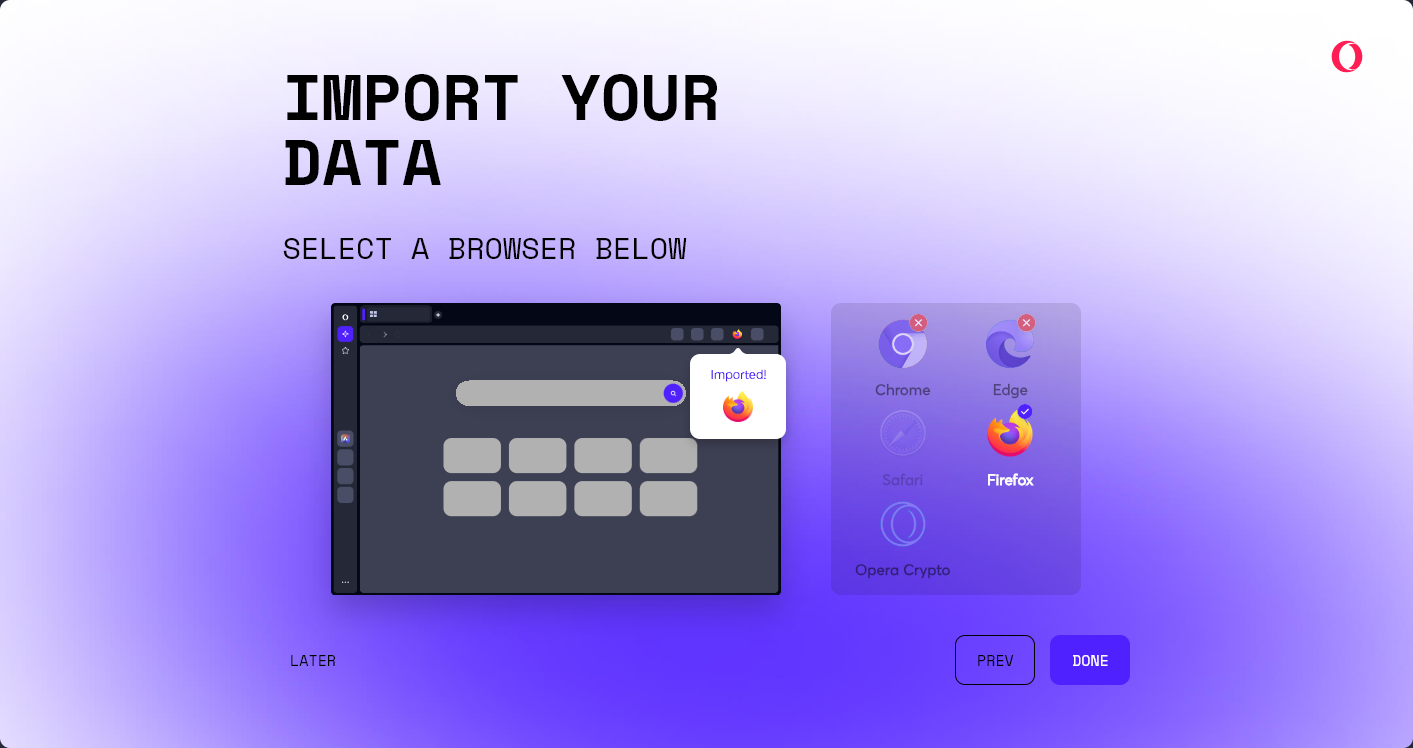
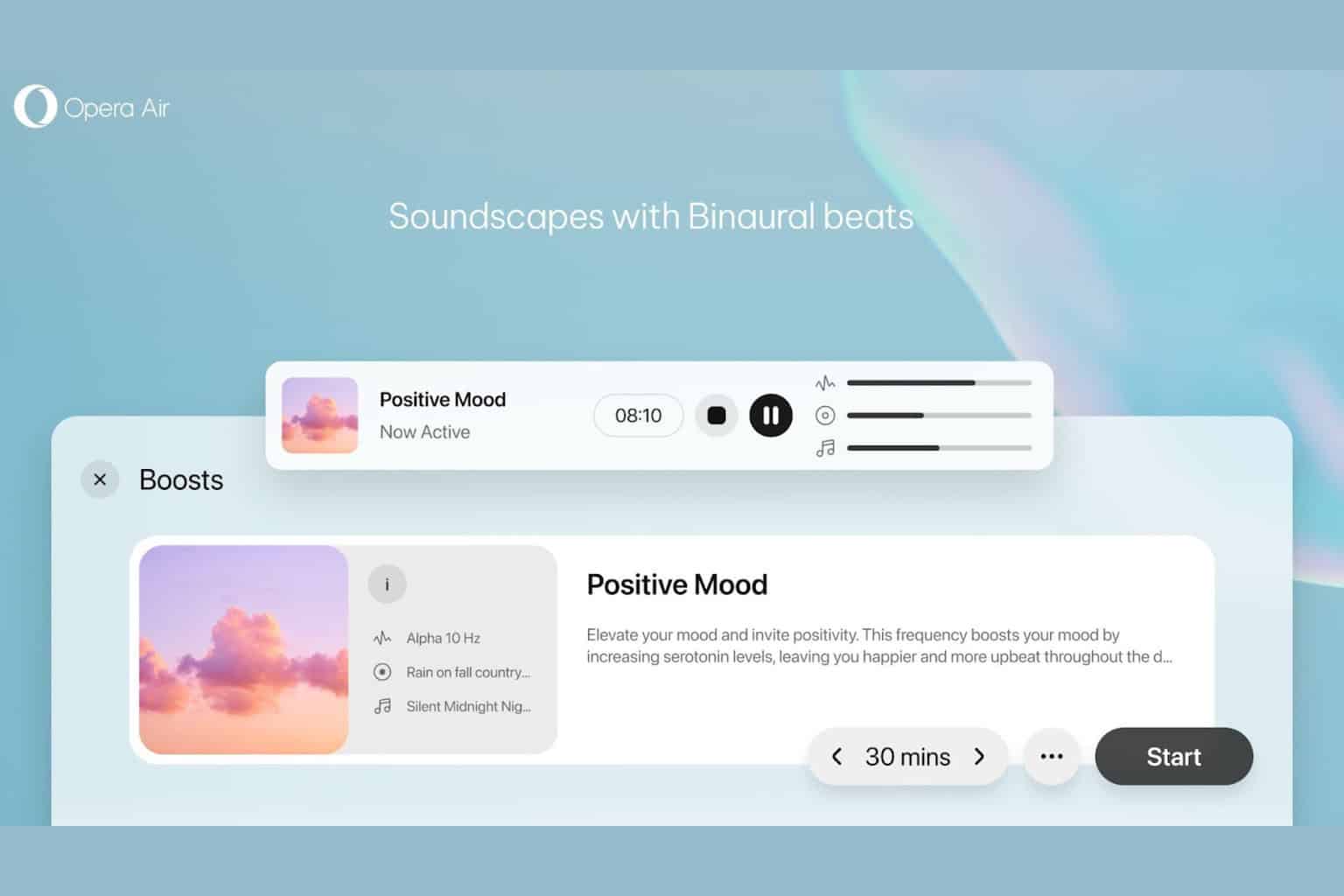
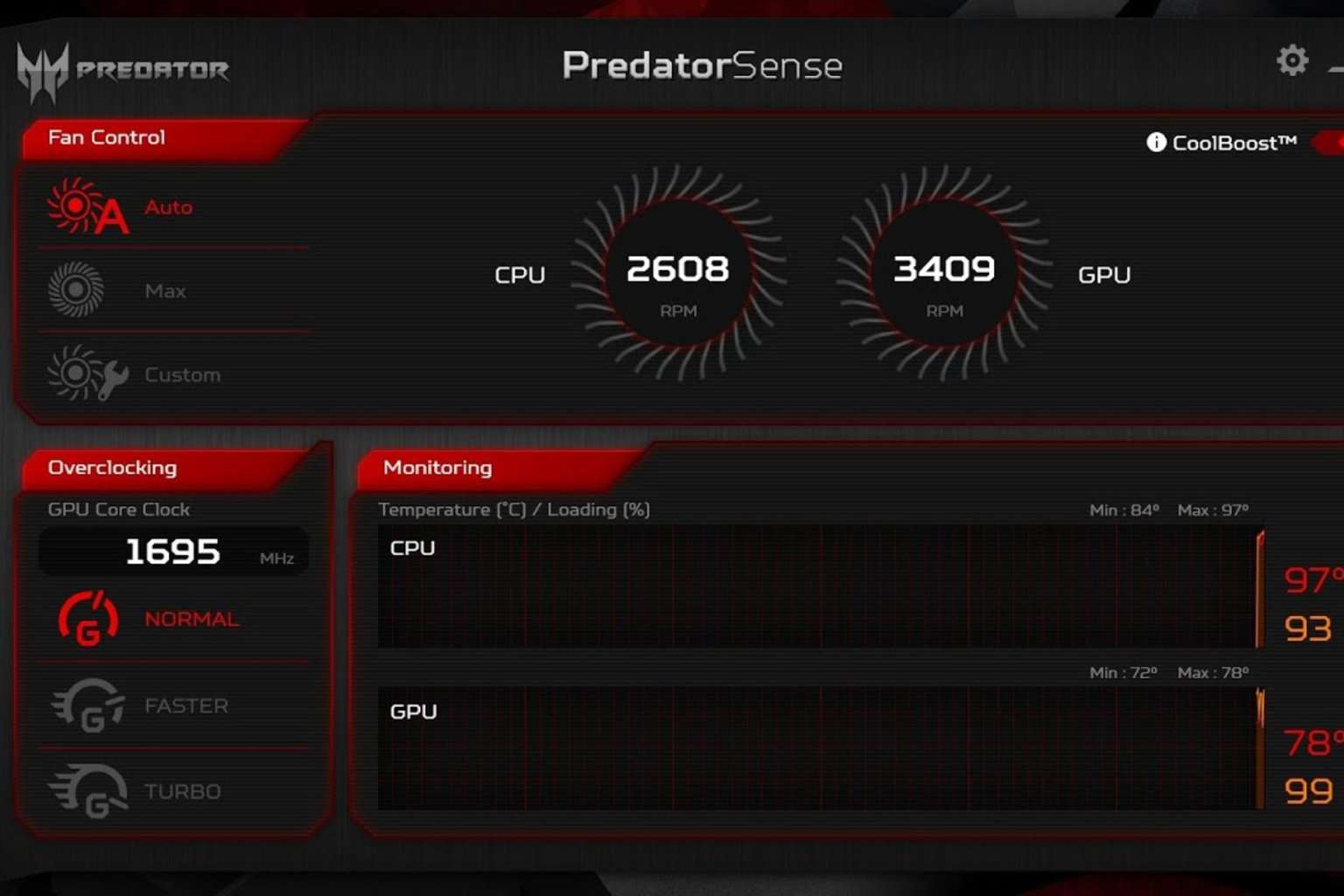
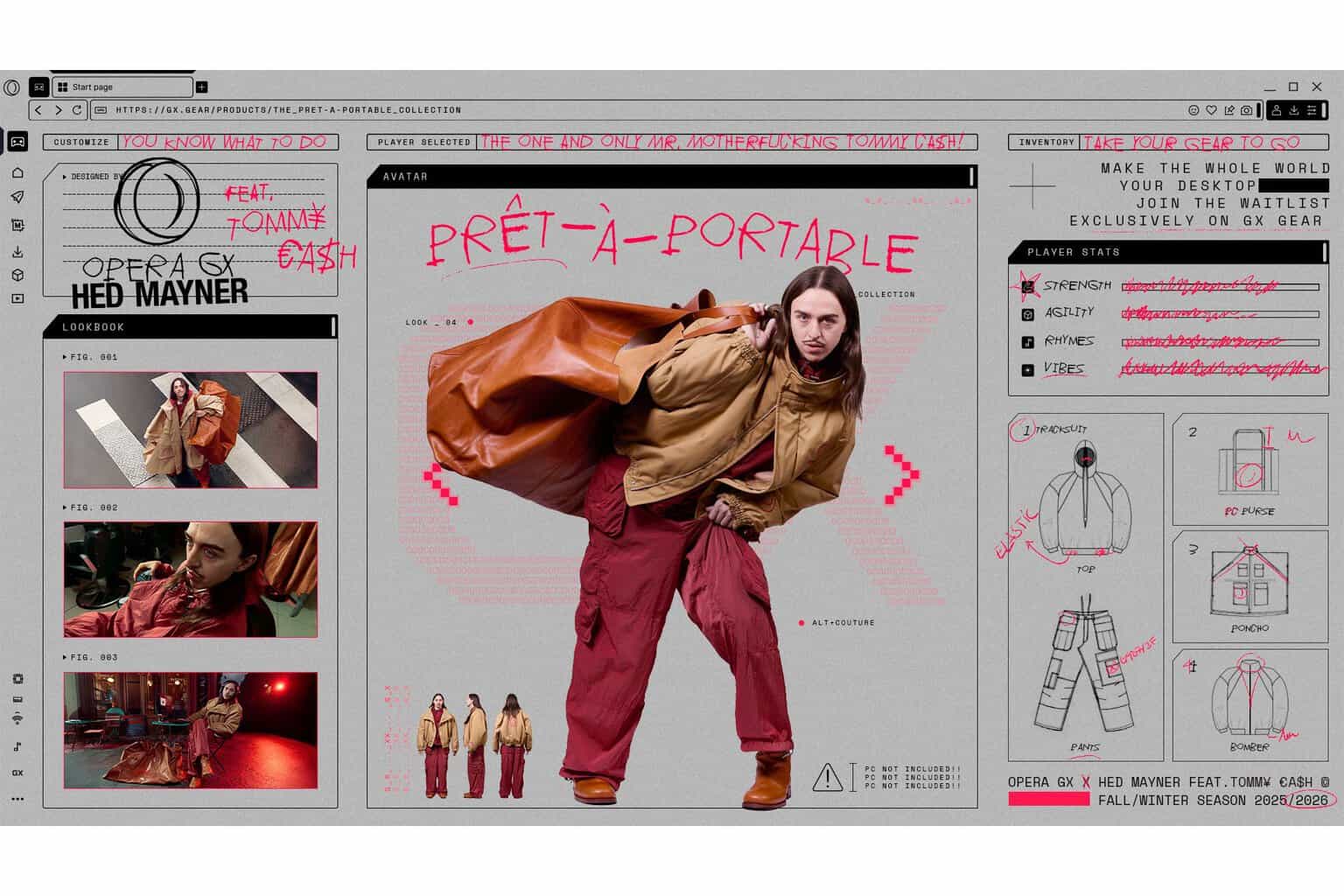


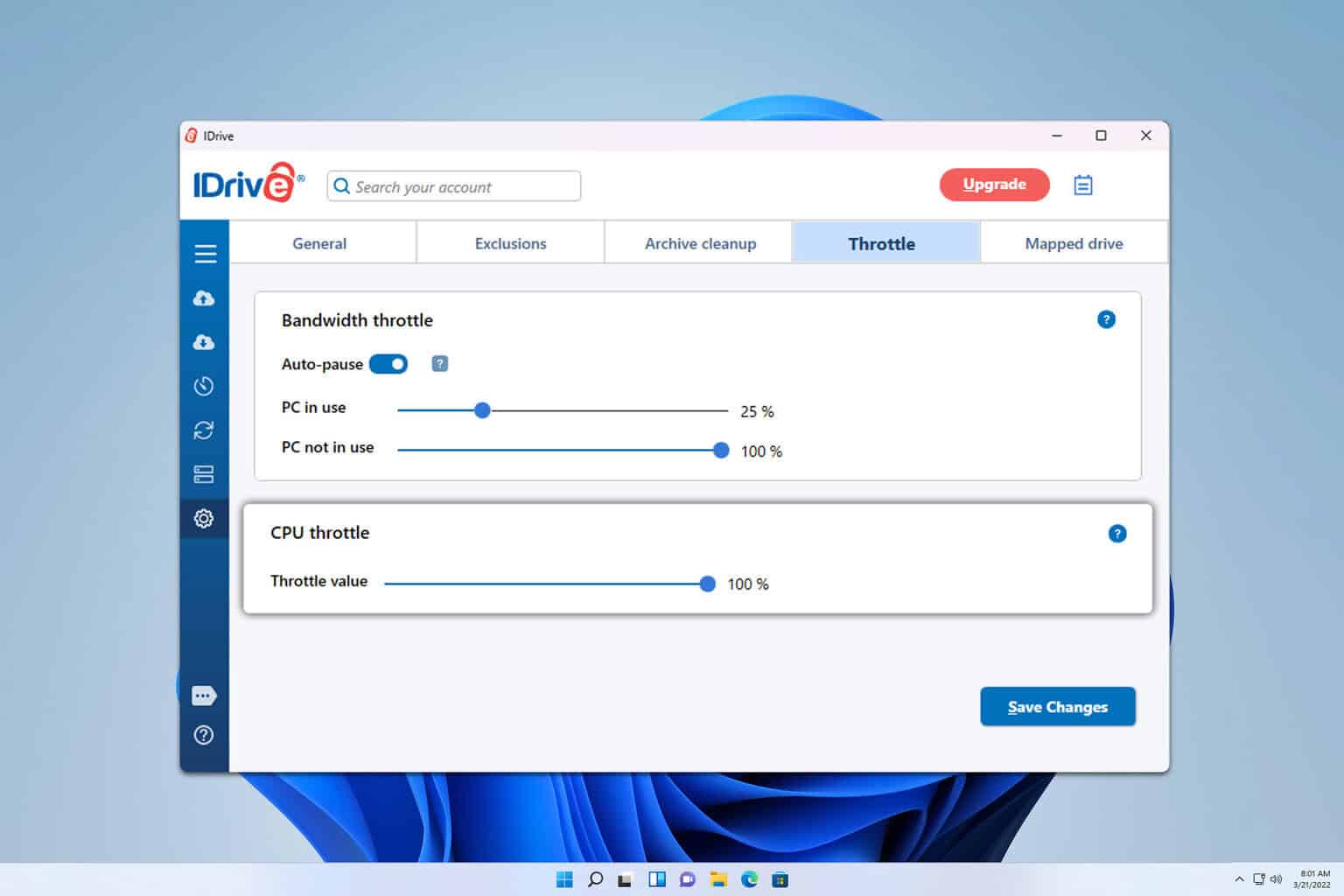

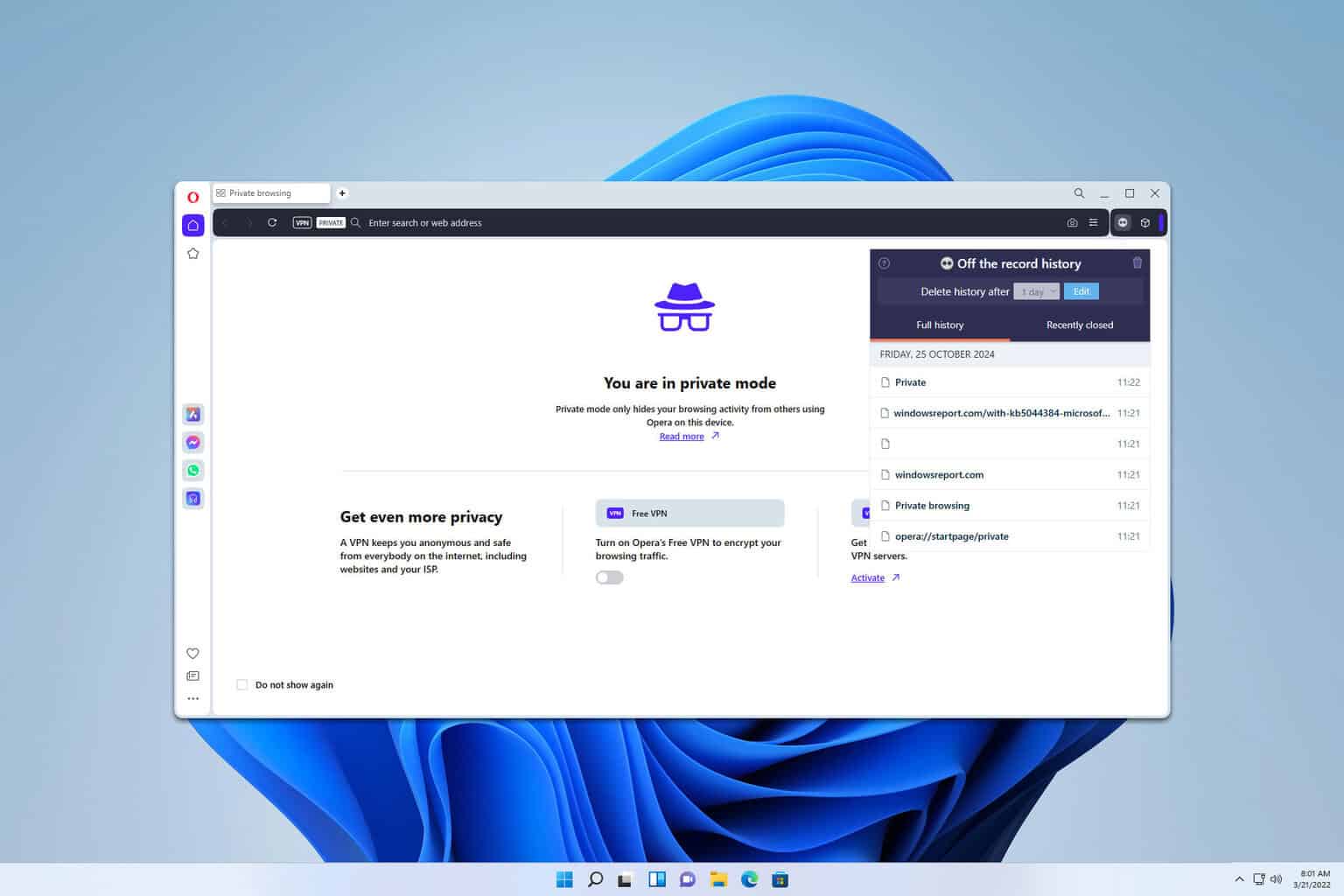
User forum
0 messages