Opera Tablet Mode: Does it Exist And How to Use it
Opera doesn't have a Tablet Mode feature
2 min. read
Updated on
Read our disclosure page to find out how can you help Windows Report sustain the editorial team. Read more
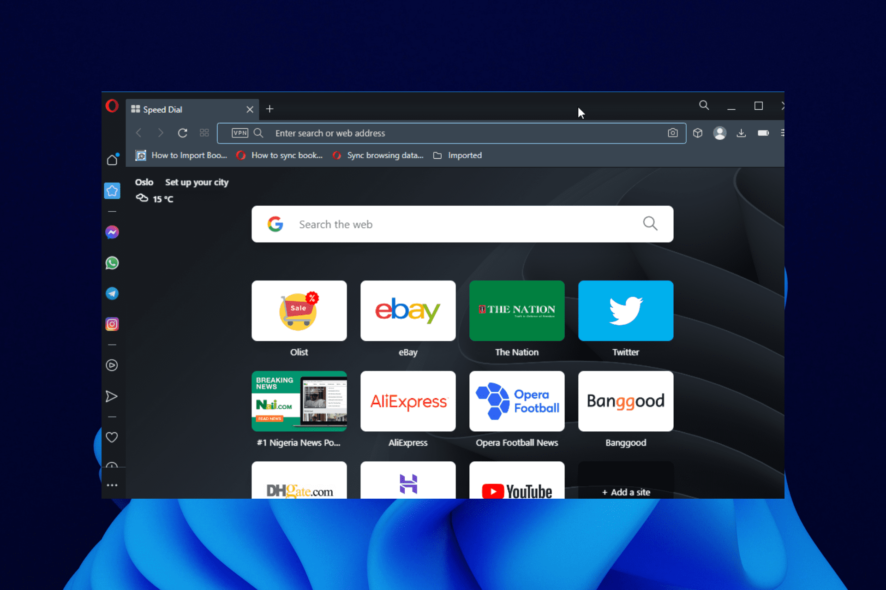
Many applications are optimized to work on touchscreen devices, and many are wondering if there is a Tablet mode in Opera. In today’s guide, we’re going to answer this question.
How can I use the Opera Tablet Mode?
Opera doesn’t have a Tablet Mode feature, so you can’t enable it when using a touchscreen device. The application will optimize itself for touchscreen displays if you enable tablet mode on your PC.
How do I switch to desktop mode on Opera?
Opera doesn’t have a separate desktop mode on PCs, so there’s no ability to switch back to it, since there’s only one mode available.
Does Opera have a reading mode?
Yes, Opera does have a reading mode, but this feature is only available on Android and iOS devices.
How to get Opera out of full screen mode?
You can get out of full-screen mode in Opera by pressing F11 or Esc. In case you’re having any trouble, we also have an in-depth guide on what to do if Opera GX is stuck in fullscreen mode.
How do I change my desktop to tablet mode?
On Windows 11, you’ll automatically enter the Tablet mode when you disconnect your keyboard.
For Windows 10 you need to do the following:
As you can see, Tablet Mode doesn’t exist for Opera, but if you would like to use Opera on a tablet, we have a great guide on how to install Opera on Kindle, so don’t miss it.
Would you like to see this feature available on Windows? If so, let us know in the comments.
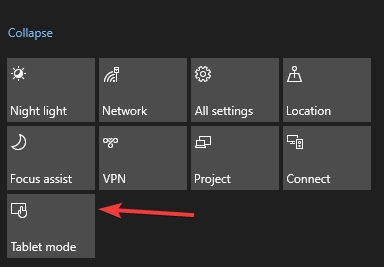



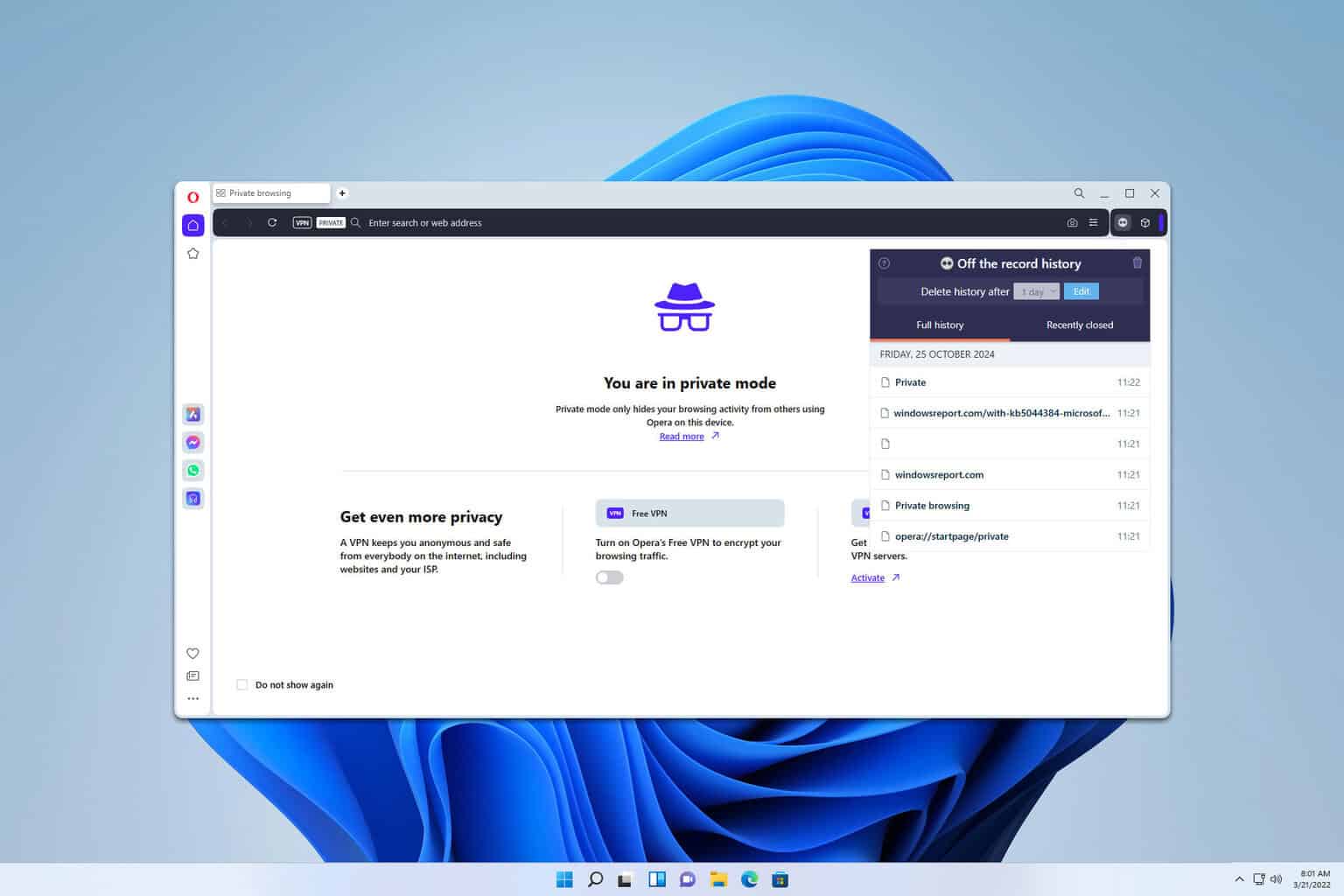
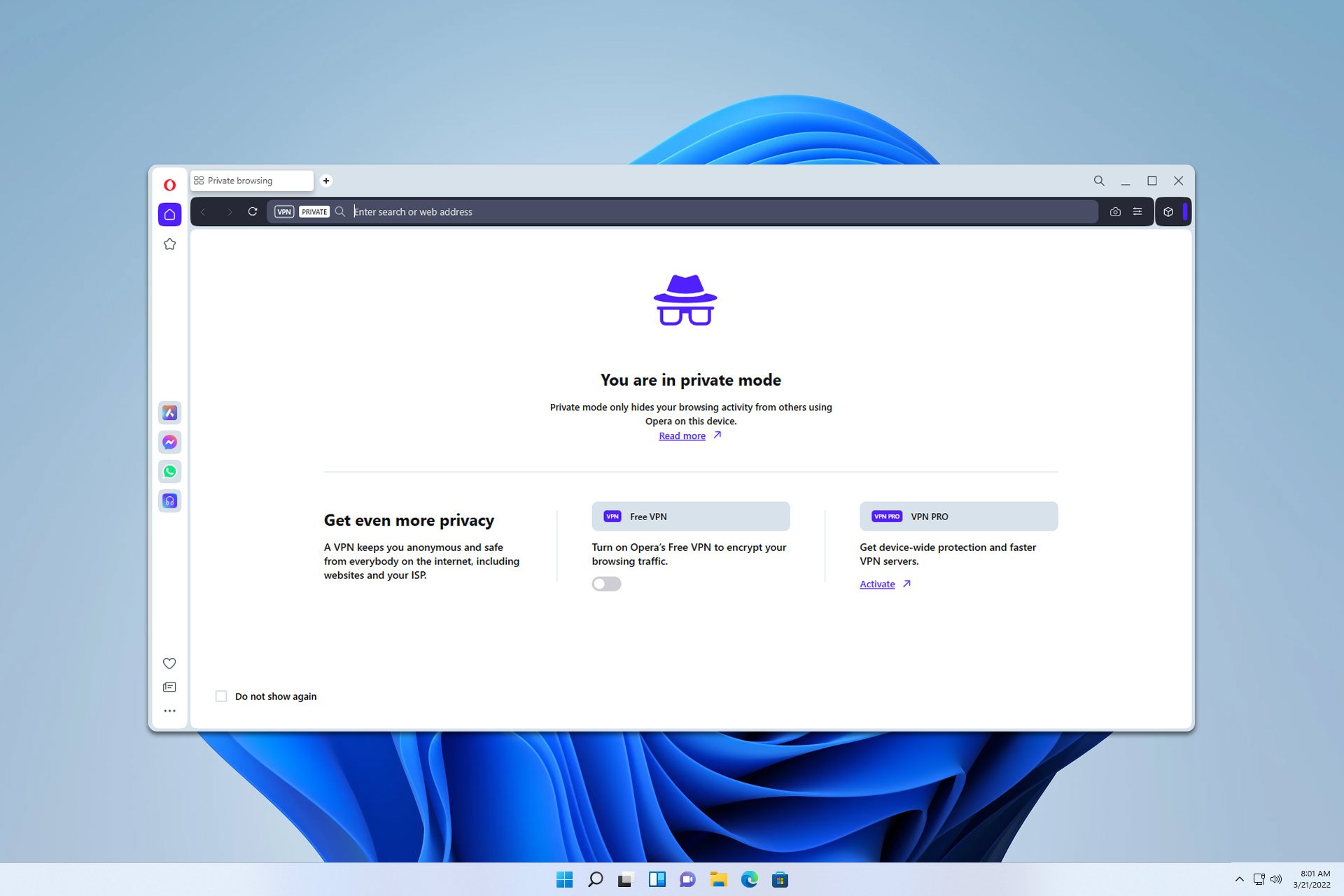
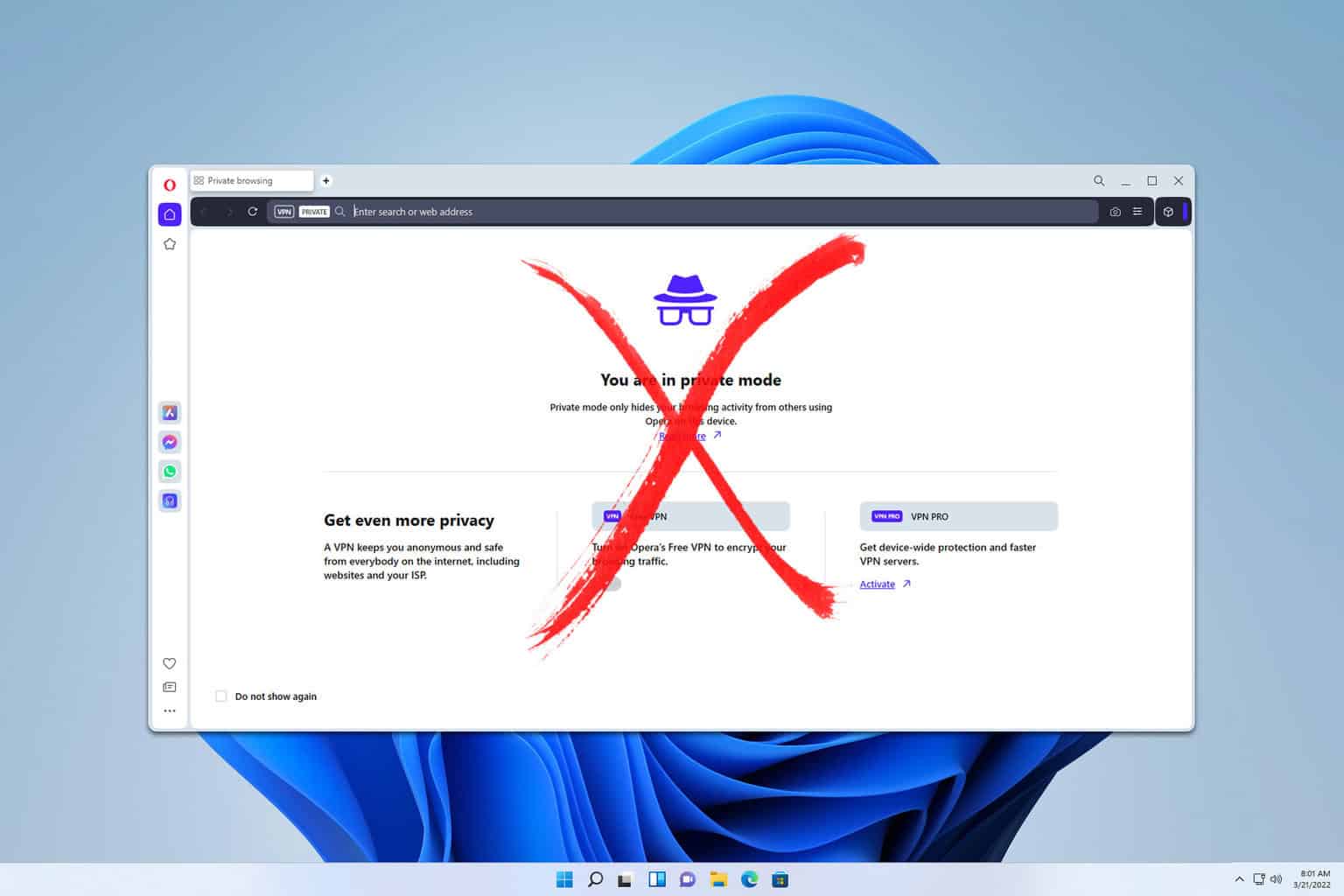
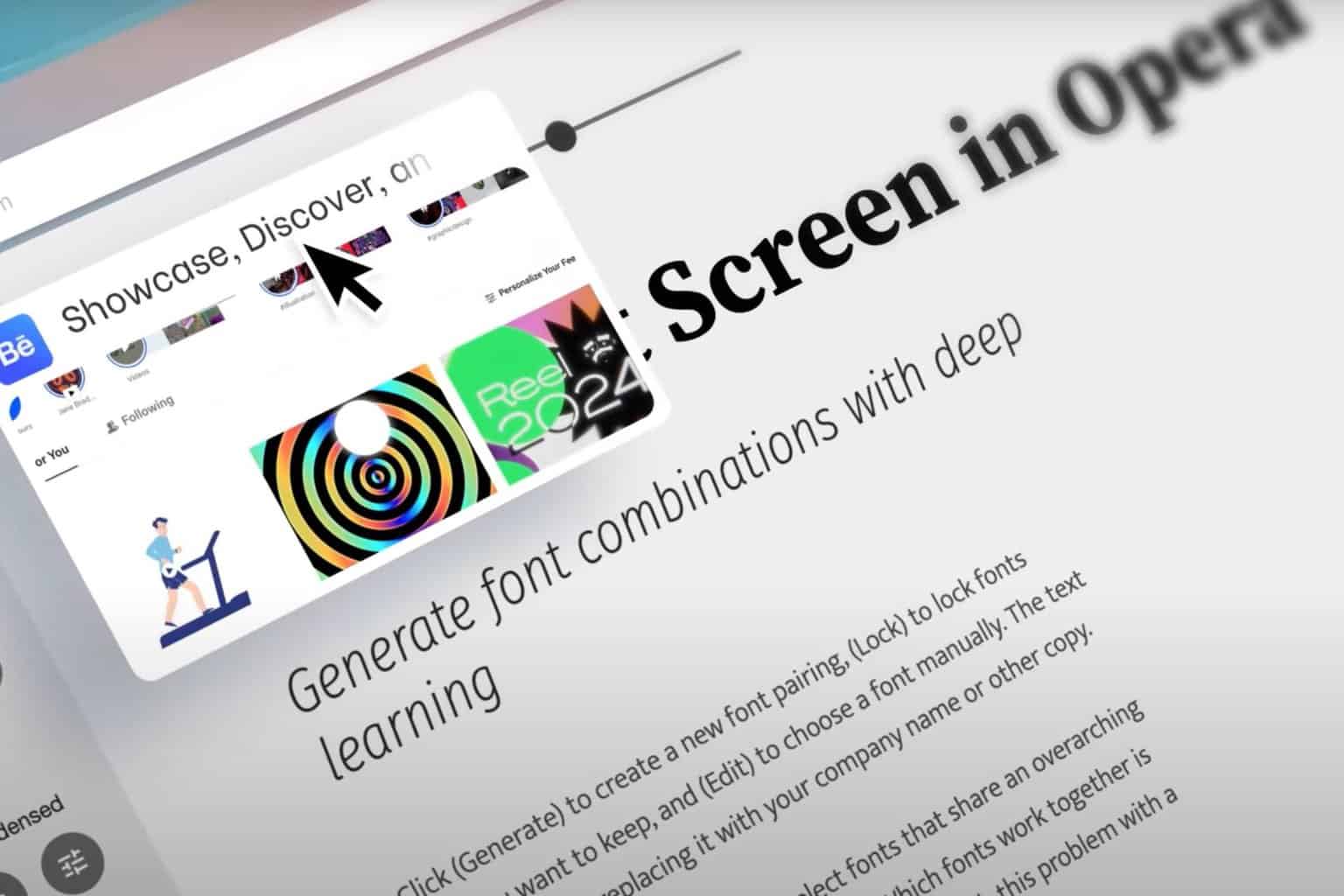
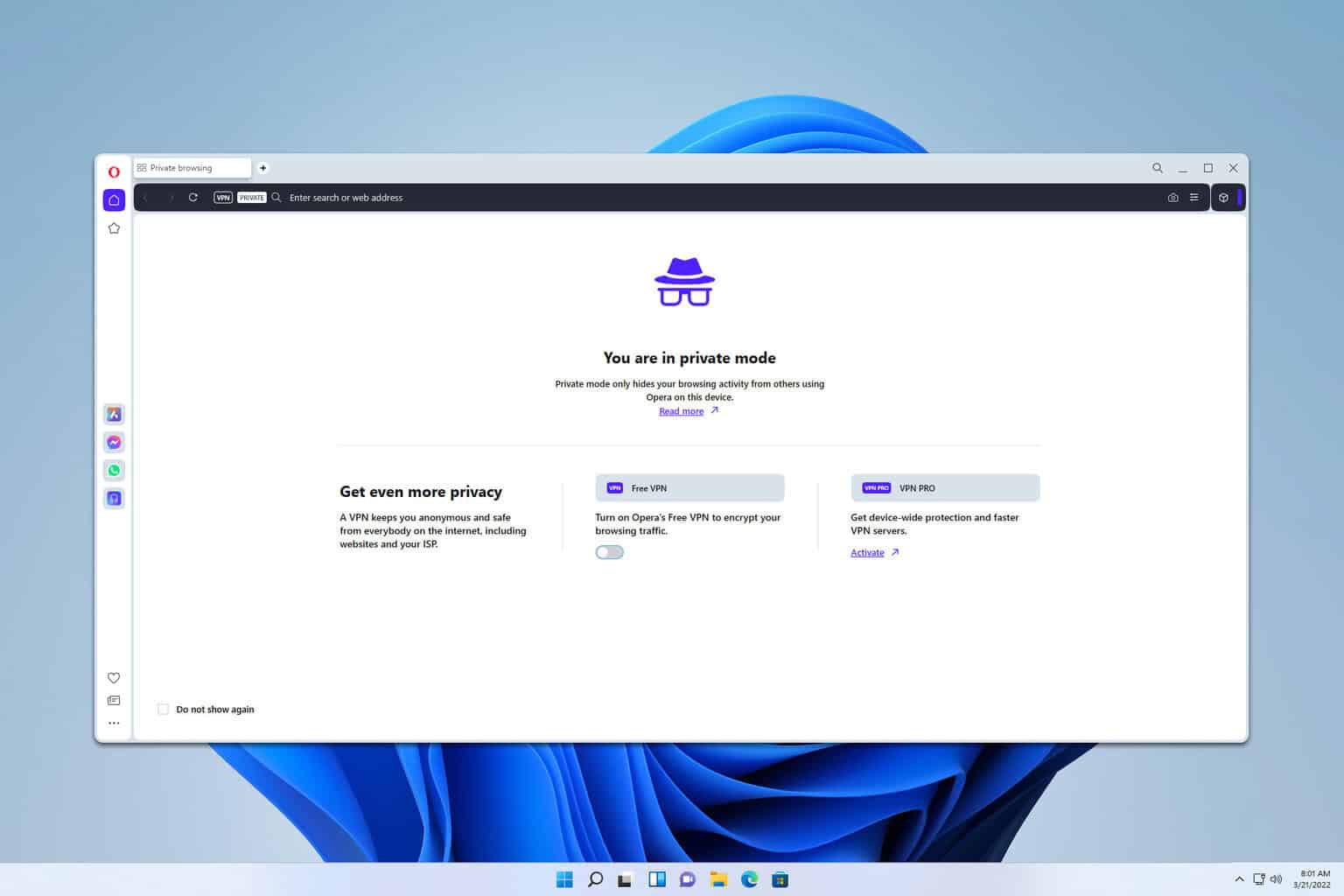
User forum
0 messages