Our Level Fastfile is Different From The Server [Fix]
A quick restart can often fix this issue
2 min. read
Published on
Read our disclosure page to find out how can you help Windows Report sustain the editorial team. Read more
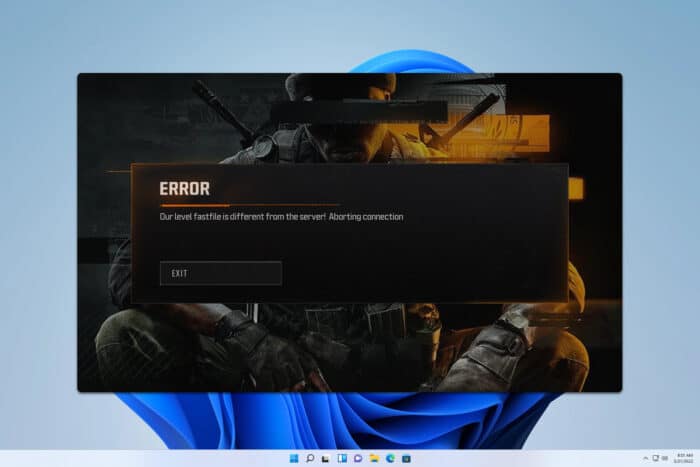
Many have encountered Our level fastfile is different from the server in MW3, and the same error seems to be affecting BO6 as well. Luckily, this issue is pretty simple to resolve, and in this guide, we’ll show you how to do it.
How can I fix Our level fastfile is different from the server?
Before trying anything else, ensure that your game is up to date.
1. Restart your game
- Close the game entirely. You can also close your game client as well.
- Next, start the game and check if the issue is gone.
- If not, go ahead and restart your device and try again.
2. Verify game files
Xbox app
- Start the Xbox App.
- Next, locate Black Ops 6 on the list.
- Right-click it and choose Manage.
- Navigate to Files and select Verify and Repair.
Steam
- Open your library.
- Right-click Black Ops 6 and choose Properties.
- Navigate to Installed Files and click on Verify integrity of game files.
Battle.net
- Open the Black Ops 6 tab.
- Click the cog wheel icon next to the Play button.
- Select Scan and Repair.
- Now click on Begin Scan and click on Yes.
As you can see, Our level fastfile is different from the server in BO6 is pretty vague, but in most cases, a quick restart is all that is needed to fix it.
This isn’t the only issue you can encounter, we wrote about BO6 Error loading player stats and BO6 Error code 2901 in our previous guides.
We also have a guide on BO6 Error code 0x1, so don’t miss it for more solutions.
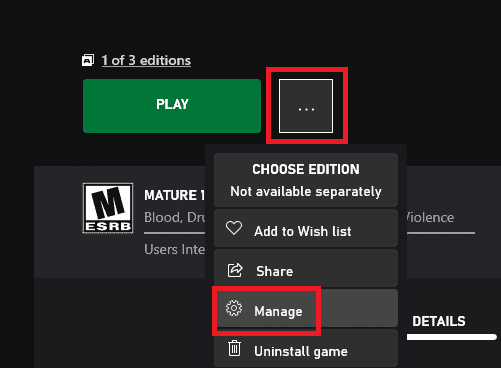
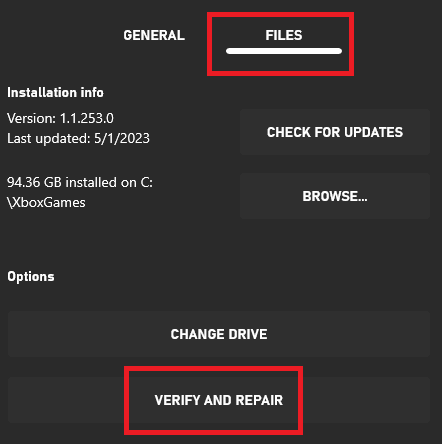
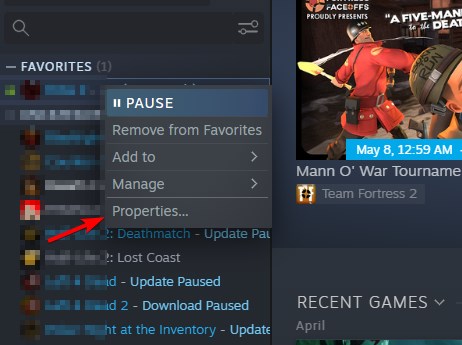
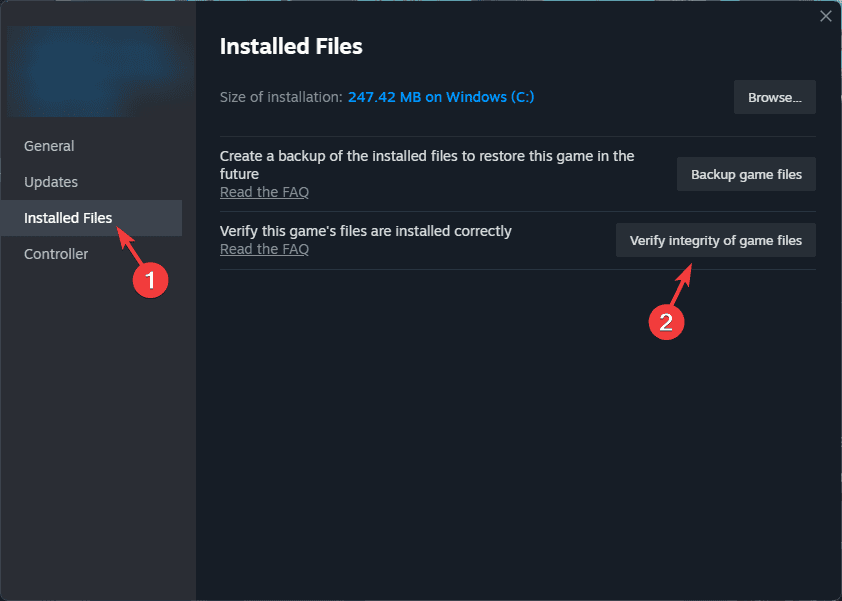
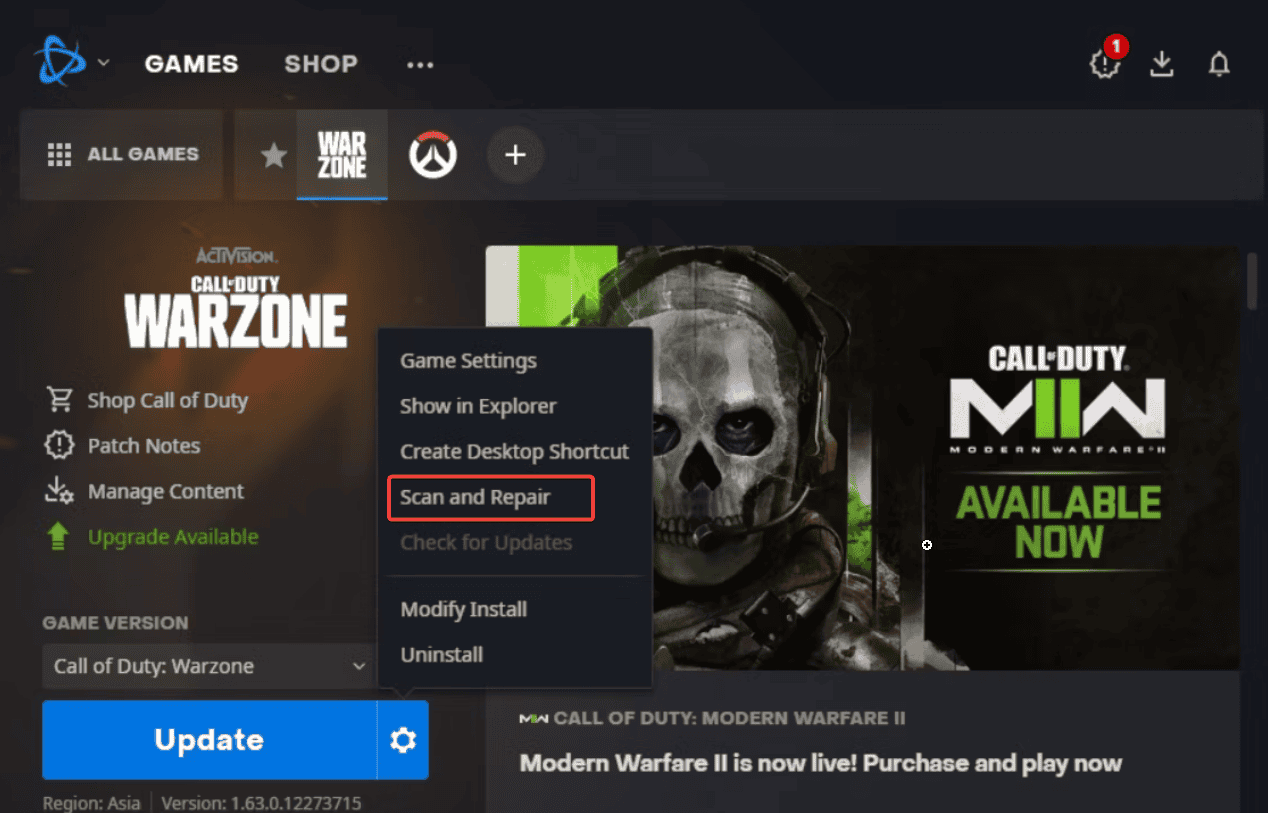
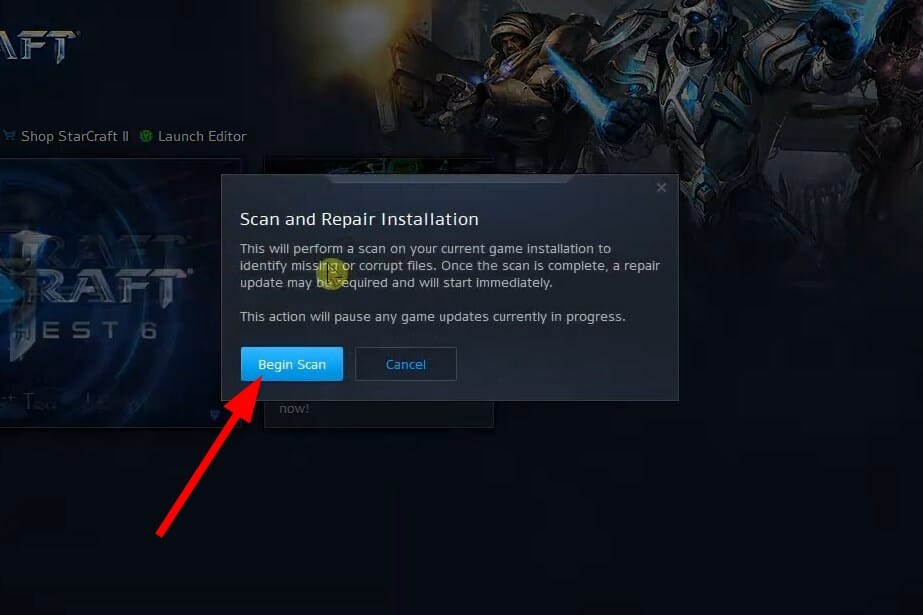








User forum
0 messages