Outlook for Windows is getting a cloud syncing option this month
2 min. read
Published on
Read our disclosure page to find out how can you help Windows Report sustain the editorial team. Read more
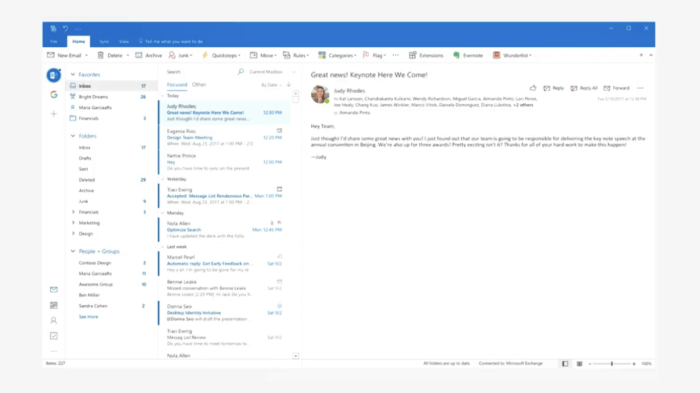
Microsoft has started to roll out an update for the Outlook for Windows client that will let you store some settings into the cloud. According to an update posted in the Microsoft 365 Admin center (via Petri), this new feature will bring the possibility to configure your Outlook settings, save them in your cloud profile, and get them synced to the other Windows devices connected with the same account. Starting this month, the rollout has begun with Microsoft 365 Monthly Channel, and the feature will go live for all Windows desktop clients in late June.
The feature, once it finally arrives on Outlook on your PC, will bring cloud syncing support for a handful of settings including, Calendar, Ease of Access, General, Groups, Mail, People, Search, and Tasks. To enable this feature on your machine, you’ll need to head over to File > Options, and then click General under Outlook Options. Finally, you’ll need to check Store my Outlook settings in the cloud, and hit the OK button to get started. However, once the rollout process completes within the next few weeks, this feature would be enabled by default for everyone, and it will be up to IT admins to disable it manually via roaming settings in the Outlook group policy template.
Last month, we reported that Microsoft is also working on syncing Outlook signatures to the cloud, and the feature was expected to release this month. However, the software giant has now delayed this feature to the end of July for the Microsoft 365 Monthly Channel, and everyone else should get it in late August. Once it becomes available, Outlook will read your existing default local signatures to make them available across devices. Moreover, the capability will be enabled by default, and third-party add-ins that provide a similar functionality will no longer work.








User forum
0 messages