Outlook will finally make meeting time suggestions an optional feature
The update will happen in July.
3 min. read
Published on
Read our disclosure page to find out how can you help Windows Report sustain the editorial team. Read more
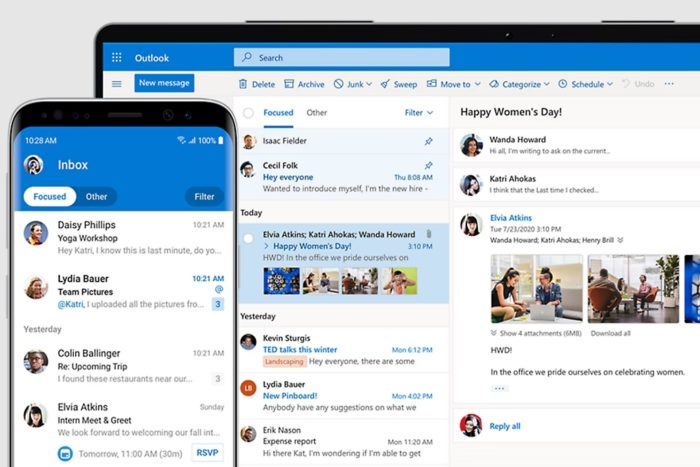
Outlook’s Time Suggestion option is quite useful in its own right. Ever since Microsoft added it to the platform, 5 years ago, Outlook has been automatically suggesting users appropriate time and location options whenever they would open emails mentioning meetings.
And, as we mentioned, the feature is quite useful: not only does it save a lot of time, but it also looks at your Calendar and finds suitable periods for you to choose from. And yes, Outlook is giving you multiple options.
However, things can’t be perfect right from the start, and Microsoft made the Time Suggestions automatic. So, whenever you open an email mentioning meetings, Outlook will come up with a prompt of suggestions.
But, after 5 years, the Redmond-based tech giant is finally making these suggestions optional. According to the latest entry in the Microsoft 365 Roadmap, the company is turning the automatic nature of the feature into an optional one, and Outlook users will need to enable it to see these suggestions again.
There will be a button called Find a time, and users will only need to switch it the way you toggle from the Classic Outlook to the new Outlook, and that’s it. However, we don’t know where this button will be, but we’ll find out soon enough, as Microsoft is updating this feature in July.
Speaking of new Outlook, the new updates to the Time Suggestions option will only be available on this version, as well as Outlook for Web, for now, but given just how popular the classic Outlook still is, Microsoft might bring the option there, as well.
We are improving how suggested times are shown when scheduling a meeting. We are removing the automatically shown suggested times and instead you will need to enable a switch – Find a time – if you want to see suggested times. If you enable the toggle, the new availability view on time suggestion tiles will make it easier to find a suitable time with more clarity on everyone’s availability. This update will be available in the new Outlook for Windows and web. #newoutlookforwindows
Microsoft
It’s good the Redmond-based tech giant is giving users the option to disable this feature. Even though it’s quite useful (and it is), it’s also annoying to have to close that prompt every time it shows up. Plus, there are people out there who enjoy taking their sweet time to schedule meetings. Not me, but you know who you are!








User forum
0 messages