What does BC010 Mean? 5 Quick Fixes to Finally Log in
4 min. read
Updated on
Read our disclosure page to find out how can you help Windows Report sustain the editorial team. Read more
Key notes
- Overwatch login error bc-101 is a peculiar error that affects a specific group of players.
- The error can be fixed easily once you have identified the cause of the connection issues.
- Although not constant, the problem can also stem from Blizzard's server.
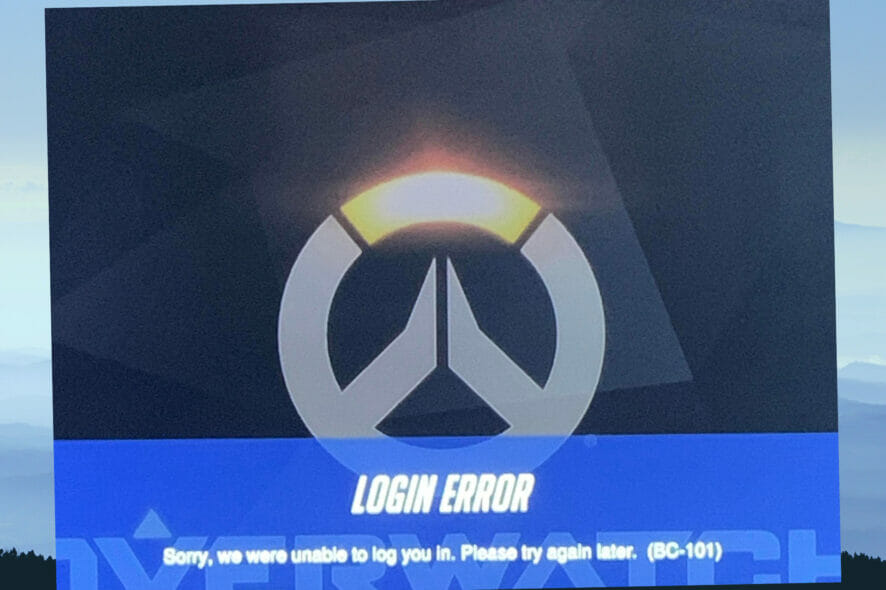
Also known as broken connection, the Overwatch login error bc-101 appears when a player tries to log in to their account after launching Overwatch.
This error signals that the client has failed to connect to the server, and thus results in an inaccessible profile.
Why can’t I connect to Overwatch servers?
The majority of user complaints have come from Play station 4 and Xbox console players. The main cause of this problem is server connectivity issues.
As always, connectivity issues can be caused by a variety of factors, with the possibility of being an internal error on your device, or simply an issue with the company’s servers.
Another similar connection error that is also common to overwatch is Overwatch lost connection to the game server.
While it can be quite frustrating to encounter such an error, knowing how to troubleshoot it can be helpful. Hence, the following fixes are the best solutions for Overwatch login error BC-101.
How can I fix the Overwatch BC-101 error code?
1. Disconnect the AC adapter
- Completely disconnect your device’s power source.
- Unplug every external gadget plugged into it.
- After a few minutes, plug your device back into a power source and turn it on.
It is possible that you have overworked your device or there’s been a workload on it. So, giving it time to rest will help it work better and sync faster. It should easily solve the problem.
This process is similar to rebooting but it goes deeper by making your ps4 or Xbox free of external devices.
2. Test the Internet connection
- Go to Settings.
- Select Network.
- Click the Test internet connection option.
Checking the state of your internet connection will help you detect if there are any issues with it. These connection issues can be the cause of Overwatch login error bc-101.
Especially, if your connection is wireless, it could be prone to interference by different gadgets or some other devices. Thus, causing a broken connection while trying to play Overwatch. So, it is advisable to switch to a wired connection.
3. Reset the time and date on the console
➡ PS4
- Go to settings from the Home Menu.
- Tap on the date and time.
- Disable auto-update time and date.
- Set the correct time zone, month, day, year, and time.
- Reboot your ps4 and see if the changes made had any positive impact.
➡ Xbox
- Select settings from the Home Screen.
- In the left-pane menu of settings, choose a system.
- Select the time menu.
- Change auto settings for time and date.
- Save and reboot.
It has been confirmed by some ps4 owners that resetting the time and date of your device can help fix Overwatch login error bc-101.
4. Delete conflicting apps like Overwatch Beta
It’s been reported by some gamers that installing overwatch while having Overwatch beta on your device can cause an Overwatch login error bc-101.
This means that these two app versions (Overwatch and Overwatch Beta) are not suitable for being installed together on a device. Uninstalling Overwatch Beta should fix the error problem.
5. Factory reset your device
- Go to the settings icon in the menu.
- Tap the initialization menu and press the X button.
- Select initialize ps4, then press the X button
- Choose the full option to reset settings, apps, and data.
- Press X when a confirmation menu pops up to confirm the factory reset process.
- After the reset procedure is done, reinstall your game
Trying some of these fixes should solve the problem of overwatch login error bc-101. Try all the fixes here till you see the one that works for you.
Meanwhile, performing a factory reset in your console should be the last option when all has failed. The reason is that you will lose all data and have to install your games all over again.
Knowing how to troubleshoot overwatch will help you fix other related issues that you are likely to encounter like Overwatch black screen on launch / while playing.
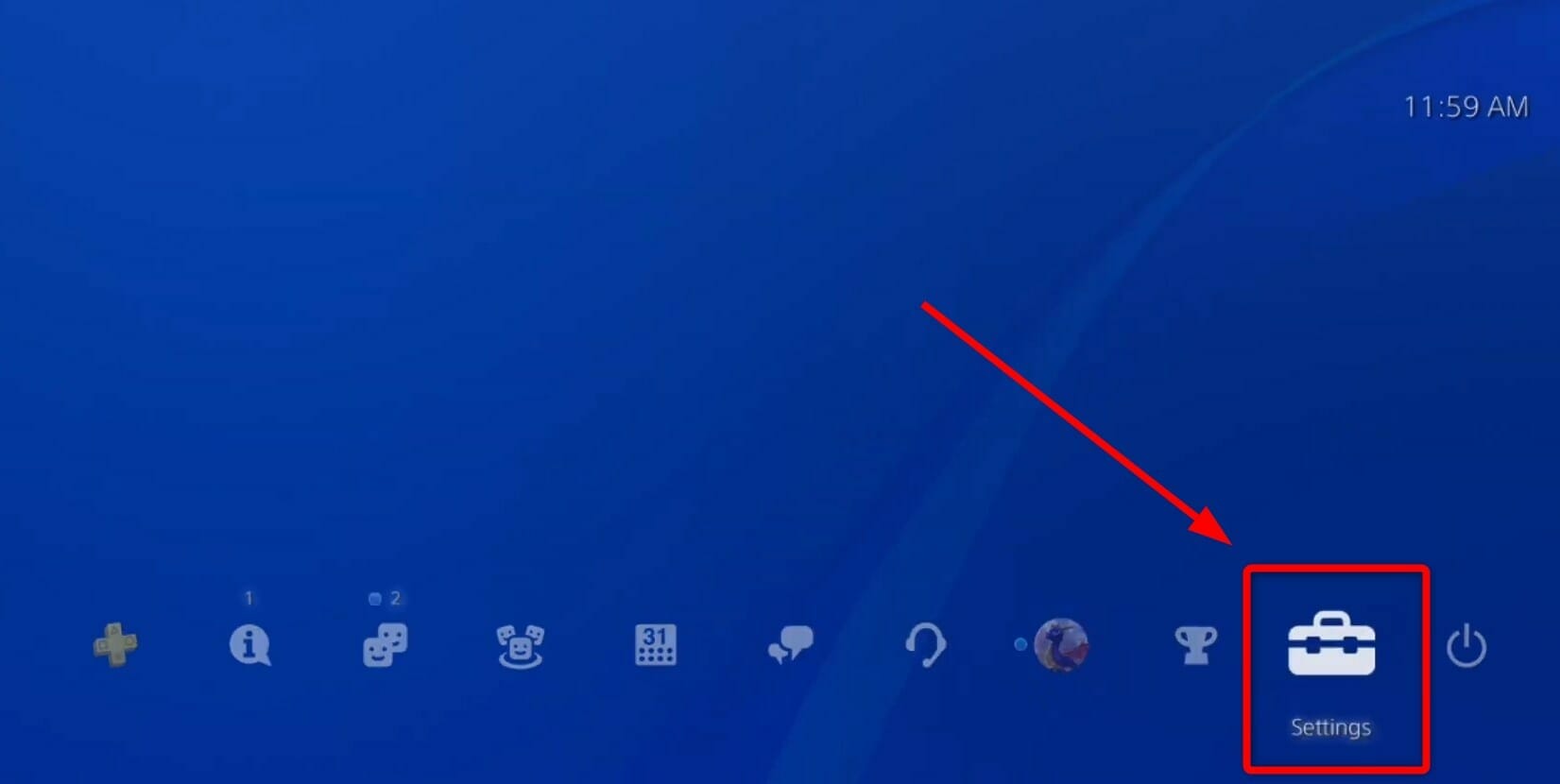
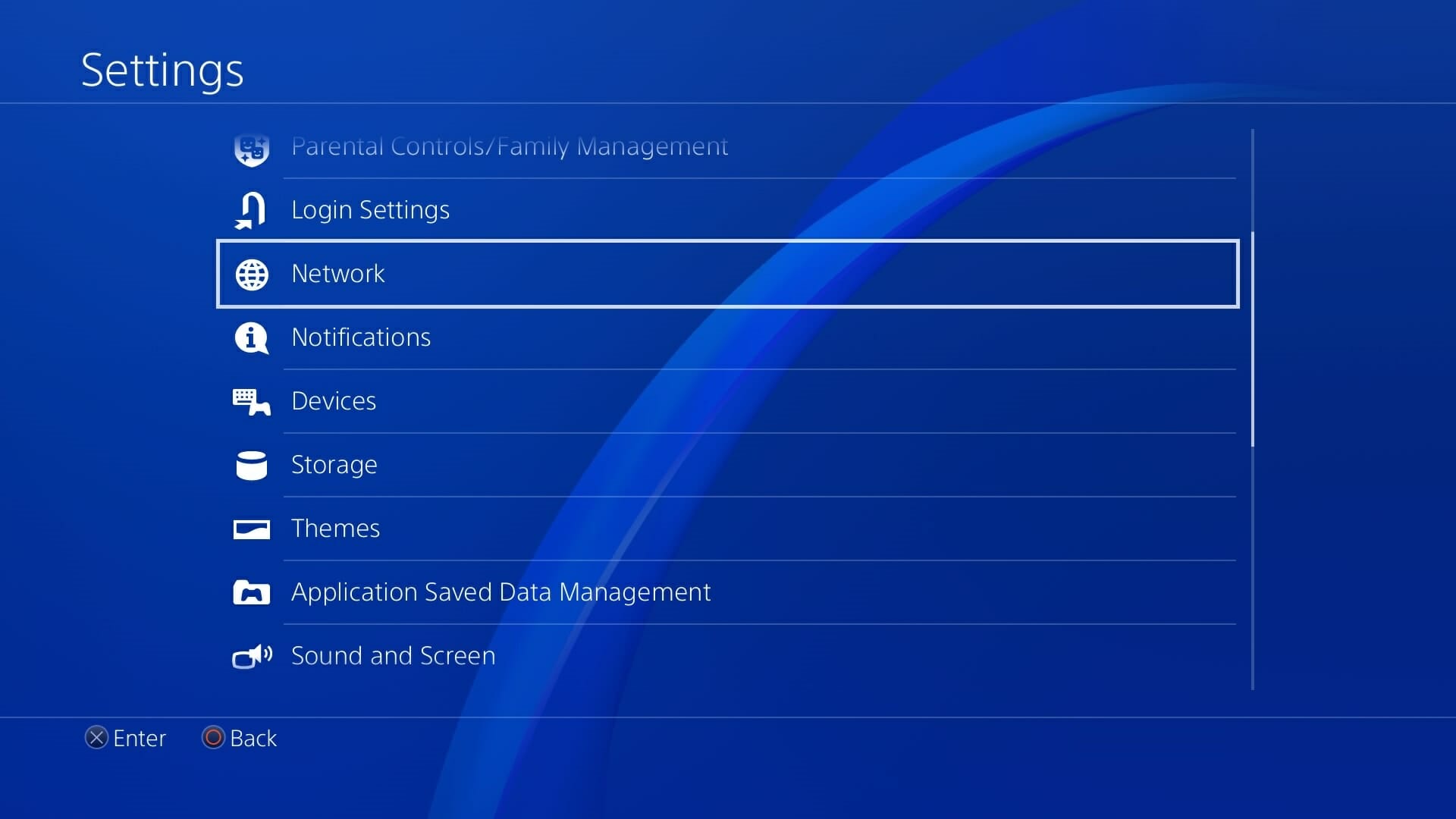
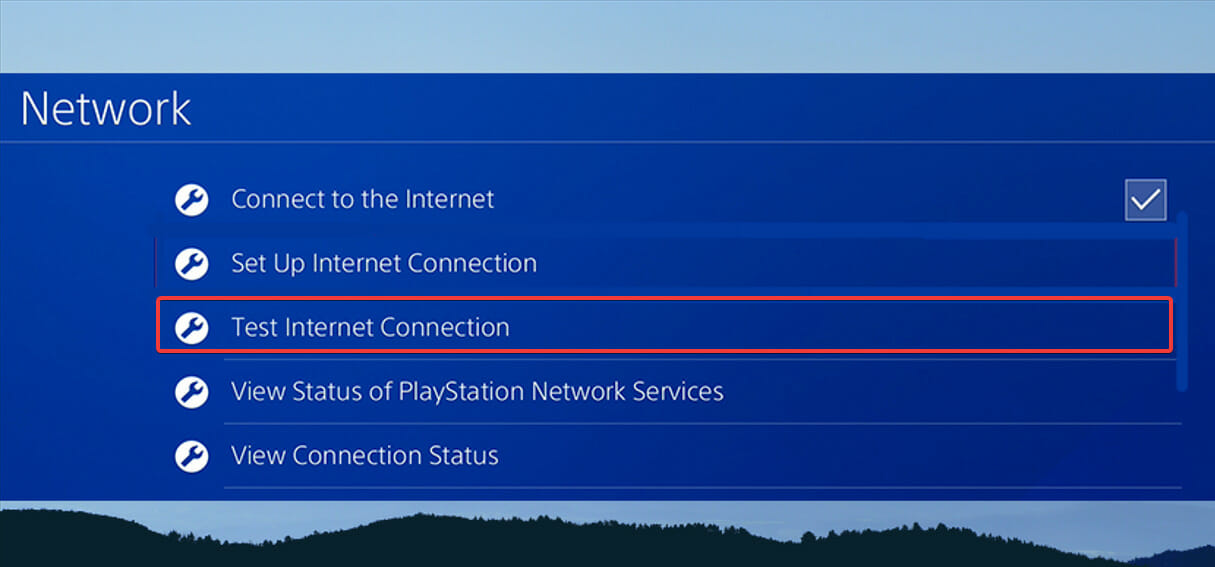
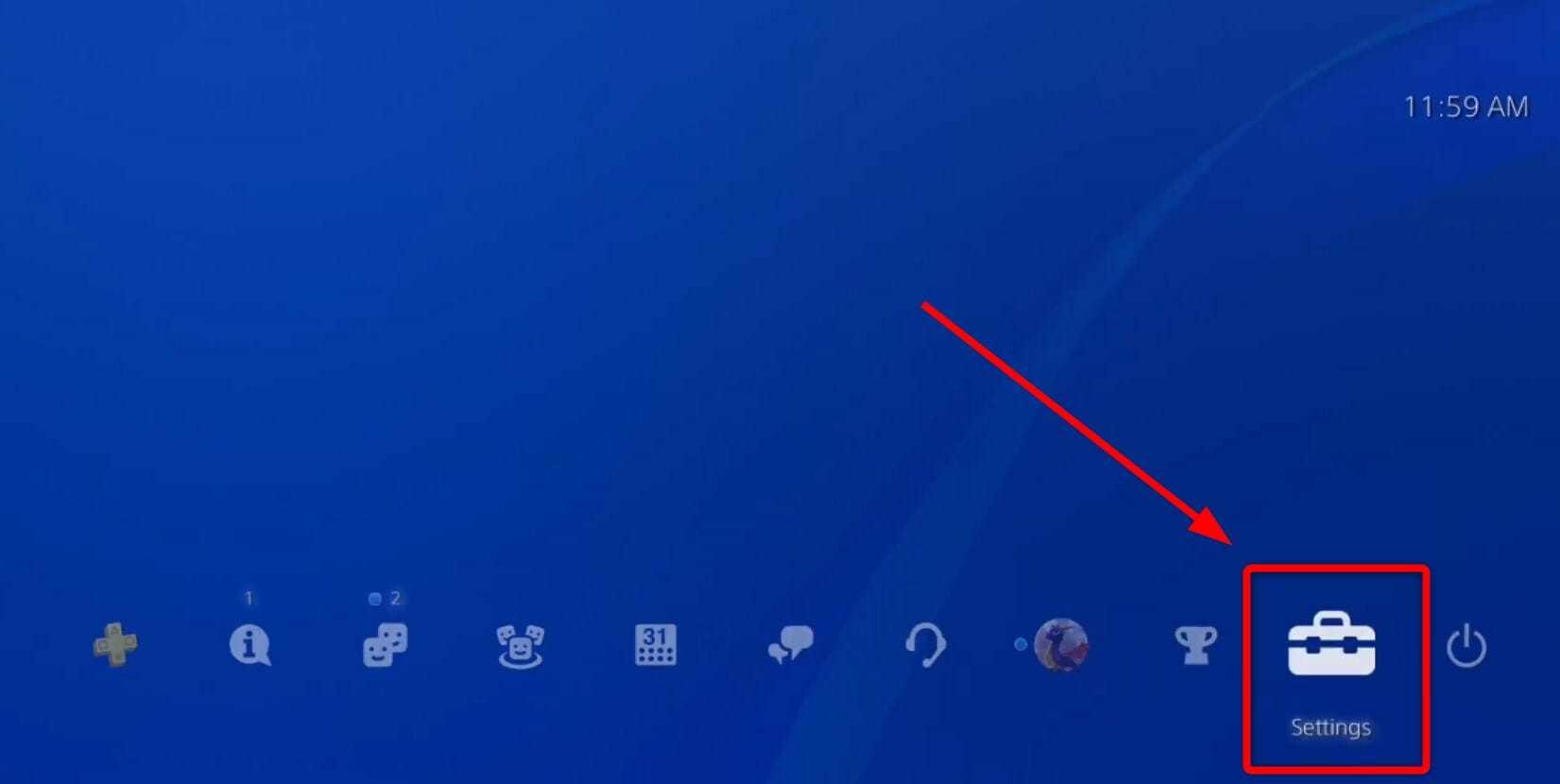
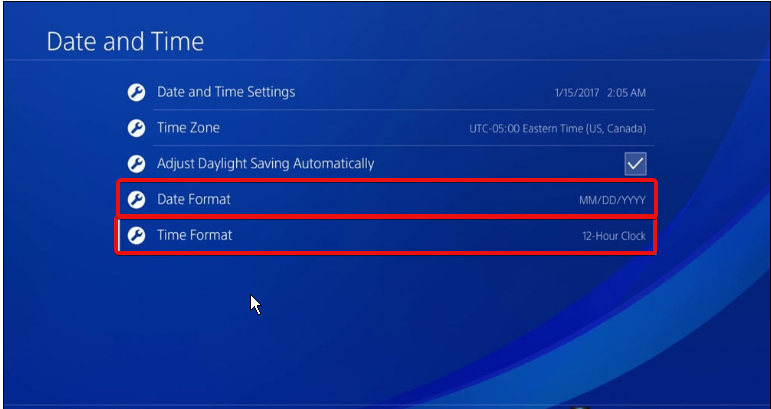
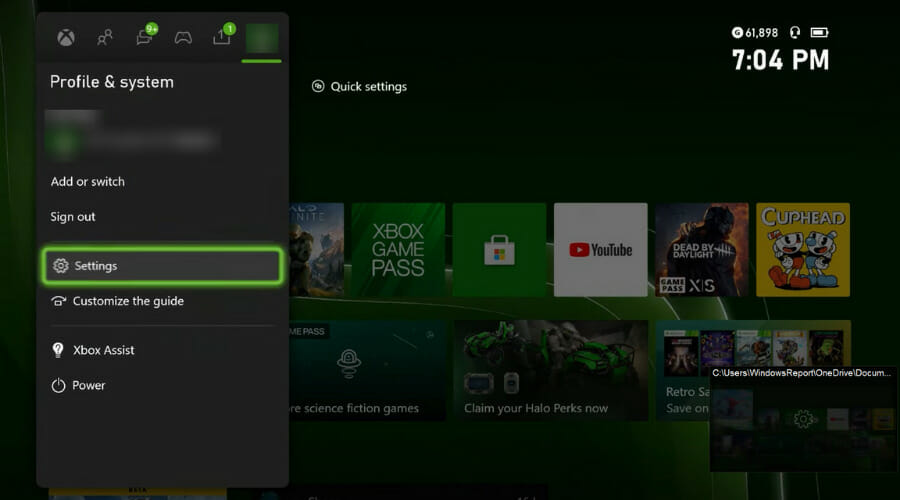
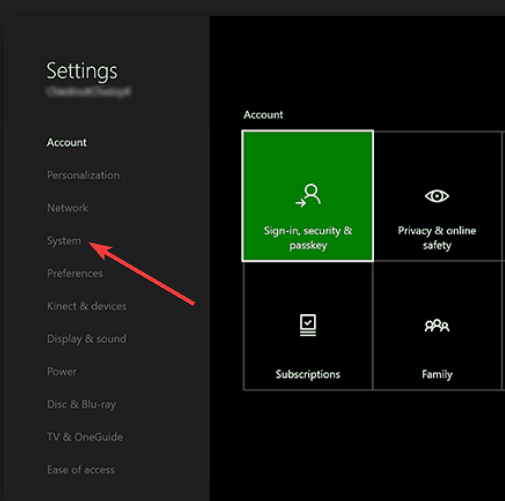
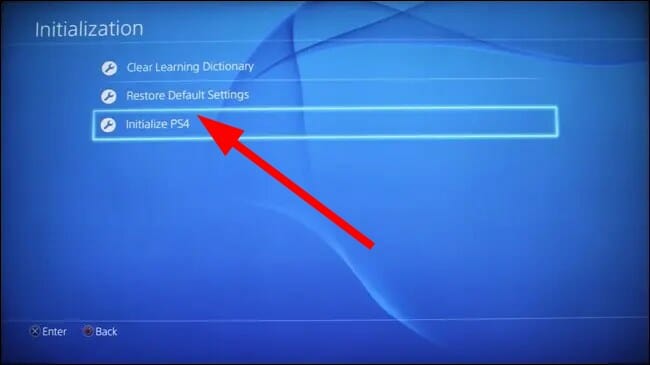








User forum
0 messages