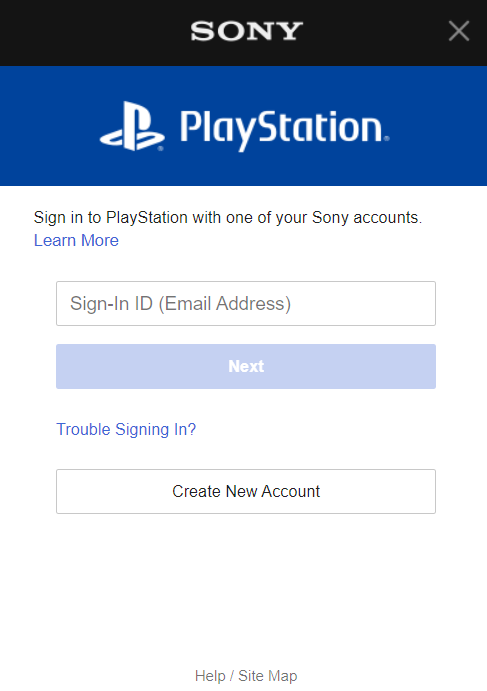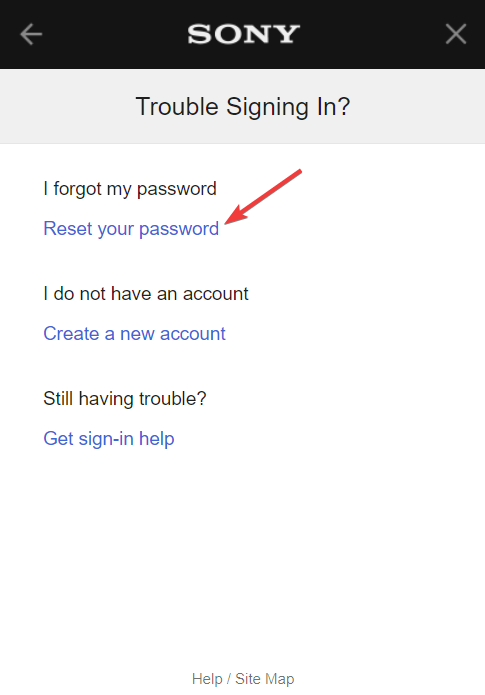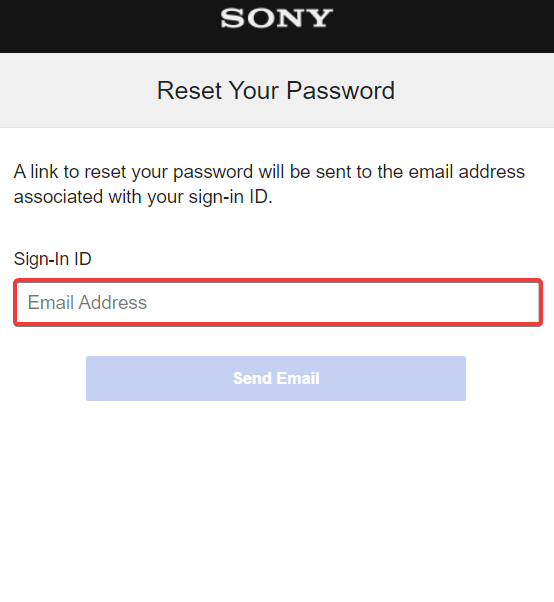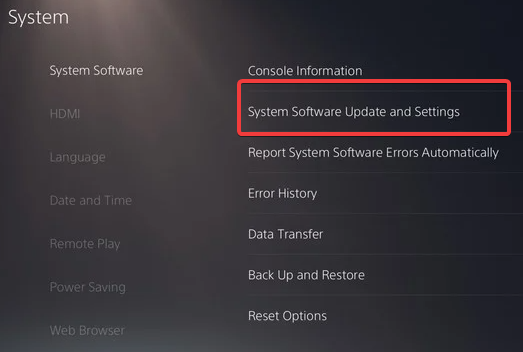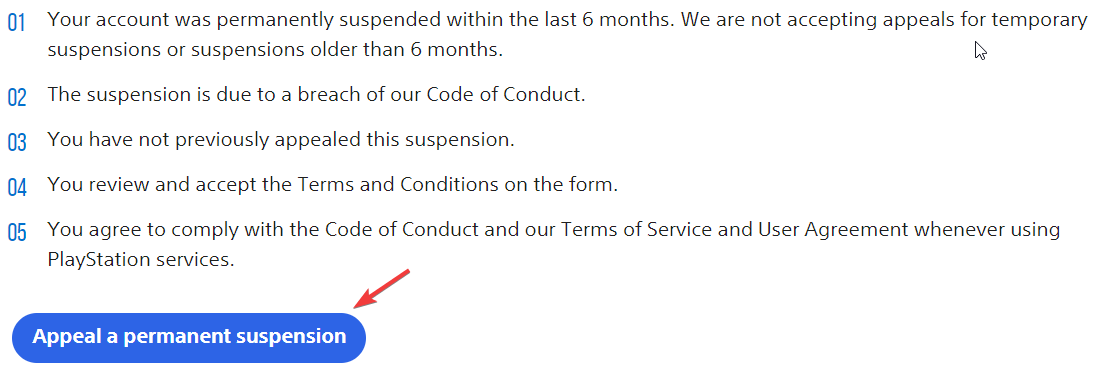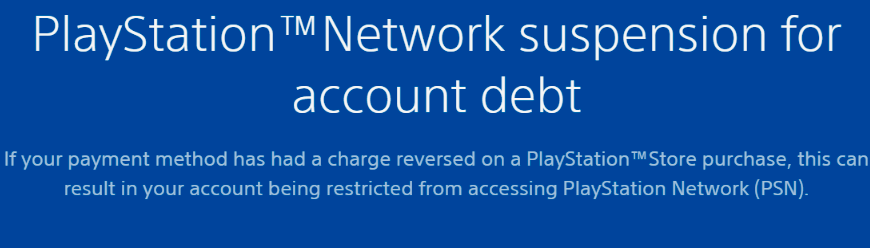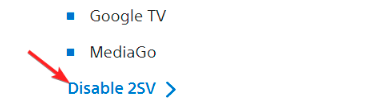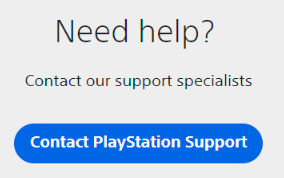Can't Sign Into PlayStation Network? Here's What to Do
Get your PlayStation Console working well again
4 min. read
Updated on
Read our disclosure page to find out how can you help Windows Report sustain the editorial team Read more
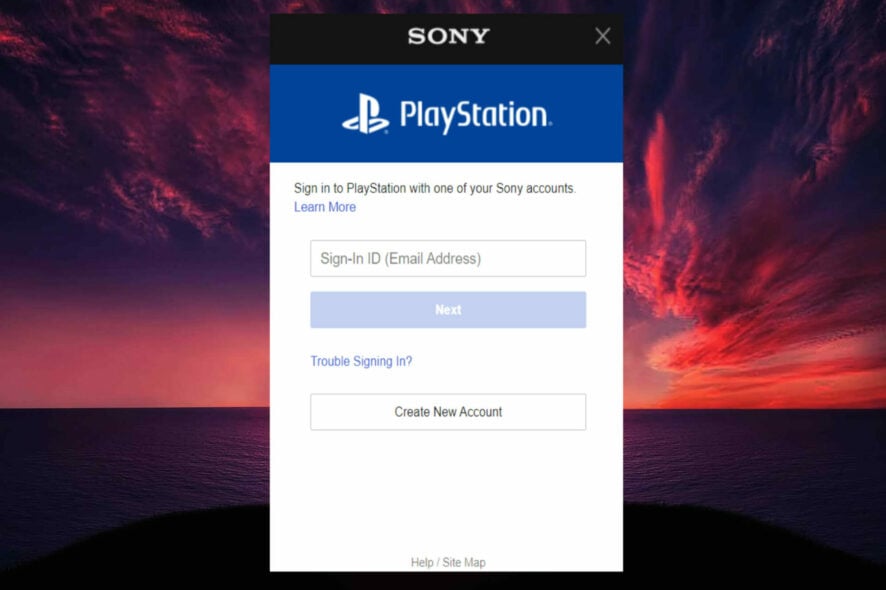
PlayStation Network allows you to play games on a Windows PC and download free or premium content such as demos and add-ons. But, many of our readers can’t sign into the PlayStation Network.
If you can’t sign into the PlayStation Network, it’s because of PSN server problems or issues with your local connection.
What do I do if I can’t log into PlayStation Network?
1. Change your password
- Go to the PlayStation Network log in page.
- Then, click on the trouble signing in option and select Reset password.
- When prompted, provide the email address used to create your PSN account.
- Check your email for instructions on how to reset your password.
- Once done, return to your console and try signing into your account.
If you recently changed your account’s password or forgot it, changing it again would be helpful.
2. Restart your PlayStation
1. Press and hold the PS button for approximately 10 seconds until you see the Quick Menu.
2. Next, go to the Power tab.
3. Select the Restart option.
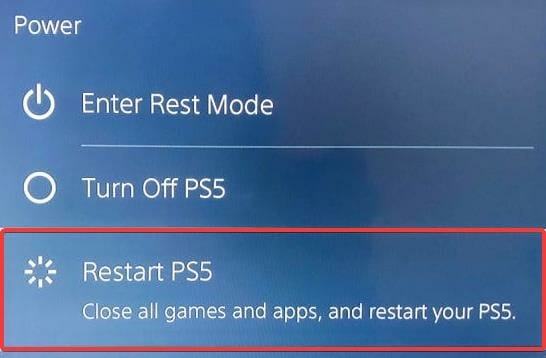
4. Confirm your action.
5. Wait a few seconds while your console reboots and try signing into your account again.
Restarting your PlayStation is generally the first step to try if you encounter minor bugs and glitches. This easy fix can help you sign in to PlayStation Network without any problems.
3. Check for any pending updates
- Enter PS4 Settings using your controller.
- Next, go to System Software Update.
- Select Update Now and wait while your console checks for available updates.
- If an update is available, click Accept and follow the on-screen prompts to install it.
If you have a PS5, here’s what to do:
- On your PlayStation 5, go to the Settings and access the System tab.
- Navigate to System Software and select System Software Update and Settings.
- Click on Update System Software and choose Update Using Internet.
One of the things to check when you’re having problems logging in is if there are any recent pending updates to your console. Updating it can sometimes help solve the problem. This also helps when faced with The page cannot be displayed. (80710a06) PS3 error.
4. Check for account suspension
When creating an account with PlayStation Network, you agree to obey the Terms of Service. If you breach these terms, they may suspend your console from accessing the PlayStation Network, and, as a result, you can’t sign into it.
The suspension could either be permanent or temporary. However, in the case of permanent suspension, you can appeal PSN for removing the ban.
5. Pay off the debt
With so many payment methods, shopping on the PlayStation Store has never been easier. But with great choice comes great responsibility. If your payment method has had a charge reversed, you might find yourself locked out of PSN.
In the event of a chargeback, PSN can react swiftly to protect your account from fraudulent activity. If a chargeback occurs without cause, you will retain access to your account only once the debt has been repaid.
6. Disable 2-step verification
If you have Google TV or Media Go, you will receive a wrong password message the first time you sign in to these devices with your 2SV code.
This is only temporary and can be easily resolved. Just disable 2SV when signing in, then enable it again after you finish.
7. Contact PlayStation Support
Suppose you cannot provide the verification information for your account or cannot access the email with a link to reset your password. In that case, we recommend contacting PSN support for further assistance.
What are some of the most commonly reported issues on the PlayStation Network? We’ve outlined some of the most common PSN issues below:
- PlayStation Network sign-in failed: If you face a PSN sign-in error, you need to check whether your online ID or password is incorrect or the PSN servers are down.
- PlayStation 4 error NW-31473-8: It is an extremely annoying problem that can happen to anyone who uses the console. However, we have a quick guide to walk you through solving it for good.
- Content cannot be selected at this time (PS4 error): If you are getting the Content cannot be selected at this time error on your PS4, it can be frustrating. While there is no official fix for this issue, there are some troubleshooting methods detailed in our guide that you should try.
If the problem is still there, we have a great guide on how to fix An error has occurred on PS4 message, so don’t miss it.
Though the Xbox One often overshadows the PS4, many reasons exist to choose Sony’s console. Thus, you may want to check our guide on the best PS4 emulators for PC to enjoy your favorite games.
If there is anything we missed, please leave a comment below. We will surely try to address the issue.