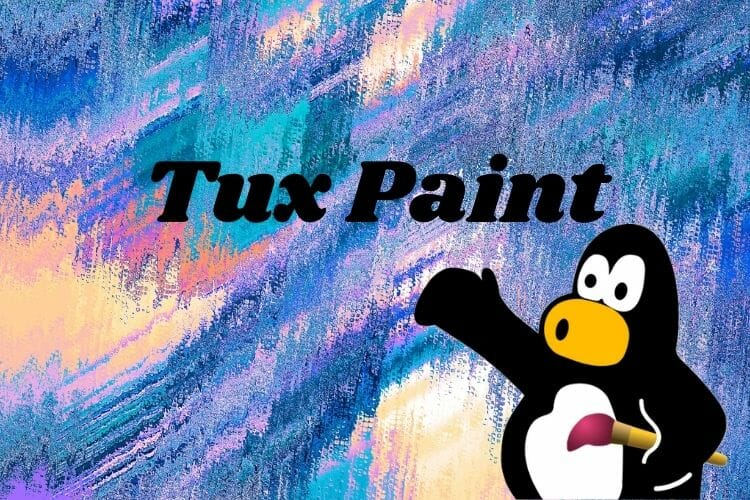Paint Software for Kids: 4 Best to Download
Awesome kid-friendly painting software apps
4 min. read
Updated on
Read our disclosure page to find out how can you help Windows Report sustain the editorial team Read more
Key notes
- Kids love to paint and finding the best software for them can be challenging sometimes, since there are so many options out there.
- If your kid loves to use watercolor then trying out an app that resembles exactly that could be perfect.
- Easy to use kids' paint software that comes with fun and creative features usually is the number one preference for kids.
- Natural-like brushes and colors contained in these software options offer the closest feeling to the real-world painting process.

Painting software for kids is attractive and fun, creating a really enjoyable environment where they can safely develop their skills.
The painting software we will present in this list has been specially created in a way that are great at being used by kids, as they come with fun and exciting features.
Each and every one of these software options will allow your kid to edit and import different kinds of images in order to bring their creation to life.
What are the best painting software for kids?
Adobe Fresco – Most suitable kids’ painting
Adobe Fresco is yet an amazing painting app that is inspired by the classic technique of applying pigment to wet plaster, and it can be complicated to use for a child.
With a bit of help from you and a good drawing tablet, your child will be able to create astonishing art in no time.
The really great thing about this tool is that it aims to replicate the way in which real-world watercolor and oil paints interact with each other or other surfaces.
Fresco includes brushes to create scalable drawings, layers, masking, and selection tools. All the files can be manipulated in Photoshop and easily transferred afterward to PDF for editing.
To get the most out of this software, it is recommended that you use it with a drawing pad or a similar device. This enables your child to have the same experience as painting on a canvas.

Adobe Fresco
Use this realistic app and create amazing painting with a tool that makes you feel you are using real water colors.Paint 4 Kids – Most kid-friendly

Paint 4 Kids is a Microsoft app that was designed specifically for kids, and offers a good range of tools to enable your child to create a variety of artworks.
It comes bundled with already-drawn shapes that your child can fill with colors just like in the case of a real-life coloring book.
You have the option to fill the shapes by using one tap or draw freehand over the sketches, which enables kids of all ages to enjoy this app thoroughly.
There are different brush sizes available, but no other more complex tools are to be found.

Paint 4 Kids
Unleash your kid’s creative potential by trying out this incredibly engaging application today!ArtRage6 – Artistic paintings

ArtRage 6 combines perfectly the digital tools with the classic effects, making it another perfect painting tool. This software allows you to smear paint, and blend colors and it makes it easy to recreate natural ingredients.
Moreover, it has a Watercolor tool integrated that renders a variety of watercolor styles using a soft brush.
You can add volume to your custom brush strokes and use any of the variety of colors available in order to reach the desired combination.
Tux Paint – Most interactive UI
Tux Paint is a child-friendly software application that enables your young ones to develop and enhance their digital creative skills without much of a learning curve.
This colorful software offers big icons with intuitive controls, thus enabling your child to focus on the creative part, and not on finding the right tools or colors.
Here are some of the best features found in this software:
- Interactive sounds that play when tools are selected and used
- A funny-looking penguin appears at the bottom of the screen giving useful information
- One-size canvas makes it easier for kids to use the software
- No file names need to be added when saving an art project
- Wide variety of tools, brushes, and colors available to use
These are some of the most perfect painting apps to use for kids and we hope that the information we offered you in this guide is enough to help you take the best decision.
If you have additional suggestions or recommendations, please let us know in the comments section below.