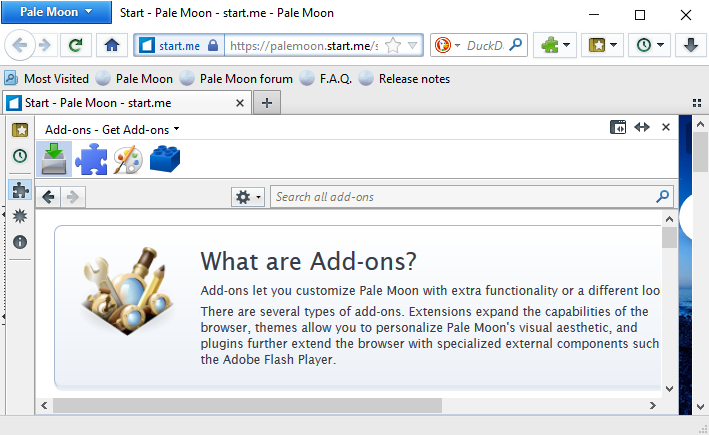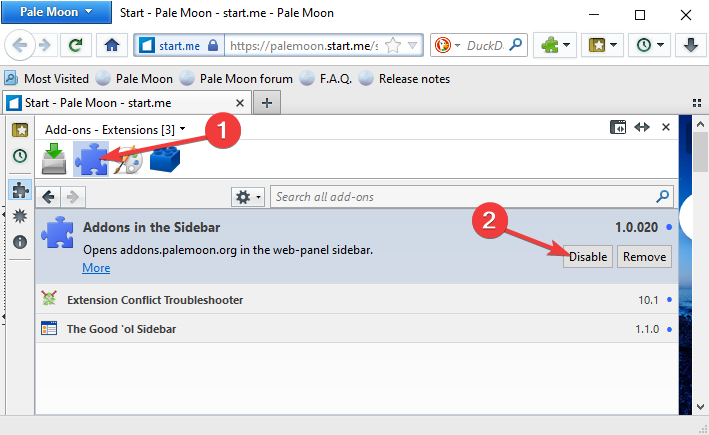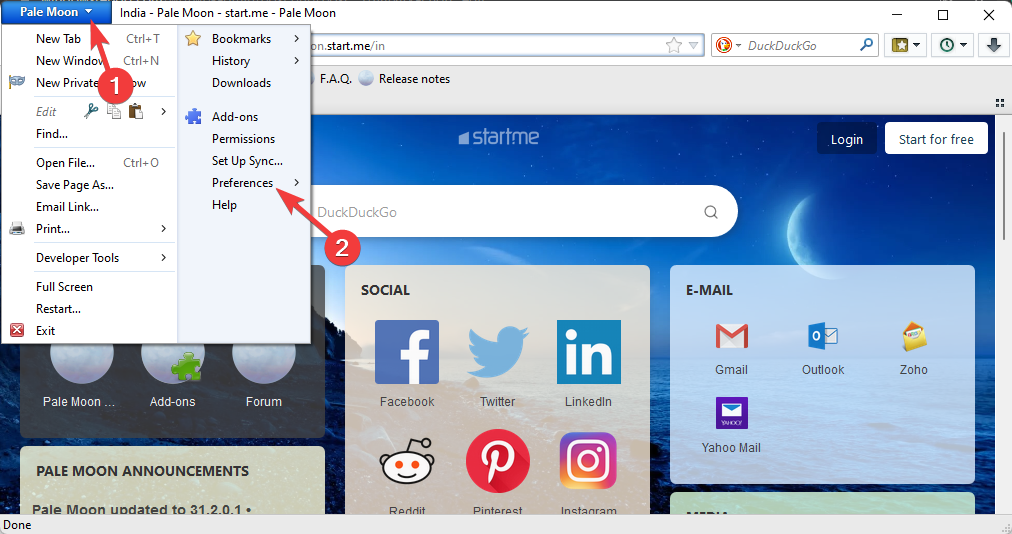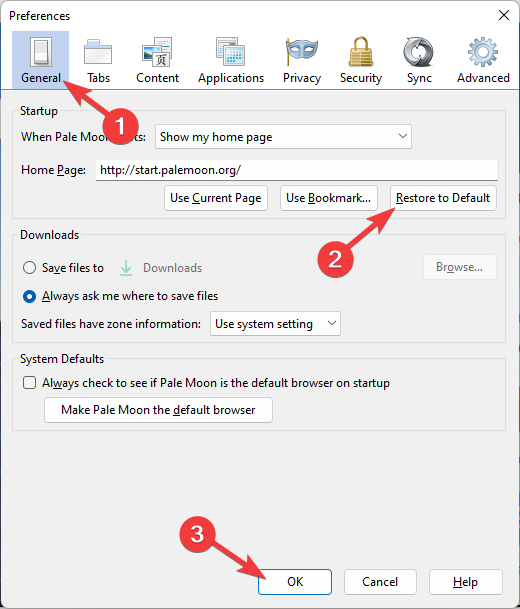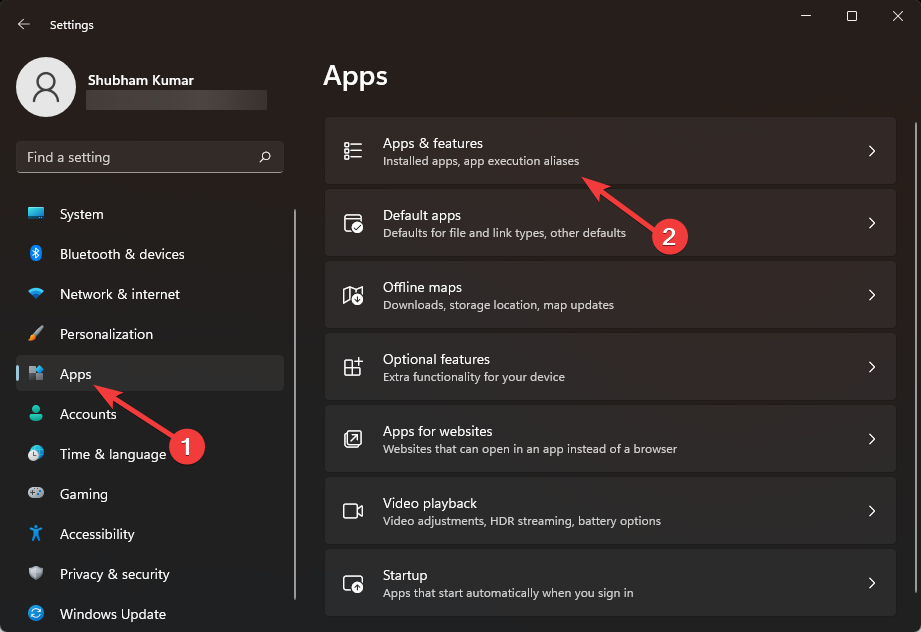3 Quick Ways to Fix Pale Moon when YouTube is Not Working
Resetting your browser to default often makes a difference
3 min. read
Updated on
Read our disclosure page to find out how can you help Windows Report sustain the editorial team Read more
Key notes
- The Pale Moon browser focuses on efficiency and customizations by offering a range of features.
- It is available for Microsoft Windows and Linux with contributed operating system support.
- YouTube not working in Pale Moon mainly occurs due to browser extensions.
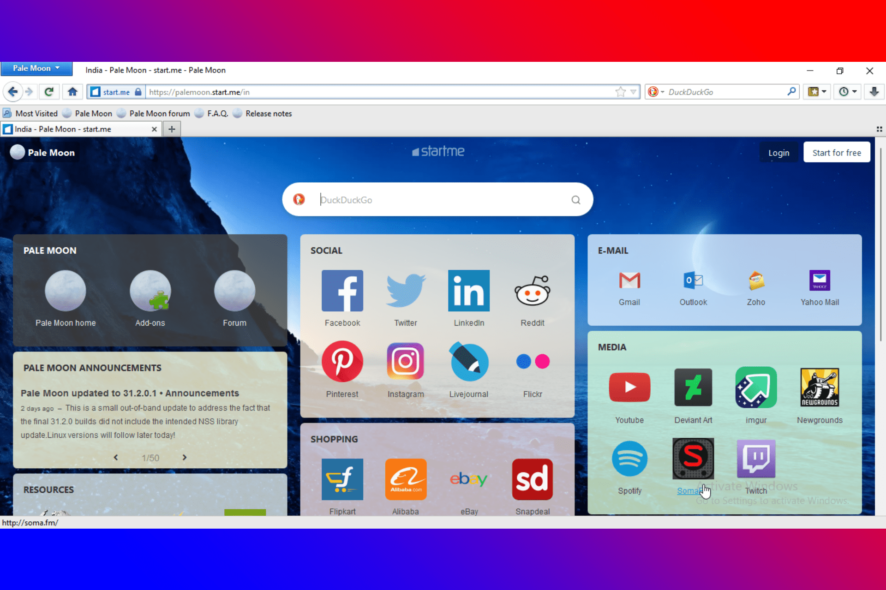
Pale Moon is an open-source web browser that runs on engines similar to Firefox. However, its features and functionalities are entirely distinctive.
The browser is very lightweight and offers a very smooth browsing experience. Pale Moon is available for Microsoft Windows and Linux with contributed operating system support.
The browser focuses on efficiency and customizations by offering a range of features. Along with that, it follows the best practices to use a VPN while connecting to the internet.
However, even the most perfect things sometimes have some shortcomings. For example, it’s very common for users to experience YouTube not working in Pale Moon.
Luckily, issues like these are straightforward to fix. So keep reading this post to learn how to do so.
Why isn’t YouTube not working in my browser?
All browsers offer distinctive features that aim toward improving the User experience. However, you can still experience issues while playing videos sometimes.
There are several reasons why YouTube might not function properly on your browser. Some include an unstable internet connection, incorrect settings, and an updated browser version.
What is the best browser to watch YouTube?
Chrome is considered one of the fastest browsers for streaming YouTube videos. Additionally, it offers various features like magic actions and video extensions.
However, Opera One can also be considered the best browser for watching YouTube. This is because it offers some unique video options and features.
Also, Opera One includes a video pop-up allowing users to move videos out of the Opera One page tabs. It also offers an inbuilt ad blocker, a free VPN and also a native AI.

Opera One
Use Opera One to watch ad-free YouTube videos and access geo-blocked content with its built-in VPN!How do I fix Pale Moon if YouTube is not working?
1. Disable Pale Moon extensions
- Open the Pale Moon browser and press Ctrl + Shift + A key combination.
- On the left-hand side, select Extensions.
- Click on each of the extensions at a time, select, and then click on the Disable button alongside each one.
- Restart Pale Moon.
Browser extensions are designed to enhance the web browsing experience. However, these extensions sometimes interfere with the functioning of the browser. To ensure an extension isn’t responsible for YouTube no sound in Pale Moon, disable all extensions.
2. Reset browser to default
- Click on Pale Moon at the top and select Preferences.
- Navigate to General and click on Restore to default.
Pale Moon Settings could get corrupted, sometimes causing the browser to malfunction. If that’s the case, reset the Pale Moon browser to default settings.
3. Reinstall Pale Moon
- Right-click the Start button and then select Apps and Features.
- On the search box, start typing Pale Moon.
- Click on Pale Moon and then select Uninstall.
- Follow the on-screen instructions to uninstall Pale Moon.
- Download the Pale Moon browser, run the installation file to complete the installation, and launch the browser.
If none of the mentioned above workarounds were able to help you, the browser’s core files might be corrupted. Reinstall Pale Moon and check if YouTube no video in the browser issues get resolved.
This was how you could fix YouTube not working in Pale Moon. We hope that the troubleshooting methods mentioned above were able to help you.
If you still have issues, feel free to drop a common below. We’d love to hear from you.