This PC can't be upgraded to Windows 10 v1903 [POTENTIAL FIX]
2 min. read
Updated on
Read our disclosure page to find out how can you help Windows Report sustain the editorial team Read more
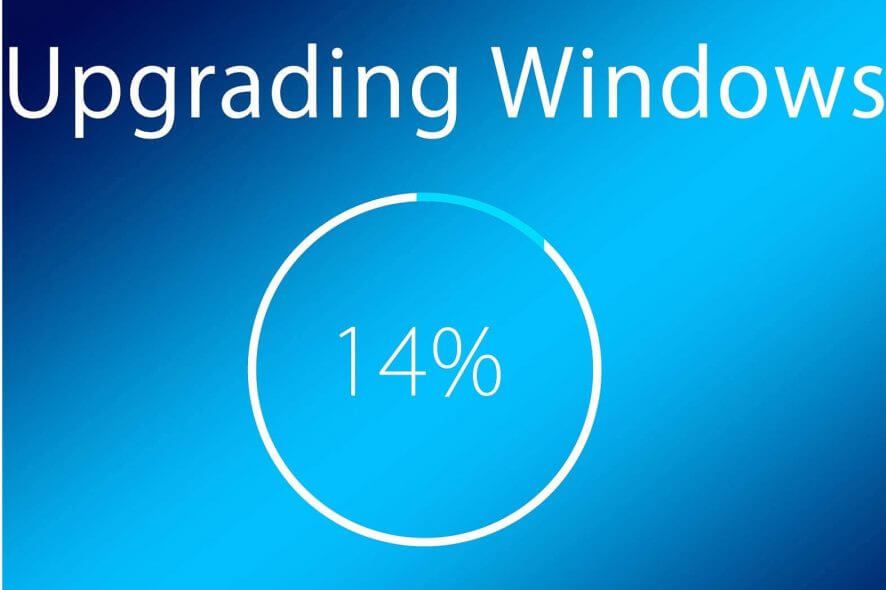
Windows 10 May 2019 Update brings a weird bug that blocks the installation of the new OS. As a matter of fact, Microsoft already acknowledged the issue.
The company stated that Windows 10 users who attempt to install Windows 10 version 1903 may encounter the error This PC can’t be upgraded to Windows 10.
The tech giant says that this error arises if an external SD card or USB device is connected to your PC during the installation of Windows 10 v1903. Microsoft explains that drives are not properly reassigned during the upgrade process.
The Redmond giant suggested that users should unplug all external SD cards and USB devices from their system. Finally, you need to reboot their systems before starting the upgrade process.
However, one Reddit user created a post to report that unplugging USB devices didn’t solve the issue.
I unplugged all my USB devices on my gaming desktop and still failed, then realized my Corsair AIO water cooler is also using USB and the update still fails. For anyone with an AIO water cooler that uses USB, if you’re able to unplug that, you’ll have to do so as well in order to update or just wait for an official patch, or go Insider.
It is pretty annoying that Windows users have to unplug their AIO devices. There are some unofficial reports that suggest installing the latest Insider patches can fix the issue.
Microsoft confirmed that this issue no longer exists in Windows 10 Insider Preview Build 18877 or later. However, the company promised to release a hotfix for the general public in the upcoming release.
RELATED ARTICLES YOU NEED TO CHECK OUT:








