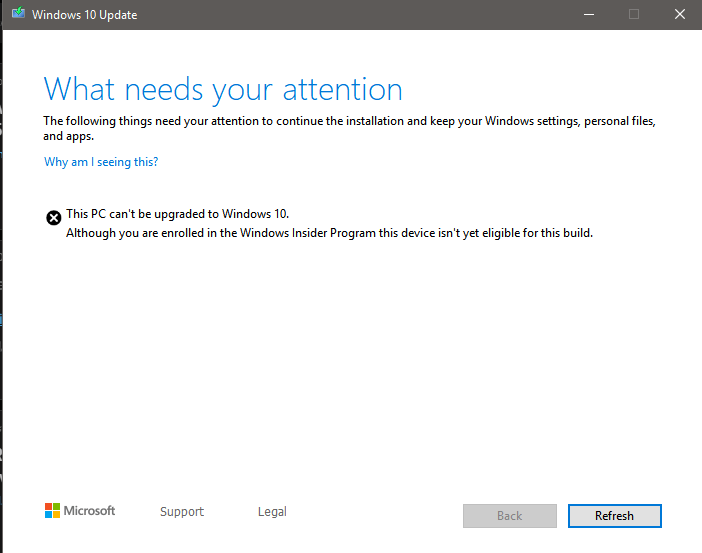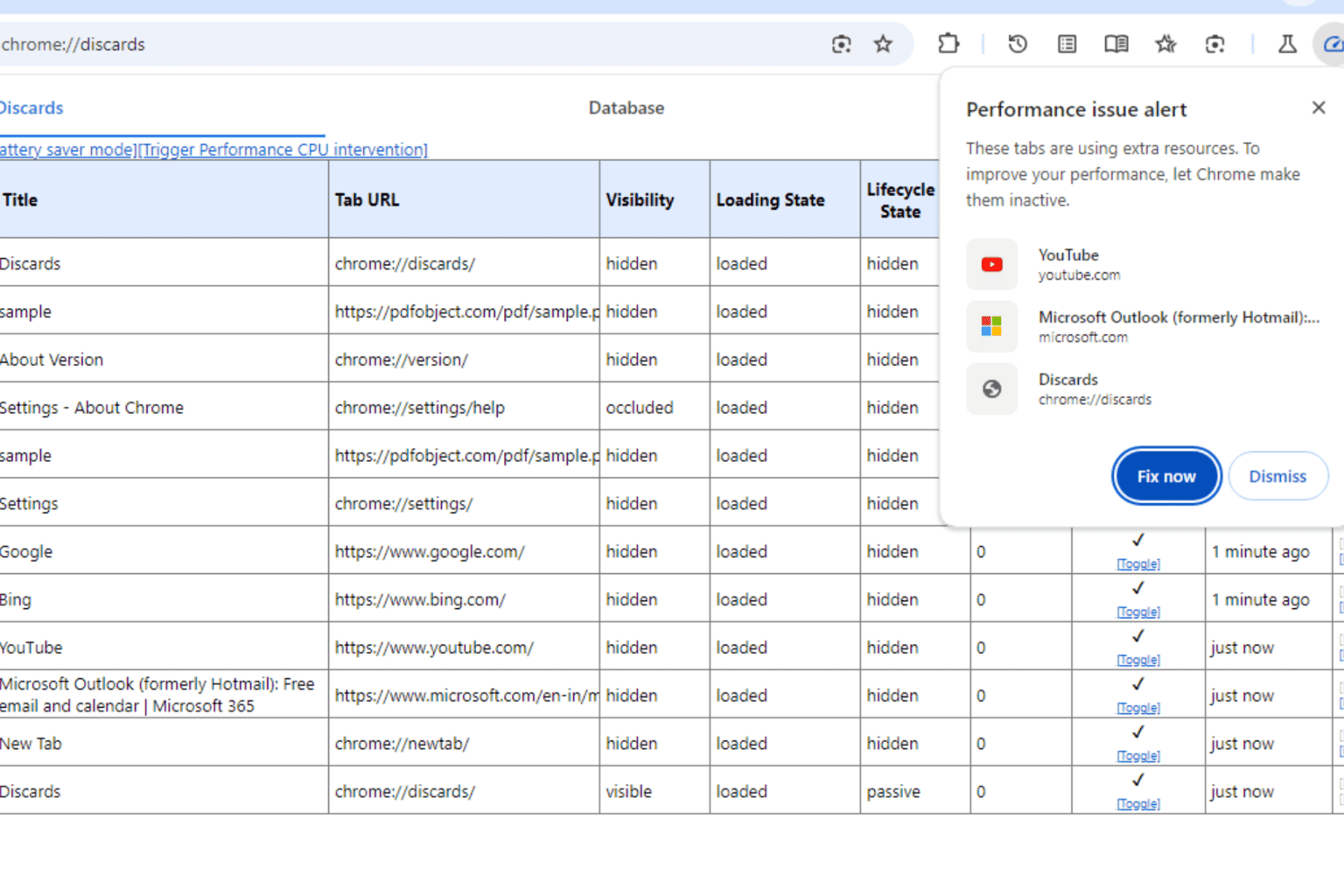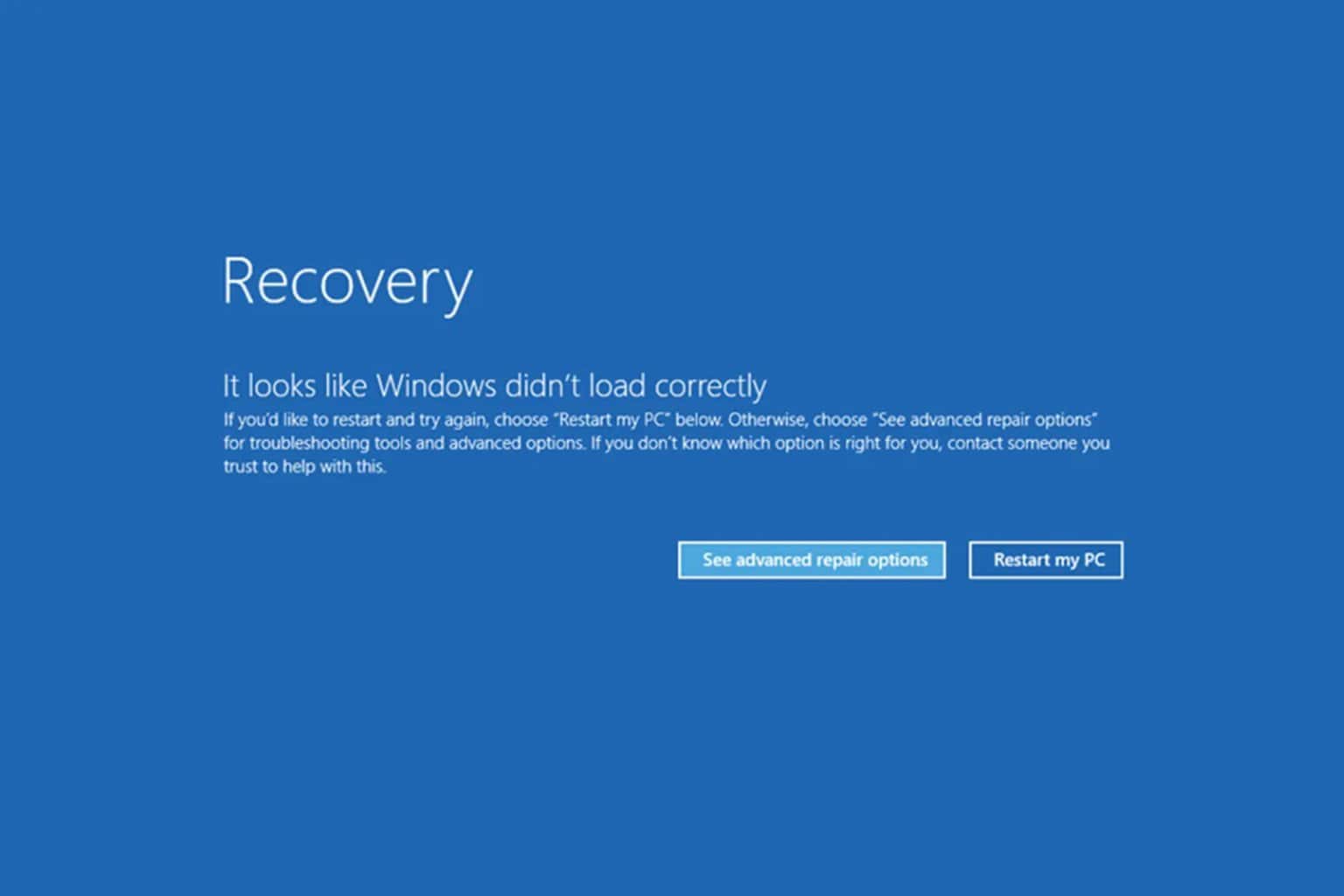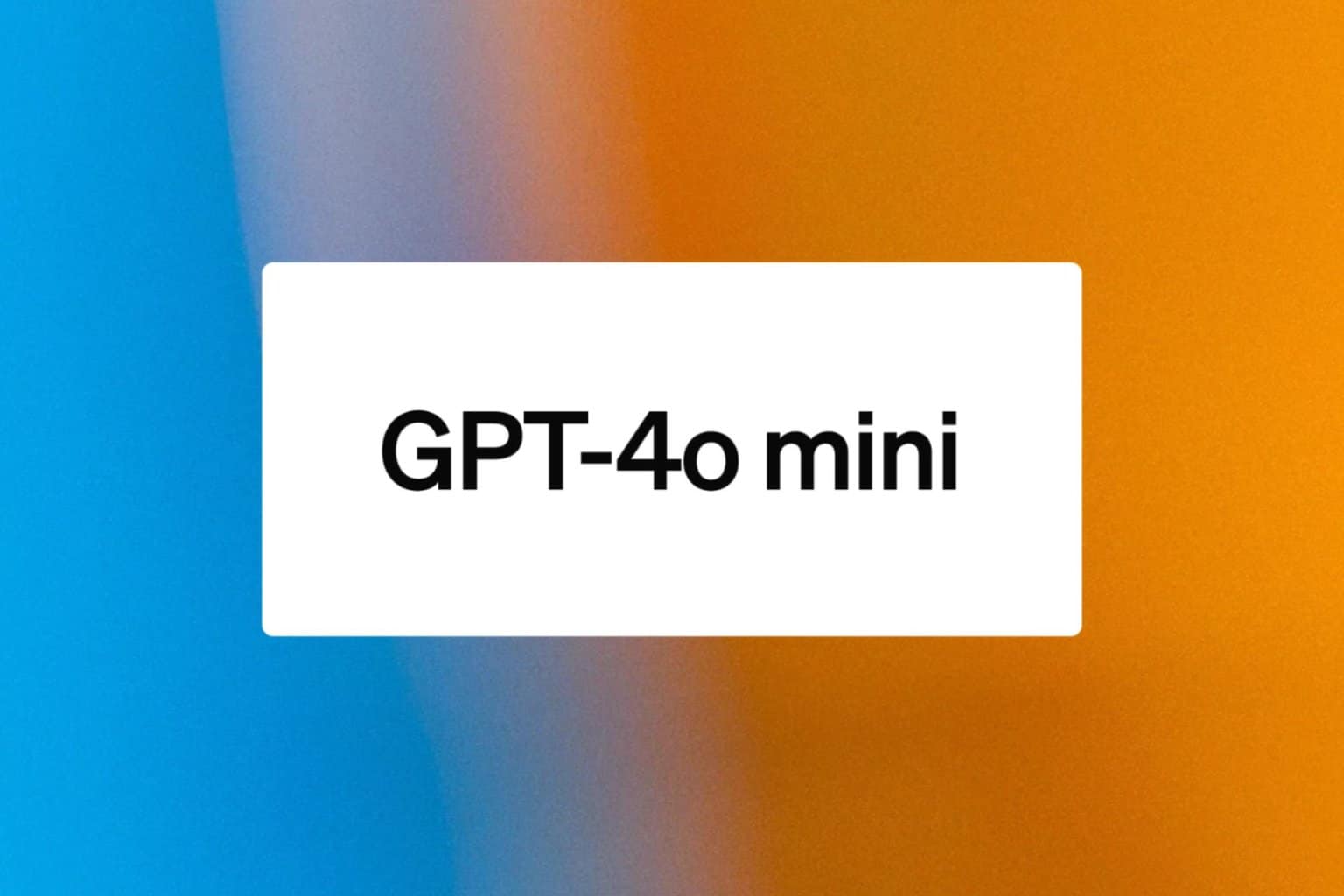Windows 10 May 2019 Update hit by install issues
2 min. read
Published on
Read our disclosure page to find out how can you help Windows Report sustain the editorial team Read more

The long-awaited Windows 10 May 2019 Update is now available to Insiders enrolled in the Release Preview Ring.
So, if you can’t wait to test the new OS features, go ahead and install the Windows 10 May 2019 RTM build on your computer. However, don’t be surprised if the build won’t install.
Many Insiders reported they can’t download and install Windows 10 May 2019 Update as their devices are not yet eligible for the build.
The error message that appears on the screen is the following: This PC can’t be upgraded to Windows 10. Although you are enrolled in the Windows Insider Program this device isn’t yet eligible for this build.
And this is a screenshot of the error:
Anti-cheat software might be the culprit
Fortunately, the OP was able to quickly fix this problem by uninstalling games protected by anti-cheat software solutions.
I figured out the problem its happens if you have battleeye anti cheat software in your system, it my case it was bundled with a game called planetsides 2 which I don’t play anymore so I just removed it and it worked. Looks like there are still problems with battleeye software and this update is not yet for everyone
Indeed, it seems there may still be some blocks in place related to BattleEye and anti cheat software. Hopefully, Microsoft will have fixed all these technical limitations by the time the new OS version is available to all users.
Some users suggested that uninstalling BattleEye or anti-cheat software and then installing the May 2019 Update RTM might fix this problem. Once you’ve installed the latest build, you can then reinstall BattleEye.
However, keep in mind that you may encounter various issues while playing online games on Windows 10 May 2019 Update PCs, such as memory corruption issues.
If you already downloaded the Windows 10 May 2019 Update RTM build on your computer, tell us more about your experience in the comments below.