PC Health Check App is coming to Windows 10 via a cumulative update
2 min. read
Updated on
Read our disclosure page to find out how can you help Windows Report sustain the editorial team. Read more
Key notes
- Microsoft decided that all its users should have access to the PC Health Check app.
- Thus, the popular software is coming to Windows 10 for free, via a cumulative update.
- This application is used to check if PCs are compatible with Microsoft’s latest OS.
- You can also remove the app easily if you find absolutely no use for it whatsoever.
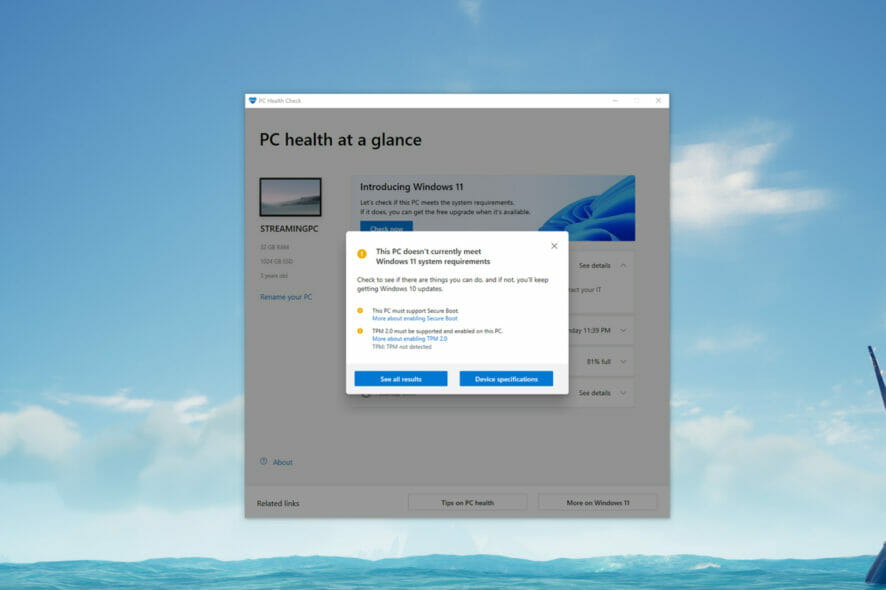
Since all people can talk about nowadays is if they can run Windows 11 or not, know that if you have a PC running the Windows 10 OS, then Microsoft is bringing its PC Health Check app to your device via a new software update.
This application became popular after it offered users a way to check Windows 11 eligibility. So this means that you don’t even have to be a Windows Insider in order to get it, you’ll have it handy in case you need it.
Microsoft is delivering the diagnosis app via update
The Redmond-based tech company actually said that PC Health Check will be delivered to existing Windows 10 PCs running version 2004 or later, via KB50005463.
For the moment, you need to be an Insider in order to get your hands on the app, but that is all going to change with the new Windows Update.
Anf since we were talking about utility, the PC Health Check app is meant to do a lot more than just checking for Windows 11 compatibility.
The popular software also lets you set up OneDrive’s backup and sync, check battery and storage capacity, manage startup time, and throws tips to improve overall performance.
With all this being said, know that the app isn’t of much use now as the Windows Update page already fulfills its primary purpose and shows whether your PC can run Windows 11 or not.
What if I don’t wnt the PC Health Check app on my PC?
Well, nobody said it was mandatory for you to keep it or use it. Indeed, Microsoft will do us the courtesy of providing us with the application, but if you simply don’t want it, you can easily remove it.
Yes, of course, we will tell you how you can do this, but we bet that you already know seeing how this is no different than any other application on your PC.
- Access the Settings app.
- Select the Apps category.
- Navigate to Apps & Features.
- Locate the PC Health Check app in the list and click on it.
- Press the Uninstall button.
That’s all you have to do if you have no use for this software whatsoever. However, if you are planning an upgrade to the latest OS, it might be useful.
What’s your opinion on Microsoft’s latest decision? Let us know in the comments section below.
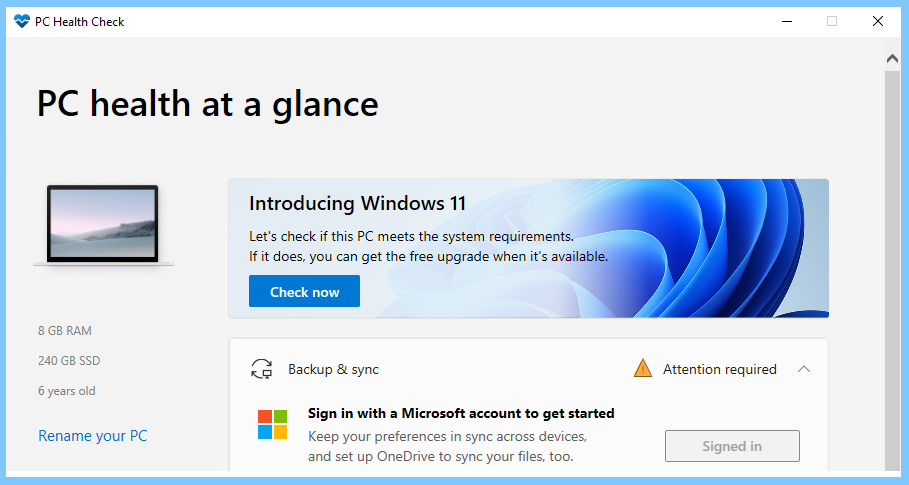
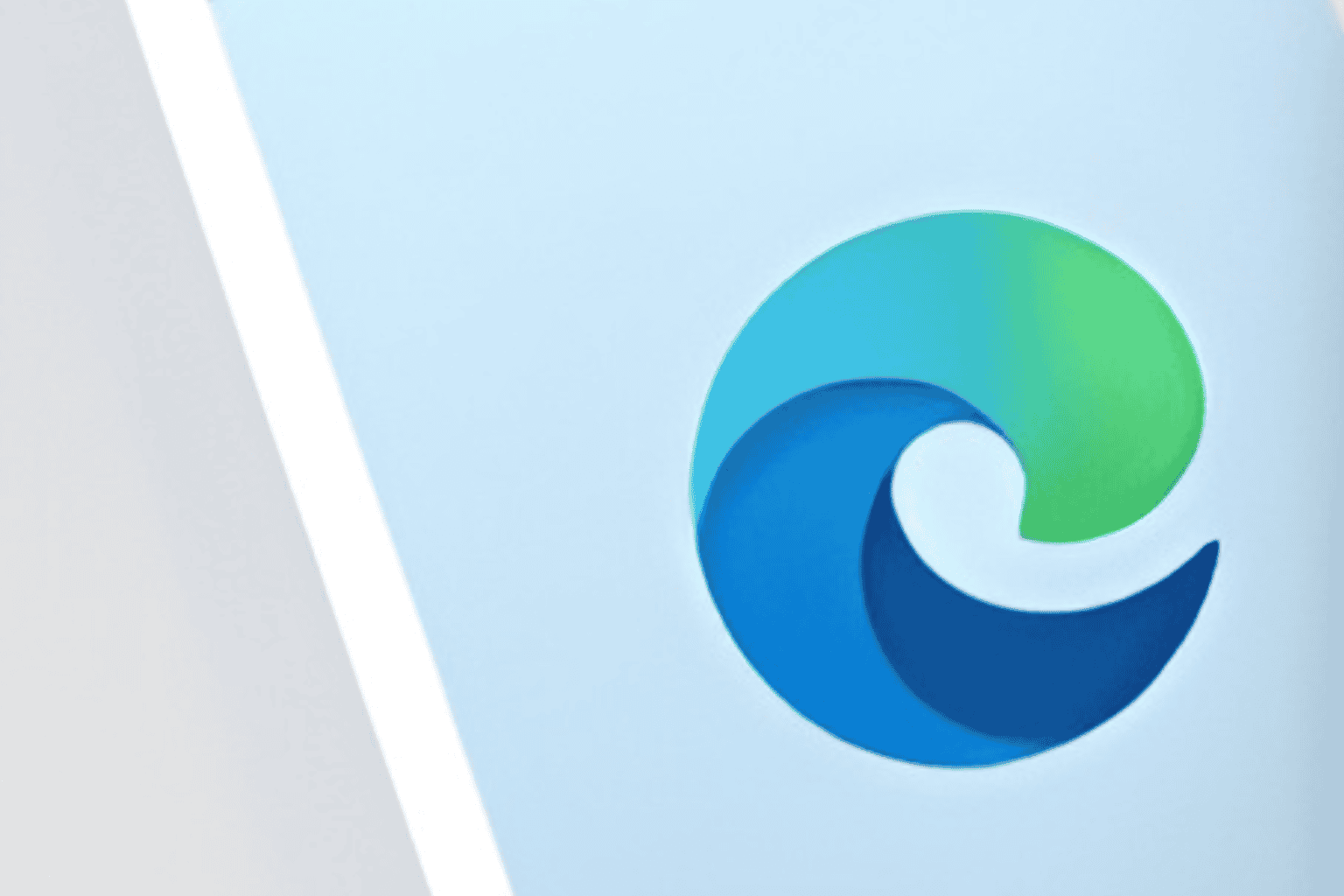







User forum
0 messages