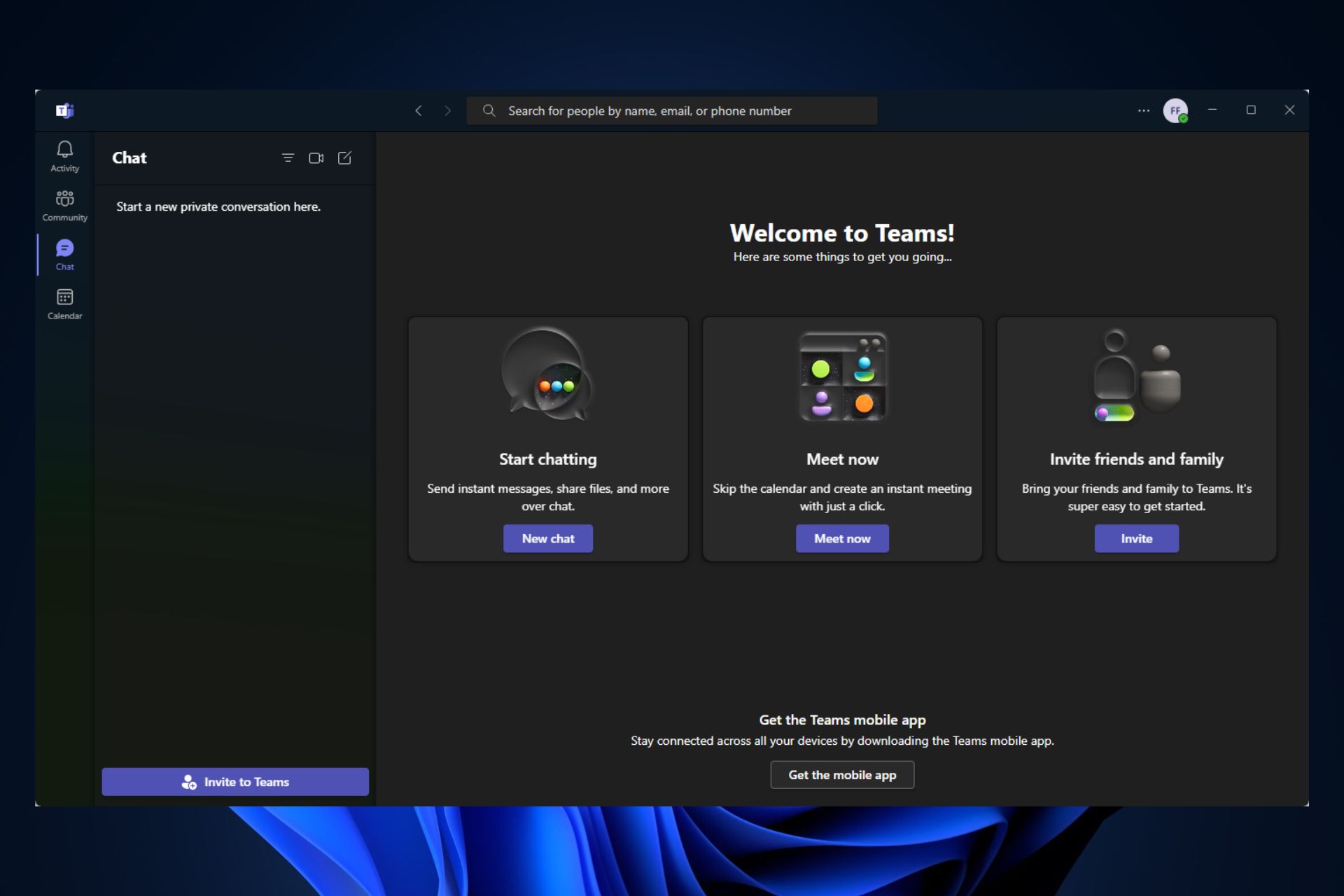You'll be able to preview and play videos in Teams chats
The feature will rollout in July.
2 min. read
Published on
Read our disclosure page to find out how can you help Windows Report sustain the editorial team Read more
Key notes
- Your videos will need to be saved on OneDrive or SharePoint.
- They will play directly in Teams, without opening browser windows.
- The feature will be available on the desktop platforms.
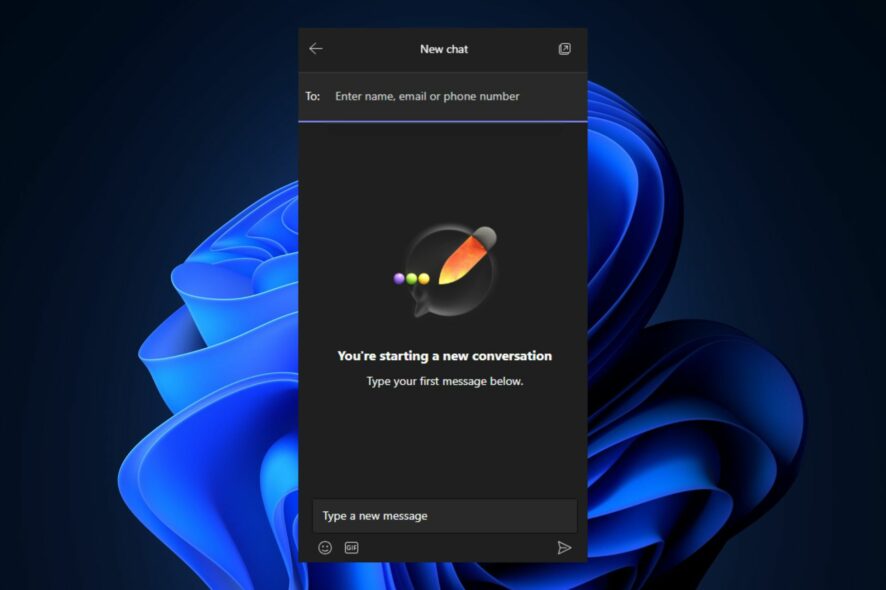
Microsoft wants to make Microsoft Teams the best working hub for organizations and the recent updates to the app are pointing in that direction.
After recently announcing that Teams is getting some really useful AI-enhanced features, the Redmond tech giant adds another feature to its roadmap. The ability to stream videos inline in Teams chats and channels.
This feature will be available on desktop platforms, to the general public. According to the roadmap, the rollout for it should start in July.
The feature can also be an effort by Microsoft to transform Teams Chat into a thriving app. You might not be aware, but Microsoft said that European users will be able to get rid of it in the future.
However, Teams Chat still is a big part of Microsoft Teams, so this feature will allow for faster and more efficient communication between workmates.
How will you be able to stream videos in Teams chats
Microsoft makes it pretty easy for you to stream videos in Teams chats and channels. For starters, your videos or those of your organization should be in OneDrive or Sharepoint.
From there, these videos will automatically be embedded in Teams chats and channels. You will be able to preview and play them directly there, in Teams.
Probably one of the most exciting things about this new feature is that it won’t open any browser windows to play the videos. The videos will play in Teams, in a seamless and immersive way.
That’s more than enough to keep everything organized and accessible.
With this being said, Microsoft Teams has what it takes to be the best app for working. The new AI features look very promising. And exciting, too. Any working meeting will automatically benefit from intelligent recap and task suggestions.
If you’re a manager, AI will help you sort out tasks to give to your team. If you’re on the operational side of things, these features will make it very easy for you to follow along.
What do you think about the current state of Microsoft Teams? Do you use it? Let us know in the comment section below.