PlayStation Portal Error 105 [Solved]
It's a widespread issue affecting users worldwide
2 min. read
Published on
Read our disclosure page to find out how can you help Windows Report sustain the editorial team. Read more
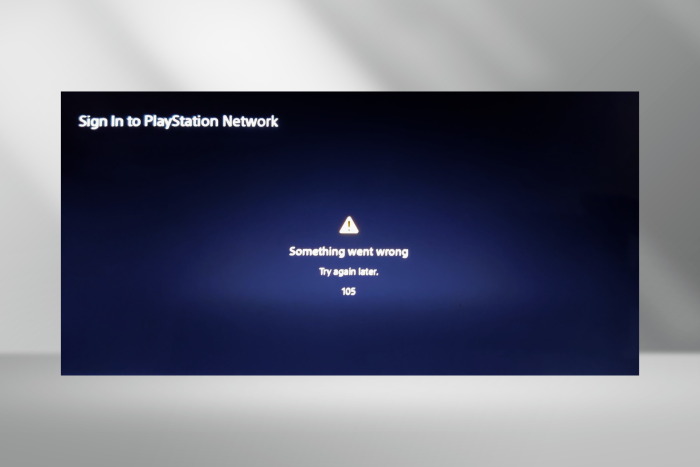
The PlayStation Portal has been a success, given the massive number of initial orders, but it’s far from perfect. When many of us first turned on the handheld console, set it up and let the updates download, the PlayStation Portal returned error 105.
The error is seen on the Sign in to PlayStation Network screen on both new and old consoles, and the message reads, Something went wrong. Try again later. Given that PlayStation Portal is still in its infancy, not much information is available from official sources or on Sony’s website.
How do I fix PlayStation Portal error 105?
1. Wait for 24-48 hours
From initial reports, this appears to be a server issue, as we couldn’t access remote play from the PC as well.
Also, many have already reported that the error has been fixed by Sony in the latest update, and they can use their PlayStation Portal now. We confirmed this with users from Germany and Canada.
If you are still getting PlayStation Portal error 105, we recommend waiting for 24-48 hours. This is the maximum time it would take Sony to fix things!
2. Perform a hard reset
Press the Power button for 15-20 seconds, wait for the screen to go black and then display the PlayStation logo. At this point, you can let go of the Power button.
This helped us fix PlayStation Portal error 105, at least, that’s what it appears to be. But it could just as well have been the update deployed by Sony.
3. Contact PlayStation Support
If nothing works, the last option is to contact PlayStation support. While we didn’t do it personally, others who did claim that Sony acknowledged the problem and was working on a fix.
Reach out to support only if others are able to use the PlayStation Portal while you are still stuck with error 105. Because, in 24-48 hours, it should most certainly be fixed!
Now that you have the PlayStation Portal up and running, discover the best PS4 emulators for PC, and get one today. This will, in the meantime, keep you hooked to gaming on the PC!
For any queries or to share what worked for you, drop a comment below.

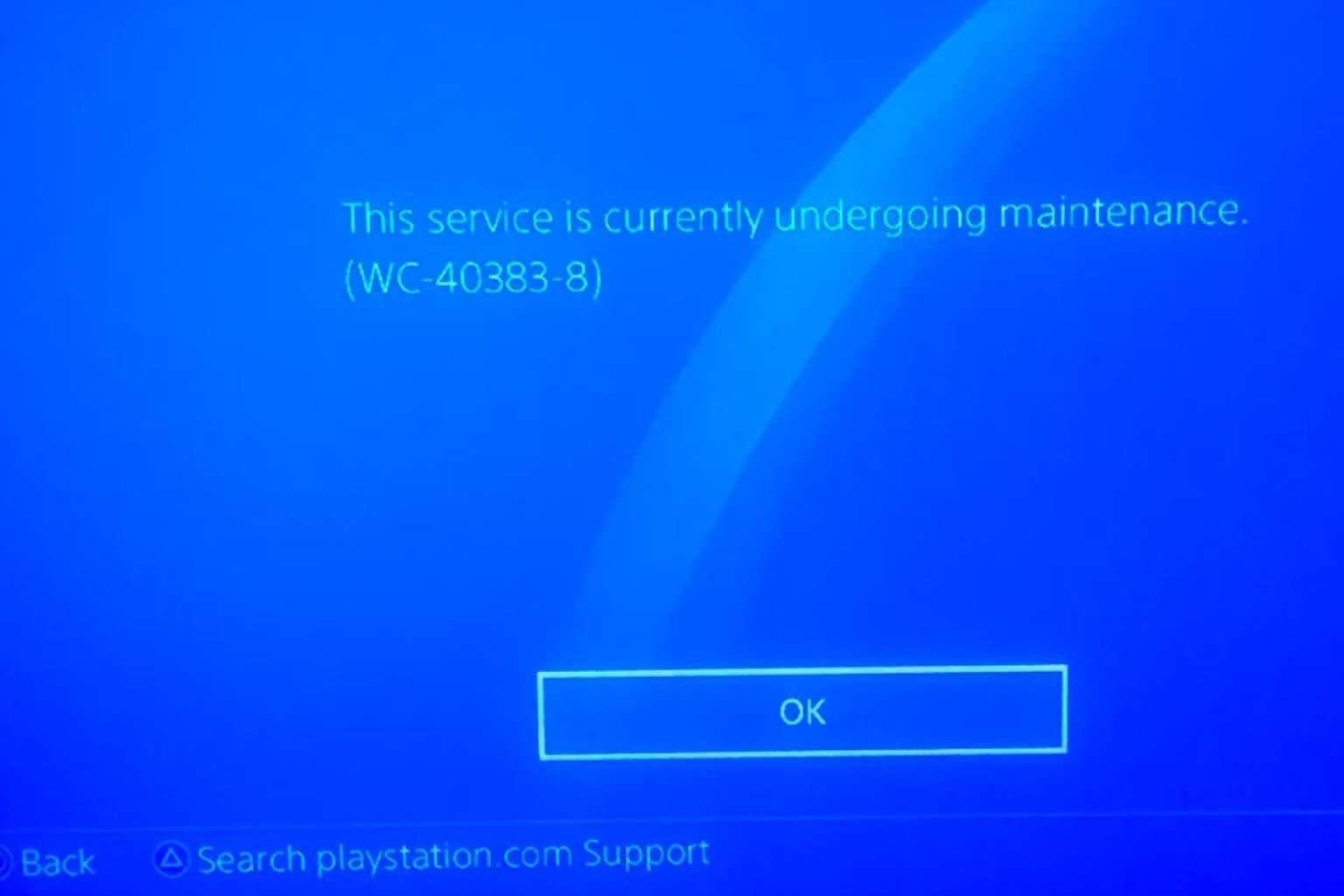
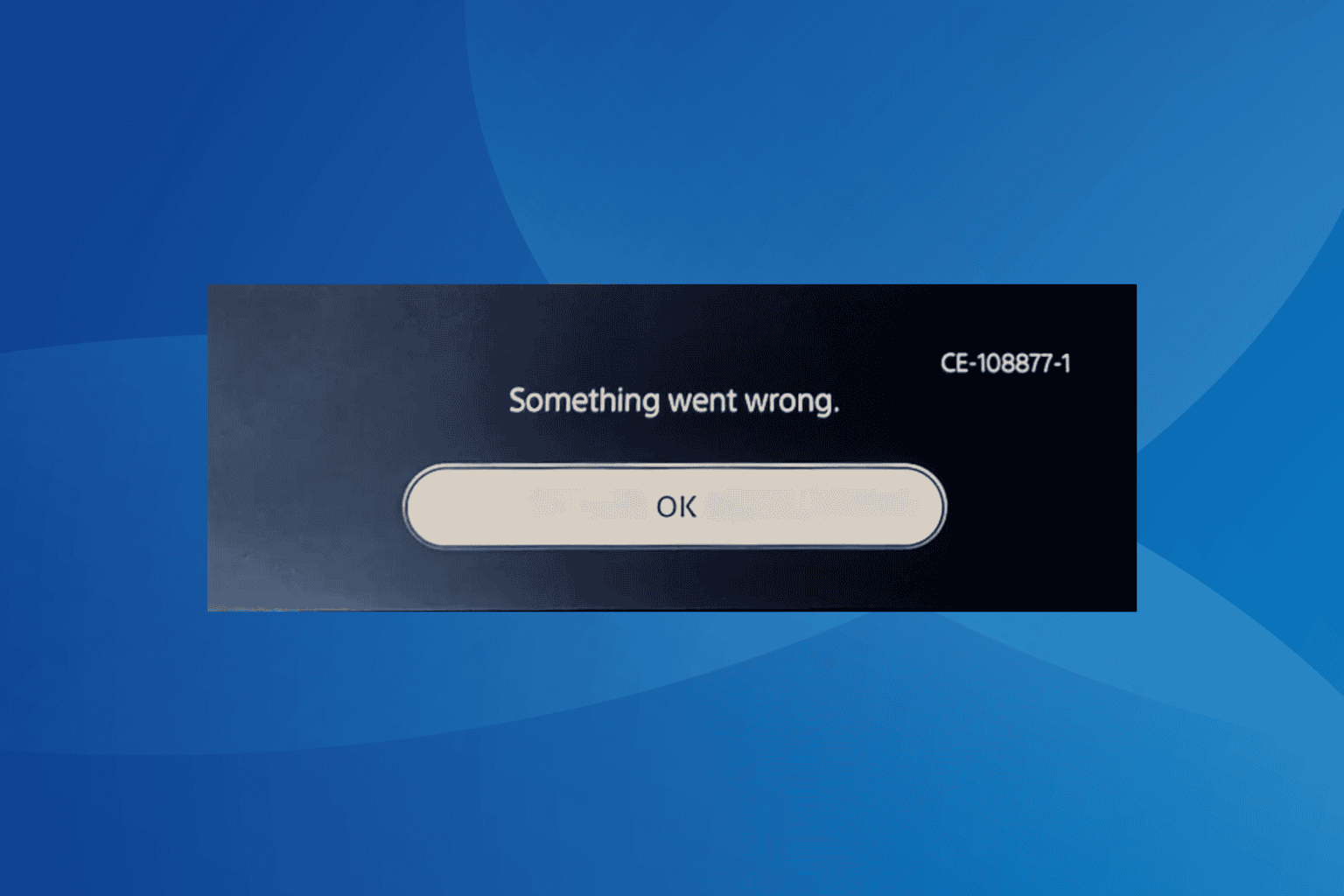

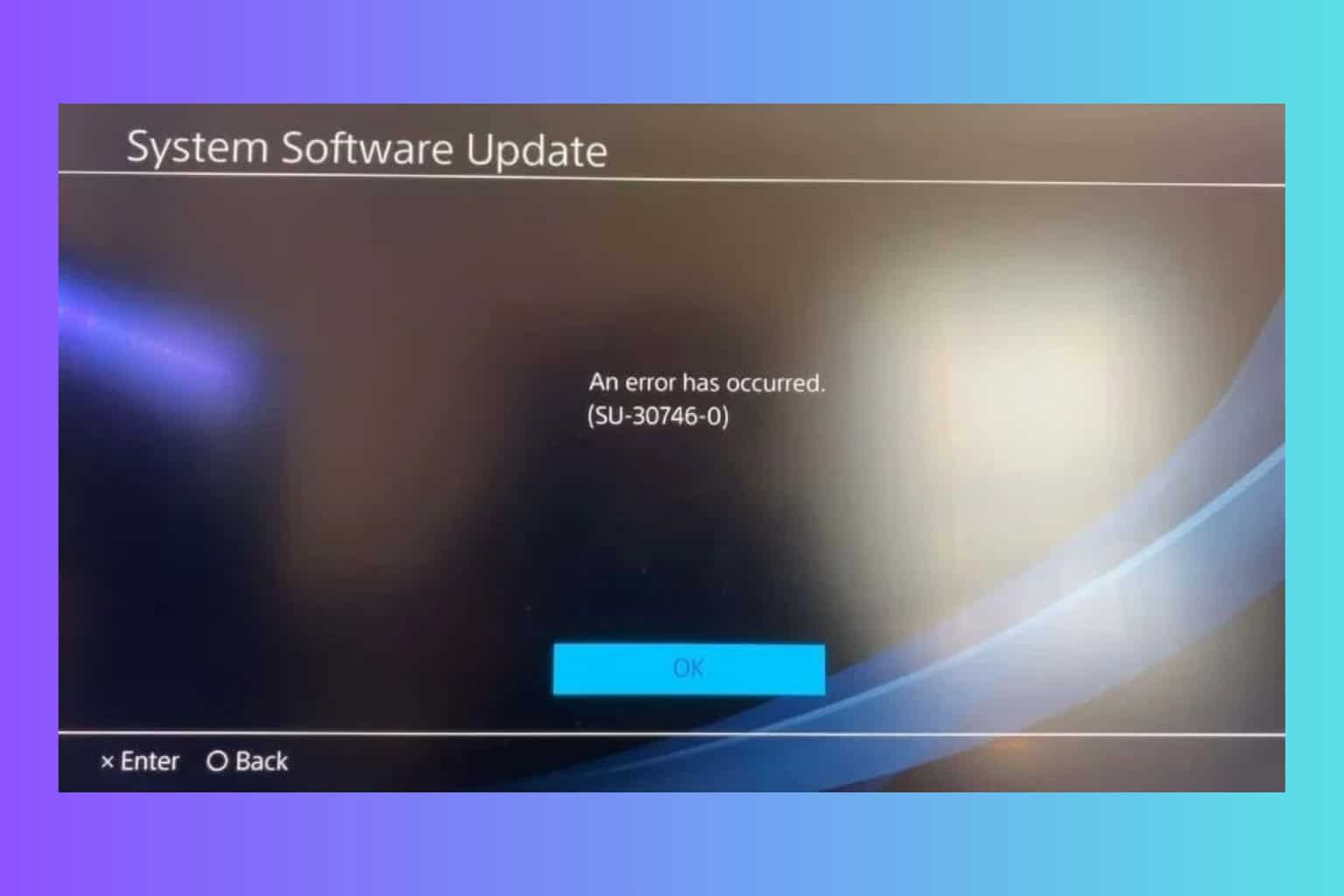
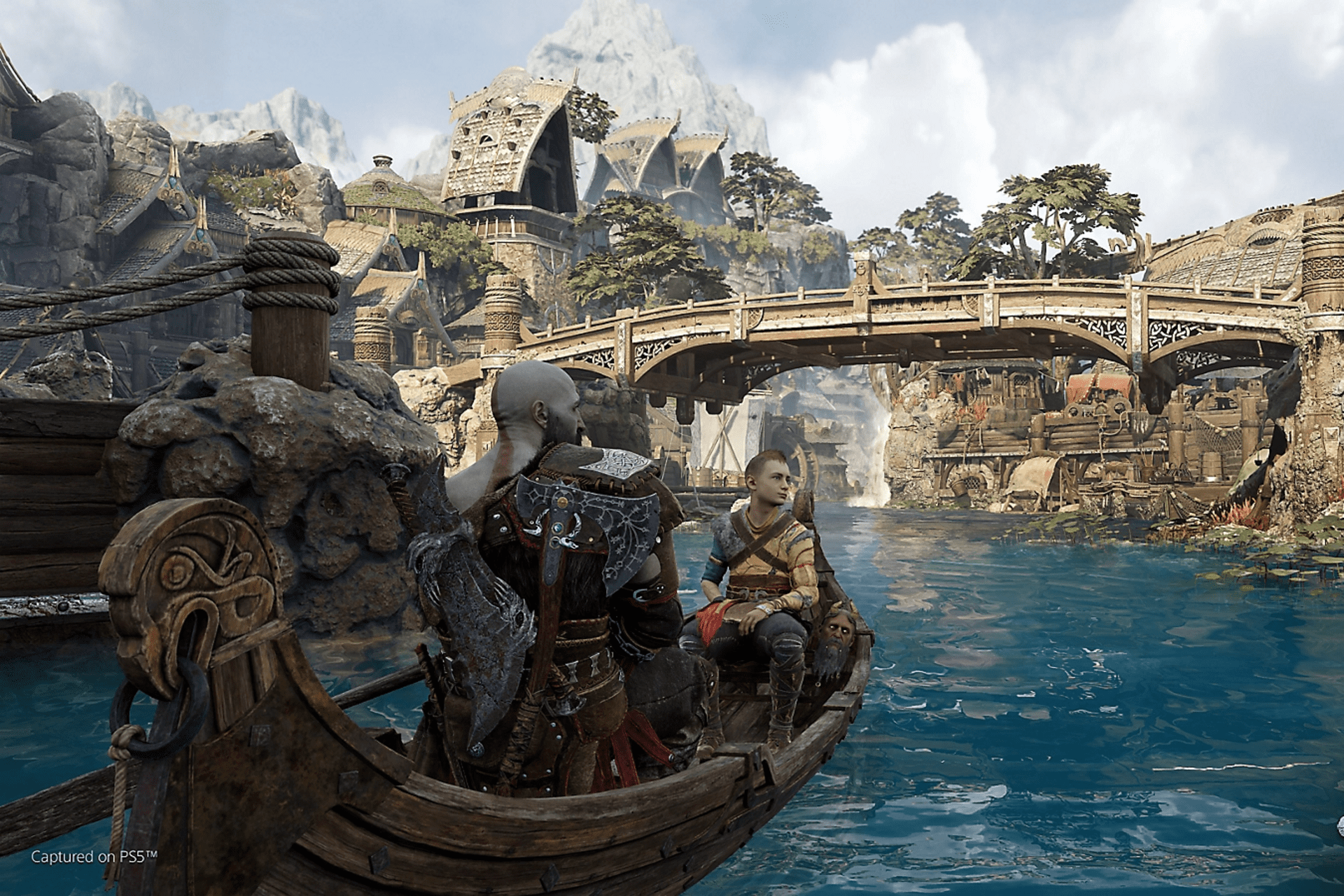

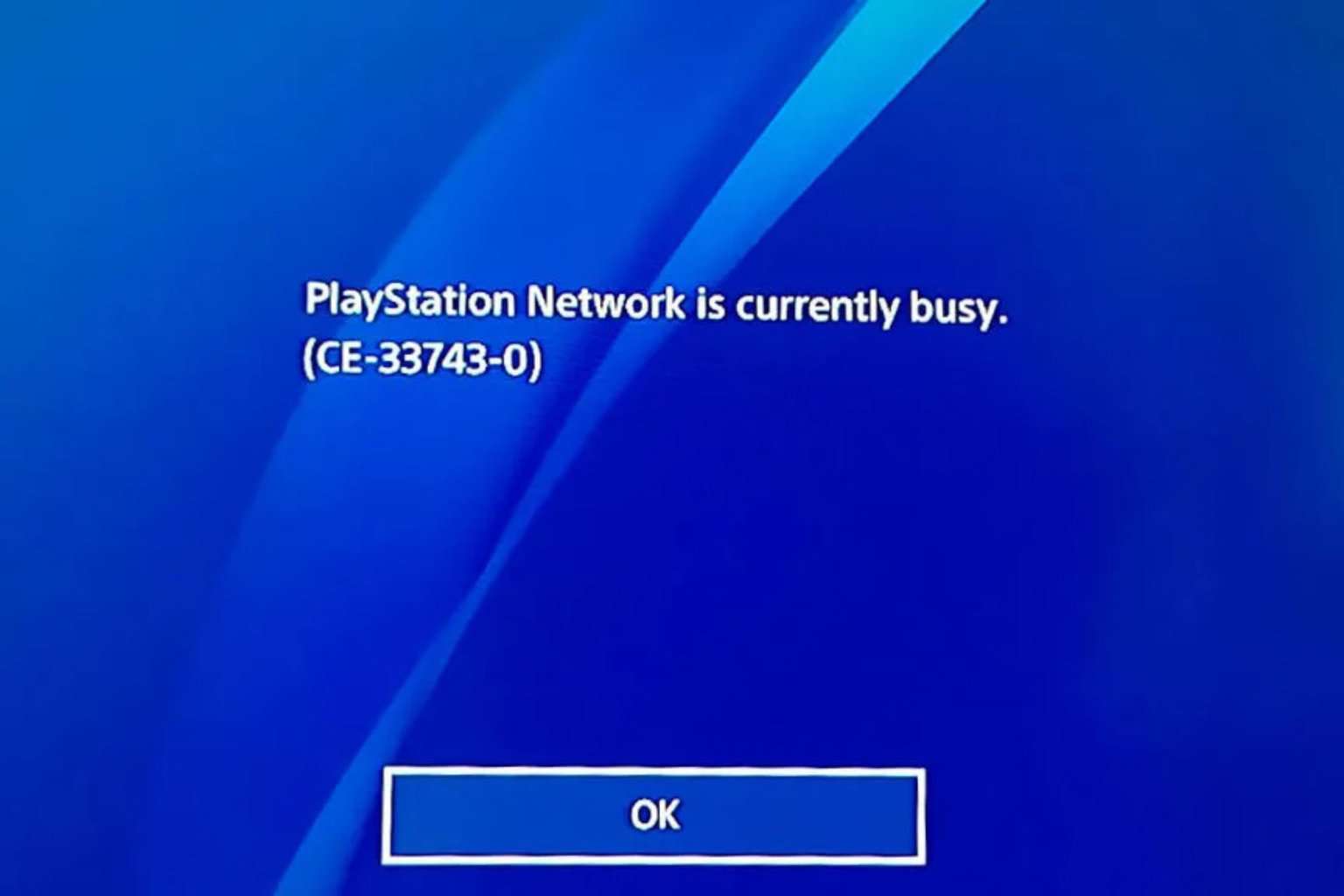
User forum
0 messages