Post Production Software: 5 Best to try out Today
7 min. read
Updated on
Read our disclosure page to find out how can you help Windows Report sustain the editorial team. Read more
Key notes
- Post-production software is used as part of editing a movie by adding audio or visual effects.
- With integrated workflows and various editing options, Adobe's tool is a great solution to use.
- Any digital graphic specialist will definitely need the best post-production software to create an effective digital workflow to ease up his workload.
- Our post-production software list will help you choose a tool with an intuitive design and advanced video editing capacities.

Producing movies isn’t always as glamourous as one might think. Actually, the hard work begins right after the shooting is over.
This is called the post-production stage and it consists of many different processes like editing the video part of the film, recording and editing the soundtrack with sound effects, and others.
Making a movie implies numerous different aspects that must be taken into consideration on top of editing the content like for instance budgeting, screenwriting, scheduling, and others.
Fortunately, the digitalization era comes with its built-in set of perks, and post-production software is one of them.
All these chores have gradually been transferred to video editing software solutions that operate on NLEs or non-linear editing systems.
And they do a spectacular job at it, thus rendering traditional post-production processes obsolete.
If you are considering adopting a newer digital workflow to ease up your workload, you should definitely take a look at the movie post-production software we have picked for you.
Which is the best software for movie post-production?
Adobe Premiere Pro

Boasting powerful tools, cross-integration with apps and services, and cutting-edge new features like the highly-praised Premiere Rush, Adobe Premiere Pro is the pinnacle when it comes to video editing.
A new all-in-one app that works across all devices, Premiere Rush allows you to take your editing platform wherever you are.
Plus, it integrates seamlessly with other apps and services from the Adobe Creative Cloud suite like Photoshop or After Effects and also with third-party extensions.
With automated tools and integrated workflows, the Premiere helps you craft footage while remaining on your timeline and edit it in any format, from 8K to VR.
Adding the fact that it has the best color grading options on the market, the Premiere practically turns any footage into a cinematic experience.
As always, Adobe invests a lot of resources into turning their software as user-friendly as they get, thus detailed tutorials and valuable insights accompany the Premier for your benefit.
Let’s quickly go through its key features:
- Automatically reformat videos (accelerate your workflow and optimize footage for social media – square, vertical, 16:9, or in 4K resolution)
- End-to-end VR 180
- Instantly improve audio (accelerate audio mixing, dial down background noise and reverb with new sliders)
- Time remapping to 20,000 percent (re-timing shots without nested sequences for bigger speed changes)
- More drivers audited in System Compatibility report
- Improved native format support (H264, HEVC, and ProRes including ProRes HDR)
- Faster scrolling in the Media Browser and easier Media Cache management

Adobe Premiere Pro
Adobe Premiere Pro is the industry-leading video editing software for Tv, film, broadcasting, and social media.Corel VideoStudio

Corel Video Studio allows its users to turn real life into memories in easy, fun, and creative ways.
The app has an intuitive video editor, including basic tools, video corrections, creative filters, and lots of other cool features that are easy to use.
The slideshow maker allows you to create movies in minutes by simply selecting a template and adding media to it.
Multicam can capture your screen and webcam simultaneously, and thanks to the DVD burner, you can keep the videos stored into DVDs.

Corel VideoStudio
Loaded with easy to use tools and with lots of fun features, Corel VideoStudio is your editor for everyday adventures.PowerDirector 365
Included in the Director Suite 365 by Cyberlink, the PowerDirector provides professional tools that allow you to edit videos without a steep learning curve.
Powered by a 64-bit TrueVelocity engine, the tool is one of the fastest and most comprehensive video editing software out there to support the latest video formats in up-to 4K resolution.
Advanced features such as impressive motion graphics, stylish effects and format support, plus access to an ever-growing library of plug-ins propel this post-production software in pole position effortlessly.
Let’s quickly go through its key features:
- 4K preview and editing tools
- CPU & GPU performance boost
- Chroma Key
- Keyframe Motion Tracking and stabilize footage
- Professional format and camera support (HEVC & VP9 10bit HDR10 & HLG, ProRes 10bit 4:2:2, and more)
- Slow and fast motion effects
- Correct Fish-Eye and color distortions
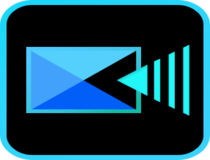
Power Director 365
PowerDirector 365 allows you to create compelling content with useful new effects, streamlined interface, and best-in-class editing tools.Filmora

With a simple drag & drop interface and powerful editing tools, Filmora is a modern, but easy-to-use video editor.
The software appeals to a broad audience thanks to its combo of user-friendly layout and advanced video editing capacities.
It supports all key standard HD videos including MP4, AVI, H261, H264, FLV, MKV, M4V, 3GP, and many more and more than 800 stunning effects.
Basic video editing options such as trimming, cutting, as well as pro abilities like control video and audio speed allow you to customize your films and take them to the next level effortlessly.
Let’s quickly go through its key features:
- Basic and advanced video editing capacities
- Color Grading features (like brightness, saturation, white balance or tint adjustments with one click)
- Integrated video templates, Audio Library, filters, and text presets
- Audio editing ability (allows you to mute the audio and remove the background noise with one click

Filmora 9
Bring your video to life by using Filmora, a software packed with awesome features.Final Cut Pro X
With innovative features like the modern Metal engine, Final Cut Pro accelerates post-production allowing editors to work at a faster pace and deliver at the speed of light.
But accelerated performance is not at all the best that this post-production dedicated software has to offer.
Advanced color grading, HDR support, VR headset playback, and 360° video editing are merely a few of the features included in the Cut’s portfolio.
Last, but not least, the cross-integration facilities make the workflow even smoother as you can simply use all the extensions you need without leaving Final Cut Pro.
Let’s quickly go through its key features:
- Multicam (automatically sync up to 64 angles of video with different formats, frame sizes, and frame rates)
- Video noise reduction
- Motion and Compressor (stunning effects and sweeping graphics including studio-quality 2D and 3D titles)
- High Dynamic Range
- Professional color grading tools (dedicated color inspector with color wheels, color curves, hue/saturation curves, and keyframes to adjust corrections)
- 360° editing (import and edit 360° equirectangular footage and apply blurs, glows, and other 360° effects)
Frame.io
Since post-production is more than video editing, our final recommendation is not a video editor, but a video review software.
It perfectly integrates with the main film-making tools including Adobe Premiere and After Effects or Final Cut X via a powerful API.
Frame.io is the only video collaboration platform that complies with both TPN and SOC 2 Type 2 to protect your content and data.
This software focuses on streamlining the video collaboration workflow supporting PDFs, video, images, and audio files.
Let’s quickly go through its key features:
- Accelerate feedback and approvals
- Secure, cloud-based storage for your assets.
- Intuitive UX design
- Annotations (to clearly illustrate your ideas with a simple drawing)
Professional and beginner video editors alike need the best video editing software in order to carry out their post-production tasks.
Whether you’re after streamlining your workflow, achieving the finest stylish effects or integrating as many third-party extensions as possible, there is definitely something for you on our list.
Do let us know what was the tool that helped you bring your post-production workflow into the digitalization era.



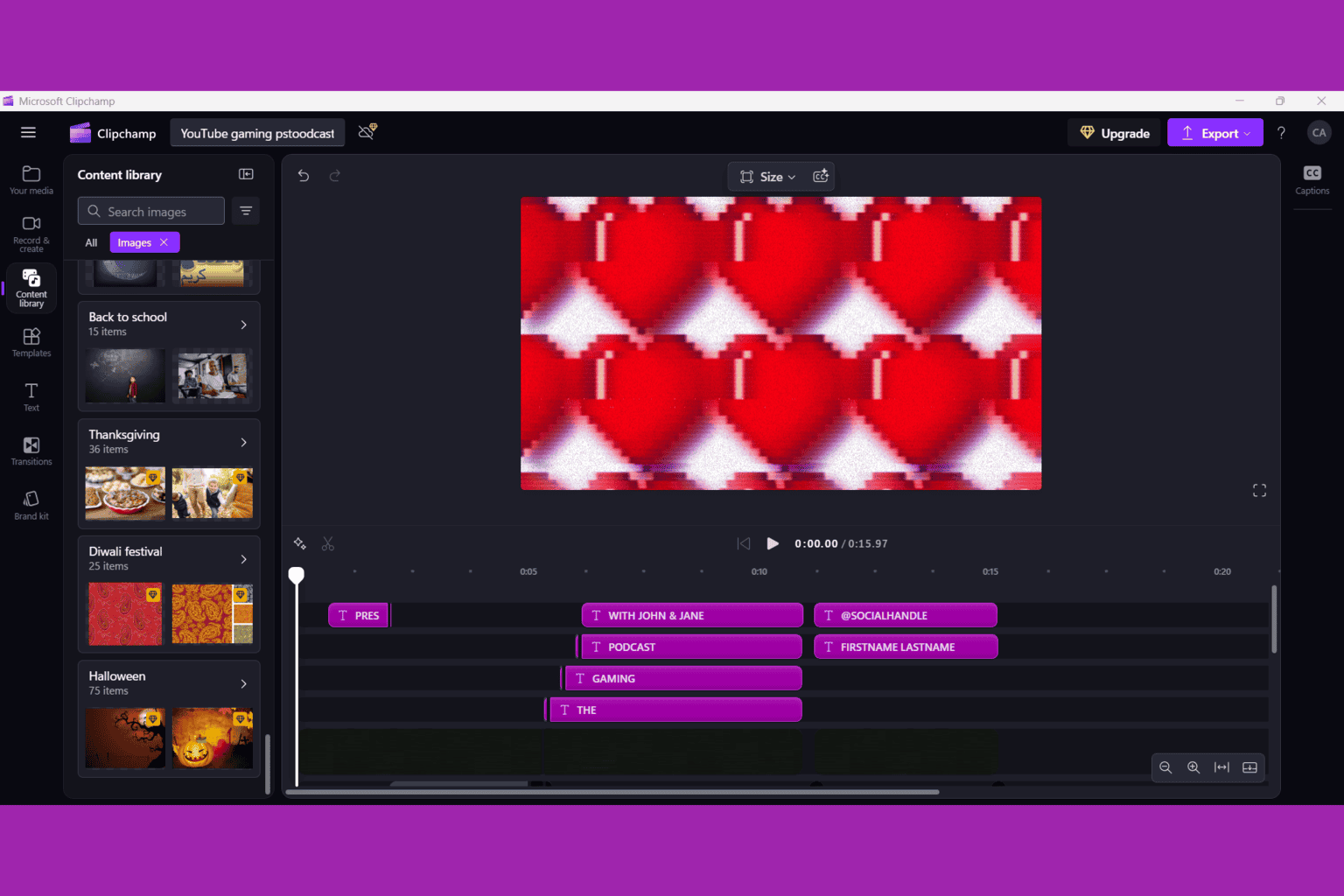

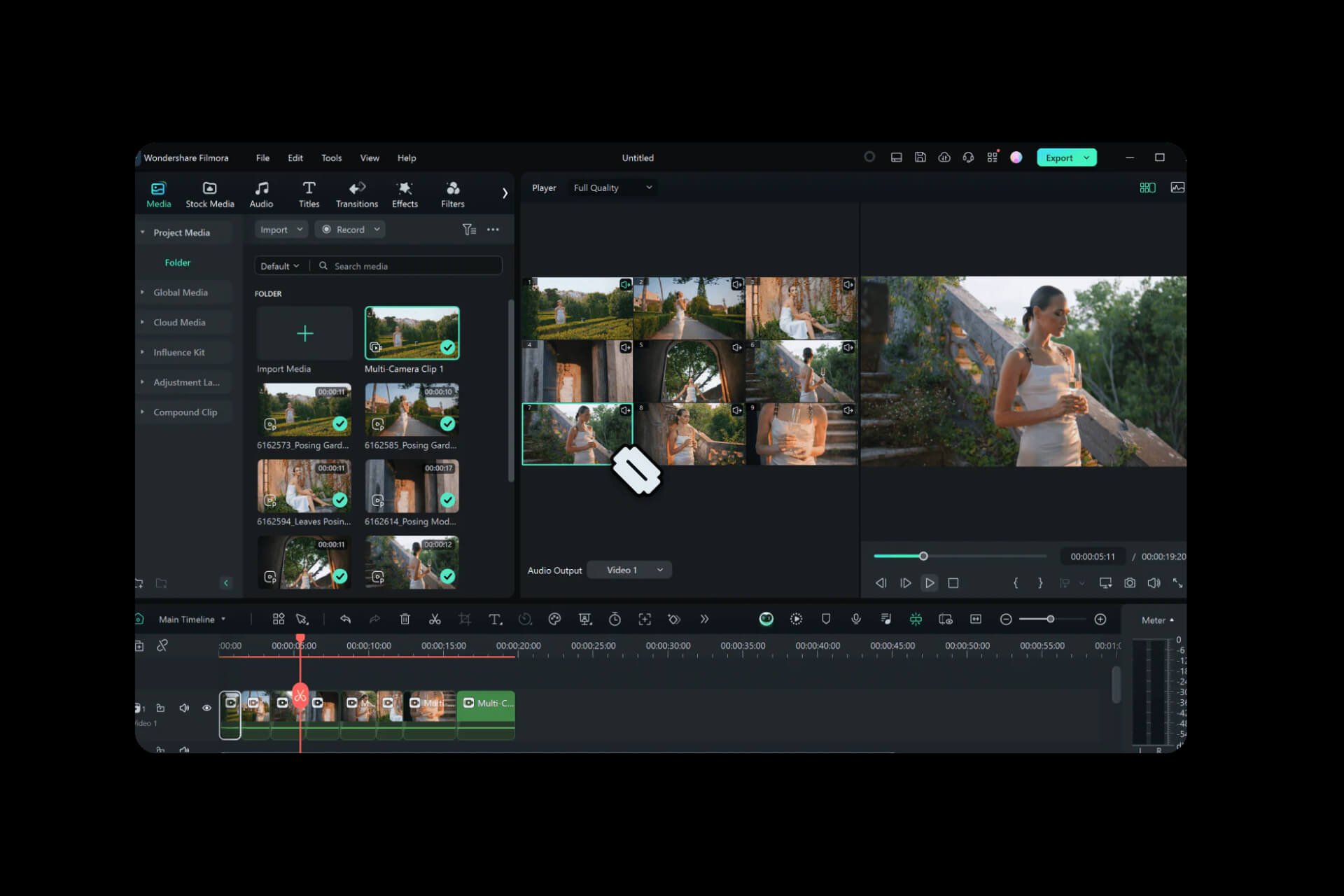
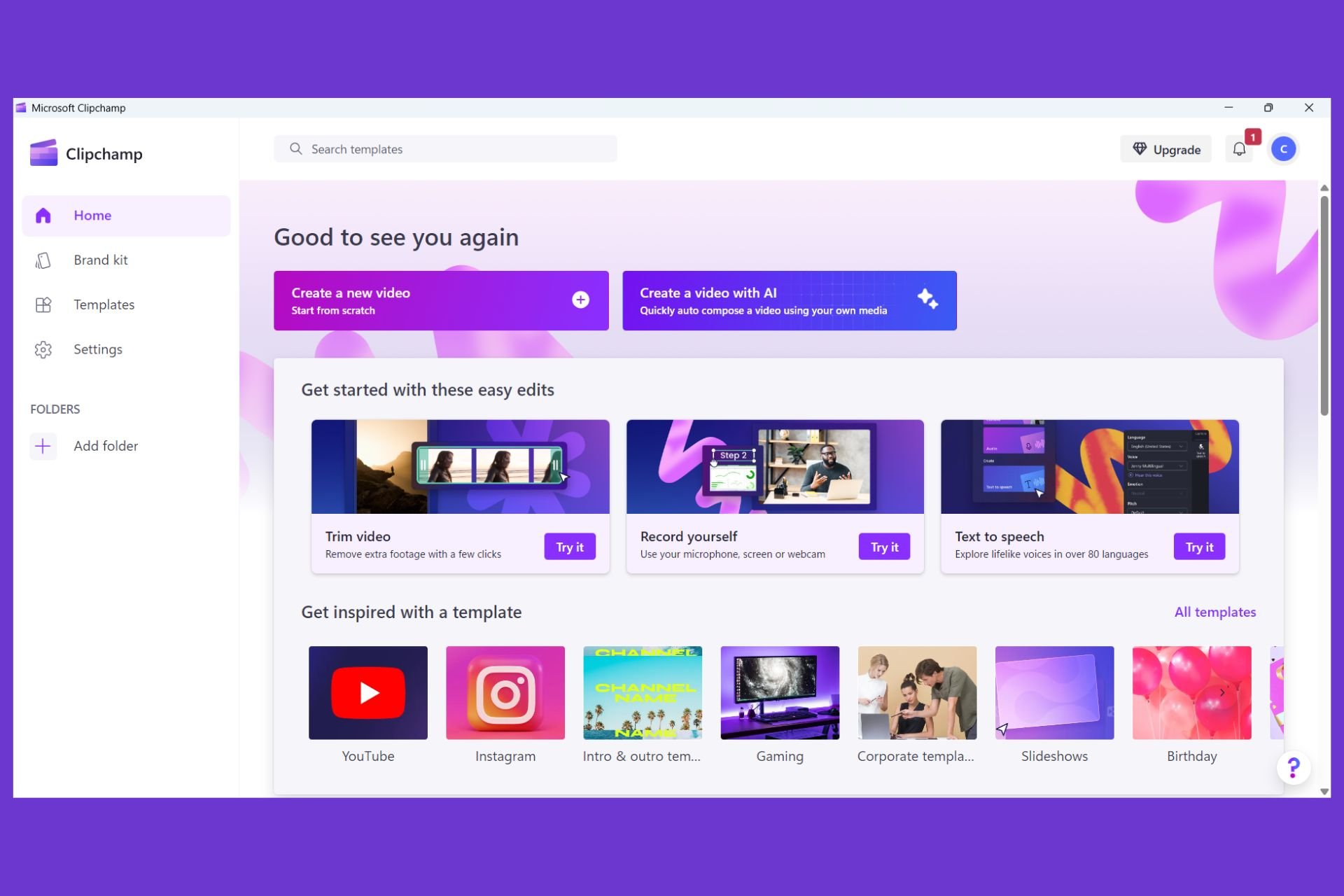
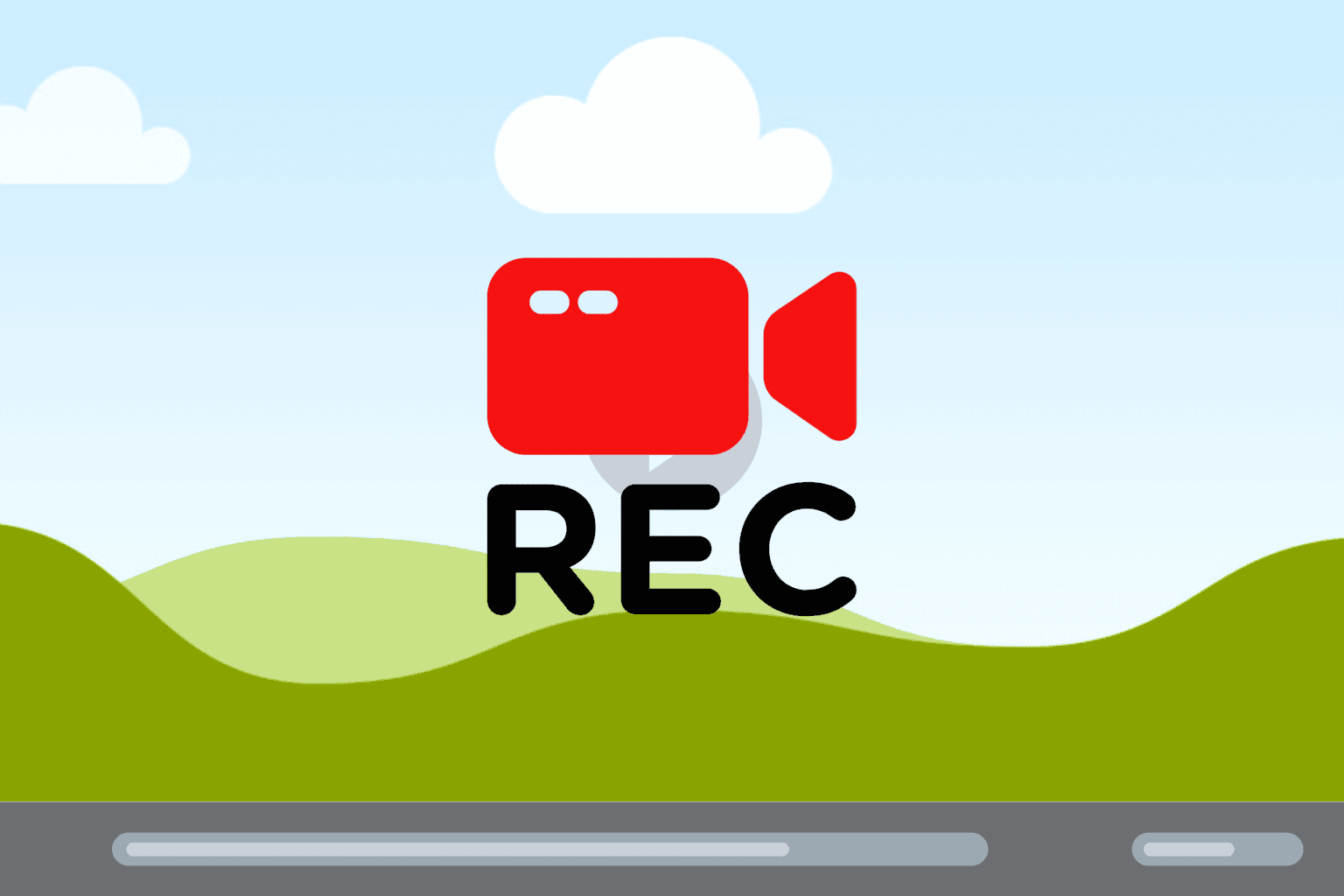
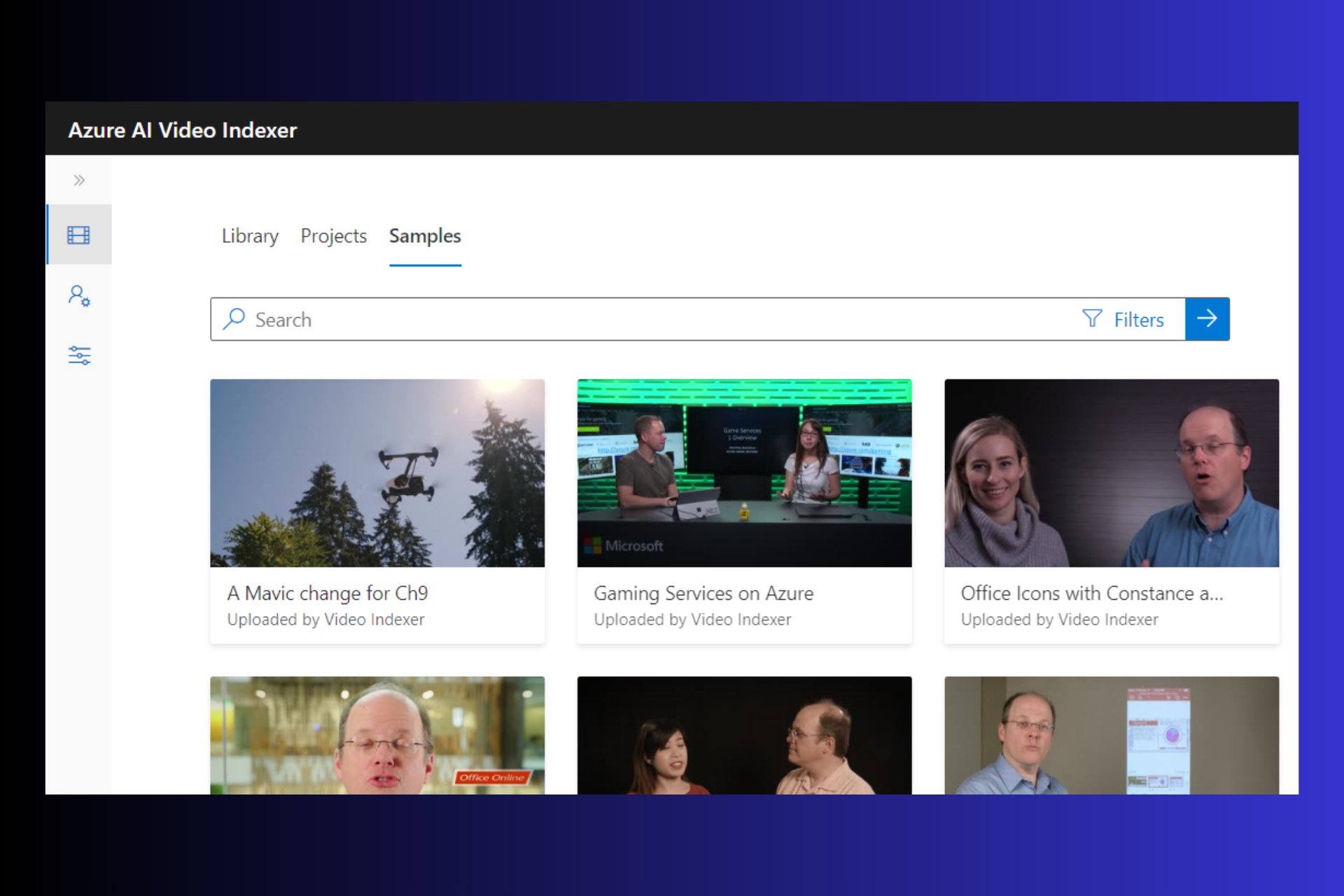
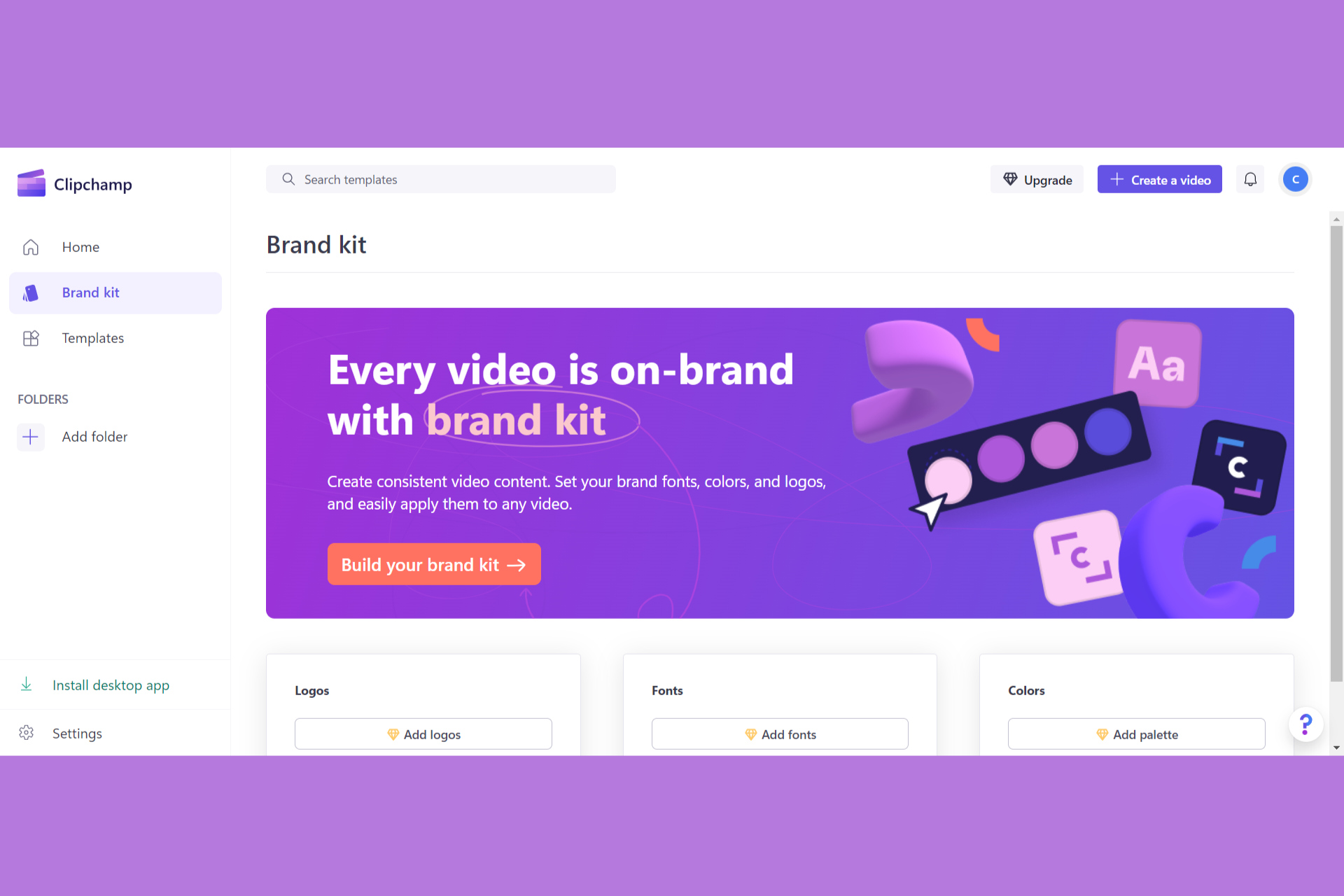
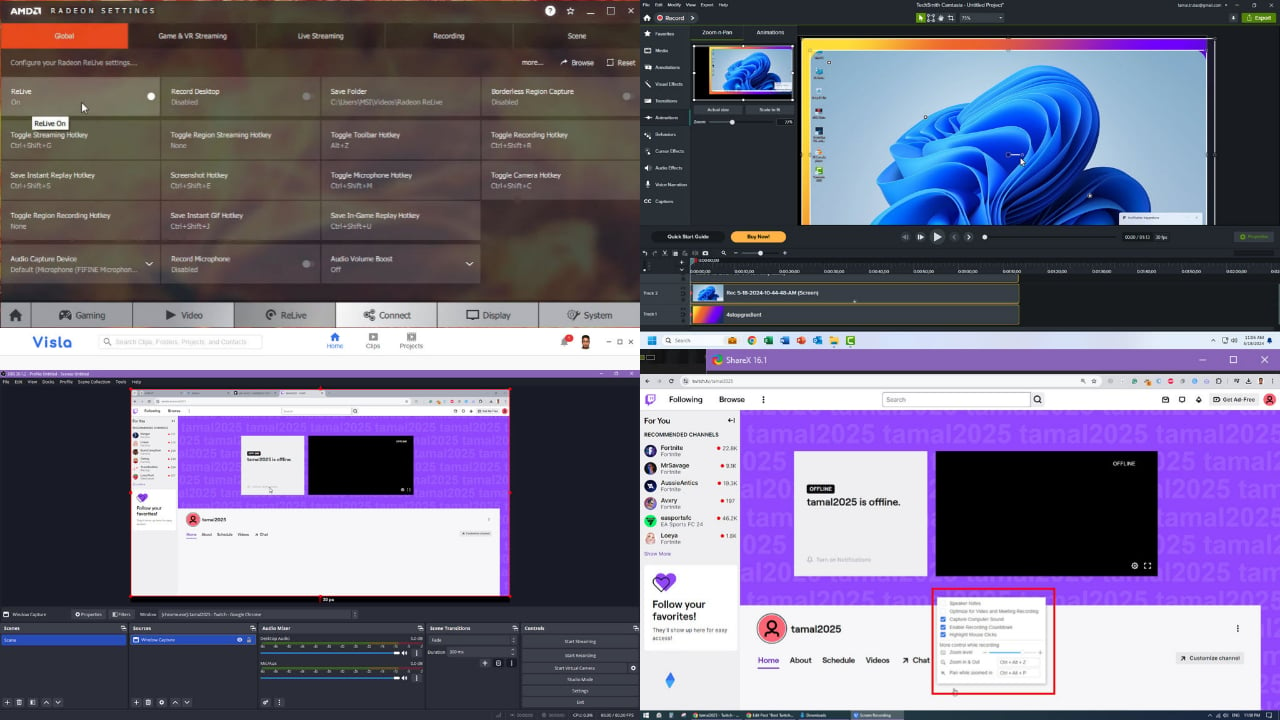
User forum
0 messages