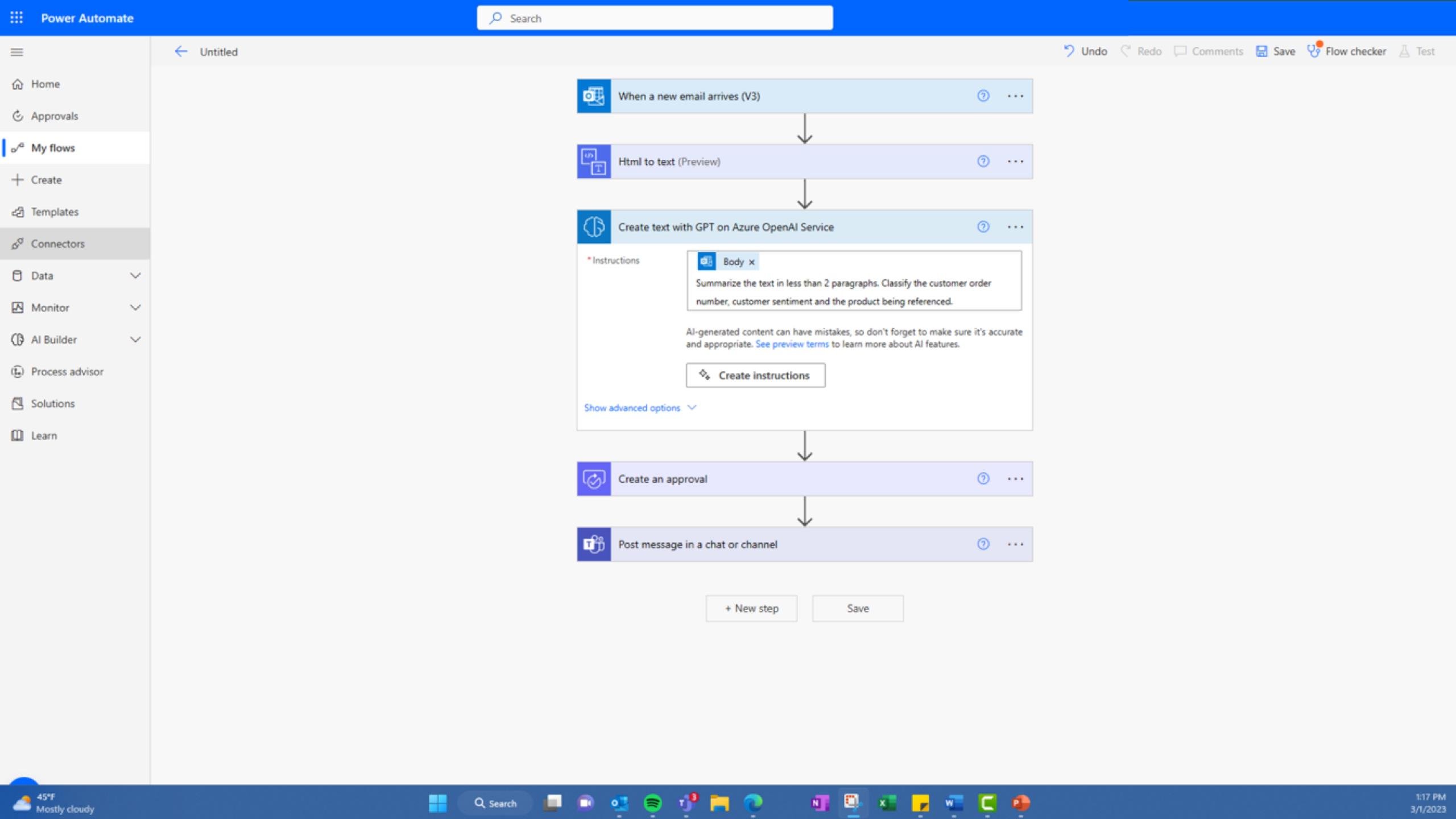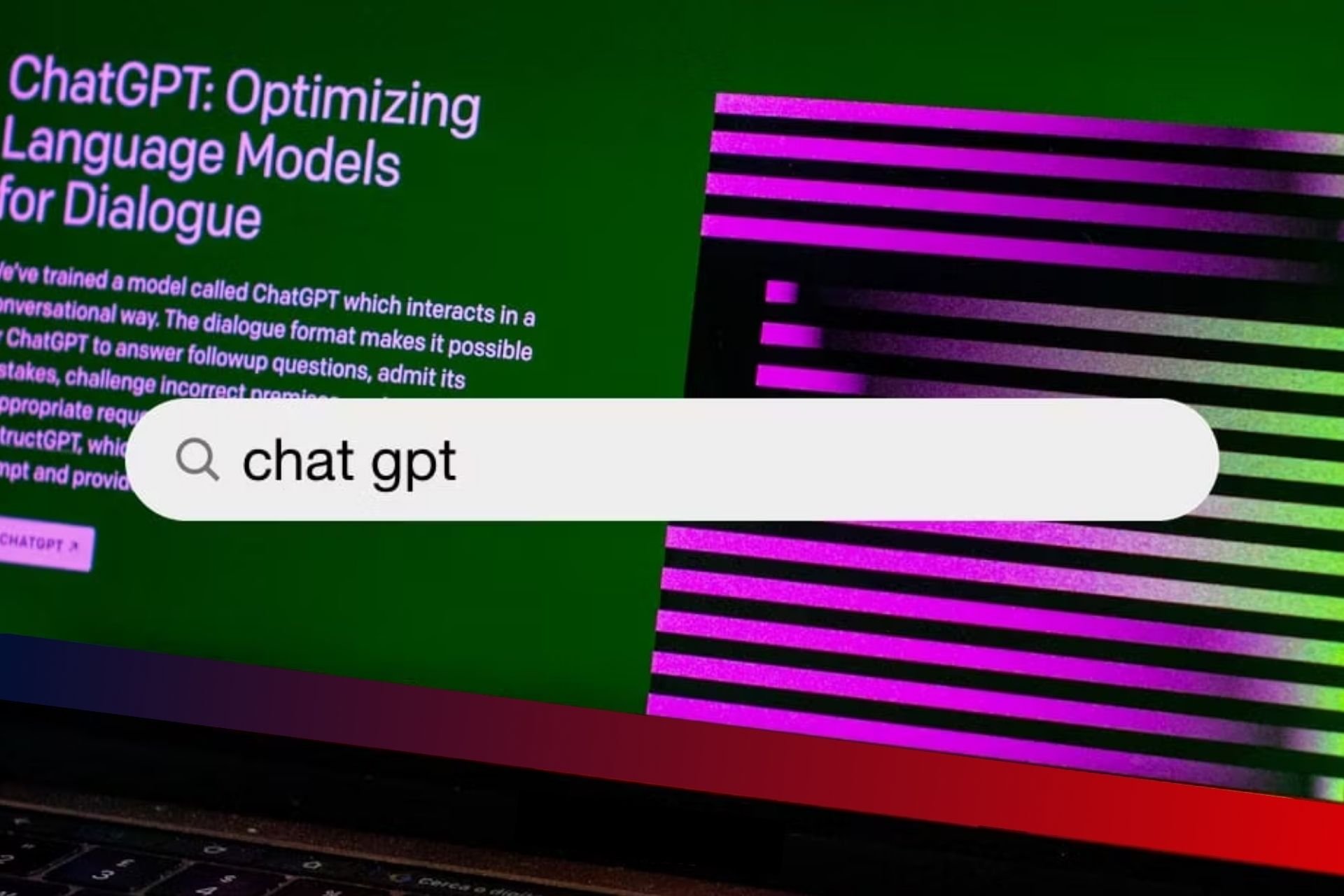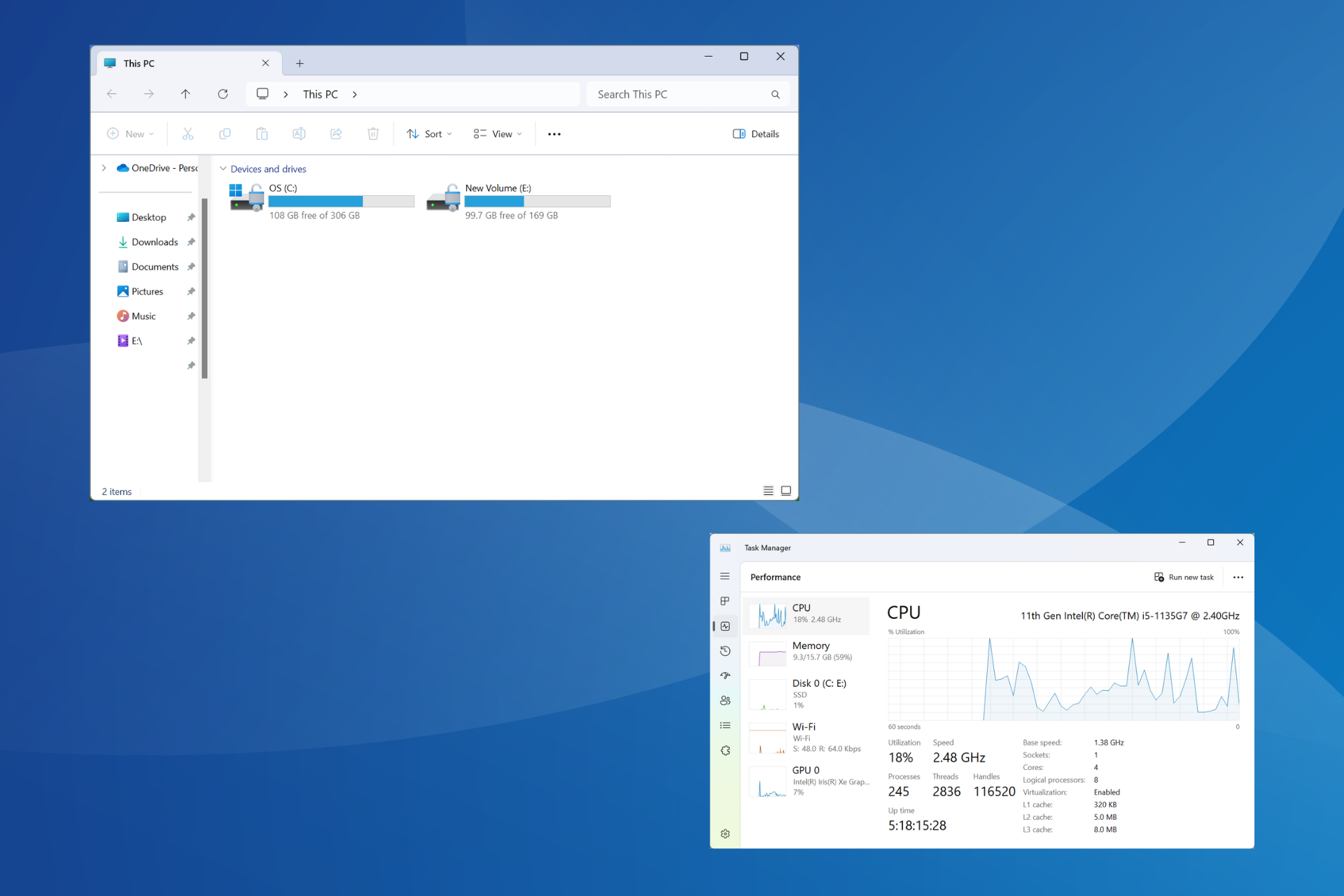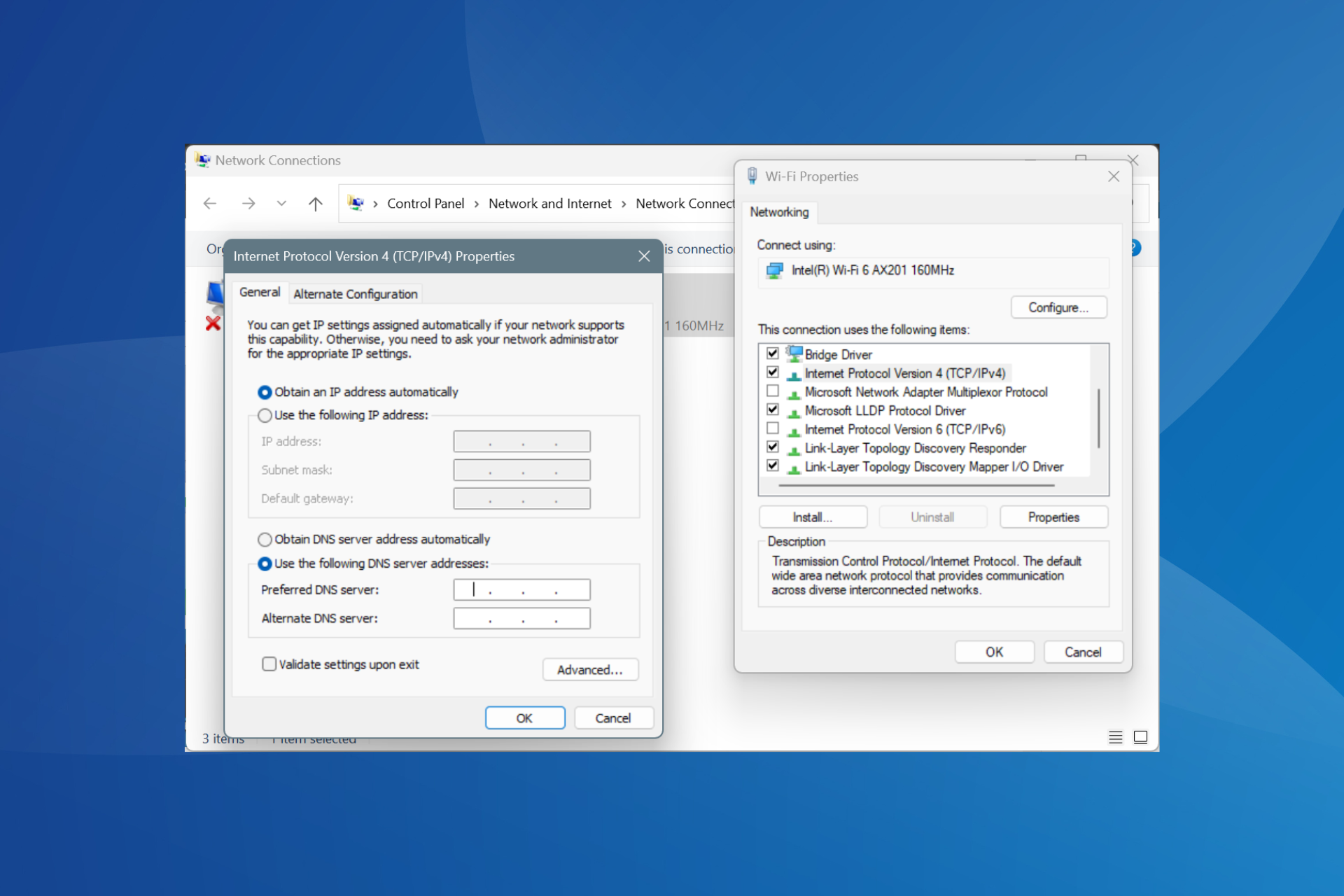Microsoft's Power Automate app is now called Workflows
Power Automate will merge with the existing Workflows app into a brand-new Workflows app.
2 min. read
Published on
Read our disclosure page to find out how can you help Windows Report sustain the editorial team Read more
Key notes
- The name change does not affect the existing services and features of Power Automate.
- You'll still be able to manage your workflows after the merge happens later this year.
- However, you'll need to remember that Power Automate is now called Workflows.
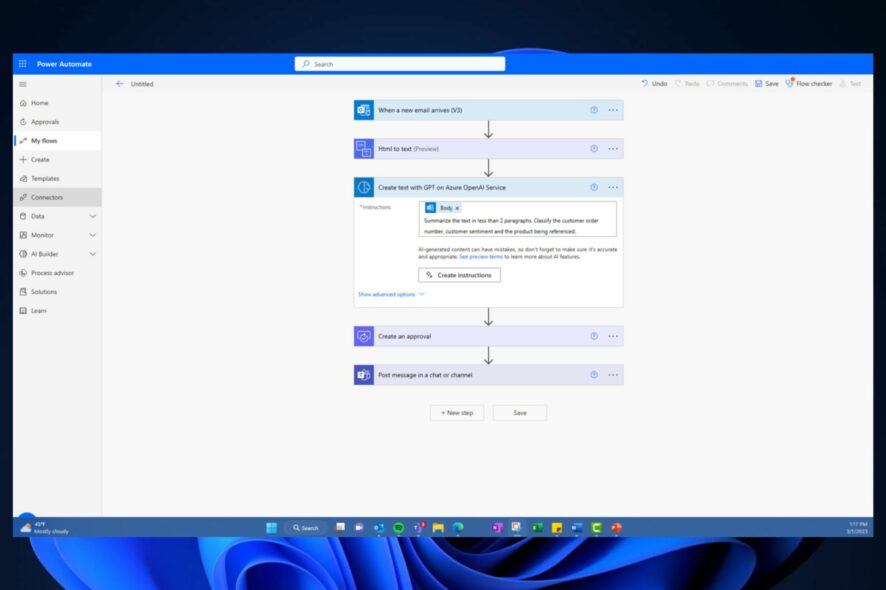
Power Automate will no longer go by this name in Microsoft Teams, and it will be changed to Workflows instead, according to the latest entry in Microsoft roadmap. The app is used to create workflows and frameworks that allow you to get work done faster and more efficiently and it’s integrated in Microsoft Teams.
However, Microsoft Teams already has an app called Workflows, and Power Automate will merge with it there. Given Microsoft’s huge interest in AI, this app will probably get more AI-enhanced features in the future, but for now, Workflows will not change, says the Redmond-based tech giant.
Plus, you’ll still be able to use all the services and features of the Power Automate app, as the merge will not change anything, but the name of the app. The user experience within the app will still be the same. You’ll still be able to manage all your flows within the app.
And if you have any existing workflows on your Power Automate app, they will be transferred into the new Workflow app, automatically. You don’t need to do anything, other than remember that Power Automate is now Workflows.
Workflows, formerly known as Power Automate: Here’s all you need to know about it
The merge will roll out in 3 phases:
- Targeted release: It will begin in mid-September and is expected to be completed by late September 2023.
- Standard release: It will begin in late September and is expected to be completed by early October 2023.
- Global release: It will begin in early November and is expected to be completed by early November 2023.
Workflows will be pre-installed in Microsoft Teams for all users. If you previously had uninstalled Power Automate, Workflows will show up again in your Teams, and you’ll need to uninstall it.
IT admins will don’t have to disable Workflows, if they disabled Power Automate, before the merger. However, if they disabled the existing Workflows app, then you’ll need to disable it again, after the merger.
As we mentioned earlier, you don’t have to do anything, as the merge will automatically transfer all your existing workflows into the new app. But you have to do one thing, though: remember that Power Automate is called Workflows now.
How hard could it be? Well, we’ll let you figure that out.