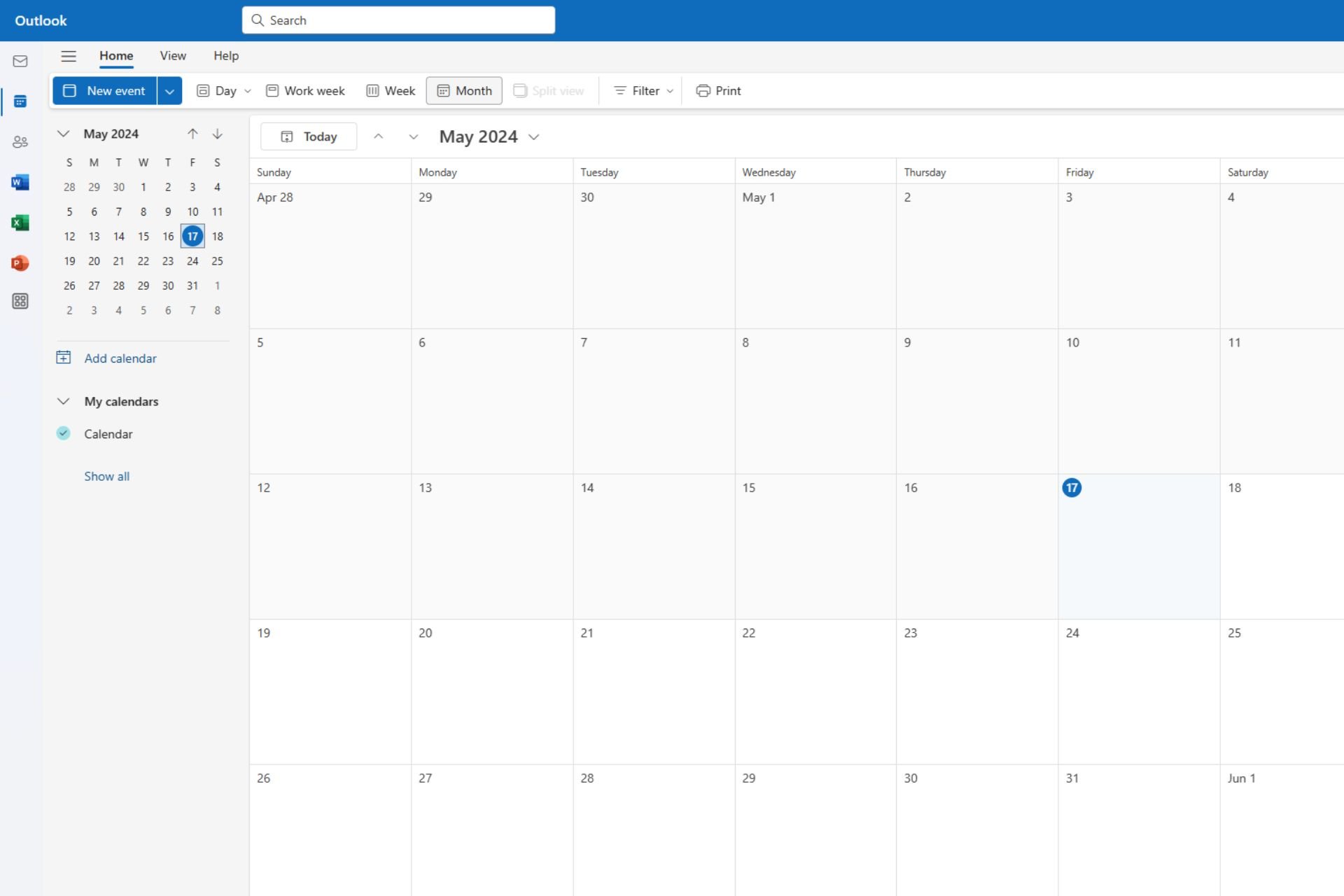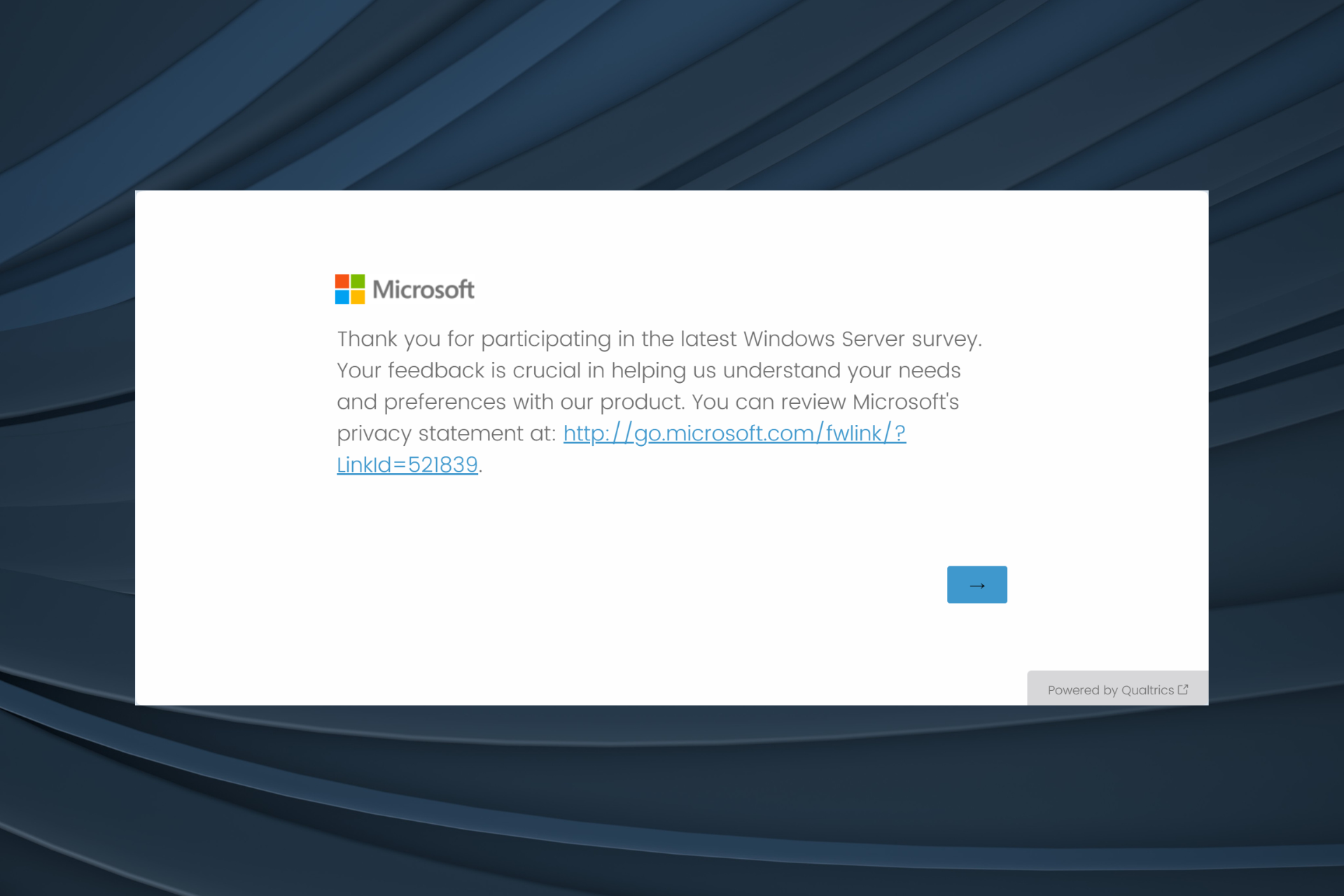Microsoft speeds up File Explorer and Task Manager in Windows 11 Preview Build 22635.3570 (KB5037008)
Task Manager becomes more reliable with the latest improvements
3 min. read
Published on
Read our disclosure page to find out how can you help Windows Report sustain the editorial team Read more
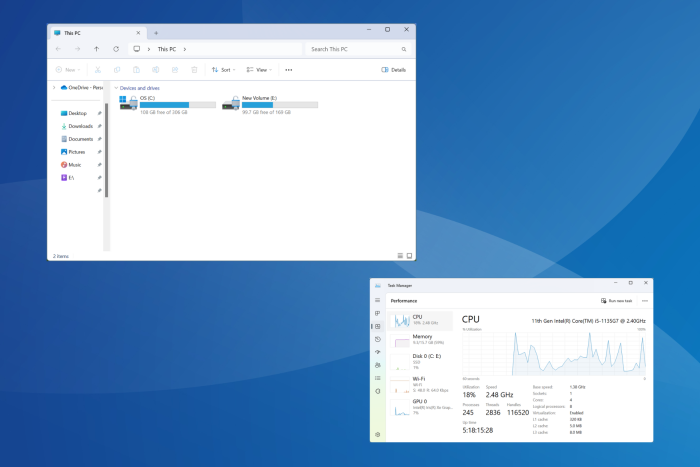
We have good news for all Windows 11 users, especially those facing issues with File Explorer and Task Manager. With the latest Windows 11 Insider Preview Build 22635.3570 (KB5037008), Microsoft is making a wide array of improvements to File Explorer and Task Manager.
Changes include patches for previously known issues and the introduction of new features on the latest iteration of Windows.
As for File Explorer, Windows 11 Insiders, upon downloading KB5037008, will find the following improvements, according to Microsoft’s official blog:
1. We’re rolling out the ability to duplicate a tab by right-clicking on a tab in File Explorer.
2. Fixed a memory leak when interacting with archive folders in File Explorer.
3. Fixed a few issues impacting File Explorer reliability.
4. Made a change to help fix an issue which could cause the spacing between your desktop icons to become extremely wide.
5. Fixed a timing issue where if you start a search from Home in File Explorer, it may unexpectedly show no results the first time you tried.
6. Did some work to help address an issue where the address bar dropdown might appear unexpectedly while you were using File Explorer.
So, from now on, you can open any folder or path separately in the File Explorer by right-clicking on the tab and selecting the Duplicate tab option. Earlier, this required using a third-party tool. We had previously reported that the Duplicate tab feature was coming to File Explorer.
Moving to improvements and fixes to the Task Manager with Windows 11 KB5037008, Microsoft’s official blog lists the following:
1. Updated the units (from MHz to MT/s) for DDR speed.
2. Fixed an issue where the Safely Remove Hardware option for ejecting USB devices wouldn’t work if Task Manager was open.
3. Did some work to ensure Task Manager releases process handles quickly when terminating processes.
4. Made some more improvements to help with Task Manager reliability.
5. We have improved the performance when changing the sort order.
6. Made multiple improvements to overall accessibility of Task Manager, including improving keyboard focus, tab navigation, text scaling, names of items read out by screen readers, and more.
7. We made it a little easier to resize Task Manager when trying to resize by grabbing the top of the window.
With these changes, the Task Manager will deliver better performance and quickly complete tasks, and you will find user-oriented improvements to the interface.
To benefit from these, you must be subscribed to the latest updates, even within the Windows Insider Preview.
To do that, press Windows + I to open Settings > go to Windows Updates > enable the toggle for Get the latest updates as soon as they are available.
If you are not in the Windows Insider Channel, wait for a few months, and the improvements should make their way to the stable version of Windows 11.
Another major change in Windows 11 Insider Preview Build 22635.3570 (KB5037008) is Microsoft pausing public testing of Copilot. It doesn’t affect the existing functionality. The move is aimed at refining the available features and coming up with new ones.
What’s your favourite improvement in Microsoft’s latest Insider Preview Build? Share with our readers in the comments section.