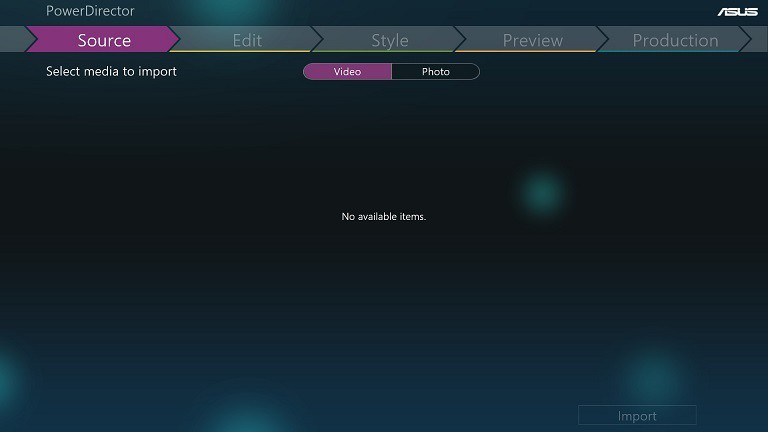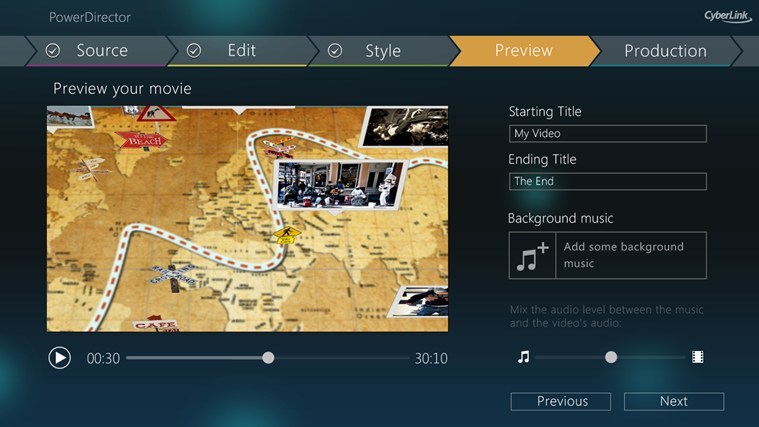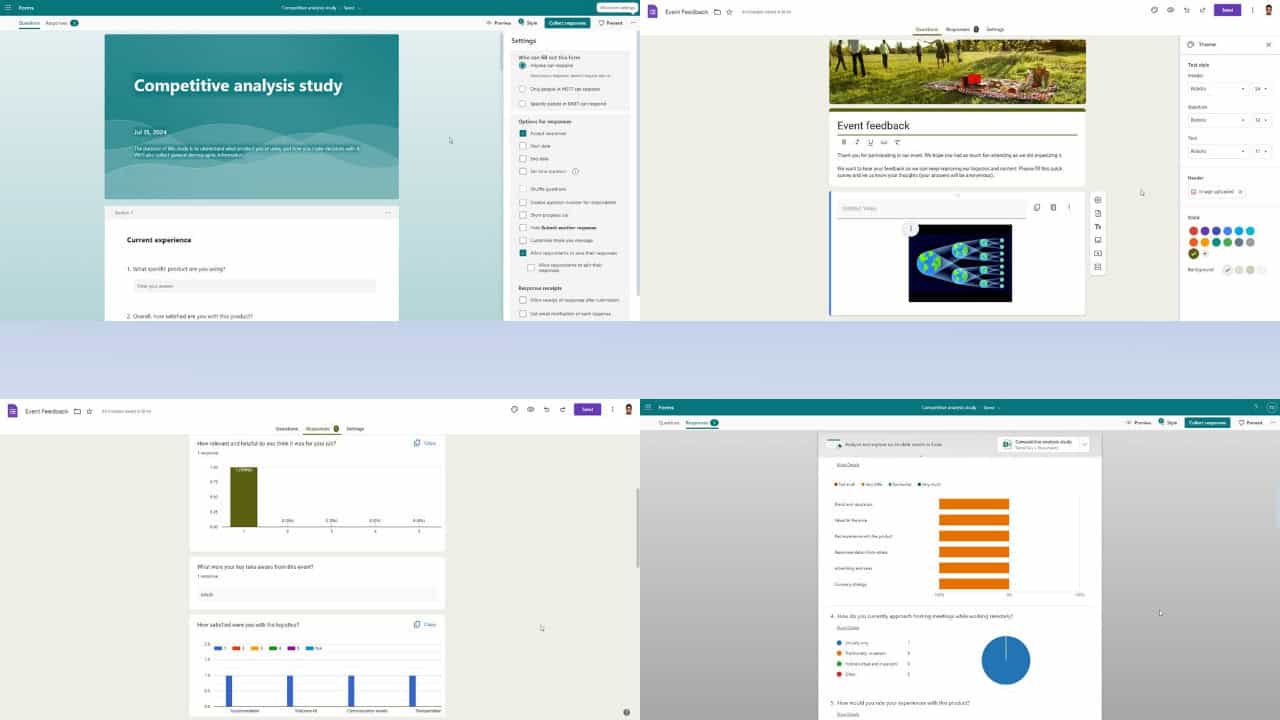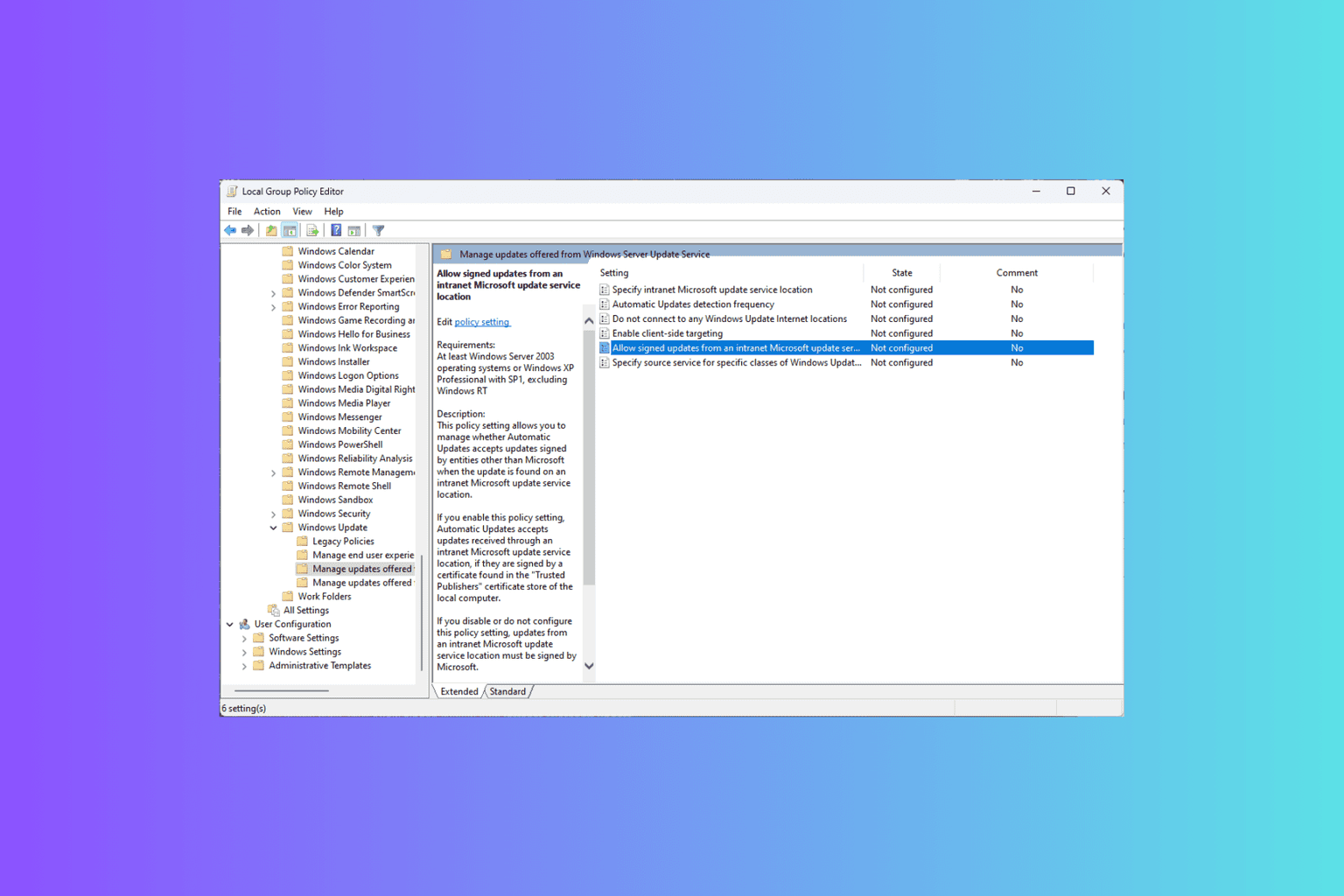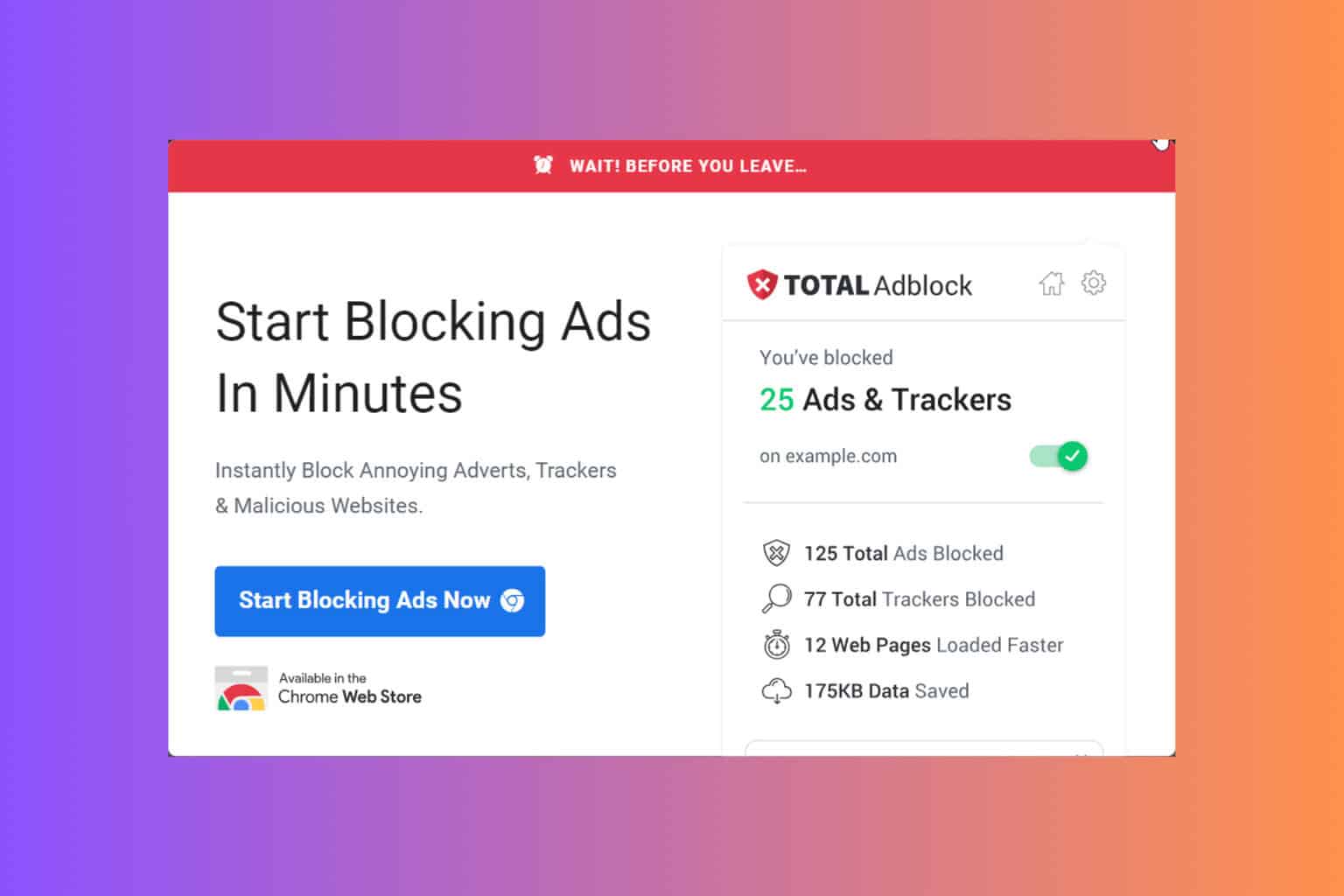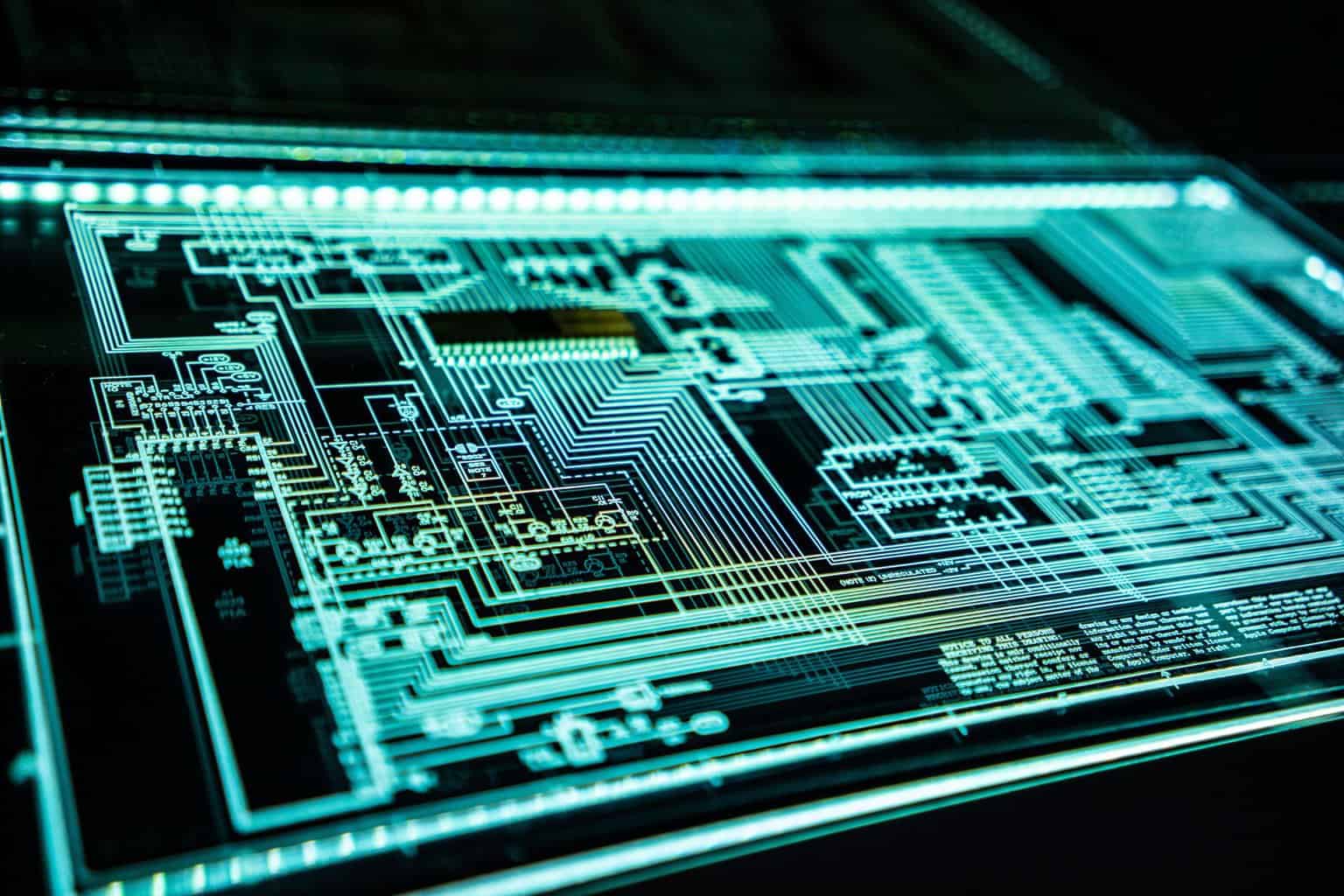Download CyberLink PowerDirector 16 on Windows 10/11
3 min. read
Updated on
Read our disclosure page to find out how can you help Windows Report sustain the editorial team Read more

There are enough apps in the Windows Store to manage your multimedia collection, but CyberLink thinks there’s room for just one more and that’s why it has released the new ASUS PowerDirector app. Read below for more details about it
The title of the application has been changed from “PowerDirector” to Asus PowerDirector as Asus is probably sponsoring the launch. We’ve seen the same thing happen with the official Windows 10, 8.1 app of the musical store 7digital. The Asus branding is also present inside the app itself. CyberLink has previously released the official “PowerDirector Mobile” app, but it is available at $15, and the new Asus PowerDirector app seems to be identical, just that you can download it completely free. We don’t know whether this app is designed for Asus devices only or if it’s made free thanks to Asus, but you should go ahead and download it while it doesn’t become paid.
PowerDirector app becomes free on Windows 10, 8.1
Enjoying multimedia on-the-go has never been so easy. PowerDirector Metro brings the award-winning features of PowerDirector to your mobile device so that you can watch movies, view photos, and listen to music in the best quality, wherever you are!
The app comes with a size of slightly more than 100 megabytes will work on Windows 10, 8.1 desktop and touch devices: no Windows RT support, alas. The app brings one of the best video editing software in the world in front your hands and will let you do a bunch of things such as on-the-spot video editing, slideshow video creation along with a selection of Magic Style pro-designed templates. The PowerDirector app for Windows 10, 8.1 is really useful for those who need reliable software to edit videos as quickly as possible, without compromising the quality.
There are are two Easy Editor & Slideshow Creator modes and the editing includes video scene trim, photo rotate and crop, and scene re-ordering. You are able to load, preview, save and produce projects to file and directly share videos to Facebook and YouTube. There’s also real-time production preview and hardware encoding support. So, go ahead and grab the download link from below.
Download PowerDirector app for Windows 10, Windows 8.1
UPDATE
Limitations of CyberLink PowerDirector 16
• 30-day trial version
• Limited template pack
• NewBlue effect pack limited to 10 effects
• Does not include CyberLink WaveEditor
• Importing and producing H.264 video files is only supported on Windows 10/8.1/8/7 systems or hardware platforms offering independent H.264 encoding and decoding
• Watermark appears at the beginning of produced videos (5 seconds)
• 2K/4K resolution H.264 video files are not supported
• Importing and producing H.265 video files is not available
RELATED STORIES TO CHECK OUT:
- 5 best software to fix upside down videos on Windows 10
- 5 best video cartoonizer software for Windows PCs
- 7 best 1080p video editing software for Windows 10