There Was a Problem with the Dedicated Server Error [Full Fix]
3 min. read
Updated on
Read our disclosure page to find out how can you help Windows Report sustain the editorial team. Read more

There was a problem with the dedicated servers usually occurs in Halo 5 on Xbox One, and in today’s article, we’ll show you how to fix the problem. This issue could be caused due to actual server issues or certain user connectivity conflicts.
Here’s how one user described the issue on Halo Waypoint forums:
Well I just tried to join a game and now it’s not letting me, it gets stuck on 2/4 starting dedicated server for about a minute or two and then boots me back out, anyone else getting this? My first 9 games went smoothly.
In this article, we’re presenting you a list of solutions to help you stop getting this error.
What to do if I can’t connect to Halo 5 servers?
1. Check the Xbox Live Status
- Check the status of Xbox Live servers online.
- If there’s a problem with any of the Xbox Live services, you’ll have to wait for Microsoft to address the issue.
2. Check the Halo service status
- Visit the game forums, and look for other users with the same problem.
- If this is a widespread issue, it will most likely be addressed shortly.
3. Check your network connection
- Press the Xbox button > open Settings.
- Choose All settings > Network > Network settings
- Select Test network connection to check the status of your Internet connection.
- Use a wired connection instead of a wireless network.
- If you notice abnormal internet behavior, contact your Internet provider and let them know about your issues.
4. Have the NAT settings open
- Test your network connection as described above.
- If you find that the connection NAT type is closed, reset your modem/router.
- Test your connection again and see if it now shows NAT Type: Open.
5. Try another server hosting service
If you tried all the mentioned solutions and you still can’t connect to Halo 5 servers then you should think to try another dedicated server hosting that is secured and ready to run instantly.
We suggest you try Citadel Servers that utilize the latest networking and hardware technology. This server hosting has a custom-powerful TcAdmin panel and instant setup in seconds.
Using Citadel Servers is completely safe and secure, due to Anti-DDoS protection and full network monitoring 24x7h. Also, it is free of lags – all of their game servers run on SSD Drives with a network that has 1 Gbps connections.

Citadel Servers
Run your game without any lags or crashes!6. Make sure that you are not banned
- If your Xbox account was banned, you will not be able to access the Xbox Live features.
- Go to the Xbox Enforcement section and check your account status.
- If you feel that you were banned unfairly, contact the support center.
There you go, 5 quick and easy solutions that can help you fix There was a problem with the dedicated servers error.
If you’re on a PC, you might be interested in solving ‘Host Core Dumps Cannot be Saved’ with these methods.
In most cases, this is a server issue, so you’ll just have to wait for Microsoft or the development team to fix it.
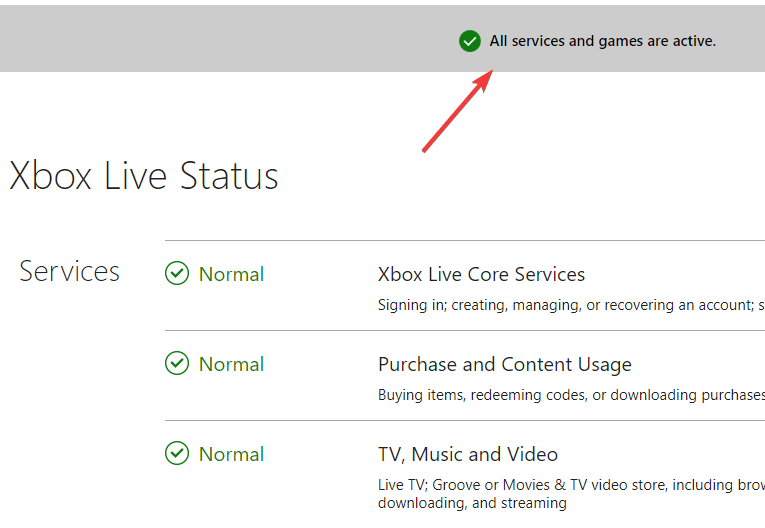

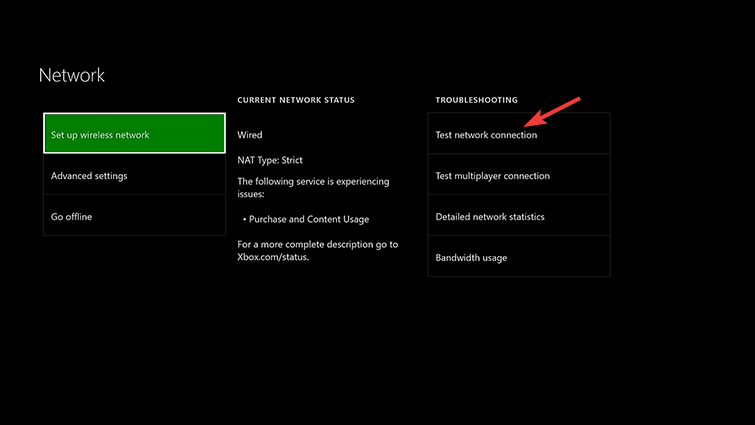










User forum
0 messages