Solved: PS5 is Blinking Orange
Orange lights on PS5 usually aren't a reason for concern
3 min. read
Updated on
Read our disclosure page to find out how can you help Windows Report sustain the editorial team. Read more

Although the blinking orange light on PS5 is a normal consequence, it has prevented some users from powering on their console.
We experienced this issue in our WindowsReport gaming lab. A blinking orange light means that your console is entering the rest mode. Once it enters the standby mode it should change to solid orange.
What can I do if my PS5 won’t stop flashing orange?
1. Wait it out
- Your console is probably entering rest mode.
- It’s possible that the update process is occurring in rest mode.
- Try waiting for an hour or so and check if the flashing stops.
2. Perform a power cycle
- Press and hold the Power button on the console for 30 seconds.
- Release the button and then press it again.
- Your console should now start properly.
3. Disconnect the console from the power source
- Disconnect all the cables from the console. Next, disconnect the PS5 from the power outlet.
- Leave it like that for a few minutes.
- Connect the console again and try to power it on with the Power button.
- If the issue persists, try using a different power cord.
What happens if you unplug PS5 while blinking?
According to Sony, if you disconnect the power cable while the console light is blinking, you might cause file loss or in the worst case damage your console.
In practice, it’s unlikely that anything will happen if you unplug your console, however, you should refrain from doing that.
Power indicator lights on PlayStation 5
| No light | Your console is turned off |
| Blue light that changes to white | The console is powering on |
| Solid white | The console is powered on and working normally |
| Blinking orange | PS5 is entering rest mode |
| Solid orange | The console has entered rest mode |
| Blinking white and then turns off | This indicates the console powering off |
| Blinking white, solid blue, or blinking blue | Console error |
| Pulsing red light | The PS5 console is overheating |
If you’re concerned that your PS5 is flashing orange, you should know that this is harmless since the device is entering rest mode. However, if your console is stuck, don’t hesitate to try some of our solutions.
If you’re unable to wake up the console, you might want to check the battery level on PS5 controller or reset your PS5 controller to default.
Speaking of issues, many encountered System update something went wrong error on PS5 but we tackled that in a separate guide.
How did you fix this issue on your PS5? Share your findings with us in the comments section.



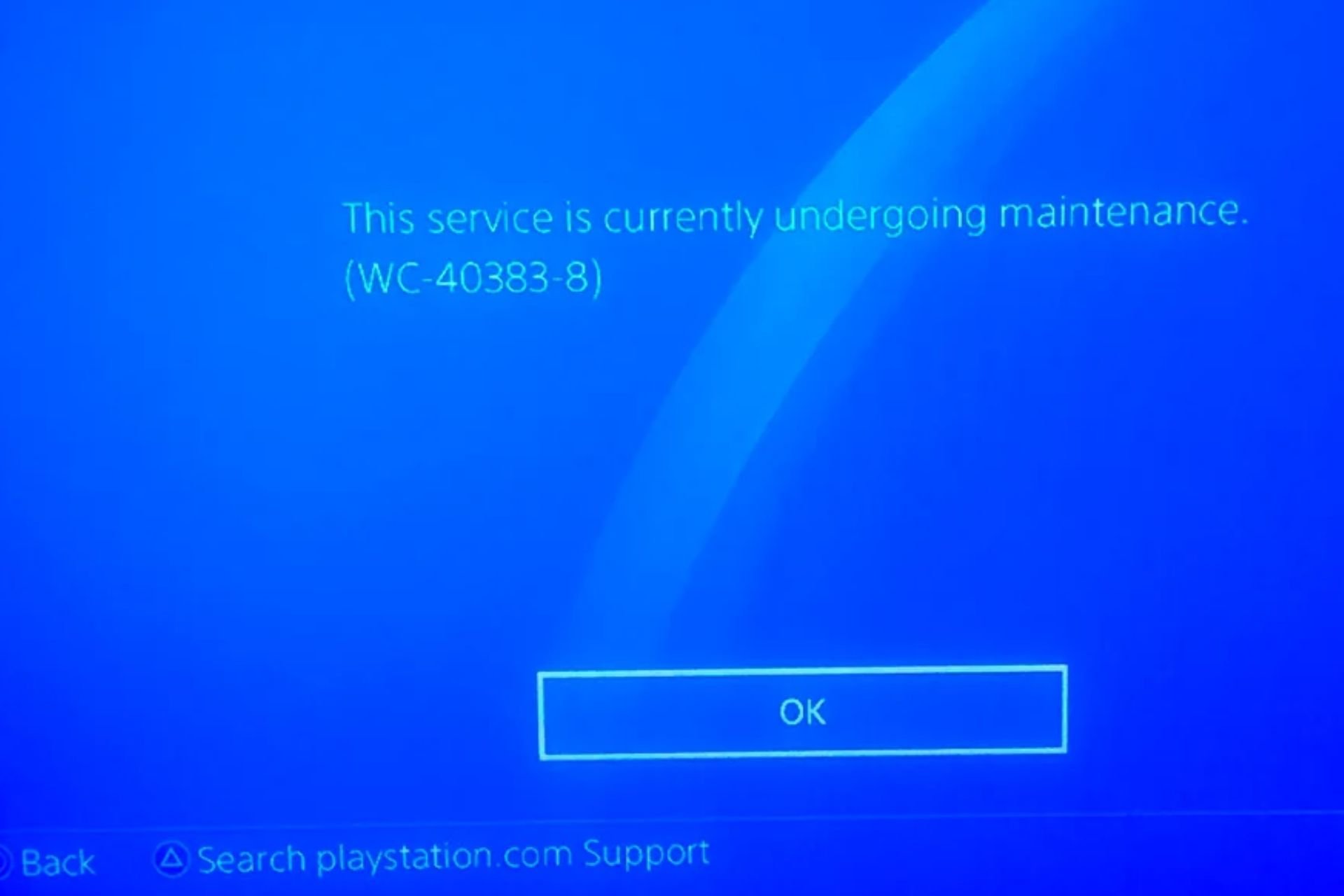
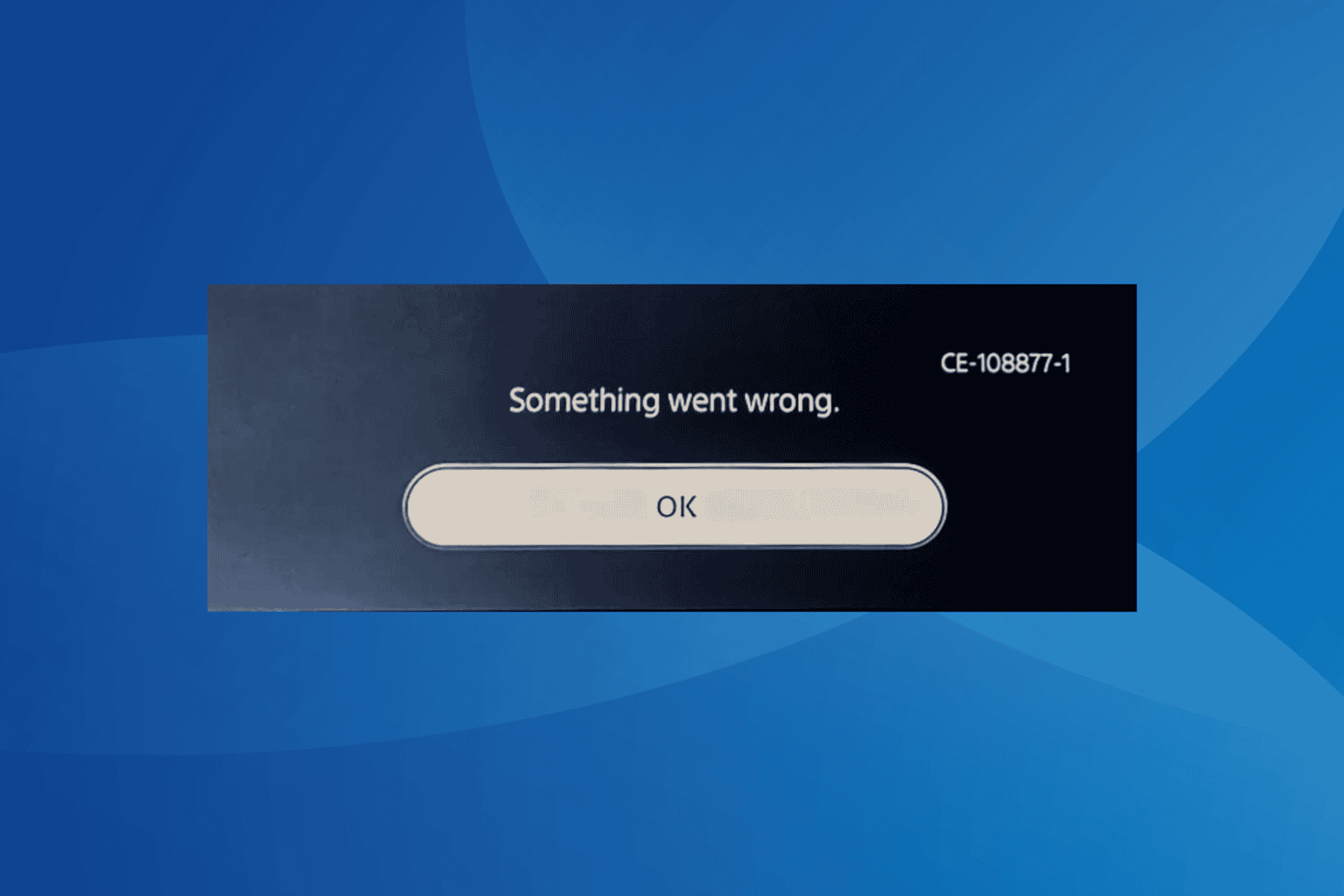
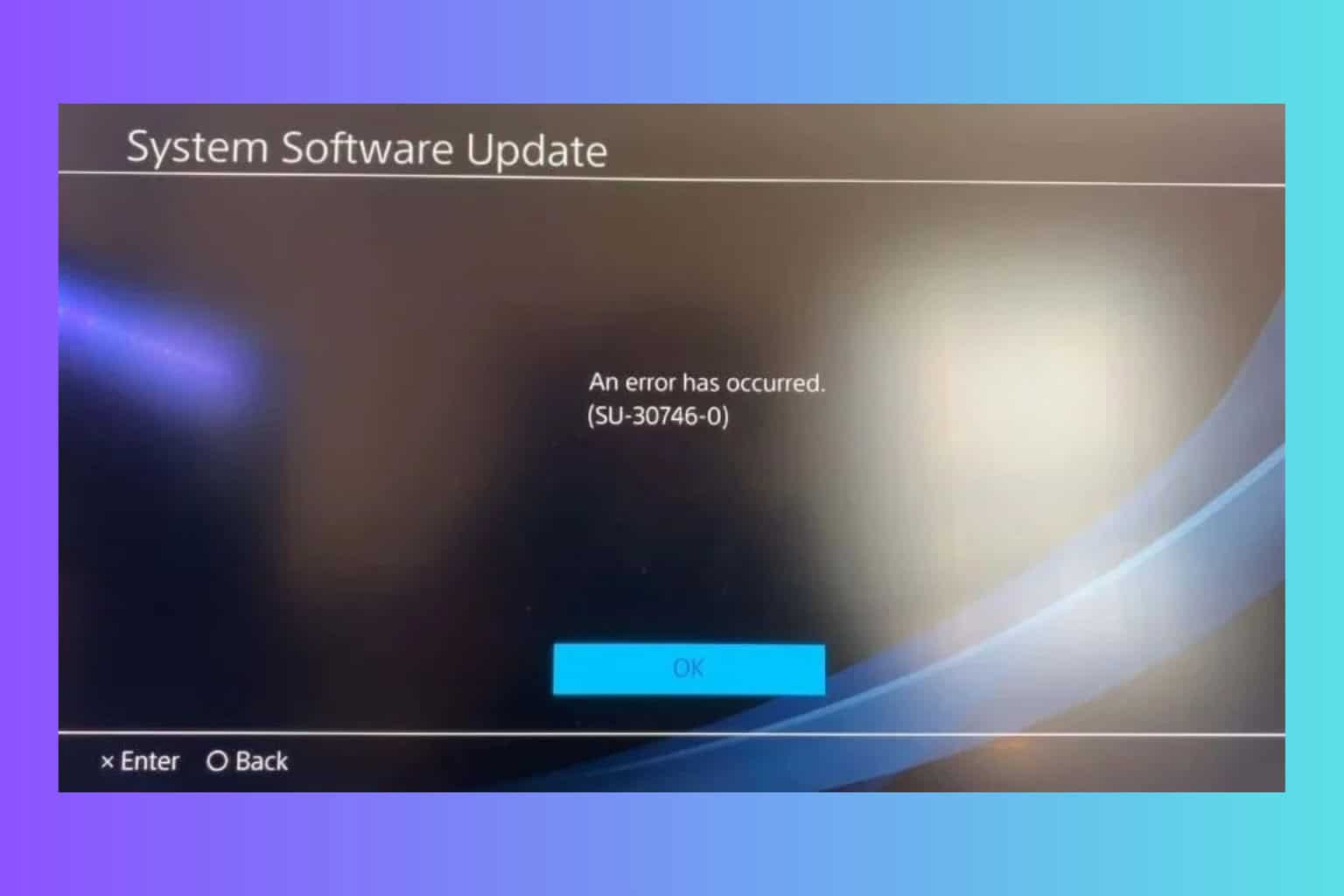
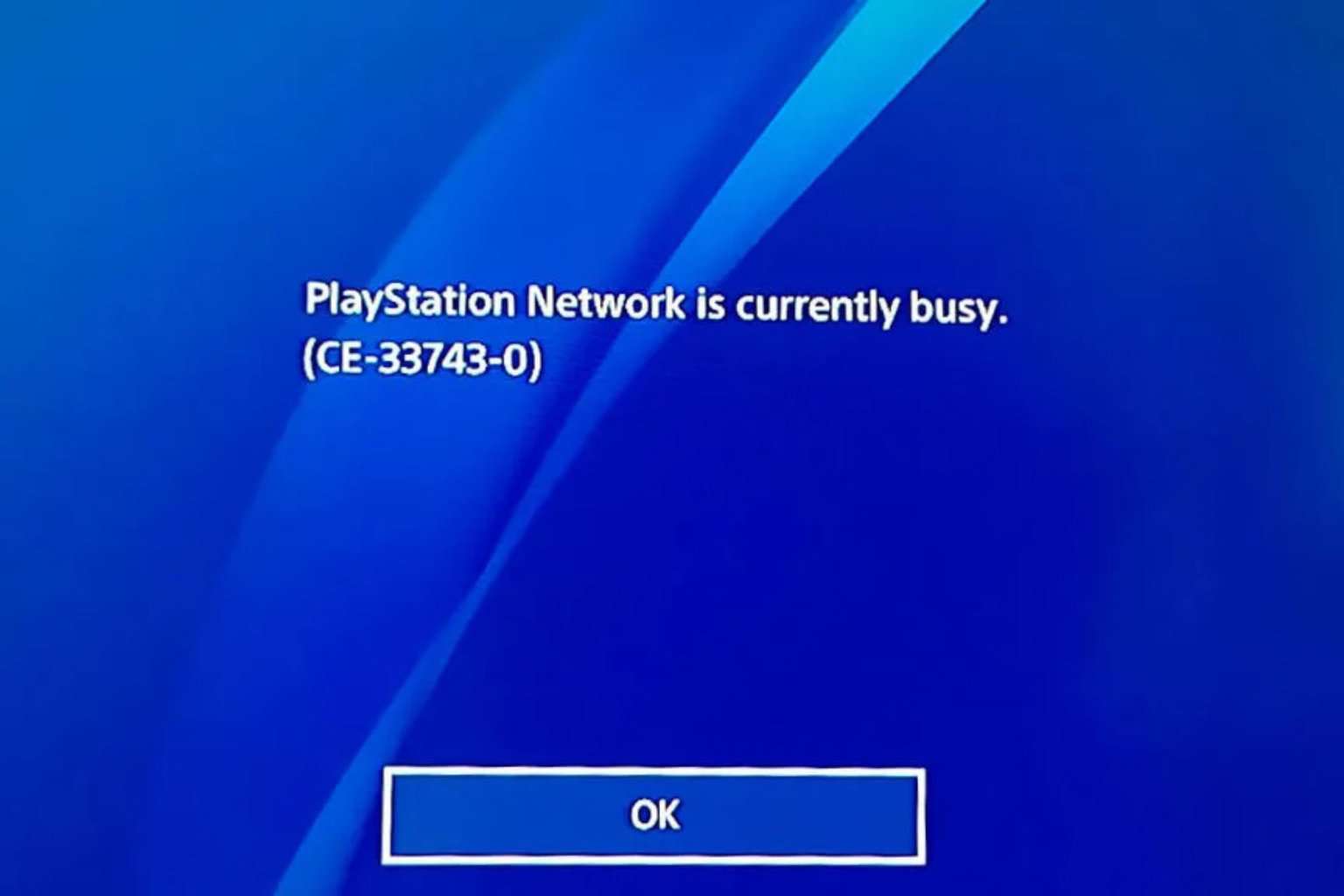


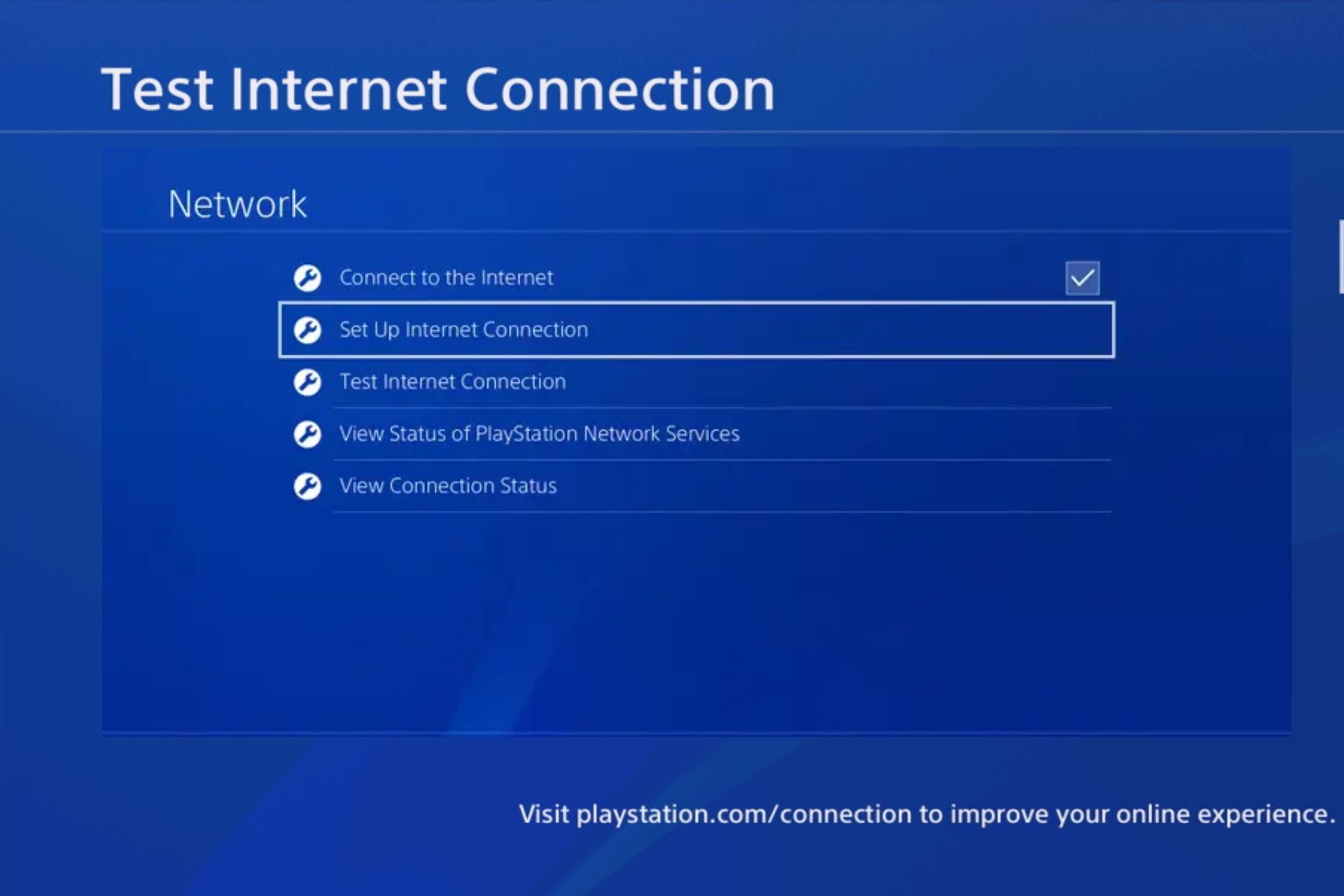
User forum
0 messages