PSA: Everyone can try the new Outlook.com beta with this trick
2 min. read
Published on
Read our disclosure page to find out how can you help Windows Report sustain the editorial team. Read more
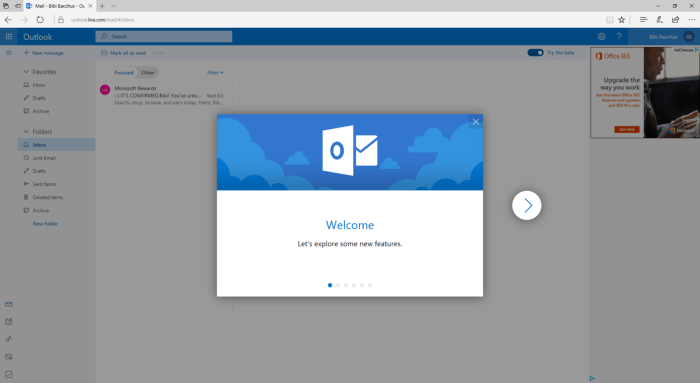
Yesterday, Microsoft announced the launch of a new Outlook.com beta program. The company said it was slowly rolling out the beta, and noted standard non-premium Outlook.com users will be seeing a “try the beta” button when it is available on their accounts. The Verge, though, has learned that everyone can try out the new Outlook.com beta with one nifty little trick.
According to the report, if you’re waiting to see the “try the beta” button on your Outlook.com account, you can get access to the beta by changing the URL. To do so, first, you need to open the standard outlook.com and sign in as regular. Then, once everything is loaded, you can head to the address bar and remove /owa/ from the URL replacing it with /mail/ instead.

You can also try clicking this link to access the new beta, as it includes the /mail/ in the standard outlook.com URL. Importantly, by going this route, you should be aware that you should not unclick the “try the beta” toggle, as it will permanently disable the beta for you. Instead, to return back to the old Outlook.com, all you need to do is do the reverse, and remove /mail/ from the URL, replacing it with /owa/ You can also try clicking here as well.
Interestingly, we managed to get the beta working on our Office 365 Web Mail by following the above directions. Microsoft did not publicly state that the beta would work with Office 365 accounts. However, since Office 365 and Personal accounts use different URLs, you should be able to use the beta with both accounts at the same time in the same browser. We also noticed that the Skype and Skype for Business buttons are gone in the Outlook.com beta, which is not shocking since some found it annoying.
Features of the Outlook.com beta include a fresher look, modern conversation style, improved search and photo experiences, support for sending GIFS, and more. It’s a very clean look, and more closely aligns Outlook.com with the Windows 10 UWP Mail app. If you have the beta, submit your feedback to Microsoft, and let us know your thoughts by dropping us a comment below.








User forum
0 messages