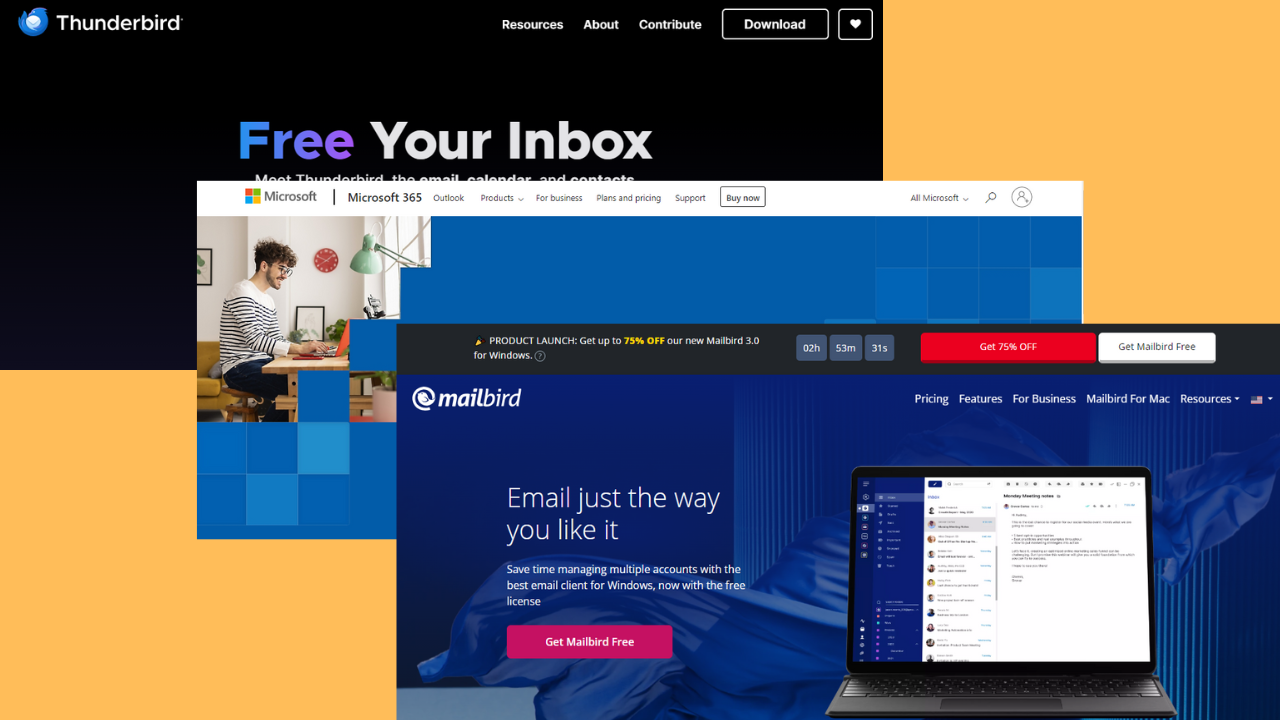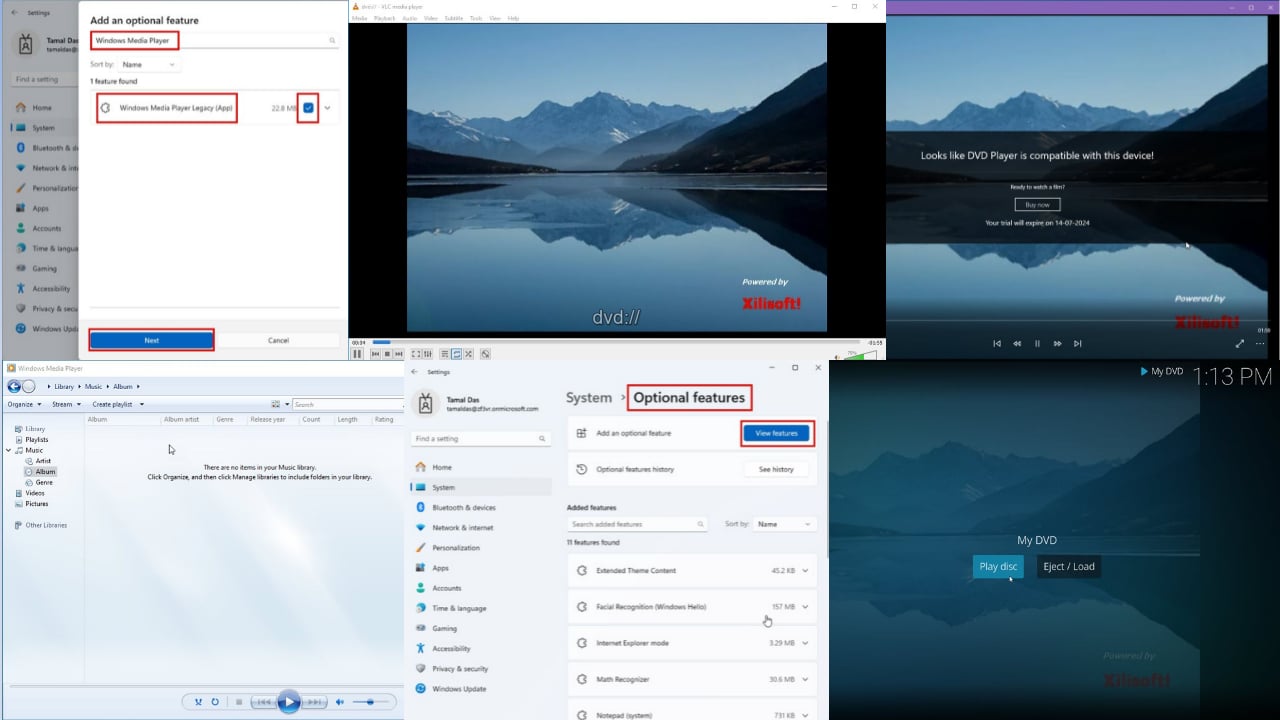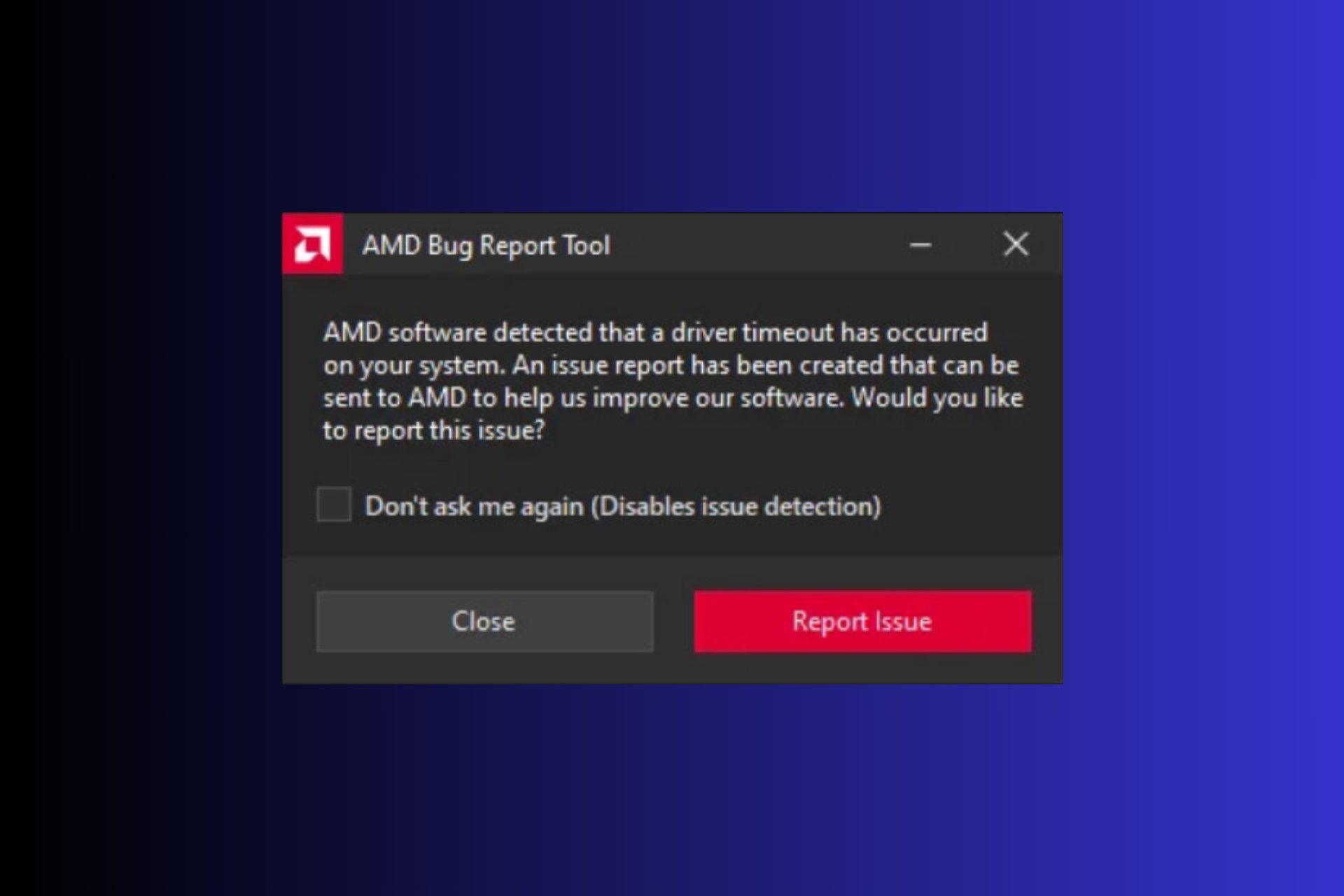Awesome Quotes App for Windows 8, 10: Your Daily Dose of Inspiration
2 min. read
Updated on
Read our disclosure page to find out how can you help Windows Report sustain the editorial team Read more
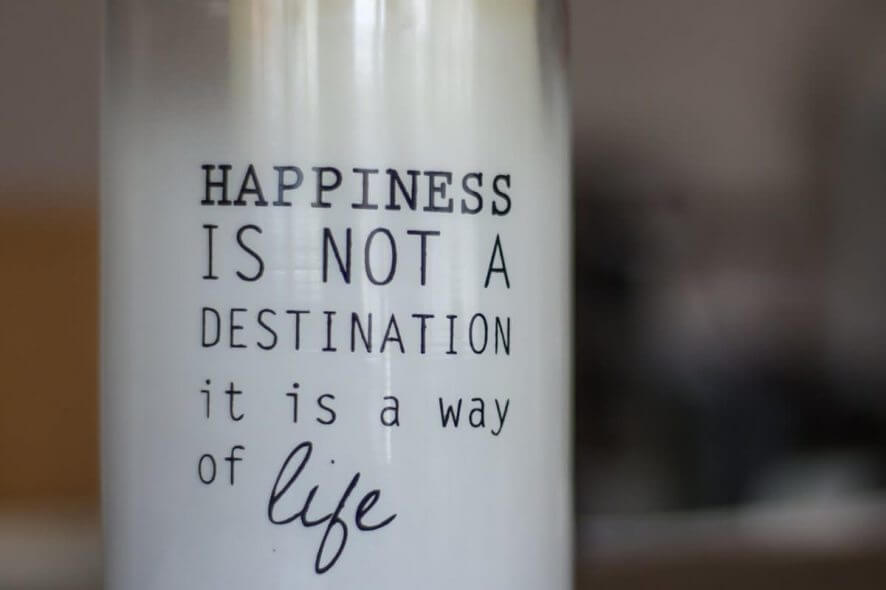
There are plenty of quotes app to choose from in the Windows 8 Store, but we have been approached to review this simple new one, called “Awesome Quotes!”. It only has a size of 0.3 MB and is filed in the Lifestyle category.

There’s not too much to be said about this quotes app for Windows 8 users besides the fact that it contains plenty of quotes that you can learn or use them to inspire you in your daily actions. After using the app for a few minutes, I’ve discovered various quotes from such personalities as Voltaire, Benjamin Franklin, William Shakespeare and many, many others.
Read Also: Follow 2014 Brazil Fifa World Cup on Windows 8 with This App
Discover daily quotes on your Windows 8 tablet
A small collection of “awesome” quotes to give you a little inspiration for the day, or just something to think about…
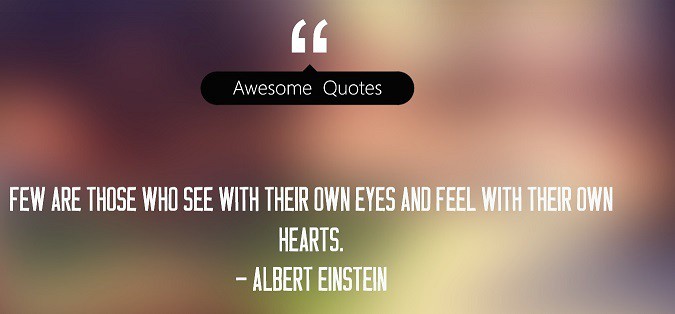
Download Awesome Quotes! app for Windows 8
Important update: the app cannot be found anymore on the Store or Google Play. IN case you are addicted to this app, try to search it on other online services.
Quotes software for Windows users in 2018
Other great apps that you could use to create quotes can be found as online services. For example, Quotient App is a great choice for personal use as well as for businesses. You can find more details about its features and pricing on the official website. Another great site for creating quotes directly on beautiful images is Recite. All you have to do on this site is to write your quote and to choose the main design details.