Read Textbooks in Windows 8, Windows 10 with Kno
3 min. read
Updated on
Read our disclosure page to find out how can you help Windows Report sustain the editorial team. Read more

Technology has proven its worth to us time and time again, and with each advancement and with each next generation of devices, it provides better and better support. One area where technology has been of impressive help is learning. The Internet has proven to be a great resource where everyone can find the information they need with only a few keystrokes.
For students, the Internet is priceless and it is considered an invaluable resource. The amount of information available cannot be quantified. However, there is need for a system to organize it and give it to the users. Such a system is Kno Textbooks. This service allows students to buy books and organize them as they seem fit, making it easy to learn.
Kno for Windows 10, Windows 8 – The virtual library
There are a lot of services out there that allow users to search for information and resources, and each of them has its strengths and weaknesses. However, Kno is one of the best we’ve seen, offering a wide variety of textbooks and other materials for students to try.
The app is simple, but very well designed, having a simple interface that allows the user to quickly access his virtual bookshelf. However, there are some lacking features that we’d like to see in future updates. The ability to create a Kno account directly from the app is a very nice feature and we wish more apps will have it in the future.
Also, from the main menu of the app, the user can access all his content: books and courses. Sadly though, in-app purchases are not yet available, and when you click on the store icon, it will redirect towards the browser. Also, another lacking feature is the organizer which is available also on the web interface.
Apart from these two missing features, we can’t say we have anything to complain about. The quality of the materials is very good and the user can read the textbooks they have bought with ease. Scrolling through the books is simple and the user can also access different chapters or add notes to each page.
This makes it easy for students to learn and with the added benefit of having videos, 3D models and other information embedded in the textbooks, learning has never been simpler. Also, the app can easily share, so users can create notes and send them to other users very easily, or receive extra information from other users.
One other feature that we thought was great is the “Kno Me“, where users can see how much they’ve been reading and what. Also here are their followers and other important information. This dashboard is the place where users can see how well they are doing and get a sense of exactly how much time they’ve spent studying.
Overall, the app itself is great. Having a simple and easy to use interface makes it accessible for everyone. Also, the amount of content available is astonishing and with more information hiding within the pages of the textbooks, the learning never stops. We love Kno for Windows 10, Windows 8 and we think it is one of the best learning tools we’ve seen.
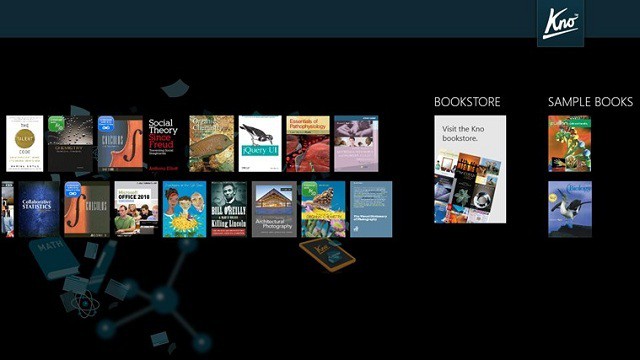
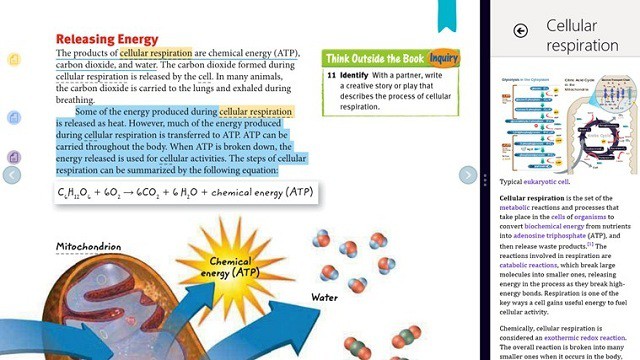
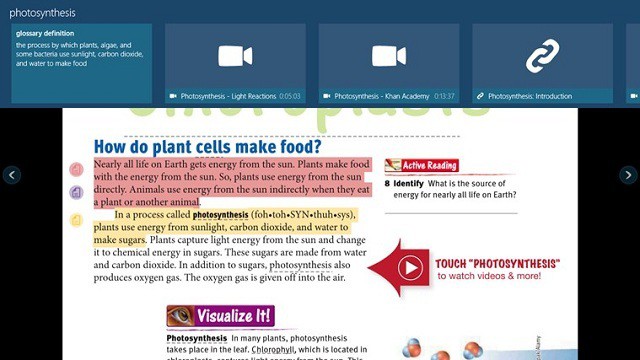
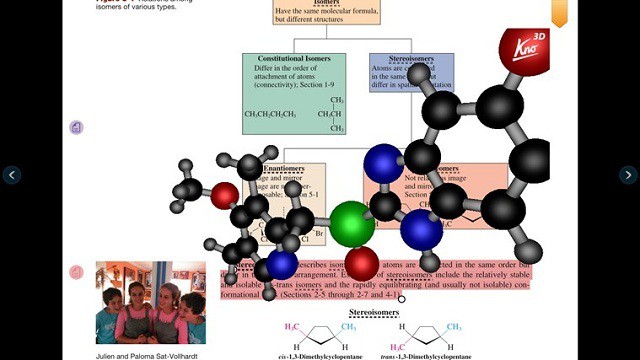





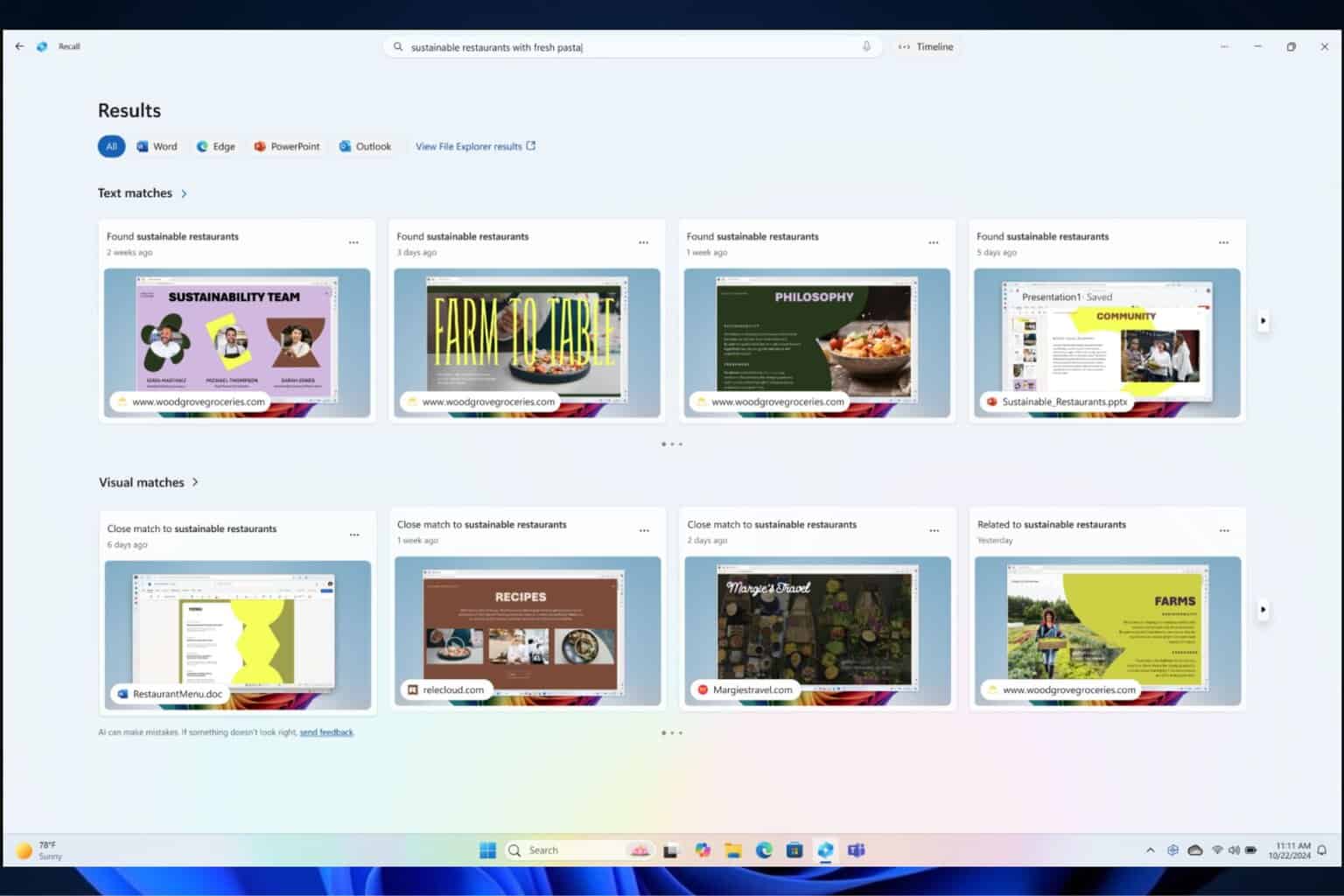


User forum
0 messages