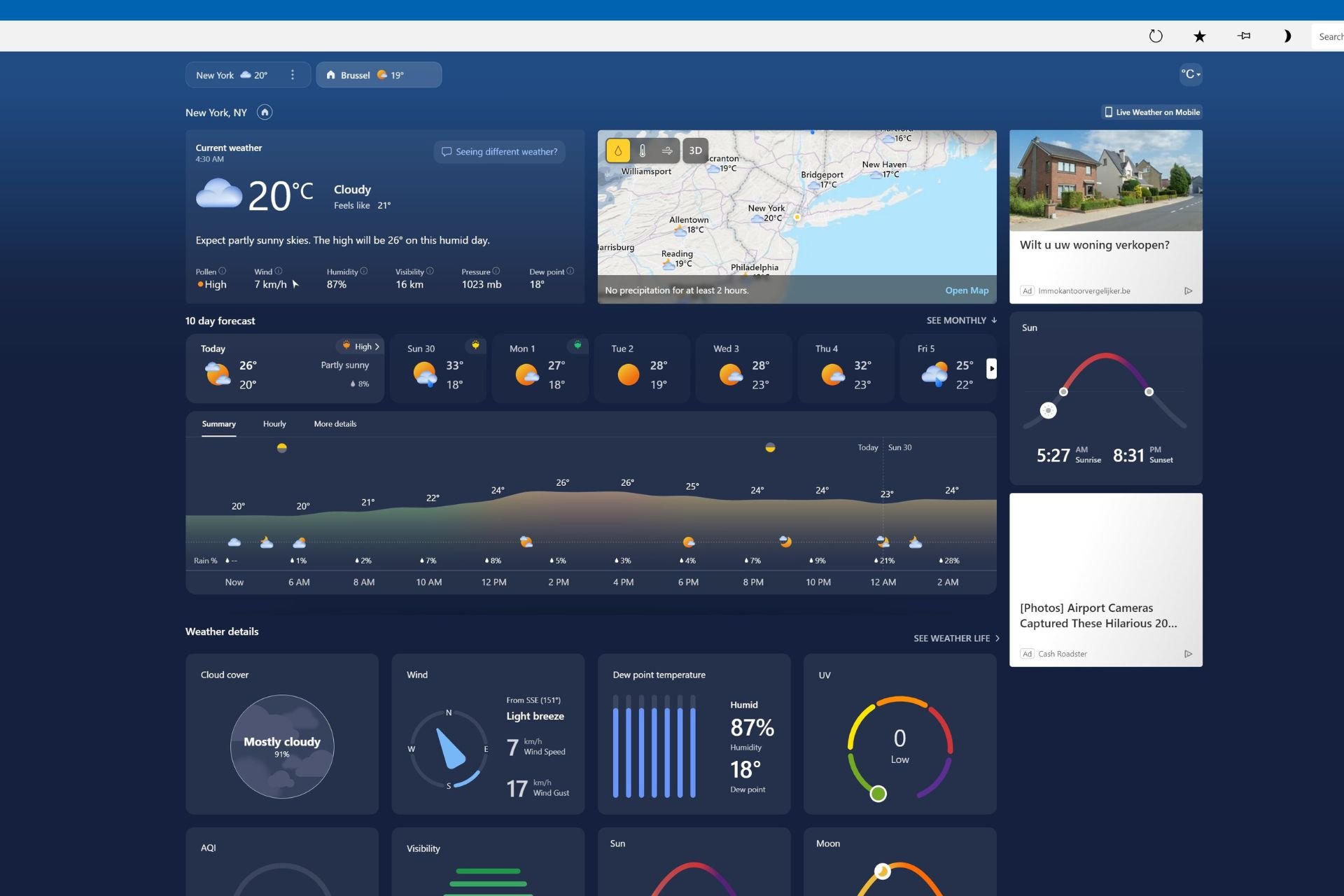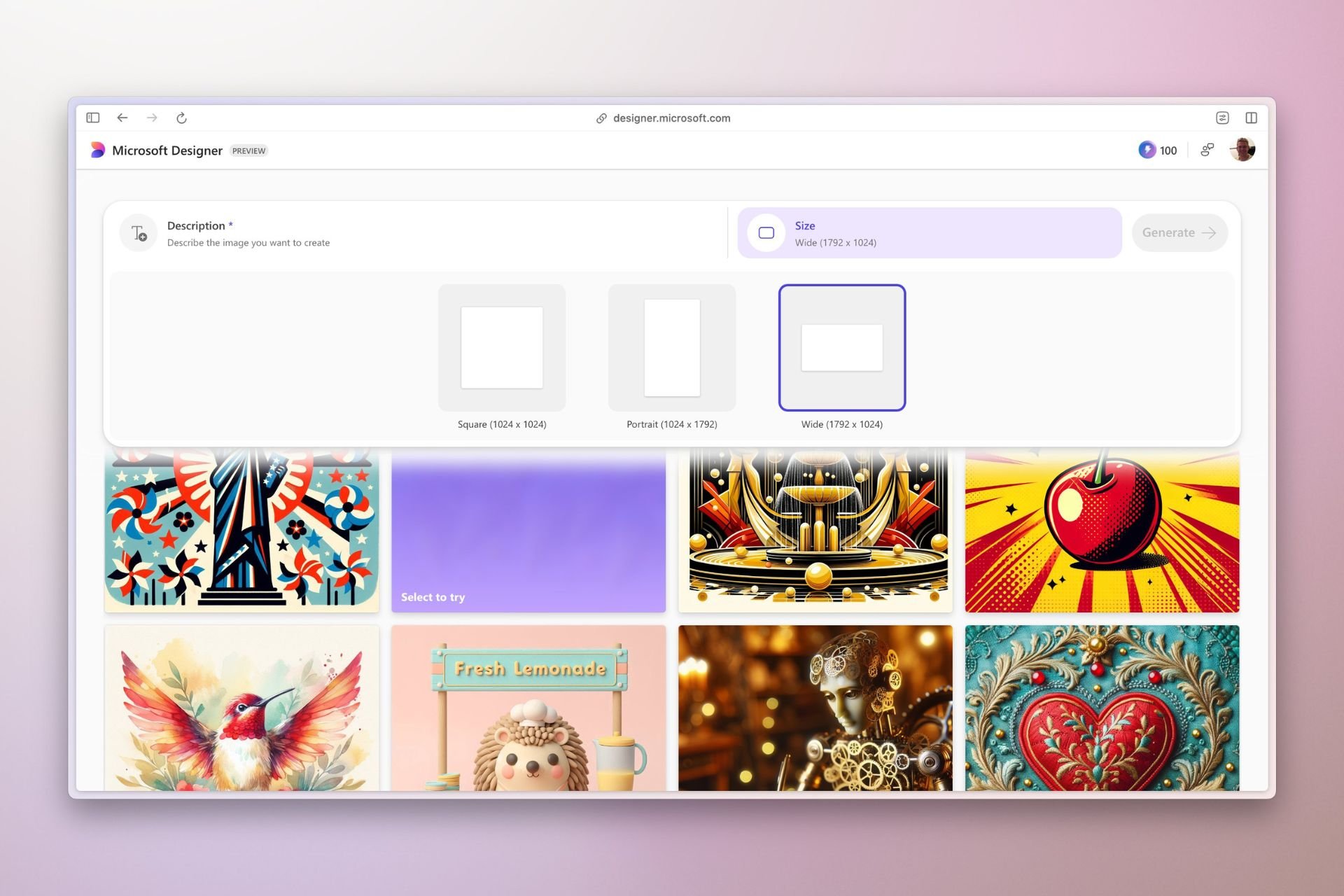The recent Windows updates make changing the default browser more challenging
Third-party apps can't change the default web browser anymore
2 min. read
Published on
Read our disclosure page to find out how can you help Windows Report sustain the editorial team Read more

Microsoft has been known to force users to use its software, and this is especially true if you want to change your default browser.
It seems that changing the default browser just got a bit harder after recent updates from Microsoft.
Microsoft makes changing the default browser harder on Windows
Microsoft is now using a Windows driver that will prevent users from changing their default browser through software or by modifying the registry as BleepingComputer writes.
Fortunately, this doesn’t mean that you’re stuck with your current browser, but the only way to change the default browser is now through the Settings app.
These changes affect both Windows 10 and Windows 11 and were introduced in KB5034763 and KB5034765 updates in February.
This change was first noticed by Christoph Kolbicz who noticed that his applications that utilized the registry to change the default browser stopped working:
According to Kolbicz, these values are now locked and can’t be changed manually or with software. While this behavior can be stopped, it requires disabling the new UCPD.sys driver from the registry.
Additionally, users need to disable the UCPD velocity task in the Task Scheduler to prevent the driver from activating again.
Why was this implemented? Kolbicz speculates that this change is associated with DMA law. Others speculate that this is an anti-competition measure that will prevent other browsers from setting themselves as the default browser.
Some also speculate that this is a security feature that will prevent malware from changing your default browser. Sadly, no official information is currently available from Microsoft.
Speaking of DMA changes, you can now easily remove Edge, and you can even stop Microsoft from promoting Edge on Windows.